 Backend Development
Backend Development
 PHP Tutorial
PHP Tutorial
 Use Slim framework middleware to implement QR code generation and scanning functions
Use Slim framework middleware to implement QR code generation and scanning functions
Use Slim framework middleware to implement QR code generation and scanning functions
Use Slim framework middleware to realize the function of generating and scanning QR codes
Introduction:
In modern society, QR codes have become a widely used method of information transmission. Many apps and websites offer QR code generation and scanning capabilities. This article will introduce how to use the middleware of the Slim framework to realize the generation and scanning functions of QR codes.
Install the Slim framework:
First, we need to install the Slim framework. Execute the following command in the terminal:
composer require slim/slim
Generate QR code:
We will use the endroid/qrcode library to generate QR code. Execute the following command in the terminal to install the library:
composer require endroid/qrcode
Implement the QR code generation function:
Create a new PHP file, named index.php, and add the following code to the file:
require 'vendor/autoload.php';
use PsrHttpMessageServerRequestInterface as Request;
use PsrHttpMessageResponseInterface as Response;
use EndroidQrCodeQrCode;
$app = new SlimApp;
$app->get('/qrcode/generate/{text}', function (Request $request, Response $response, $args) {
$text = $args['text'];
$qrCode = new QrCode($text);
$qrCode->setSize(300);
$response->getBody()->write($qrCode->writeString());
return $response;
});
$app->run();The above code creates a Slim application and defines a GET route with the path /qrcode/generate/{text}, where {text} is the text content of the QR code to be generated. In the routing processing function, we first get the text content from the URL parameter, then use the endroid/qrcode library to create a QrCode instance, set its size to 300 pixels, and output the generated QR code as a string into the response body .
Scan QR code:
To implement the function of scanning QR code, we need to add another route and corresponding processing function. Continue to add the following code to the index.php file:
$app->post('/qrcode/scan', function (Request $request, Response $response, $args) {
$qrcodeImage = $request->getBody();
// 在这里处理扫描二维码的逻辑
return $response;
});The above code creates a POST route with the path /qrcode/scan, which is used to receive scanned QR code image data. In the routing processing function, we obtain the image data in the request body through the $request->getBody() method, and then process this image data in the function, such as saving it to the server, parsing and analyze.
Notes:
In actual use, we can handle routing in more detail, such as adding logic such as request verification and permission control. In addition, in order to make the QR code scanning function more complete, third-party libraries can be combined to implement QR code decoding and analysis. This article only provides a basic example.
Summary:
Using the middleware function of the Slim framework, we can easily implement the generation and scanning functions of QR codes. The route that generates the QR code receives a text parameter, generates a QR code image based on the parameter, and returns the image to the client in the form of a string. The route that scans the QR code receives an image data, which we can further analyze and decode in the processing function.
Reference link:
- Slim framework official documentation: https://www.slimframework.com/docs/
- endroid/qrcode official documentation: https:/ /github.com/endroid/qr-code
The above is the detailed content of Use Slim framework middleware to implement QR code generation and scanning functions. For more information, please follow other related articles on the PHP Chinese website!

Hot AI Tools

Undresser.AI Undress
AI-powered app for creating realistic nude photos

AI Clothes Remover
Online AI tool for removing clothes from photos.

Undress AI Tool
Undress images for free

Clothoff.io
AI clothes remover

AI Hentai Generator
Generate AI Hentai for free.

Hot Article

Hot Tools

Notepad++7.3.1
Easy-to-use and free code editor

SublimeText3 Chinese version
Chinese version, very easy to use

Zend Studio 13.0.1
Powerful PHP integrated development environment

Dreamweaver CS6
Visual web development tools

SublimeText3 Mac version
God-level code editing software (SublimeText3)

Hot Topics
 1376
1376
 52
52
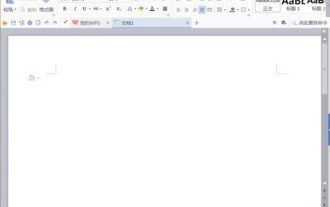 How to create a QR code using wps
Mar 28, 2024 am 09:41 AM
How to create a QR code using wps
Mar 28, 2024 am 09:41 AM
1. Open the software and enter the wps text operation interface. 2. Find the insert option in this interface. 3. Click the Insert option and find the QR code option in its editing tool area. 4. Click the QR code option to pop up the QR code dialog box. 5. Select the text option on the left and enter our information in the text box. 6. On the right side, you can set the shape of the QR code and the color of the QR code.
 What is the principle of tomcat middleware
Dec 27, 2023 pm 04:40 PM
What is the principle of tomcat middleware
Dec 27, 2023 pm 04:40 PM
The principle of tomcat middleware is implemented based on Java Servlet and Java EE specifications. As a Servlet container, Tomcat is responsible for processing HTTP requests and responses and providing the running environment for Web applications. The principles of Tomcat middleware mainly involve: 1. Container model; 2. Component architecture; 3. Servlet processing mechanism; 4. Event listening and filters; 5. Configuration management; 6. Security; 7. Clustering and load balancing; 8. Connector technology; 9. Embedded mode, etc.
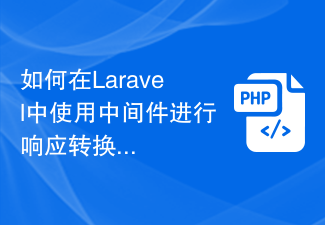 How to use middleware for response transformation in Laravel
Nov 03, 2023 am 09:57 AM
How to use middleware for response transformation in Laravel
Nov 03, 2023 am 09:57 AM
How to use middleware for response conversion in Laravel Middleware is one of the very powerful and practical features in the Laravel framework. It allows us to process requests and responses before the request enters the controller or before the response is sent to the client. In this article, I will demonstrate how to use middleware for response transformation in Laravel. Before starting, make sure you have Laravel installed and a new project created. Now we will follow these steps: Create a new middleware Open
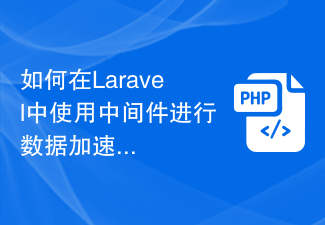 How to use middleware for data acceleration in Laravel
Nov 02, 2023 am 09:40 AM
How to use middleware for data acceleration in Laravel
Nov 02, 2023 am 09:40 AM
How to use middleware for data acceleration in Laravel Introduction: When developing web applications using the Laravel framework, data acceleration is the key to improving application performance. Middleware is an important feature provided by Laravel that handles requests before they reach the controller or before the response is returned. This article will focus on how to use middleware to achieve data acceleration in Laravel and provide specific code examples. 1. What is middleware? Middleware is a mechanism in the Laravel framework. It is used
 How to handle form validation using middleware in Laravel
Nov 02, 2023 pm 03:57 PM
How to handle form validation using middleware in Laravel
Nov 02, 2023 pm 03:57 PM
How to use middleware to handle form validation in Laravel, specific code examples are required Introduction: Form validation is a very common task in Laravel. In order to ensure the validity and security of the data entered by users, we usually verify the data submitted in the form. Laravel provides a convenient form validation function and also supports the use of middleware to handle form validation. This article will introduce in detail how to use middleware to handle form validation in Laravel and provide specific code examples.
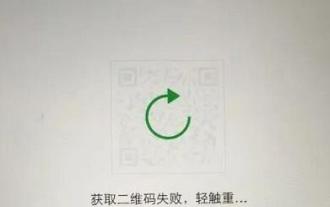 What should I do if the QR code on Enterprise WeChat cannot be loaded?
Mar 14, 2024 pm 10:46 PM
What should I do if the QR code on Enterprise WeChat cannot be loaded?
Mar 14, 2024 pm 10:46 PM
What should I do if the QR code on Enterprise WeChat cannot be loaded? What should we do when we find that the QR code cannot be loaded and cannot be displayed when logging into the computer version of Enterprise WeChat? Here, the editor will give you a detailed introduction to the solution to the problem that the QR code of Enterprise WeChat cannot be loaded. Anyone who needs it Friends, come and take a look! Method 1. Network reasons 1. The network speed may be slow, resulting in slow loading and failure to display. You can disconnect and reconnect. 2. Check the computer's own network problems to see if it is connected to the network. You can restart the network device. Method 2: Maintenance and update: The QR code may not be generated because the version of Enterprise WeChat is too low. You can upgrade the software to the latest version. Method three, firewall 1
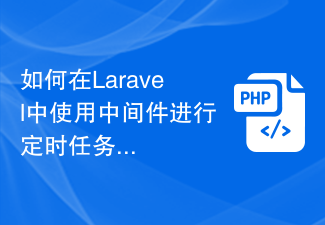 How to use middleware for scheduled task scheduling in Laravel
Nov 02, 2023 pm 02:26 PM
How to use middleware for scheduled task scheduling in Laravel
Nov 02, 2023 pm 02:26 PM
How to use middleware for scheduled task scheduling in Laravel Introduction: Laravel is a popular PHP open source framework that provides convenient and powerful tools to develop web applications. One of the important features is scheduled tasks, which allows developers to run specific tasks at specified intervals. In this article, we will introduce how to use middleware to implement Laravel's scheduled task scheduling, and provide specific code examples. Environment Preparation Before starting, we need to make sure
 How to use Vue to generate QR code
Nov 07, 2023 am 09:57 AM
How to use Vue to generate QR code
Nov 07, 2023 am 09:57 AM
QR code is a widely used information encoding method in modern society. Vue is a front-end framework. How to use Vue to generate QR code? 1. Understand the principle of QR code generation. The principle of QR code generation is to convert a piece of text or a URL address into a picture, in which the information of the text or URL address is encoded. You can use third-party libraries to generate QR codes. This article introduces how to use the Qrcode.js library to generate QR codes. Qrcode.js is a lightweight, dependency-free QR code generation library. two



