 Backend Development
Backend Development
 PHP Tutorial
PHP Tutorial
 PHP and SOAP: How to achieve remote access and interaction of data
PHP and SOAP: How to achieve remote access and interaction of data
PHP and SOAP: How to achieve remote access and interaction of data
PHP and SOAP: How to achieve remote access and interaction of data
Introduction:
In Web application development, remote access and data interaction are very important functions. SOAP (Simple Object Access Protocol) is a protocol for interaction over the network, which allows client applications to obtain or update data by calling Web service methods. This article will introduce how to use PHP and SOAP to achieve remote access and interaction of data.
Part One: Configuring the SOAP Environment
First, you need to make sure your PHP has the SOAP extension installed. If it is not installed, you can enable it in the php.ini file or install it using your operating system's package management tool. After confirming that the SOAP extension is installed, you can start using SOAP for remote access and data interaction.
Part 2: Create a SOAP server
In this example, we will create a simple SOAP server and expose a method to get the current time of the server. The following is a server-side code example:
<?php
class MyServer {
public function getCurrentTime() {
return date('Y-m-d H:i:s');
}
}
$options = array('uri' => 'http://localhost/soap_server.php');
$server = new SoapServer(null, $options);
$server->setClass('MyServer');
$server->handle();
?>In this example, we first define a class named MyServer, which has a method named getCurrentTime, which returns the current time of the server. We then created a SOAP server using the SoapServer class and passed a $options array to set the server's URI (Uniform Resource Identifier). Next, we use the setClass() method to set the MyServer class as a processing class for the server, and finally start the server through the handle() method.
Part 3: Create a SOAP client
In this example, we will create a SOAP client and call the server-side method to get the current time. The following is a code example for the client:
<?php
$options = array(
'soap_version' => SOAP_1_2,
'exceptions' => true,
'trace' => 1,
'cache_wsdl' => WSDL_CACHE_NONE
);
$client = new SoapClient('http://localhost/soap_server.php?wsdl', $options);
$response = $client->getCurrentTime();
echo "当前时间:".$response;
?>In this example, we first define a $options array, which contains some configuration options, such as specifying the use of SOAP 1.2 version, enabling exception handling, enabling SOAP requests and Tracking of responses, and disabling WSDL caching. Then, we use the SoapClient class to create a SOAP client and pass the URL of a server-side WSDL (Web Services Description Language) file. Next, we call the getCurrentTime method to get the current time returned by the server and print the result.
Summary:
By using PHP and SOAP, we can easily achieve remote access and interaction of data. On the server side, we can create a SOAP server and expose some methods for clients to call. On the client side, we can create a SOAP client and call server-side methods to get or update data. I hope this article can help you understand and use PHP and SOAP to achieve remote access and interaction of data.
The above is the detailed content of PHP and SOAP: How to achieve remote access and interaction of data. For more information, please follow other related articles on the PHP Chinese website!

Hot AI Tools

Undresser.AI Undress
AI-powered app for creating realistic nude photos

AI Clothes Remover
Online AI tool for removing clothes from photos.

Undress AI Tool
Undress images for free

Clothoff.io
AI clothes remover

AI Hentai Generator
Generate AI Hentai for free.

Hot Article

Hot Tools

Notepad++7.3.1
Easy-to-use and free code editor

SublimeText3 Chinese version
Chinese version, very easy to use

Zend Studio 13.0.1
Powerful PHP integrated development environment

Dreamweaver CS6
Visual web development tools

SublimeText3 Mac version
God-level code editing software (SublimeText3)

Hot Topics
 1386
1386
 52
52
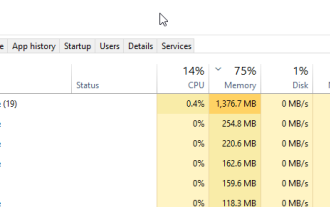 How can I remotely connect to Device Manager and troubleshoot connection issues?
Apr 27, 2023 pm 03:10 PM
How can I remotely connect to Device Manager and troubleshoot connection issues?
Apr 27, 2023 pm 03:10 PM
Device Manager can be defined as an extension of the management console provided by Microsoft. It provides users with a centralized and organized view of the hardware devices connected to the computer. Accessing Device Manager is easy, but how do you connect to a remote Device Manager? What is a remote device? Before connecting to Device Manager remotely, do you know what a remote device is? A remote device can be defined as any device that you do not have physical access to but can be accessed remotely via a network link or using remote control software. What are some examples of remote access? You can access many devices remotely. Let's assume you work in an open plan office. The office has a printer shared by all employees. From your desk, you can access your printer remotely. Other remote access examples include remote access computing
 How to use PHP and SOAP to implement Web service invocation and development
Jun 25, 2023 am 09:59 AM
How to use PHP and SOAP to implement Web service invocation and development
Jun 25, 2023 am 09:59 AM
In the field of Web development, Web services are a very important technology that enable different applications to communicate with each other to build more complex and powerful systems. In this article, we will take an in-depth look at how to use PHP and SOAP to implement web service invocation and development. SOAP (SimpleObjectAccessProtocol) is an XML-based protocol used for information exchange between different applications. SOAP is an important Web service standard
 How to implement Modbus TCP remote access through PHP
Jul 17, 2023 pm 07:49 PM
How to implement Modbus TCP remote access through PHP
Jul 17, 2023 pm 07:49 PM
How to implement Modbus TCP remote access through PHP Modbus is a communication protocol used to exchange data between controllers and devices in the field of industrial automation. ModbusTCP is a Modbus protocol based on TCP/IP communication on Ethernet. Using PHP language, we can easily implement remote access to ModbusTCP. This article will introduce how to implement ModbusTCP remote access through PHP and provide sample code. Step 1: Installation
 Turn on split-screen interaction in win11
Dec 25, 2023 pm 03:05 PM
Turn on split-screen interaction in win11
Dec 25, 2023 pm 03:05 PM
In the win11 system, we can enable multiple monitors to use the same system and operate together by turning on split-screen interaction. However, many friends do not know how to turn on split-screen interaction. In fact, just find the monitor in the system settings. The following is Get up and study. How to open split-screen interaction in win11 1. Click on the Start menu and find "Settings" 2. Then find the "System" settings there. 3. After entering the system settings, select "Display" on the left. 4. Then select "Extend these displays" in the multi-monitor on the right.
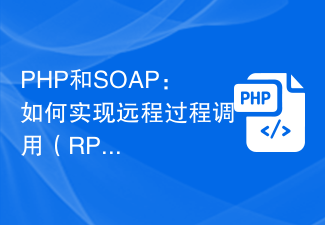 PHP and SOAP: How to Implement Remote Procedure Calls (RPC)
Jul 29, 2023 pm 02:45 PM
PHP and SOAP: How to Implement Remote Procedure Calls (RPC)
Jul 29, 2023 pm 02:45 PM
PHP and SOAP: How to implement Remote Procedure Call (RPC) Introduction: In recent years, with the rise of distributed systems, Remote Procedure Call (RPC) has been widely adopted in Web development. This article will introduce how to implement RPC using PHP and SOAP, and demonstrate its usage through code examples. 1. What is remote procedure call (RPC)? Remote procedure call (RemoteProcedureCall, RPC) is a communication
 Vue3+TS+Vite development skills: how to interact with the backend API
Sep 08, 2023 pm 06:01 PM
Vue3+TS+Vite development skills: how to interact with the backend API
Sep 08, 2023 pm 06:01 PM
Vue3+TS+Vite development skills: How to interact with the back-end API Introduction: In web application development, data interaction between the front-end and the back-end is a very important link. As a popular front-end framework, Vue3 has many ways to interact with back-end APIs. This article will introduce how to use the Vue3+TypeScript+Vite development environment to interact with the back-end API, and deepen understanding through code examples. 1. Use Axios to send requests. Axios is
 PHP and SOAP: How to achieve synchronous and asynchronous processing of data
Jul 28, 2023 pm 03:29 PM
PHP and SOAP: How to achieve synchronous and asynchronous processing of data
Jul 28, 2023 pm 03:29 PM
PHP and SOAP: How to implement synchronous and asynchronous processing of data Introduction: In modern web applications, synchronous and asynchronous processing of data are becoming more and more important. Synchronous processing refers to processing only one request at a time and waiting for the completion of the request before processing the next request; asynchronous processing refers to processing multiple requests at the same time without waiting for the completion of a certain request. In this article, we will introduce how to use PHP and SOAP to achieve synchronous and asynchronous processing of data. 1. Introduction to SOAP SOAP (SimpleObject
 How to disable Remote Desktop on Windows 11
Apr 14, 2023 pm 03:16 PM
How to disable Remote Desktop on Windows 11
Apr 14, 2023 pm 03:16 PM
How to Disable Remote Desktop on Windows 11 With Remote Desktop, anyone with the correct username and password can access your PC. This is not a common attack tactic, but it can happen. Once a user has access to your PC, bad actors can gain access to your files, applications, and other account credentials. RDP is generally a security feature, but if you don't use it, disabling it can help eliminate attacks from potentially malicious remote threats. So, there are several ways to disable RDP and we'll show you how. want



