 Backend Development
Backend Development
 PHP Tutorial
PHP Tutorial
 How to use controllers to handle Ajax requests in the Yii framework
How to use controllers to handle Ajax requests in the Yii framework
How to use controllers to handle Ajax requests in the Yii framework
In the Yii framework, controllers play an important role in processing requests. In addition to handling regular page requests, controllers can also be used to handle Ajax requests. This article will introduce how to handle Ajax requests in the Yii framework and provide code examples.
In the Yii framework, processing Ajax requests can be carried out through the following steps:
The first step is to create a controller (Controller) class. You can create a custom controller by inheriting the basic controller class yiiwebController provided by the Yii framework. Assume we have created a controller called SiteController.
The second step is to create an Action for the controller and handle the Ajax request in it. Action can be defined by creating a public method starting with "action" in the controller class. For example, we can create an Action named ajaxRequest:
public function actionAjaxRequest()
{
// 处理Ajax请求的逻辑
}The third step is to generate a CSRF token and pass it to the Ajax request. The Yii framework provides a method called yiiwebRequest::enableCsrfValidation() to generate and verify CSRF tokens. We can call this method in the controller's beforeAction() method to ensure that every Ajax request comes with a valid CSRF token. The code example is as follows:
public function beforeAction($action)
{
if ($action->id === 'ajaxRequest') {
$this->enableCsrfValidation = false;
}
return parent::beforeAction($action);
}The fourth step is to process the Ajax request. In the actionAjaxRequest() method, we can use the request object provided by the Yii framework to obtain the parameters of the Ajax request and return the corresponding data. The following is a sample code for processing Ajax requests:
public function actionAjaxRequest()
{
$request = Yii::$app->request;
// 获取Ajax请求参数
$param1 = $request->post('param1');
$param2 = $request->post('param2');
// 处理Ajax请求,并返回相应的数据
$result = // 处理逻辑
// 返回响应数据
return json_encode(['result' => $result]);
}In the above example, we obtain the parameters of the Ajax request through the Yii::$app->request object, and use the json_encode() function to return the processing results The data is in JSON format.
The fifth step is to create an Ajax request and send it to the controller. In the JavaScript code of the front-end page, we can use libraries such as jQuery to create and send Ajax requests. The following is a code example of using jQuery to make an Ajax request:
$.ajax({
url: "/site/ajax-request", // 控制器的Ajax请求地址
method: "POST", // 请求方法
data: { param1: "value1", param2: "value2" }, // 请求参数
success: function (response) {
// 处理响应数据
var result = JSON.parse(response);
console.log(result);
}
});In the above code, we sent a POST request to /site/ajax-request and passed the two parameters param1 and param2.
Through the above five steps, we can create a controller in the Yii framework to handle Ajax requests. By creating an Action in the controller to handle the Ajax request, and using the request object provided by Yii to obtain the request parameters and return the response data, we can easily handle the Ajax request. I hope the code examples provided in this article can help you handle Ajax requests smoothly in the Yii framework.
The above is the detailed content of How to use controllers to handle Ajax requests in the Yii framework. For more information, please follow other related articles on the PHP Chinese website!

Hot AI Tools

Undresser.AI Undress
AI-powered app for creating realistic nude photos

AI Clothes Remover
Online AI tool for removing clothes from photos.

Undress AI Tool
Undress images for free

Clothoff.io
AI clothes remover

AI Hentai Generator
Generate AI Hentai for free.

Hot Article

Hot Tools

Notepad++7.3.1
Easy-to-use and free code editor

SublimeText3 Chinese version
Chinese version, very easy to use

Zend Studio 13.0.1
Powerful PHP integrated development environment

Dreamweaver CS6
Visual web development tools

SublimeText3 Mac version
God-level code editing software (SublimeText3)

Hot Topics
 1377
1377
 52
52
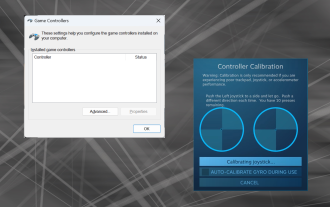 How to properly calibrate your Xbox One controller on Windows 11
Sep 21, 2023 pm 09:09 PM
How to properly calibrate your Xbox One controller on Windows 11
Sep 21, 2023 pm 09:09 PM
Since Windows has become the gaming platform of choice, it's even more important to identify its gaming-oriented features. One of them is the ability to calibrate an Xbox One controller on Windows 11. With built-in manual calibration, you can get rid of drift, random movement, or performance issues and effectively align the X, Y, and Z axes. If the available options don't work, you can always use a third-party Xbox One controller calibration tool. Let’s find out! How do I calibrate my Xbox controller on Windows 11? Before proceeding, make sure you connect your controller to your computer and update your Xbox One controller's drivers. While you're at it, also install any available firmware updates. 1. Use Wind
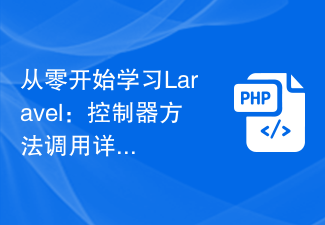 Learning Laravel from scratch: Detailed explanation of controller method invocation
Mar 10, 2024 pm 05:03 PM
Learning Laravel from scratch: Detailed explanation of controller method invocation
Mar 10, 2024 pm 05:03 PM
Learning Laravel from scratch: Detailed explanation of controller method invocation In the development of Laravel, controller is a very important concept. The controller serves as a bridge between the model and the view, responsible for processing requests from routes and returning corresponding data to the view for display. Methods in controllers can be called by routes. This article will introduce in detail how to write and call methods in controllers, and will provide specific code examples. First, we need to create a controller. You can use the Artisan command line tool to create
 How to use Yii framework in PHP
Jun 27, 2023 pm 07:00 PM
How to use Yii framework in PHP
Jun 27, 2023 pm 07:00 PM
With the rapid development of web applications, modern web development has become an important skill. Many frameworks and tools are available for developing efficient web applications, among which the Yii framework is a very popular framework. Yii is a high-performance, component-based PHP framework that uses the latest design patterns and technologies, provides powerful tools and components, and is ideal for building complex web applications. In this article, we will discuss how to use Yii framework to build web applications. Install Yii framework first,
 Yii framework middleware: providing multiple data storage support for applications
Jul 28, 2023 pm 12:43 PM
Yii framework middleware: providing multiple data storage support for applications
Jul 28, 2023 pm 12:43 PM
Yii framework middleware: providing multiple data storage support for applications Introduction Middleware (middleware) is an important concept in the Yii framework, which provides multiple data storage support for applications. Middleware acts like a filter, inserting custom code between an application's requests and responses. Through middleware, we can process, verify, filter requests, and then pass the processed results to the next middleware or final handler. Middleware in the Yii framework is very easy to use
 Steps to implement web page caching and page chunking using Yii framework
Jul 30, 2023 am 09:22 AM
Steps to implement web page caching and page chunking using Yii framework
Jul 30, 2023 am 09:22 AM
Steps to implement web page caching and page chunking using the Yii framework Introduction: During the web development process, in order to improve the performance and user experience of the website, it is often necessary to cache and chunk the page. The Yii framework provides powerful caching and layout functions, which can help developers quickly implement web page caching and page chunking. This article will introduce how to use the Yii framework to implement web page caching and page chunking. 1. Turn on web page caching. In the Yii framework, web page caching can be turned on through the configuration file. Open the main configuration file co
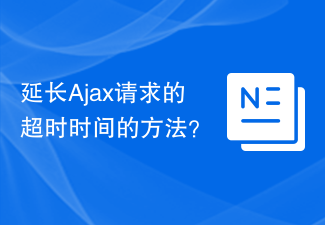 How to extend the timeout of Ajax requests?
Jan 26, 2024 am 10:09 AM
How to extend the timeout of Ajax requests?
Jan 26, 2024 am 10:09 AM
How to extend the expiration time of Ajax requests? When making network requests, we often encounter situations where we need to process large amounts of data or complex calculations, which may cause the request to time out and fail to return data normally. In order to solve this problem, we can ensure that the request can be completed successfully by extending the expiration time of the Ajax request. The following will introduce some methods and specific code examples to extend the expiration time of Ajax requests. When making an Ajax request using the timeout attribute, you can set the timeout attribute to
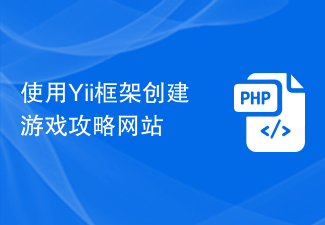 Create a game guide website using Yii framework
Jun 21, 2023 pm 01:45 PM
Create a game guide website using Yii framework
Jun 21, 2023 pm 01:45 PM
In recent years, with the rapid development of the game industry, more and more players have begun to look for game strategies to help them pass the game. Therefore, creating a game guide website can make it easier for players to obtain game guides, and at the same time, it can also provide players with a better gaming experience. When creating such a website, we can use the Yii framework for development. The Yii framework is a web application development framework based on the PHP programming language. It has the characteristics of high efficiency, security, and strong scalability, and can help us create a game guide more quickly and efficiently.
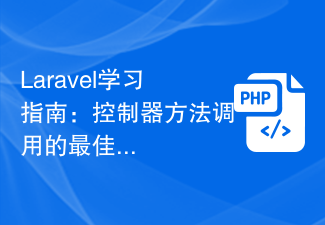 Laravel Study Guide: Best Practices for Controller Method Calls
Mar 11, 2024 am 08:27 AM
Laravel Study Guide: Best Practices for Controller Method Calls
Mar 11, 2024 am 08:27 AM
In the Laravel learning guide, calling controller methods is a very important topic. Controllers act as a bridge between routing and models and play a vital role in the application. This article will introduce the best practices for controller method calling and provide specific code examples to help readers better understand. First, let's understand the basic structure of controller methods. In Laravel, controller classes are usually stored in the app/Http/Controllers directory. Each controller class contains multiple



