 Backend Development
Backend Development
 PHP Tutorial
PHP Tutorial
 How to use PHP developer city function: build image and video upload function
How to use PHP developer city function: build image and video upload function
How to use PHP developer city function: build image and video upload function
How to use PHP Developer City function: Build image and video upload function
With the rapid development of e-commerce, more and more people choose to shop online. Therefore, having a fully functional mall website has become crucial for businesses. When developing a city website, the upload function of pictures and videos is an essential component. This article will introduce how to use PHP to develop a city website and build image and video upload functions. The development steps and code examples are described step by step below.
Step one: Establish database and data table
Before starting, first create a MySQL database to store data on the mall website. Then, create a data table named "products" to store product details. The following is an example SQL statement:
CREATE DATABASE my_shop;
USE my_shop;
CREATE TABLE products (
id INT PRIMARY KEY AUTO_INCREMENT,
name VARCHAR(255) NOT NULL,
price DECIMAL(10, 2) NOT NULL,
description TEXT,
image VARCHAR(255),
video VARCHAR(255)
);This data table contains the name, price, description, and file path of pictures and videos of the product.
Step 2: Create a web form
In order to upload image and video files, we need to create a form on the web page to enable users to select files and upload them to the server. The following is a sample HTML code:
<form action="upload.php" method="POST" enctype="multipart/form-data">
<label for="image">上传图片:</label>
<input type="file" name="image" id="image">
<label for="video">上传视频:</label>
<input type="file" name="video" id="video">
<input type="submit" value="提交">
</form>This form contains two file upload input boxes, used to select image and video files respectively. The "action" attribute of the form points to a PHP file named "upload.php", which is used to handle file uploads.
Step 3: Process file upload
In the upload.php file, we need to write PHP code to process file upload and save the file to the server. The following is an example PHP code:
<?php
$targetDirectory = "uploads/";
$imageFile = $targetDirectory . basename($_FILES["image"]["name"]);
$videoFile = $targetDirectory . basename($_FILES["video"]["name"]);
$uploadOk = true;
$imageFileType = strtolower(pathinfo($imageFile, PATHINFO_EXTENSION));
$videoFileType = strtolower(pathinfo($videoFile, PATHINFO_EXTENSION));
// 检查文件类型
if ($imageFileType != "jpg" && $imageFileType != "png" && $imageFileType != "jpeg"
&& $videoFileType != "mp4" && $videoFileType != "mov" && $videoFileType != "avi") {
echo "只允许上传JPG、JPEG、PNG、MP4、MOV和AVI格式的文件。";
$uploadOk = false;
}
// 检查文件大小
if ($_FILES["image"]["size"] > 5000000 || $_FILES["video"]["size"] > 50000000) {
echo "文件大小超过限制。";
$uploadOk = false;
}
// 检查上传是否成功
if ($uploadOk) {
if (move_uploaded_file($_FILES["image"]["tmp_name"], $imageFile) &&
move_uploaded_file($_FILES["video"]["tmp_name"], $videoFile)) {
echo "文件上传成功。";
} else {
echo "文件上传失败。";
}
}
?>The code first specifies an upload directory (for example, uploads/), and then obtains the uploaded file information through the $_FILES array. Next, it checks whether the file type and size meet the requirements. Finally, if the upload is successful, it will move the file to the specified directory and display the corresponding prompt message.
Step 4: Save the file path to the database
After the file is uploaded successfully, we need to save the file path to the database. Add the following code in the upload.php file:
// 获取提交的表单数据
$name = $_POST["name"];
$price = $_POST["price"];
$description = $_POST["description"];
// 连接到数据库
$conn = new mysqli("localhost", "username", "password", "my_shop");
// 插入数据到数据库
$sql = "INSERT INTO products (name, price, description, image, video)
VALUES ('$name', $price, '$description', '$imageFile', '$videoFile')";
if ($conn->query($sql) === true) {
echo "商品信息保存成功。";
} else {
echo "商品信息保存失败: " . $conn->error;
}
// 关闭数据库连接
$conn->close();This code first obtains the form data submitted through the POST method. It then uses mysqli to connect to the database and insert the form data and file paths into the "products" data table. Finally, it displays the corresponding prompt message.
Through the above steps, we have successfully built the image and video upload function of the mall website. When a user uploads a file, the file will be saved to the specified directory on the server, and the file path will be saved in the database so that product information and corresponding pictures and videos can be displayed on the website.
Summary
This article introduces how to use PHP Developer City website and builds the image and video upload function. By establishing a database, creating web forms, processing file uploads, and saving file paths to the database, we have implemented a complete shopping mall website function. I hope this article will be helpful to beginners using PHP Developer City website.
The above is the detailed content of How to use PHP developer city function: build image and video upload function. For more information, please follow other related articles on the PHP Chinese website!

Hot AI Tools

Undresser.AI Undress
AI-powered app for creating realistic nude photos

AI Clothes Remover
Online AI tool for removing clothes from photos.

Undress AI Tool
Undress images for free

Clothoff.io
AI clothes remover

AI Hentai Generator
Generate AI Hentai for free.

Hot Article

Hot Tools

Notepad++7.3.1
Easy-to-use and free code editor

SublimeText3 Chinese version
Chinese version, very easy to use

Zend Studio 13.0.1
Powerful PHP integrated development environment

Dreamweaver CS6
Visual web development tools

SublimeText3 Mac version
God-level code editing software (SublimeText3)

Hot Topics
 How to use PHP developer city function: build image and video upload function
Jul 28, 2023 pm 08:18 PM
How to use PHP developer city function: build image and video upload function
Jul 28, 2023 pm 08:18 PM
How to use the PHP Developer City function: Build image and video upload functions With the rapid development of e-commerce, more and more people choose to shop online. Therefore, having a fully functional mall website has become crucial for businesses. When developing a city website, the upload function of pictures and videos is an essential component. This article will introduce how to use PHP to develop a city website and build image and video upload functions. The development steps and code examples are described step by step below. Step 1: Create database and data tables before starting
 Mall inventory management implementation method
Jun 30, 2023 am 08:51 AM
Mall inventory management implementation method
Jun 30, 2023 am 08:51 AM
Steps to implement the inventory management function in PHP Developer City With the development of e-commerce, more and more people choose to shop online. As an online mall, inventory management is a very important part. Good inventory management can improve the efficiency of mall operations, reduce costs, and meet customer needs. This article will introduce the steps to implement the inventory management function in PHP Developer City. Step 1: Database design Before starting development, you first need to design database tables to store product information and inventory information. Common tables include product tables, product classification tables, library
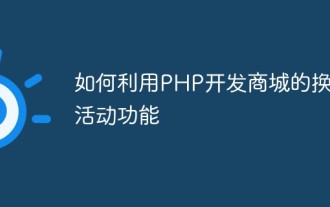 How to use the redemption activity function of PHP Developer City
May 23, 2023 pm 03:21 PM
How to use the redemption activity function of PHP Developer City
May 23, 2023 pm 03:21 PM
With the rapid development of the e-commerce industry, more and more companies are beginning to pay attention to product promotion activities. Among them, redemption activities are a relatively common promotion method and have been widely used in various shopping malls. This article will introduce how to use the redemption activity function of PHP Developer City. 1. What is a redemption activity? A redemption activity, also known as a redemption promotion, is a promotion method, that is, on the basis of meeting certain purchase conditions, consumers can obtain certain discounts or discounts by adding a certain amount or purchasing a certain number of goods. Other privileges. 2. The main function is development and exchange
 How to use PHP developer mall to implement product inventory alarm function
Jul 03, 2023 am 10:15 AM
How to use PHP developer mall to implement product inventory alarm function
Jul 03, 2023 am 10:15 AM
How to use PHP developer mall to realize the product inventory alarm function. With the rapid development of the e-commerce industry, more and more companies choose to sell products through online malls. However, in the process of selling goods, inventory management has become a very important issue. Without an effective inventory alert mechanism, companies may face the risk of insufficient or overstocked goods. Using PHP to develop the mall system and realize the product inventory alarm function has become a solution. 1. Establish a commodity inventory database. First, we need to establish a commodity inventory database.
 PHP Developer City enables automatic filling of user delivery addresses
Jun 30, 2023 pm 10:24 PM
PHP Developer City enables automatic filling of user delivery addresses
Jun 30, 2023 pm 10:24 PM
How to use the PHP developer mall to realize the automatic filling function of the user's shipping address. Title: PHP Mall Development Guide: Realizing the automatic filling function of the user's shipping address Introduction: With the rapid development of the e-commerce industry, user experience is becoming more and more important to the mall. . One of the key user experience factors is the process of filling in the shipping address. In order to improve user efficiency and reduce errors, we can use the PHP Developer City to implement the automatic filling function when users fill in the delivery address. This article will introduce how to use PHP to achieve this function.
 How to use PHP Developer City to implement product matching recommendation function
Jun 29, 2023 pm 08:43 PM
How to use PHP Developer City to implement product matching recommendation function
Jun 29, 2023 pm 08:43 PM
How to use PHP developer mall to implement product matching and recommendation functions. With the rapid development of e-commerce, more and more mall websites have emerged. In order to attract customers and increase sales, merchants began to study how to provide customers with a better shopping experience through product matching recommendation functions. In this article, we will explore how to use PHP Developer City to implement the product matching recommendation function. First, we need to determine the appropriate algorithm to implement the product matching recommendation function. Common algorithms include collaborative filtering algorithms and content filtering algorithms. Collaborative filtering algorithm is based on
 How to use PHP Developer City to implement the function of calculating the total price of selected products in the shopping cart
Jun 29, 2023 am 09:06 AM
How to use PHP Developer City to implement the function of calculating the total price of selected products in the shopping cart
Jun 29, 2023 am 09:06 AM
How to use PHP Developer City to realize the function of calculating the total price of selected goods in the shopping cart. With the continuous development of network technology, e-commerce has become one of the important ways for people to shop. To implement a complete e-commerce website, the shopping cart is one of the essential functions. The shopping cart can not only record the products selected by the user, but also manage the products in the shopping cart and calculate the total price. This article will introduce how to use PHP Developer City to implement the function of calculating the total price of selected products in the shopping cart. 1. Requirements Analysis Before developing the shopping cart function, I
 PHP developer city realizes product classification display on the homepage
Jun 30, 2023 pm 01:46 PM
PHP developer city realizes product classification display on the homepage
Jun 30, 2023 pm 01:46 PM
How to use PHP Developer City to realize the product classification display function on the homepage. With the rapid development of e-commerce, more and more merchants choose to open their own online malls online. For mall developers, a mall system with complete functions and easy operation is very important. Among them, the product classification display function on the homepage is an important part of the mall system. This article will introduce how to use the homepage product classification display function in the PHP developer mall system. The following are the specific implementation steps: 1. Design the database table structure in order to realize product classification display





