 Operation and Maintenance
Operation and Maintenance
 Linux Operation and Maintenance
Linux Operation and Maintenance
 How to implement log monitoring and alerting through Linux tools?
How to implement log monitoring and alerting through Linux tools?
How to implement log monitoring and alerting through Linux tools?
如何通过Linux工具实现日志监控和警报?
在日常的服务器管理和运维过程中,实时监控和分析日志是非常重要的。Linux系统提供了一些强大的工具,可以帮助我们实现日志监控和警报的功能。本文将介绍如何使用Linux工具来监控和警报日志,并提供一些代码示例。
- 使用tail命令实时查看日志
tail命令可以实时查看日志文件的更新内容。通过使用tail命令,我们可以在终端窗口中实时显示日志文件的最新内容。
tail -f /var/log/syslog
上面的命令将实时显示/var/log/syslog文件的最新内容,你可以根据实际情况替换文件路径。使用Ctrl+C可以停止日志的查看。
- 使用grep命令过滤日志
grep命令可以用来过滤日志文件,只显示满足条件的行。我们可以通过grep命令来查找特定的关键字,或者排除一些关键字。
grep "error" /var/log/syslog
上面的命令将显示/var/log/syslog文件中包含"error"关键字的行。你可以根据实际情况修改关键字和文件路径。
- 使用awk命令对日志进行处理
awk命令是一个强大的文本处理工具,可以用来对日志文件进行处理和分析。下面是一个示例,通过awk命令统计日志文件中每个IP地址出现的次数。
awk '{count[$1]++} END {for (ip in count) print ip, count[ip]}' /var/log/access.log上面的命令将统计/var/log/access.log文件中出现的每个IP地址的次数,并将结果输出。
- 使用cron定时执行脚本
cron是一个Linux系统自带的定时任务工具。我们可以使用cron来定时执行日志监控和警报脚本,以实现自动化的日志管理。
首先,使用crontab命令编辑cron任务:
crontab -e
然后,在打开的文件中添加如下一行,表示每小时执行一次脚本:
0 * * * * /path/to/log_monitor.sh
上面的命令将每小时执行/path/to/log_monitor.sh脚本。你可以根据需要调整执行的频率。
接下来,编写一个log_monitor.sh脚本,用来监控和警报日志。以下是一个示例,当日志文件超过指定大小时,发送邮件给管理员。
#!/bin/bash
log_file="/var/log/syslog"
max_size=1000000
size=$(du -b $log_file | awk '{print $1}')
if [ $size -gt $max_size ]; then
echo "Log file $log_file exceeds $max_size bytes" | mail -s "日志警报" admin@example.com
fi上面的脚本使用du命令获取日志文件的大小,并与预设的最大大小进行比较。如果超过最大大小,就发送警报邮件给管理员。
通过以上的步骤,我们可以实现对日志的实时监控和警报功能。你可以根据实际需求,修改和拓展以上的代码示例,以适应不同的日志管理场景。
The above is the detailed content of How to implement log monitoring and alerting through Linux tools?. For more information, please follow other related articles on the PHP Chinese website!

Hot AI Tools

Undresser.AI Undress
AI-powered app for creating realistic nude photos

AI Clothes Remover
Online AI tool for removing clothes from photos.

Undress AI Tool
Undress images for free

Clothoff.io
AI clothes remover

AI Hentai Generator
Generate AI Hentai for free.

Hot Article

Hot Tools

Notepad++7.3.1
Easy-to-use and free code editor

SublimeText3 Chinese version
Chinese version, very easy to use

Zend Studio 13.0.1
Powerful PHP integrated development environment

Dreamweaver CS6
Visual web development tools

SublimeText3 Mac version
God-level code editing software (SublimeText3)

Hot Topics
 1378
1378
 52
52
![How to turn off vibration on iPhone [2023]](https://img.php.cn/upload/article/000/887/227/169260750897643.png?x-oss-process=image/resize,m_fill,h_207,w_330) How to turn off vibration on iPhone [2023]
Aug 21, 2023 pm 04:45 PM
How to turn off vibration on iPhone [2023]
Aug 21, 2023 pm 04:45 PM
Haptics have been a part of smartphones for as long as they have existed. If you own an iPhone, you may have felt your device vibrate many times, such as when you answer calls, receive notifications, unlock the phone, and perform other system operations. If you don't like using haptics in your daily use, there are ways to prevent your iPhone from vibrating for certain alerts or disable vibration once and for all. In this article, we will explain all the ways to turn off iPhone vibration. How to Completely Disable Vibration on Your iPhone If you simply don't like the haptics on your iPhone, you can turn off vibration feedback for the entire device. This setting acts like a master switch to toggle vibration on your iPhone because disabling it will turn off calls, notifications, and even
 Try new ringtones and text tones: Experience the latest sound alerts on iPhone in iOS 17
Oct 12, 2023 pm 11:41 PM
Try new ringtones and text tones: Experience the latest sound alerts on iPhone in iOS 17
Oct 12, 2023 pm 11:41 PM
In iOS 17, Apple has overhauled its entire selection of ringtones and text tones, offering more than 20 new sounds that can be used for calls, text messages, alarms, and more. Here's how to see them. Many new ringtones are longer and sound more modern than older ringtones. They include arpeggio, broken, canopy, cabin, chirp, dawn, departure, dolop, journey, kettle, mercury, galaxy, quad, radial, scavenger, seedling, shelter, sprinkle, steps, story time , tease, tilt, unfold and valley. Reflection remains the default ringtone option. There are also 10+ new text tones available for incoming text messages, voicemails, incoming mail alerts, reminder alerts, and more. To access new ringtones and text tones, first, make sure your iPhone
 iOS 17.2: How to change your iPhone's default notification sound
Dec 15, 2023 am 08:26 AM
iOS 17.2: How to change your iPhone's default notification sound
Dec 15, 2023 am 08:26 AM
In iOS 17.2, Apple lets you customize the sound your iPhone uses for default notifications. This is good news for anyone who doesn't like the "bounce" tone Apple is introducing in iOS 17. In previous iOS versions, Apple allowed users to choose ringtones and text tones, as well as custom alert sounds for email, calendar, and reminder alerts. Anything else that throws notifications uses the default sound, and there's no way to change it. In iOS17, Apple subsequently changed the original default alert sound from "Tri-tone" to "Rebound". Many users didn't like the change, and some thought the new sounds were harder to hear. Therefore, the default sound in iOS17.2 is changed to your
 How to use PHP scripts for log monitoring in Linux systems
Oct 05, 2023 am 11:36 AM
How to use PHP scripts for log monitoring in Linux systems
Oct 05, 2023 am 11:36 AM
How to use PHP scripts for log monitoring in Linux systems. With the widespread application of Linux systems, system monitoring and log analysis have become more and more important. Among them, using PHP scripts for log monitoring is a common way. This article will introduce how to use PHP scripts to implement simple log monitoring and provide specific code examples. 1. Create a PHP script file. First, create a file named "log_monitor.php" on the Linux system. This file will be used to monitor the specified
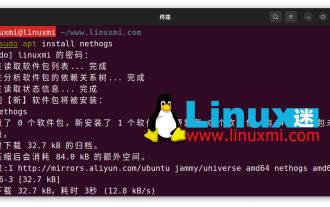 How to monitor network usage of processes on Linux
Feb 05, 2024 pm 04:45 PM
How to monitor network usage of processes on Linux
Feb 05, 2024 pm 04:45 PM
In computers, access to the Internet is absolutely essential. However, you might be interested in knowing which Linux processes on your computer are using the connections most frequently. Fortunately, monitoring processes using bandwidth is very easy with the help of some common Linux tools. Here is an introduction to several tools: nethogsnethogs is a program similar to htop or top that provides CPU and memory usage in terms of Internet connections. It provides a quick view of which processes are using a network connection. Like top, htop, or atop, nethogs is a full-screen program that updates every few seconds to show the network connections established by the current process. You can easily install it via your package manager
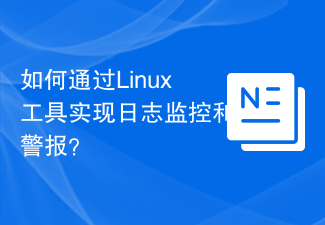 How to implement log monitoring and alerting through Linux tools?
Jul 28, 2023 pm 08:41 PM
How to implement log monitoring and alerting through Linux tools?
Jul 28, 2023 pm 08:41 PM
How to implement log monitoring and alerting through Linux tools? In the daily server management and operation and maintenance process, real-time monitoring and analysis of logs is very important. The Linux system provides some powerful tools that can help us implement log monitoring and alarm functions. This article explains how to use Linux tools to monitor and alert logs, and provides some code examples. Use the tail command to view logs in real time. The tail command can view the updated content of log files in real time. By using the tail command, we can
 How to solve the problem of Linux server log loss
Jun 30, 2023 pm 04:37 PM
How to solve the problem of Linux server log loss
Jun 30, 2023 pm 04:37 PM
How to solve the problem of missing system logs on Linux servers Summary: On Linux servers, system logs are very important for monitoring and troubleshooting. However, sometimes system logs may be lost or fail to record properly, causing troubleshooting. This article will introduce some solutions to help solve the problem of system log loss on Linux servers. Introduction: On a Linux server, the system log is a very important resource. It is used to record the running status, error information, warning information and
![[Linux Tools]-yum/gdb usage tutorial!](https://img.php.cn/upload/article/000/887/227/170978100851477.jpg?x-oss-process=image/resize,m_fill,h_207,w_330) [Linux Tools]-yum/gdb usage tutorial!
Mar 07, 2024 am 11:10 AM
[Linux Tools]-yum/gdb usage tutorial!
Mar 07, 2024 am 11:10 AM
yum is a commonly used software package management tool, and gdb is a powerful debugging tool. The following are their usage tutorials: yum usage tutorial: Install software packages: Use the yuminstall command to install software packages. For example, to install the Apache web server, you can run yuminstallhttpd. Upgrade software packages: Use the yumupdate command to upgrade installed software packages. For example, running yumupdate will upgrade all packages in the system. Delete a software package: Use the yumremove command to delete a software package. For example, to remove the Apache Web server, you can run yumremovehttpd. Search for packages: use yumsear



