 Backend Development
Backend Development
 PHP Tutorial
PHP Tutorial
 Yii Framework Middleware: Add logging and debugging capabilities to your application
Yii Framework Middleware: Add logging and debugging capabilities to your application
Yii Framework Middleware: Add logging and debugging capabilities to your application
Yii framework middleware: Add logging and debugging functions to applications
[Introduction]
When developing web applications, we usually need to add some additional features to improve the performance and stability of the application sex. The Yii framework provides the concept of middleware that enables us to perform some additional tasks before and after the application handles the request. This article will introduce how to use the middleware function of the Yii framework to implement logging and debugging functions.
[What is middleware]
Middleware refers to a functional module that does some processing on requests and responses before and after the application processes the request. In the Yii framework, middleware is implemented through the beforeAction and afterAction methods. In the beforeAction method, we can do some processing on the request, such as logging, verifying user permissions, etc.; and in the afterAction method, we can process the response, such as adding some Additional header information, debug output, etc.
[Using Yii middleware for logging]
First, we need to create a middleware class and implement the beforeAction method. In this method, we can record some key information of the request, such as request time, request URL, etc., and save it to the log file.
<?php
namespace appmiddleware;
use Yii;
use yiiaseActionFilter;
class LoggerMiddleware extends ActionFilter
{
public function beforeAction($action)
{
$request = Yii::$app->request;
$log = "Request Time: " . date('Y-m-d H:i:s') . "
";
$log .= "Request URL: " . $request->getAbsoluteUrl() . "
";
$log .= "Request IP: " . $request->getUserIP() . "
";
$log .= "----------------------------
";
// 保存日志到文件中
Yii::info($log, 'application');
return parent::beforeAction($action);
}
}Next, use the middleware in the controller. Suppose we have a controller named SiteController, we can add the behaviors method to the controller class and specify the middleware class.
<?php
namespace appcontrollers;
use yiiwebController;
class SiteController extends Controller
{
public function behaviors()
{
return [
'logger' => [
'class' => 'appmiddlewareLoggerMiddleware',
],
];
}
// ...其他action方法...
}Now, when we access any action in SiteController, the key information of the request will be recorded in the log file.
[Use Yii middleware for debugging output]
In addition to logging, we can also use Yii middleware for debugging output. In this case, we need to implement the afterAction method and print some key information of the response in this method.
<?php
namespace appmiddleware;
use Yii;
use yiiaseActionFilter;
class DebugMiddleware extends ActionFilter
{
public function afterAction($action, $result)
{
$response = Yii::$app->response;
$log = "Response Status Code: " . $response->statusCode . "
";
$log .= "Response Content-Type: " . $response->getHeaders()->get('content-type') . "
";
$log .= "Response Body: " . $response->content . "
";
$log .= "----------------------------
";
// 输出调试信息到屏幕上
Yii::trace($log, 'application');
return parent::afterAction($action, $result);
}
}Similarly, use this middleware in the controller.
<?php
namespace appcontrollers;
use yiiwebController;
class SiteController extends Controller
{
public function behaviors()
{
return [
'debug' => [
'class' => 'appmiddlewareDebugMiddleware',
],
];
}
// ...其他action方法...
}Now, when we access any action in SiteController, the key information of the response will be output to the debug log.
[Conclusion]
By using the middleware function provided by the Yii framework, we can easily add logging and debugging functions to the application. These additional features can help us better understand the health of the application and help us quickly troubleshoot problems. I hope readers can gain an understanding of the use of middleware through this article, and be able to flexibly use middleware to meet their own needs in the future development process.
The above is the detailed content of Yii Framework Middleware: Add logging and debugging capabilities to your application. For more information, please follow other related articles on the PHP Chinese website!

Hot AI Tools

Undresser.AI Undress
AI-powered app for creating realistic nude photos

AI Clothes Remover
Online AI tool for removing clothes from photos.

Undress AI Tool
Undress images for free

Clothoff.io
AI clothes remover

AI Hentai Generator
Generate AI Hentai for free.

Hot Article

Hot Tools

Notepad++7.3.1
Easy-to-use and free code editor

SublimeText3 Chinese version
Chinese version, very easy to use

Zend Studio 13.0.1
Powerful PHP integrated development environment

Dreamweaver CS6
Visual web development tools

SublimeText3 Mac version
God-level code editing software (SublimeText3)

Hot Topics
 1378
1378
 52
52
 Laravel development advice: How to handle exceptions and log records
Nov 23, 2023 am 10:08 AM
Laravel development advice: How to handle exceptions and log records
Nov 23, 2023 am 10:08 AM
In Laravel development, exception handling and logging are very important parts, which can help us quickly locate problems and handle exceptions. This article will introduce how to handle exceptions and log records to help developers better develop Laravel. Exception handling Exception handling means catching the error and handling it accordingly when an error or unexpected situation occurs in the program. Laravel provides a wealth of exception handling mechanisms. Let's introduce the specific steps of exception handling. 1.1 Exception types in Larav
 What is the principle of tomcat middleware
Dec 27, 2023 pm 04:40 PM
What is the principle of tomcat middleware
Dec 27, 2023 pm 04:40 PM
The principle of tomcat middleware is implemented based on Java Servlet and Java EE specifications. As a Servlet container, Tomcat is responsible for processing HTTP requests and responses and providing the running environment for Web applications. The principles of Tomcat middleware mainly involve: 1. Container model; 2. Component architecture; 3. Servlet processing mechanism; 4. Event listening and filters; 5. Configuration management; 6. Security; 7. Clustering and load balancing; 8. Connector technology; 9. Embedded mode, etc.
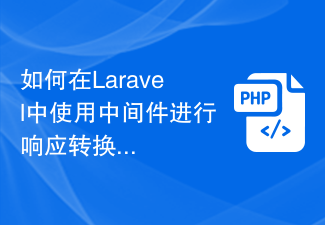 How to use middleware for response transformation in Laravel
Nov 03, 2023 am 09:57 AM
How to use middleware for response transformation in Laravel
Nov 03, 2023 am 09:57 AM
How to use middleware for response conversion in Laravel Middleware is one of the very powerful and practical features in the Laravel framework. It allows us to process requests and responses before the request enters the controller or before the response is sent to the client. In this article, I will demonstrate how to use middleware for response transformation in Laravel. Before starting, make sure you have Laravel installed and a new project created. Now we will follow these steps: Create a new middleware Open
 How to handle form validation using middleware in Laravel
Nov 02, 2023 pm 03:57 PM
How to handle form validation using middleware in Laravel
Nov 02, 2023 pm 03:57 PM
How to use middleware to handle form validation in Laravel, specific code examples are required Introduction: Form validation is a very common task in Laravel. In order to ensure the validity and security of the data entered by users, we usually verify the data submitted in the form. Laravel provides a convenient form validation function and also supports the use of middleware to handle form validation. This article will introduce in detail how to use middleware to handle form validation in Laravel and provide specific code examples.
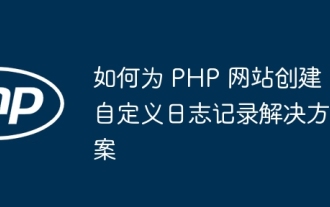 How to create a custom logging solution for your PHP website
May 03, 2024 am 08:48 AM
How to create a custom logging solution for your PHP website
May 03, 2024 am 08:48 AM
There are several ways to create a custom logging solution for your PHP website, including: using a PSR-3 compatible library (such as Monolog, Log4php, PSR-3Logger) or using PHP native logging functions (such as error_log(), syslog( ), debug_print_backtrace()). Monitoring the behavior of your application and troubleshooting issues can be easily done using a custom logging solution, for example: Use Monolog to create a logger that logs messages to a disk file.
 How to perform error handling and logging in C++ class design?
Jun 02, 2024 am 09:45 AM
How to perform error handling and logging in C++ class design?
Jun 02, 2024 am 09:45 AM
Error handling and logging in C++ class design include: Exception handling: catching and handling exceptions, using custom exception classes to provide specific error information. Error code: Use an integer or enumeration to represent the error condition and return it in the return value. Assertion: Verify pre- and post-conditions, and throw an exception if they are not met. C++ library logging: basic logging using std::cerr and std::clog. External logging libraries: Integrate third-party libraries for advanced features such as level filtering and log file rotation. Custom log class: Create your own log class, abstract the underlying mechanism, and provide a common interface to record different levels of information.
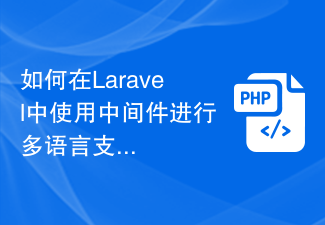 How to use middleware for multi-language support in Laravel
Nov 03, 2023 pm 01:07 PM
How to use middleware for multi-language support in Laravel
Nov 03, 2023 pm 01:07 PM
Laravel is a widely used PHP framework that provides many convenient features and tools, including middleware that supports multiple languages. In this article, we will detail how to use middleware to implement Laravel's multi-language support and provide some specific code examples. Configuring the language pack First, we need to configure Laravel's language pack so that it can support multiple languages. In Laravel, language packages are usually placed in the resources/lang directory, where each language
 Development advice: How to log in ThinkPHP applications
Nov 22, 2023 am 11:24 AM
Development advice: How to log in ThinkPHP applications
Nov 22, 2023 am 11:24 AM
Development suggestions: Overview of how to perform logging in ThinkPHP applications: Logging is a very important task when developing web applications. It can help us monitor the running status of the application in real time, locate problems and solve bugs. This article will introduce how to perform logging in ThinkPHP applications, including log classification, storage location and configuration method. At the same time, some logging best practices will also be shared. 1. ThinkPHP’s log classification: ThinkPHP supports multiple types of log classification



