 Operation and Maintenance
Operation and Maintenance
 Linux Operation and Maintenance
Linux Operation and Maintenance
 Docker container monitoring on Linux: How to analyze and optimize container resource utilization?
Docker container monitoring on Linux: How to analyze and optimize container resource utilization?
Docker container monitoring on Linux: How to analyze and optimize container resource utilization?
Docker container monitoring on Linux: How to analyze and optimize the resource utilization of containers?
Introduction:
Docker is a popular containerization technology that can launch and manage containers on Linux operating systems. Docker can be used to quickly deploy and manage applications, improving development and deployment efficiency. However, with the increase in the number of applications and the complexity of containerized environments, the resource utilization of containers has become an important issue. In this article, we will explore how to analyze and optimize the resource utilization of Docker containers.
1. Monitor the resource utilization of Docker containers
Before analyzing and optimizing the resource utilization of the container, we first need to monitor the resource usage of the container. Docker provides some commands and APIs to monitor the resource utilization of containers. We can use these tools to collect and analyze container performance data.
- Use Docker commands to monitor container resource utilization
Docker provides some practical commands to monitor the resource utilization of containers. The following are some commonly used command examples:
-
View the CPU utilization of the container:
$ docker stats
Copy after login View the memory utilization of the container:
$ docker stats --format "table {{.Container}} {{.CPUPerc}} {{.MemUsage}} {{.MemPerc}}"Copy after loginView the network utilization of the container:
$ docker stats --format "table {{.Container}} {{.NetIO}} {{.BlockIO}}"Copy after login
Using these commands, we can monitor the resource utilization of the container in real time and adjust it as needed Take appropriate steps to optimize container resource utilization.
- Use Docker API to monitor container resource utilization
In addition to command line tools, Docker also provides a complete set of APIs to monitor container resource utilization. By using the Docker API, we can import container performance data into other systems for analysis and processing.
The following is a sample code that uses the Docker API to monitor the CPU utilization of a container:
import docker
def monitor_container_resource_usage(container_id):
client = docker.from_env()
container = client.containers.get(container_id)
stats = container.stats(stream=False)
cpu_usage = stats['cpu_stats']['cpu_usage']['total_usage']
cpu_limit = stats['cpu_stats']['cpu_usage']['percpu_usage']
cpu_percent = round((cpu_usage / sum(cpu_limit) * 100), 2)
print(f"Container {container_id} CPU utilization: {cpu_percent}%")
if __name__ == "__main__":
container_id = "d6d39e8dc22f" # 输入容器ID
monitor_container_resource_usage(container_id)By using the Docker API, we can obtain the performance data of the container, and then the resource utilization of the container Rates are monitored and analyzed.
2. Optimize the resource utilization of the container
After we understand the resource utilization of the container, we can take some measures to optimize the resource utilization of the container as needed. Below are some common optimization methods.
- Adjust the CPU and memory limits of the container
By adjusting the CPU and memory limits of the container, we can control the resource usage of the container. You can limit the container's CPU usage by using the--cpusparameter when running the container, and use the--memoryparameter to limit the container's memory usage.
For example, the following command will create a container named mycontainer, limit the container's CPU usage to 1 core, and limit the container's memory usage to 1 GB:
$ docker run --name mycontainer --cpus 1 --memory 1g -d myimage:latest
By adjusting the resource limits of the container, we can avoid the container from overusing system resources, thereby optimizing the resource utilization of the container.
- Reasonable allocation of container services and functions
Reasonable allocation of services and functions in the container can improve the resource utilization of the container. For example, similar services and functionality can be placed in the same container to reduce redundant use of resources between containers.
In addition, we can also use multiple containers to balance the load and improve the resource utilization of the containers. For example, you can use container orchestration tools such as Kubernetes to manage multiple containers and automatically adjust the resource usage of the containers according to needs.
Conclusion:
By monitoring the resource utilization of Docker containers and taking corresponding optimization measures, we can improve the resource utilization efficiency of the container and optimize the performance and scalability of the application. When deploying containerization, it is important to pay attention to the resource utilization of the container to improve the efficiency and performance of the overall system.
Reference:
- Docker Documentation: https://docs.docker.com/
- Docker SDK for Python Documentation: https://docker-py .readthedocs.io/
Appendix:
The above is the detailed content of Docker container monitoring on Linux: How to analyze and optimize container resource utilization?. For more information, please follow other related articles on the PHP Chinese website!

Hot AI Tools

Undresser.AI Undress
AI-powered app for creating realistic nude photos

AI Clothes Remover
Online AI tool for removing clothes from photos.

Undress AI Tool
Undress images for free

Clothoff.io
AI clothes remover

AI Hentai Generator
Generate AI Hentai for free.

Hot Article

Hot Tools

Notepad++7.3.1
Easy-to-use and free code editor

SublimeText3 Chinese version
Chinese version, very easy to use

Zend Studio 13.0.1
Powerful PHP integrated development environment

Dreamweaver CS6
Visual web development tools

SublimeText3 Mac version
God-level code editing software (SublimeText3)

Hot Topics
 1378
1378
 52
52
 How to change the docker image source in China
Apr 15, 2025 am 11:30 AM
How to change the docker image source in China
Apr 15, 2025 am 11:30 AM
You can switch to the domestic mirror source. The steps are as follows: 1. Edit the configuration file /etc/docker/daemon.json and add the mirror source address; 2. After saving and exiting, restart the Docker service sudo systemctl restart docker to improve the image download speed and stability.
 How to use docker desktop
Apr 15, 2025 am 11:45 AM
How to use docker desktop
Apr 15, 2025 am 11:45 AM
How to use Docker Desktop? Docker Desktop is a tool for running Docker containers on local machines. The steps to use include: 1. Install Docker Desktop; 2. Start Docker Desktop; 3. Create Docker image (using Dockerfile); 4. Build Docker image (using docker build); 5. Run Docker container (using docker run).
 How to read the docker version
Apr 15, 2025 am 11:51 AM
How to read the docker version
Apr 15, 2025 am 11:51 AM
To get the Docker version, you can perform the following steps: Run the Docker command "docker --version" to view the client and server versions. For Mac or Windows, you can also view version information through the Version tab of the Docker Desktop GUI or the About Docker Desktop menu.
 How to create a mirror in docker
Apr 15, 2025 am 11:27 AM
How to create a mirror in docker
Apr 15, 2025 am 11:27 AM
Steps to create a Docker image: Write a Dockerfile that contains the build instructions. Build the image in the terminal, using the docker build command. Tag the image and assign names and tags using the docker tag command.
 How to call docker lnmp
Apr 15, 2025 am 11:15 AM
How to call docker lnmp
Apr 15, 2025 am 11:15 AM
Docker LNMP container call steps: Run the container: docker run -d --name lnmp-container -p 80:80 -p 443:443 lnmp-stack to get the container IP: docker inspect lnmp-container | grep IPAddress access website: http://<Container IP>/index.phpSSH access: docker exec -it lnmp-container bash access MySQL: mysql -u roo
 How to save docker image
Apr 15, 2025 am 11:54 AM
How to save docker image
Apr 15, 2025 am 11:54 AM
To save the image in Docker, you can use the docker commit command to create a new image, containing the current state of the specified container, syntax: docker commit [Options] Container ID Image name. To save the image to the repository, you can use the docker push command, syntax: docker push image name [: tag]. To import saved images, you can use the docker pull command, syntax: docker pull image name [: tag].
 How to update the image of docker
Apr 15, 2025 pm 12:03 PM
How to update the image of docker
Apr 15, 2025 pm 12:03 PM
The steps to update a Docker image are as follows: Pull the latest image tag New image Delete the old image for a specific tag (optional) Restart the container (if needed)
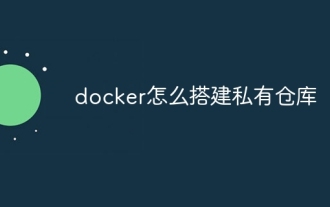 How to build a private repository by docker
Apr 15, 2025 am 11:06 AM
How to build a private repository by docker
Apr 15, 2025 am 11:06 AM
You can build Docker private repositories to securely store and manage container images, providing strict control and security. The steps include: creating a repository, granting access, deploying a repository, pushing an image, and pulling an image. Advantages include security, version control, reduced network traffic and customization.



