 Backend Development
Backend Development
 PHP Tutorial
PHP Tutorial
 CodeIgniter middleware: implementing flexible URL forwarding and redirection
CodeIgniter middleware: implementing flexible URL forwarding and redirection
CodeIgniter middleware: implementing flexible URL forwarding and redirection
CodeIgniter Middleware: Implementing Flexible URL Forwarding and Redirection
As a popular PHP framework, CodeIgniter provides many features and tools to simplify the web application development process. One of the important functions is middleware, which can implement flexible URL forwarding and redirection, providing developers with better control and customization capabilities. This article will introduce how to use CodeIgniter middleware, with code examples to help readers understand it in depth.
- Initialize middleware
First, before using middleware, we need to initialize and configure related settings. Please add the following code in CodeIgniter’s configuration file (config.php):
$config['middleware'] = [
'enabled' => true,
'route_group' => 'api', // 设置中间件所属的路由组标识符
'middlewares' => [
'auth' => 'AuthMiddleware', // 配置中间件名称和对应的类名
'logger' => 'LoggerMiddleware'
]
];In the above example, we enabled the middleware and specified the routing group to which they belong. At the same time, we also defined two middleware: "auth" and "logger", and specified their corresponding class names.
- Create the middleware class
Next, we need to create the middleware class. Please create two files in the "App/Middlewares" directory of CodeIgniter: AuthMiddleware.php and LoggerMiddleware.php. Here is the sample code:
AuthMiddleware.php:
<?php
namespace AppMiddlewares;
class AuthMiddleware {
public function handle($request, $response, $next) {
// 实现验证逻辑
if (!$this->isAuthenticated()) {
redirect('login'); // 重定向到登录页面
}
$response = $next($request, $response);
return $response;
}
private function isAuthenticated() {
// 实现验证逻辑
return check_login_status();
}
}LoggerMiddleware.php:
<?php
namespace AppMiddlewares;
class LoggerMiddleware {
public function handle($request, $response, $next) {
// 记录日志
$this->logRequest($request);
$response = $next($request, $response);
return $response;
}
private function logRequest($request) {
// 实现日志记录逻辑
// ...
}
}In the above example, we have created two middleware classes. They all contain a handle method that receives the request and response objects, and a closure function $next. In the handle method, we can perform some specific logic, such as verifying that the user is logged in (AuthMiddleware) or logging each request (LoggerMiddleware). Finally, we call the $next closure function passing the request and response objects to continue processing subsequent middleware or controllers.
- Register middleware
Next, we need to register the middleware in CodeIgniter’s routing file (Routes.php). Please add the following code to your Routes.php file:
// 使用中间件的路由组
$routes->group('api', ['middleware' => ['auth', 'logger']], function ($routes) {
// 定义相关路由
$routes->get('dashboard', 'AdminController::dashboard');
$routes->post('users', 'UserController::create');
});In the above example, we used the route group "api" of the middleware and specified the middleware to be applied ('auth' and 'logger'). Next, we define two specific routes and specify their corresponding controller methods. Routing groups using middleware ensure that the middleware's logic is executed before a specific route is executed.
- Using Middleware
Now, we can use middleware to forward and redirect URLs. The following example code shows how to use middleware in a controller:
<?php
namespace AppControllers;
use CodeIgniterController;
class AdminController extends Controller {
public function __construct() {
helper('url');
}
public function dashboard() {
// 执行其他逻辑...
// 转发到其他路由
return redirect()->to('api/users');
// 或者重定向到其他URL
// return redirect()->to('https://example.com');
}
}In the above example, we use the redirect function in the dashboard method of AdminController to forward to other routes ('api/users' ), or redirect to another URL ('https://example.com').
Through the above steps, we successfully implemented the flexible URL forwarding and redirection functions of CodeIgniter middleware. Middleware allows us to have more control over request and response objects and perform some custom logic before processing a specific route. This provides developers with greater flexibility and customization capabilities to meet different application needs.
Summary
Middleware is a powerful feature in CodeIgniter, which makes URL forwarding and redirection more flexible and customizable. Through middleware, we can perform some custom logic before processing a specific route, such as verifying that the user is logged in or logging each request. With the above steps and code examples, we can easily start using middleware in CodeIgniter and add more functionality and flexibility to our web applications.
The above is the detailed content of CodeIgniter middleware: implementing flexible URL forwarding and redirection. For more information, please follow other related articles on the PHP Chinese website!

Hot AI Tools

Undresser.AI Undress
AI-powered app for creating realistic nude photos

AI Clothes Remover
Online AI tool for removing clothes from photos.

Undress AI Tool
Undress images for free

Clothoff.io
AI clothes remover

Video Face Swap
Swap faces in any video effortlessly with our completely free AI face swap tool!

Hot Article

Hot Tools

Notepad++7.3.1
Easy-to-use and free code editor

SublimeText3 Chinese version
Chinese version, very easy to use

Zend Studio 13.0.1
Powerful PHP integrated development environment

Dreamweaver CS6
Visual web development tools

SublimeText3 Mac version
God-level code editing software (SublimeText3)

Hot Topics
 1386
1386
 52
52
 Understand common application scenarios of web page redirection and understand the HTTP 301 status code
Feb 18, 2024 pm 08:41 PM
Understand common application scenarios of web page redirection and understand the HTTP 301 status code
Feb 18, 2024 pm 08:41 PM
Understand the meaning of HTTP 301 status code: common application scenarios of web page redirection. With the rapid development of the Internet, people's requirements for web page interaction are becoming higher and higher. In the field of web design, web page redirection is a common and important technology, implemented through the HTTP 301 status code. This article will explore the meaning of HTTP 301 status code and common application scenarios in web page redirection. HTTP301 status code refers to permanent redirect (PermanentRedirect). When the server receives the client's
 What is the principle of tomcat middleware
Dec 27, 2023 pm 04:40 PM
What is the principle of tomcat middleware
Dec 27, 2023 pm 04:40 PM
The principle of tomcat middleware is implemented based on Java Servlet and Java EE specifications. As a Servlet container, Tomcat is responsible for processing HTTP requests and responses and providing the running environment for Web applications. The principles of Tomcat middleware mainly involve: 1. Container model; 2. Component architecture; 3. Servlet processing mechanism; 4. Event listening and filters; 5. Configuration management; 6. Security; 7. Clustering and load balancing; 8. Connector technology; 9. Embedded mode, etc.
 Redirect tutorial in PHP
Sep 01, 2023 pm 05:53 PM
Redirect tutorial in PHP
Sep 01, 2023 pm 05:53 PM
Redirects allow you to redirect client browsers to different URLs. You can use it when switching domains, changing website structure, or switching to HTTPS. In this article, I will show you how to redirect to another page using PHP. I'll explain exactly how PHP redirects work and show you what's happening behind the scenes. Learn PHP with Free Online Courses If you want to learn PHP, check out our PHP Basics free online course! PHP Basics Jeremy McPeak October 29, 2021 How do basic redirects work? Before we get into the details of PHP redirection, let’s take a quick look at how HTTP redirection actually works. Take a look at the image below. Let us understand the above screen
 How to handle form validation using middleware in Laravel
Nov 02, 2023 pm 03:57 PM
How to handle form validation using middleware in Laravel
Nov 02, 2023 pm 03:57 PM
How to use middleware to handle form validation in Laravel, specific code examples are required Introduction: Form validation is a very common task in Laravel. In order to ensure the validity and security of the data entered by users, we usually verify the data submitted in the form. Laravel provides a convenient form validation function and also supports the use of middleware to handle form validation. This article will introduce in detail how to use middleware to handle form validation in Laravel and provide specific code examples.
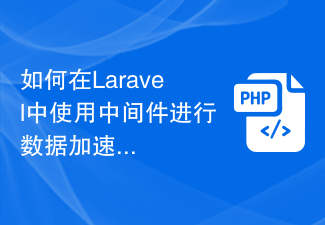 How to use middleware for data acceleration in Laravel
Nov 02, 2023 am 09:40 AM
How to use middleware for data acceleration in Laravel
Nov 02, 2023 am 09:40 AM
How to use middleware for data acceleration in Laravel Introduction: When developing web applications using the Laravel framework, data acceleration is the key to improving application performance. Middleware is an important feature provided by Laravel that handles requests before they reach the controller or before the response is returned. This article will focus on how to use middleware to achieve data acceleration in Laravel and provide specific code examples. 1. What is middleware? Middleware is a mechanism in the Laravel framework. It is used
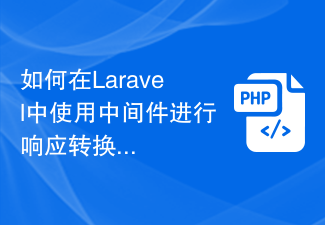 How to use middleware for response transformation in Laravel
Nov 03, 2023 am 09:57 AM
How to use middleware for response transformation in Laravel
Nov 03, 2023 am 09:57 AM
How to use middleware for response conversion in Laravel Middleware is one of the very powerful and practical features in the Laravel framework. It allows us to process requests and responses before the request enters the controller or before the response is sent to the client. In this article, I will demonstrate how to use middleware for response transformation in Laravel. Before starting, make sure you have Laravel installed and a new project created. Now we will follow these steps: Create a new middleware Open
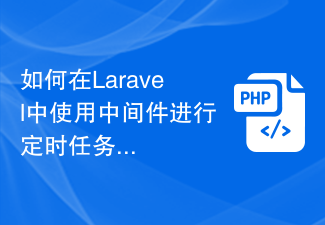 How to use middleware for scheduled task scheduling in Laravel
Nov 02, 2023 pm 02:26 PM
How to use middleware for scheduled task scheduling in Laravel
Nov 02, 2023 pm 02:26 PM
How to use middleware for scheduled task scheduling in Laravel Introduction: Laravel is a popular PHP open source framework that provides convenient and powerful tools to develop web applications. One of the important features is scheduled tasks, which allows developers to run specific tasks at specified intervals. In this article, we will introduce how to use middleware to implement Laravel's scheduled task scheduling, and provide specific code examples. Environment Preparation Before starting, we need to make sure
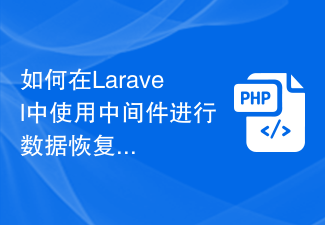 How to use middleware for data recovery in Laravel
Nov 02, 2023 pm 02:12 PM
How to use middleware for data recovery in Laravel
Nov 02, 2023 pm 02:12 PM
Laravel is a popular PHP web application framework that provides many fast and easy ways to build efficient, secure and scalable web applications. When developing Laravel applications, we often need to consider the issue of data recovery, that is, how to recover data and ensure the normal operation of the application in the event of data loss or damage. In this article, we will introduce how to use Laravel middleware to implement data recovery functions and provide specific code examples. 1. What is Lara?



