PHP and PDO: How to import and export data from a database
PHP and PDO: How to import and export data in a database
Importing and exporting data in a database is a common task that can be used in different application scenarios. This article will introduce how to use PHP and PDO extensions to import and export database data, and provide corresponding code examples.
- Export data in the database
To export data in the database, you first need to connect to the database and execute the corresponding query. Then, write the query results to the file to facilitate subsequent import operations. The following is a sample code:
<?php
// 连接到数据库
$dsn = 'mysql:host=localhost;dbname=test';
$username = 'root';
$password = '';
try {
$pdo = new PDO($dsn, $username, $password);
// 导出数据的查询语句,可以根据需要自行修改
$query = 'SELECT * FROM users';
// 执行查询
$stmt = $pdo->query($query);
// 将查询结果写入到文件中
$filename = 'exported_data.csv';
$fp = fopen($filename, 'w');
while ($row = $stmt->fetch(PDO::FETCH_ASSOC)) {
fputcsv($fp, $row);
}
fclose($fp);
echo '数据导出成功!';
} catch (PDOException $e) {
echo '数据库连接失败: ' . $e->getMessage();
}
?>In the above code, we first create a PDO object and use it to execute the query statement. Then, loop through the query results and write each row of data to a file using the fputcsv function.
- Import data in the database
To import data into the database, you first need to read the data from the file and parse it into an array. Then, insert the data in the array into the database one by one. The following is a sample code:
<?php
// 连接到数据库
$dsn = 'mysql:host=localhost;dbname=test';
$username = 'root';
$password = '';
try {
$pdo = new PDO($dsn, $username, $password);
// 读取导入的文件
$filename = 'exported_data.csv';
$fp = fopen($filename, 'r');
// 解析CSV文件并逐条插入到数据库中
while (($row = fgetcsv($fp)) !== false) {
$stmt = $pdo->prepare('INSERT INTO users (name, email) VALUES (?, ?)');
$stmt->execute($row);
}
fclose($fp);
echo '数据导入成功!';
} catch (PDOException $e) {
echo '数据库连接失败: ' . $e->getMessage();
}
?>In the above code, we first create a PDO object and open the imported file through the fopen function. Then, each line of data in the file is read through a loop and parsed into an array using the fgetcsv function. Finally, the data in the array is inserted into the database through the prepare and execute methods.
Using the above code example, you can easily export data from the database to a file and import from the file into the database. This is very practical in scenarios such as data backup, migration and data analysis. At the same time, through the API provided by PDO extension, different database types can be easily processed, making the code more portable and compatible.
Summary: This article introduces how to use PHP and PDO extensions to import and export data in the database. By flexibly using PDO's API, we can easily read and write data and realize various database operation requirements. I hope this article will be helpful to your database operations in development.
The above is the detailed content of PHP and PDO: How to import and export data from a database. For more information, please follow other related articles on the PHP Chinese website!

Hot AI Tools

Undresser.AI Undress
AI-powered app for creating realistic nude photos

AI Clothes Remover
Online AI tool for removing clothes from photos.

Undress AI Tool
Undress images for free

Clothoff.io
AI clothes remover

Video Face Swap
Swap faces in any video effortlessly with our completely free AI face swap tool!

Hot Article

Hot Tools

Notepad++7.3.1
Easy-to-use and free code editor

SublimeText3 Chinese version
Chinese version, very easy to use

Zend Studio 13.0.1
Powerful PHP integrated development environment

Dreamweaver CS6
Visual web development tools

SublimeText3 Mac version
God-level code editing software (SublimeText3)

Hot Topics
 1386
1386
 52
52
 Solution to PHP Fatal error: Call to undefined method PDO::prepare() in
Jun 22, 2023 pm 06:40 PM
Solution to PHP Fatal error: Call to undefined method PDO::prepare() in
Jun 22, 2023 pm 06:40 PM
PHP is a popular web development language that has been used for a long time. The PDO (PHP Data Object) class integrated in PHP is a common way for us to interact with the database during the development of web applications. However, a problem that some PHP developers often encounter is that when using the PDO class to interact with the database, they receive an error like this: PHPFatalerror:CalltoundefinedmethodPDO::prep
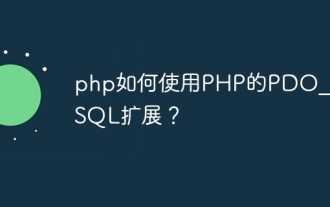 How to use PHP's PDO_PGSQL extension?
Jun 02, 2023 pm 06:10 PM
How to use PHP's PDO_PGSQL extension?
Jun 02, 2023 pm 06:10 PM
As a popular programming language, PHP is widely used in the field of web development. Among them, PHP's PDO_PGSQL extension is a commonly used PHP extension. It provides an interactive interface with the PostgreSQL database and can realize data transmission and interaction between PHP and PostgreSQL. This article will introduce in detail how to use PHP's PDO_PGSQL extension. 1. What is the PDO_PGSQL extension? PDO_PGSQL is an extension library of PHP, which
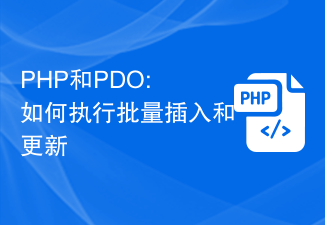 PHP and PDO: How to perform bulk inserts and updates
Jul 28, 2023 pm 07:41 PM
PHP and PDO: How to perform bulk inserts and updates
Jul 28, 2023 pm 07:41 PM
PHP and PDO: How to perform batch inserts and updates Introduction: When using PHP to write database-related applications, you often encounter situations where you need to batch insert and update data. The traditional approach is to use loops to perform multiple database operations, but this method is inefficient. PHP's PDO (PHPDataObject) provides a more efficient way to perform batch insert and update operations. This article will introduce how to use PDO to implement batch insert and update operations. 1. Introduction to PDO: PDO is PH
 PHP PDO vs. mysqli: compare and contrast
Feb 19, 2024 pm 12:24 PM
PHP PDO vs. mysqli: compare and contrast
Feb 19, 2024 pm 12:24 PM
PDOPDO is an object-oriented database access abstraction layer that provides a unified interface for PHP, allowing you to use the same code to interact with different databases (such as Mysql, postgresql, oracle). PDO hides the complexity of underlying database connections and simplifies database operations. Advantages and Disadvantages Advantages: Unified interface, supports multiple databases, simplifies database operations, reduces development difficulty, provides prepared statements, improves security, supports transaction processing Disadvantages: performance may be slightly lower than native extensions, relies on external libraries, may increase overhead, demo code uses PDO Connect to mysql database: $db=newPDO("mysql:host=localhost;dbnam
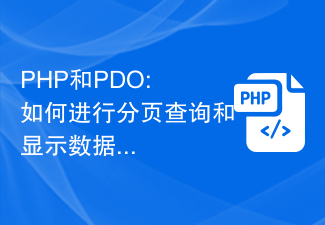 PHP and PDO: How to perform paging queries and display data
Jul 29, 2023 pm 04:10 PM
PHP and PDO: How to perform paging queries and display data
Jul 29, 2023 pm 04:10 PM
PHP and PDO: How to query and display data in pages When developing web applications, querying and displaying data in pages is a very common requirement. Through paging, we can display a certain amount of data at a time, improving page loading speed and user experience. In PHP, the functions of paging query and display of data can be easily realized using the PHP Data Object (PDO) library. This article will introduce how to use PDO in PHP to query and display data by page, and provide corresponding code examples. 1. Create database and data tables
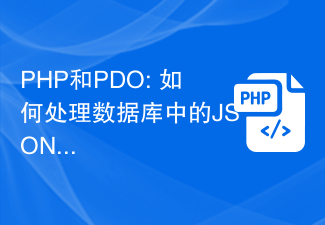 PHP and PDO: How to handle JSON data in a database
Jul 29, 2023 pm 05:17 PM
PHP and PDO: How to handle JSON data in a database
Jul 29, 2023 pm 05:17 PM
PHP and PDO: How to handle JSON data in databases In modern web development, processing and storing large amounts of data is a very important task. With the popularity of mobile applications and cloud computing, more and more data are stored in databases in JSON (JavaScript Object Notation) format. As a commonly used server-side language, PHP's PDO (PHPDataObject) extension provides a convenient way to process and operate databases. Book
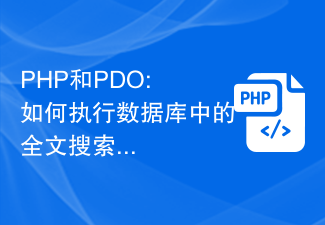 PHP and PDO: How to perform a full-text search in a database
Jul 30, 2023 pm 04:33 PM
PHP and PDO: How to perform a full-text search in a database
Jul 30, 2023 pm 04:33 PM
PHP and PDO: How to perform a full-text search in a database In modern web applications, the database is a very important component. Full-text search is a very useful feature when we need to search for specific information from large amounts of data. PHP and PDO (PHPDataObjects) provide a simple yet powerful way to perform full-text searches in databases. This article will introduce how to use PHP and PDO to implement full-text search, and provide some sample code to demonstrate the process. first
 PHP and PDO: How to perform database backup and restore operations
Jul 29, 2023 pm 06:54 PM
PHP and PDO: How to perform database backup and restore operations
Jul 29, 2023 pm 06:54 PM
PHP and PDO: How to perform database backup and restore operations When developing web applications, database backup and restore are very important tasks. As a popular server-side scripting language, PHP provides a wealth of libraries and extensions, among which PDO (PHP Data Objects) is a powerful database access abstraction layer. This article will introduce how to use PHP and PDO to perform database backup and restore operations. Step 1: Connect to the database Before actual operation, we need to establish a connection to the database. Use PDO pair




