 Backend Development
Backend Development
 PHP Tutorial
PHP Tutorial
 PHP debugging tips: How to use the debug_backtrace function to trace the code execution path
PHP debugging tips: How to use the debug_backtrace function to trace the code execution path
PHP debugging tips: How to use the debug_backtrace function to trace the code execution path
PHP debugging skills: How to use the debug_backtrace function to trace the code execution path
Introduction:
During the development process, we often encounter situations where we need to trace the code execution path in order to find out where the error lies. PHP provides a very useful function debug_backtrace, which can be used to obtain stack information of function calls, thereby helping us track down errors. This article will introduce the usage of debug_backtrace function and provide some usage examples.
1. Overview of debug_backtrace function
The debug_backtrace function is used to obtain the stack information of function calls and returns a multi-dimensional array, each item of which represents the stack frame of a function call. The stack frame includes information such as function name, file name, line number, etc. By analyzing this information, we can understand the function call relationship and then locate the code execution path.
2. Use the debug_backtrace function
Using the debug_backtrace function is very simple, just call the function. The following is a sample code for calling the debug_backtrace function:
function foo() {
var_dump(debug_backtrace());
}
function bar() {
foo();
}
function baz() {
bar();
}
baz();In the above code, we define three functions: foo, bar and baz. Finally, calling the baz function will actually call the bar and foo functions layer by layer. We call the debug_backtrace function in the foo function and print the result.
Run the above code and get the following output:
array(4) {
[0]=>
array(4) {
["file"]=>
string(38) "/path/to/file.php"
["line"]=>
int(3)
["function"]=>
string(3) "foo"
["args"]=>
array(0) {
}
}
[1]=>
array(4) {
["file"]=>
string(38) "/path/to/file.php"
["line"]=>
int(7)
["function"]=>
string(3) "bar"
["args"]=>
array(0) {
}
}
[2]=>
array(4) {
["file"]=>
string(38) "/path/to/file.php"
["line"]=>
int(11)
["function"]=>
string(3) "baz"
["args"]=>
array(0) {
}
}
[3]=>
array(4) {
["file"]=>
string(38) "/path/to/file.php"
["line"]=>
int(13)
["args"]=>
array(0) {
}
["function"]=>
string(3) "baz"
}
}From the above output, we can see that the debug_backtrace function returns an array containing four elements. Each element represents information about a function call. Among them, the ["file"] field represents the file name, the ["line"] field represents the line number, and the ["function"] field represents the function name. ["args"]The field represents function parameters.
3. Use debug_backtrace for error tracking
The debug_backtrace function is very useful when tracing the code execution path. We can call this function when an error occurs to get the location where the error occurred. The following is an example of using debug_backtrace for error tracking:
function divide($dividend, $divisor) {
if ($divisor == 0) {
$trace = debug_backtrace();
trigger_error("Division by zero in {$trace[0]['file']} on line {$trace[0]['line']}", E_USER_ERROR);
}
return $dividend / $divisor;
}
$result = divide(10, 0);In the above code, we define a divide function to perform the division operation. If the divisor is 0, an error will be triggered and the debug_backtrace function will be used to obtain information about where the error occurred. Finally, we call the divide function and assign the result to $result.
Run the above code and you will get the following error message:
Division by zero in /path/to/file.php on line 5
From the error message, we can clearly see where the error occurred.
Conclusion:
The debug_backtrace function is a very useful function in the PHP debugging process. It can help us trace the code execution path and locate the error. By mastering the use of the debug_backtrace function and combining it with the appropriate context, we can find and fix errors faster.
The above is the detailed content of PHP debugging tips: How to use the debug_backtrace function to trace the code execution path. For more information, please follow other related articles on the PHP Chinese website!

Hot AI Tools

Undresser.AI Undress
AI-powered app for creating realistic nude photos

AI Clothes Remover
Online AI tool for removing clothes from photos.

Undress AI Tool
Undress images for free

Clothoff.io
AI clothes remover

AI Hentai Generator
Generate AI Hentai for free.

Hot Article

Hot Tools

Notepad++7.3.1
Easy-to-use and free code editor

SublimeText3 Chinese version
Chinese version, very easy to use

Zend Studio 13.0.1
Powerful PHP integrated development environment

Dreamweaver CS6
Visual web development tools

SublimeText3 Mac version
God-level code editing software (SublimeText3)

Hot Topics
 1377
1377
 52
52
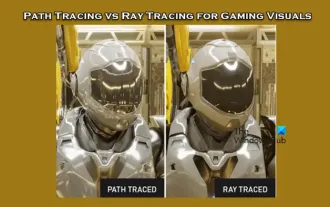 Path tracing and ray tracing for game visual effects
Feb 19, 2024 am 11:36 AM
Path tracing and ray tracing for game visual effects
Feb 19, 2024 am 11:36 AM
The decision to use path tracing or ray tracing is a critical choice for game developers. Although they both perform well visually, there are some differences in practical applications. Therefore, game enthusiasts need to carefully weigh the advantages and disadvantages of both to determine which technology is more suitable for achieving the visual effects they want. What is ray tracing? Ray tracing is a complex rendering technique used to simulate the propagation and interaction of light in virtual environments. Unlike traditional rasterization methods, ray tracing generates realistic lighting and shadow effects by tracing the path of light, providing a more realistic visual experience. This technology not only produces more realistic images, but also simulates more complex lighting effects, making scenes look more realistic and vivid. its main concepts
 How to use logging to track program execution in C#
Oct 09, 2023 pm 03:51 PM
How to use logging to track program execution in C#
Oct 09, 2023 pm 03:51 PM
How to use logging to track program operation in C# requires specific code examples. Introduction: When developing software, it is often necessary to track and record the operation of the program so that the problem can be accurately found when a problem occurs. Logging is an important technical means that can record the running status, error information and debugging information of the program to facilitate abnormal location and troubleshooting. This article will introduce how to use logging to track the operation of the program in C#, and provide specific code examples. 1. Selection of logging libraries In C#, there are many excellent ones
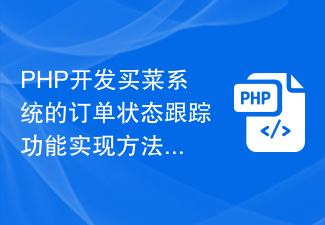 Implementation method of order status tracking function of food shopping system developed in PHP
Nov 02, 2023 pm 02:28 PM
Implementation method of order status tracking function of food shopping system developed in PHP
Nov 02, 2023 pm 02:28 PM
Implementation method of order status tracking function of vegetable shopping system developed in PHP With the rapid development of e-commerce, more and more people begin to purchase daily necessities online, including daily ingredients and vegetables. In order to facilitate users to purchase vegetables, many vegetable shopping systems have begun to emerge, providing users with online purchase, payment and delivery services. In the grocery shopping system, the order status tracking function is particularly important, allowing users to understand the status of their orders in real time, thereby improving the user's shopping experience. This article will introduce the implementation of the order status tracking function of the grocery shopping system developed in PHP.
 PHP debugging tips: How to use the debug_backtrace function to trace the code execution path
Jul 29, 2023 am 10:24 AM
PHP debugging tips: How to use the debug_backtrace function to trace the code execution path
Jul 29, 2023 am 10:24 AM
PHP debugging tips: How to use the debug_backtrace function to trace the code execution path Introduction: During the development process, you often encounter situations where you need to trace the code execution path in order to find out where the error is. PHP provides a very useful function debug_backtrace, which can be used to obtain stack information of function calls, thereby helping us track down errors. This article will introduce the usage of debug_backtrace function and provide some usage examples. 1. debug_back
 Error tracking and logging using PHP error handling classes
Aug 08, 2023 pm 02:22 PM
Error tracking and logging using PHP error handling classes
Aug 08, 2023 pm 02:22 PM
Using PHP error handling classes for error tracking and recording error handling is a very important part of the development process and can help us track and solve bugs in the program. In PHP, we can use built-in error handling functions and custom error handling classes to handle errors that occur during program running. This article will introduce how to use PHP error handling classes for error tracking and logging. We first need to create a custom error handling class. Error handling classes can inherit from PHP's built-in errors
 Implementation Guide for UniApp to Implement Takeaway Ordering and Delivery Tracking
Jul 04, 2023 am 09:03 AM
Implementation Guide for UniApp to Implement Takeaway Ordering and Delivery Tracking
Jul 04, 2023 am 09:03 AM
Introduction to UniApp’s Guide to Implementing Takeout Ordering and Delivery Tracking: With the rapid development of the takeout market, more and more people choose to order takeout and deliver it through mobile APPs, which brings more business opportunities and challenges to the catering industry. . As a cross-platform development framework, UniApp can develop multi-platform applications quickly and efficiently. This article will introduce how to use UniApp to implement takeout ordering and delivery tracking functions, and attach relevant code examples. 1. Requirements analysis User login: Users need to pass their mobile phone number or
 How to use PHP and Xunsearch for search result tracking and log analysis
Aug 05, 2023 pm 07:45 PM
How to use PHP and Xunsearch for search result tracking and log analysis
Aug 05, 2023 pm 07:45 PM
How to use PHP and Xunsearch for search result tracking and log analysis. With the rapid development of the Internet, search engines have become an indispensable part of our daily lives. Whether it is shopping, academic research or entertainment consulting, search engines can help us get the information we need. For search engine developers, it is very important to understand users' search behavior and analyze the quality of search results. This article will introduce how to use PHP and Xunsearch for search result tracking and log analysis. first,
 Methods and techniques for debugging and solving Linux network security issues
Jun 30, 2023 pm 11:13 PM
Methods and techniques for debugging and solving Linux network security issues
Jun 30, 2023 pm 11:13 PM
How to debug and solve network security problems in Linux systems. With the rapid development of the Internet, network security has become an increasingly important topic. As one of the most popular operating systems, Linux systems have certain advantages in network security. However, even Linux systems are not completely immune to cyberattacks. Therefore, it is crucial to know how to debug and resolve network security issues in Linux systems. This article will cover some common network security issues and provide some suggestions and tips for debugging and resolving them.



