 Backend Development
Backend Development
 PHP Tutorial
PHP Tutorial
 Using PHP to call the camera for user authentication: a method to increase security
Using PHP to call the camera for user authentication: a method to increase security
Using PHP to call the camera for user authentication: a method to increase security
Using PHP to call the camera for user authentication: a method to increase security
As a common multimedia device, the camera is widely used in video surveillance, video calls and other fields. In addition, we can also use cameras to improve the security of user authentication. This article will introduce how to use PHP to call the camera for user identity authentication, and demonstrate the specific implementation process with code examples.
1. Preparation
Before starting, we need to prepare the following environment and equipment:
- PHP development environment;
- Install a camera that supports video capture Equipment;
- Refer to open source video capture libraries, such as OpenCV.
2. Code Implementation
First, we need to use PHP to call the OpenCV library for video collection. Below is a simple sample code that calls the camera and captures image data.
<?php
// 载入OpenCV库
extension_loaded("opencv") or die("OpenCV库未安装");
// 创建视频采集对象
$video = cvCreateCameraCapture(0);
if (!$video) {
die("无法连接到摄像头");
}
// 定义图像保存路径和文件名
$imagePath = "image.jpg";
// 捕获图像数据
$image = cvQueryFrame($video);
// 保存图像到指定路径
cvSaveImage($imagePath, $image);
// 释放资源
cvReleaseCapture($video);
echo "图像保存成功!";
?>3. Identity Authentication Implementation
After obtaining the image data captured by the camera, we can process and analyze the image for user identity authentication.
- Static face recognition
Static face recognition is a common identity authentication method. We can build a face database, store the user's face information in it, and use OpenCV for matching after the image is captured.
The following is a sample code for face recognition:
<?php
// 图像路径
$imagePath = "image.jpg";
// 待识别的人脸图像
$image = cvLoadImage($imagePath);
// 人脸识别所用的人脸数据库
$faceDb = array(
"张三" => "face1.jpg",
"李四" => "face2.jpg",
"王五" => "face3.jpg"
);
// 遍历人脸数据库进行匹配
foreach ($faceDb as $name => $face) {
// 读取人脸数据
$faceImage = cvLoadImage($face);
// 进行人脸匹配
$result = cvMatchTemplate($image, $faceImage, CV_TM_SQDIFF_NORMED);
// 判断匹配结果
if ($result < 0.1) {
echo "欢迎" . $name . "!";
break;
}
}
// 释放资源
cvReleaseImage($image);
cvReleaseImage($faceImage);
?>- Dynamic face recognition
Dynamic face recognition is a more advanced identity authentication method. It adds security by analyzing a user's facial expressions and movements to identify their identity.
The following is a sample code for dynamic face recognition:
<?php
// 图像路径
$imagePath = "image.jpg";
// 待识别的人脸视频
$video = cvCreateFileCapture($imagePath);
// 人脸识别所用的人脸数据库
$faceDb = array(
"张三" => "face1.avi",
"李四" => "face2.avi",
"王五" => "face3.avi"
);
// 遍历人脸数据库进行匹配
foreach ($faceDb as $name => $face) {
// 读取人脸视频
$faceVideo = cvCreateFileCapture($face);
// 初始化帧差比较器
$bs = cvCreateBackgroundSubtractorMOG();
// 循环遍历视频帧
do {
$frame = cvQueryFrame($video);
$faceFrame = cvQueryFrame($faceVideo);
// 对视频帧进行帧差计算
$mask = cvCreateImage(cvGetSize($frame), 8, 1);
cvAbsDiff($frame, $faceFrame, $mask);
// 进行帧差匹配
$matchResult = cvCountNonZero($mask);
// 判断匹配结果
if ($matchResult < 1000) {
echo "欢迎" . $name . "!";
break;
}
cvReleaseImage($mask);
} while ($frame !== null && $faceFrame !== null);
// 释放资源
cvReleaseCapture($faceVideo);
}
// 释放资源
cvReleaseCapture($video);
?> IV. Summary
By using PHP to call the camera for user authentication, we can increase the security of the system. This article introduces two authentication methods, static face recognition and dynamic face recognition, and provides corresponding code examples. Of course, the security of identity authentication not only depends on technical means, but also needs to be combined with other security measures to improve the overall security of the system. I hope this article will be helpful to developers who use PHP to implement camera identity authentication.
The above is the detailed content of Using PHP to call the camera for user authentication: a method to increase security. For more information, please follow other related articles on the PHP Chinese website!

Hot AI Tools

Undresser.AI Undress
AI-powered app for creating realistic nude photos

AI Clothes Remover
Online AI tool for removing clothes from photos.

Undress AI Tool
Undress images for free

Clothoff.io
AI clothes remover

AI Hentai Generator
Generate AI Hentai for free.

Hot Article

Hot Tools

Notepad++7.3.1
Easy-to-use and free code editor

SublimeText3 Chinese version
Chinese version, very easy to use

Zend Studio 13.0.1
Powerful PHP integrated development environment

Dreamweaver CS6
Visual web development tools

SublimeText3 Mac version
God-level code editing software (SublimeText3)

Hot Topics
 1378
1378
 52
52
 How to use CodeIgniter4 framework in php?
May 31, 2023 pm 02:51 PM
How to use CodeIgniter4 framework in php?
May 31, 2023 pm 02:51 PM
PHP is a very popular programming language, and CodeIgniter4 is a commonly used PHP framework. When developing web applications, using frameworks is very helpful. It can speed up the development process, improve code quality, and reduce maintenance costs. This article will introduce how to use the CodeIgniter4 framework. Installing the CodeIgniter4 framework The CodeIgniter4 framework can be downloaded from the official website (https://codeigniter.com/). Down
 How to use Flask-Security to implement user authentication and authorization
Aug 04, 2023 pm 02:40 PM
How to use Flask-Security to implement user authentication and authorization
Aug 04, 2023 pm 02:40 PM
How to use Flask-Security to implement user authentication and authorization Introduction: In modern web applications, user authentication and authorization are essential functions. To simplify this process, Flask-Security is a very useful extension that provides a series of tools and functions to make user authentication and authorization simple and convenient. This article will introduce how to use Flask-Security to implement user authentication and authorization. 1. Install the Flask-Security extension: at the beginning
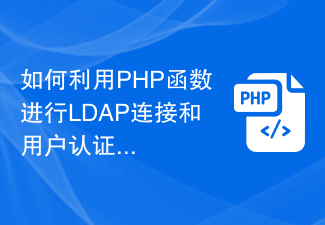 How to use PHP functions for LDAP connection and user authentication?
Jul 24, 2023 pm 11:51 PM
How to use PHP functions for LDAP connection and user authentication?
Jul 24, 2023 pm 11:51 PM
How to use PHP functions for LDAP connection and user authentication? LDAP (Lightweight Directory Access Protocol) is a protocol for accessing and maintaining distributed directory information. In web applications, LDAP is often used for user authentication and authorization. PHP provides a series of functions to implement LDAP connection and user authentication. Let's take a look at how to use these functions. Connecting to the LDAP server To connect to the LDAP server, we can use the ldap_connect function. The following is a connection to the LDAP server
 ThinkPHP6 user login and registration: realizing user authentication function
Aug 12, 2023 am 11:49 AM
ThinkPHP6 user login and registration: realizing user authentication function
Aug 12, 2023 am 11:49 AM
ThinkPHP6 user login and registration: implementing user authentication function Introduction: User login and registration is one of the common requirements of most web applications. In ThinkPHP6, user login and registration operations can be easily realized by using the built-in user authentication function. This article will introduce how to implement user authentication function in ThinkPHP6, and attach code examples. 1. Introduction to user authentication function User authentication refers to the process of verifying user identity. In web applications, user authentication usually involves user login
 How to use sessions for user authentication in the Slim framework
Jul 28, 2023 pm 05:57 PM
How to use sessions for user authentication in the Slim framework
Jul 28, 2023 pm 05:57 PM
Method of using sessions (Sessions) for user authentication in the Slim framework In web applications, user authentication is an important function, which ensures that only authorized users can access restricted resources. Sessions are a commonly used authentication method that ensures that users remain authenticated throughout the session by storing user identity and status information. The Slim framework provides convenient tools and middleware to handle sessions and user authentication. Below we will introduce how to use sessions in the Slim framework
 PHP calls the camera to take photos and add real-time filters: Quick Start Guide
Jul 31, 2023 pm 09:27 PM
PHP calls the camera to take photos and add real-time filters: Quick Start Guide
Jul 31, 2023 pm 09:27 PM
PHP calls the camera to take photos and adds real-time filters: Quick Start Guide Photography technology has been constantly innovating and developing, and now, we can use the PHP language to call the camera and add real-time filter effects to add more fun to our photos. This article will provide you with a quick start guide to teach you how to use PHP to call the camera to take photos and add the desired real-time filter effects. 1. Install the necessary components and libraries First, we need to install some necessary components and libraries to implement this function. We need to install the following
 How to implement user authentication and authorization functions through the Webman framework?
Jul 07, 2023 am 09:21 AM
How to implement user authentication and authorization functions through the Webman framework?
Jul 07, 2023 am 09:21 AM
How to implement user authentication and authorization functions through the Webman framework? Webman is a lightweight web framework based on Python, which provides rich functions and flexible scalability. In development, user authentication and authorization are very important functions. This article will introduce how to use the Webman framework to implement these functions. Install Webman First, we need to install Webman. You can use the pip command to install: pipinstallwebman
 How to call the camera for object detection through PHP
Jul 30, 2023 pm 11:21 PM
How to call the camera for object detection through PHP
Jul 30, 2023 pm 11:21 PM
How to call the camera for object detection through PHP Cameras have become very common in modern life. We can use cameras to perform various operations, one of which is object detection. This article will introduce how to use PHP language to call the camera and perform object detection. Before we begin, we need to make sure that PHP is installed and the camera is available. Following are the steps to use PHP for object detection: Install relevant libraries To use PHP for object detection, we first need to install some necessary libraries. Here we will make



