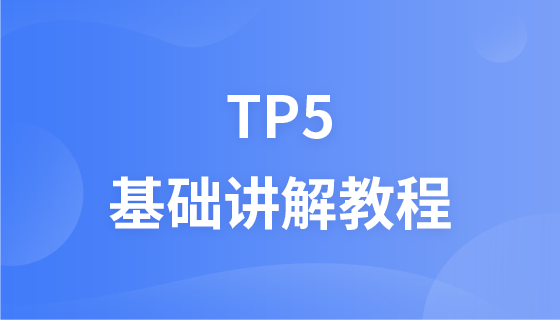PHP and SQLite: How to deal with multilingual and internationalization strategies
Introduction:
With the development of the Internet, more and more applications need to be multilingual for users in different languages and countries support. During development, handling multiple languages and internationalization strategies became an important consideration. This article will introduce how to use the powerful combination of PHP and SQLite to handle multi-language and internationalization strategies.
1. Understanding multi-language and internationalization
2. Use SQLite database to store multilingual text
SQLite is a lightweight embedded database that is easy to integrate into applications. We can use SQLite to store multilingual text content and query the corresponding text value according to the user's language requirements at runtime.
$db = new SQLite3('language.db');
$db->exec('CREATE TABLE IF NOT EXISTS translations (id INTEGER PRIMARY KEY AUTOINCREMENT, language TEXT, key TEXT, value TEXT)');In this example, we create a database named "language.db" and then create a database named "translations " table to store multi-language translations.
$languages = array('en', 'zh');
$translations = array(
'en' => array(
'hello' => 'Hello',
'world' => 'World',
),
'zh' => array(
'hello' => '你好',
'world' => '世界',
),
);
foreach ($languages as $language) {
foreach ($translations[$language] as $key => $value) {
$db->exec("INSERT INTO translations (language, key, value) VALUES ('$language', '$key', '$value')");
}
}In this example, we have defined two languages "en" and "zh", Then the corresponding translation text is defined. Loop through the array of translation texts and insert each text into the SQLite database.
function getTranslation($key) {
global $db;
$language = $_SERVER['HTTP_ACCEPT_LANGUAGE'];
$query = "SELECT value FROM translations WHERE key = '$key' AND language = '$language'";
$result = $db->querySingle($query);
return $result ? $result : $key;
}In this example, we first get the user's language preference value (using "$ _SERVER['HTTP_ACCEPT_LANGUAGE']" to obtain the user's language preference). Then, use the query statement to retrieve the corresponding text value from the SQLite database. If the corresponding translated text is found, the text value is returned; if not found, the original text key is returned.
Conclusion:
Using PHP and SQLite combination can easily handle multi-language and internationalization strategies. We can use SQLite to store translated text in multiple languages and query the corresponding text value based on the user's language preference. The above is a basic implementation example, and developers can further expand and optimize it according to their specific needs.
Reference materials:
The above is the detailed content of PHP and SQLite: How to deal with multilingual and internationalization strategies. For more information, please follow other related articles on the PHP Chinese website!