 Operation and Maintenance
Operation and Maintenance
 Linux Operation and Maintenance
Linux Operation and Maintenance
 The best tools and techniques for log management and analysis under Linux
The best tools and techniques for log management and analysis under Linux
The best tools and techniques for log management and analysis under Linux
The best tools and techniques for log management and analysis under Linux
Introduction:
In the Linux system, logs are a very important part. They record the system's operating status and events, providing system administrators with critical information to troubleshoot and analyze system performance. However, as the size of the server grows and the amount of logs continues to increase, manual management and analysis of logs becomes infeasible. Therefore, finding an efficient and reliable log management and analysis tool becomes crucial. This article will introduce several of the best tools and techniques widely used under Linux.
- syslog-ng
syslog-ng is a powerful log collection and forwarding tool for managing and analyzing system logs. It has flexible configuration options and is able to collect logs from various sources and send them to specified destinations. Below is a sample configuration file that uses syslog-ng to collect and forward logs:
source s_network {
tcp(ip(0.0.0.0) port(514));
udp(ip(0.0.0.0) port(514));
};
destination d_file {
file("/var/log/mylog.log");
};
log {
source(s_network);
destination(d_file);
};The above configuration will listen to port 514 on all networks and save the received logs to /var/log/ mylog.log file. Through the configuration of syslog-ng, you can flexibly manage and forward logs according to your needs.
- Logstash
Logstash is a powerful open source log collection, processing and transmission tool. It collects log data through various input plugins, then filters and processes it before sending it to the destination of the output plugin. The following is an example configuration for using Logstash to collect and analyze Apache access logs:
input {
file {
path => "/var/log/apache2/access.log"
start_position => "beginning"
}
}
filter {
grok {
match => { "message" => "%{COMBINEDAPACHELOG}" }
}
date {
match => [ "timestamp", "dd/MMM/yyyy:HH:mm:ss Z" ]
}
}
output {
elasticsearch {
hosts => ["localhost:9200"]
index => "apache-access-%{+YYYY.MM.dd}"
}
stdout { codec => rubydebug }
}The above configuration will collect Apache access logs from the specified path, and use Grok pattern matching and Date plug-ins to parse and transform the logs . It will then send the processed logs to the Elasticsearch server via the Elasticsearch plugin and index them into a date-formatted index.
- Elasticsearch
Elasticsearch is a distributed search and analysis engine, especially suitable for storing and analyzing large amounts of log data. It indexes and searches data efficiently and provides flexible query and aggregation capabilities. The following is a sample code for simple log search and aggregation using Elasticsearch:
# 搜索所有含有“error”的日志
GET /mylog/_search
{
"query": {
"match": {
"message": "error"
}
}
}
# 聚合统计每个级别的日志数量
GET /mylog/_search
{
"size": 0,
"aggs": {
"log_level": {
"terms": {
"field": "level.keyword"
}
}
}
}The above code will search for logs containing the "error" keyword in the index named "mylog" and count each The number of log levels.
Summary:
Log management and analysis are crucial for system management and troubleshooting. This article introduces the best log management and analysis tools and technologies under the Linux platform, including syslog-ng, Logstash and Elasticsearch. By properly configuring and using these tools, system logs can be efficiently managed and analyzed, and system performance and troubleshooting capabilities can be improved. I hope this article will be helpful to readers in Linux log management and analysis.
The above is the detailed content of The best tools and techniques for log management and analysis under Linux. For more information, please follow other related articles on the PHP Chinese website!

Hot AI Tools

Undresser.AI Undress
AI-powered app for creating realistic nude photos

AI Clothes Remover
Online AI tool for removing clothes from photos.

Undress AI Tool
Undress images for free

Clothoff.io
AI clothes remover

AI Hentai Generator
Generate AI Hentai for free.

Hot Article

Hot Tools

Notepad++7.3.1
Easy-to-use and free code editor

SublimeText3 Chinese version
Chinese version, very easy to use

Zend Studio 13.0.1
Powerful PHP integrated development environment

Dreamweaver CS6
Visual web development tools

SublimeText3 Mac version
God-level code editing software (SublimeText3)

Hot Topics
 1378
1378
 52
52
 Detailed explanation of log viewing command in Linux system!
Mar 06, 2024 pm 03:55 PM
Detailed explanation of log viewing command in Linux system!
Mar 06, 2024 pm 03:55 PM
In Linux systems, you can use the following command to view the contents of the log file: tail command: The tail command is used to display the content at the end of the log file. It is a common command to view the latest log information. tail [option] [file name] Commonly used options include: -n: Specify the number of lines to be displayed, the default is 10 lines. -f: Monitor the file content in real time and automatically display the new content when the file is updated. Example: tail-n20logfile.txt#Display the last 20 lines of the logfile.txt file tail-flogfile.txt#Monitor the updated content of the logfile.txt file in real time head command: The head command is used to display the beginning of the log file
 Analysis of the reasons why the secondary directory of DreamWeaver CMS cannot be opened
Mar 13, 2024 pm 06:24 PM
Analysis of the reasons why the secondary directory of DreamWeaver CMS cannot be opened
Mar 13, 2024 pm 06:24 PM
Title: Analysis of the reasons and solutions for why the secondary directory of DreamWeaver CMS cannot be opened. Dreamweaver CMS (DedeCMS) is a powerful open source content management system that is widely used in the construction of various websites. However, sometimes during the process of building a website, you may encounter a situation where the secondary directory cannot be opened, which brings trouble to the normal operation of the website. In this article, we will analyze the possible reasons why the secondary directory cannot be opened and provide specific code examples to solve this problem. 1. Possible cause analysis: Pseudo-static rule configuration problem: during use
 How to partition a disk
Feb 25, 2024 pm 03:33 PM
How to partition a disk
Feb 25, 2024 pm 03:33 PM
How to partition disk management With the continuous development of computer technology, disk management has become an indispensable part of our computer use. As an important part of disk management, disk partitioning can divide a hard disk into multiple parts, allowing us to store and manage data more flexibly. So, how to partition disk management? Below, I will give you a detailed introduction. First of all, we need to make it clear that there is not only one way to partition disks. We can flexibly choose the appropriate disk partitioning method according to different needs and purposes. often
 How to add and manage users in Google Manager
Sep 02, 2024 pm 02:41 PM
How to add and manage users in Google Manager
Sep 02, 2024 pm 02:41 PM
How to add and manage users in Google Manager? Google Chrome supports multiple users to log in, so we don’t have to worry about logging in across devices. If we have many users, we need to add management. Some friends may not know how to operate. Don't worry, the editor has compiled a detailed step-by-step tutorial for everyone today. If you are interested, come and take a look with the editor. Detailed step-by-step tutorial instructions 1. After turning on the computer, find the installed Google Chrome icon on the desktop and double-click to open it, as shown in the picture below. 2. Click the three dots icon in the upper right corner of Google Chrome, as shown in the picture below. 3. Click the [Settings] option in the drop-down menu of Google Chrome, as shown in the figure below. 4. In the Google Chrome settings interface that opens, click [Manage ch
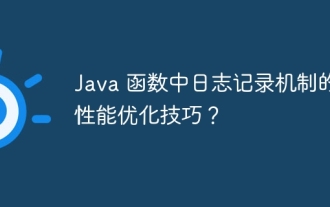 Performance optimization tips for logging mechanism in Java functions?
May 02, 2024 am 08:06 AM
Performance optimization tips for logging mechanism in Java functions?
May 02, 2024 am 08:06 AM
Logging optimization tip: Disable debug logging to eliminate the impact. Batch log messages to reduce overhead. Use asynchronous logging to offload logging operations. Limit log file size to improve application startup and processing performance.
 Different types of Linux log files and setting steps
Feb 26, 2024 pm 10:54 PM
Different types of Linux log files and setting steps
Feb 26, 2024 pm 10:54 PM
Types of Linux log files and configuration methods In Linux systems, log files are very important. They record the running status of the system, user operations, and the occurrence of various events. By checking log files, system administrators can discover problems in time and handle them accordingly. This article will introduce the common types of log files in Linux systems and how to configure logging. 1. Types of log files System log: System log is a log file that records the operating status of the system, including system startup, shutdown, service startup and stop, etc.
 Analyze whether Tencent's main programming language is Go
Mar 27, 2024 pm 04:21 PM
Analyze whether Tencent's main programming language is Go
Mar 27, 2024 pm 04:21 PM
Title: Is Tencent’s main programming language Go: An in-depth analysis. As China’s leading technology company, Tencent has always attracted much attention in its choice of programming languages. In recent years, some people believe that Tencent mainly adopts Go as its main programming language. This article will conduct an in-depth analysis of whether Tencent's main programming language is Go, and give specific code examples to support this view. 1. Application of Go language in Tencent Go is an open source programming language developed by Google. Its efficiency, concurrency and simplicity are loved by many developers.
 Research on the role and management methods of home directory in Oracle database
Mar 07, 2024 pm 02:27 PM
Research on the role and management methods of home directory in Oracle database
Mar 07, 2024 pm 02:27 PM
Exploring the role and management methods of the master directory in the Oracle database. In the Oracle database, the master directory (MasterDirectory) is an important object. Its main function is to specify the default storage location of all data files and control files in the Oracle database. By setting the home directory, you can easily manage the storage and access of database files and improve the performance and security of the database. The home directory can be managed in the following ways: 1. Create a home directory To create a home directory, you can



