 Java
Java
 javaTutorial
javaTutorial
 How to use Java code to display multiple markers on the map and implement functions based on click events?
How to use Java code to display multiple markers on the map and implement functions based on click events?
How to use Java code to display multiple markers on the map and implement functions based on click events?
How to use Java code to display multiple markers on the map and implement functions based on click events?
Map applications have become an indispensable part of our lives. They not only help us find destinations, but also display information about attractions, restaurants and other information around us. When developing map applications, we often need to display multiple marker points on the map, and implement corresponding functions based on the user's click events, such as displaying specific information about the marker point. Below, we will use Java code to implement this functionality.
First, we need to import map-related libraries, such as Google Maps API. Add the corresponding library to the project's dependency configuration.
Next, we need to create a map container to display the map. This can be achieved using Swing or JavaFX. Here we take Swing as an example to demonstrate.
import javax.swing.*;
import java.awt.*;
import java.awt.event.MouseAdapter;
import java.awt.event.MouseEvent;
public class MapApplication extends JFrame {
private JPanel mapPanel;
public MapApplication() {
setTitle("地图应用");
setDefaultCloseOperation(JFrame.EXIT_ON_CLOSE);
setLayout(new BorderLayout());
// 创建地图容器
mapPanel = new JPanel();
mapPanel.setPreferredSize(new Dimension(800, 600));
add(mapPanel, BorderLayout.CENTER);
// 绑定鼠标点击事件
mapPanel.addMouseListener(new MouseAdapter() {
@Override
public void mouseClicked(MouseEvent e) {
// 获取鼠标点击的坐标
double latitude = convertYToLatitude(e.getY());
double longitude = convertXToLongitude(e.getX());
// 根据坐标显示标记点
addMarker(latitude, longitude);
}
});
pack();
setVisible(true);
}
private double convertYToLatitude(int y) {
// 省略坐标转换逻辑
return 0.0;
}
private double convertXToLongitude(int x) {
// 省略坐标转换逻辑
return 0.0;
}
private void addMarker(double latitude, double longitude) {
// 在地图上显示标记点
// 省略具体的标记点显示逻辑
}
public static void main(String[] args) {
SwingUtilities.invokeLater(() -> {
new MapApplication();
});
}
}In the above code, we created a MapApplication class, inherited from JFrame, and completed the initialization of the interface in the constructor. We created a JPanel objectmapPanel as the map container and set it in the center of the window using the BorderLayout layout. Then, we bound the mouse click event of mapPanel. When the user clicks on the map, the event is triggered, and the coordinates of the mouse click are obtained in the event processing method and converted into geographical coordinates. Finally, we use the addMarker method to display the marker points on the map.
In actual development, we need to make corresponding adjustments based on specific map API and functional requirements. The above is just a simple example to help you understand how to use Java code to display multiple markers on the map and implement functions based on click events. Hope this helps!
The above is the detailed content of How to use Java code to display multiple markers on the map and implement functions based on click events?. For more information, please follow other related articles on the PHP Chinese website!

Hot AI Tools

Undresser.AI Undress
AI-powered app for creating realistic nude photos

AI Clothes Remover
Online AI tool for removing clothes from photos.

Undress AI Tool
Undress images for free

Clothoff.io
AI clothes remover

AI Hentai Generator
Generate AI Hentai for free.

Hot Article

Hot Tools

Notepad++7.3.1
Easy-to-use and free code editor

SublimeText3 Chinese version
Chinese version, very easy to use

Zend Studio 13.0.1
Powerful PHP integrated development environment

Dreamweaver CS6
Visual web development tools

SublimeText3 Mac version
God-level code editing software (SublimeText3)

Hot Topics
 1386
1386
 52
52
 How to make Google Maps the default map in iPhone
Apr 17, 2024 pm 07:34 PM
How to make Google Maps the default map in iPhone
Apr 17, 2024 pm 07:34 PM
The default map on the iPhone is Maps, Apple's proprietary geolocation provider. Although the map is getting better, it doesn't work well outside the United States. It has nothing to offer compared to Google Maps. In this article, we discuss the feasible steps to use Google Maps to become the default map on your iPhone. How to Make Google Maps the Default Map in iPhone Setting Google Maps as the default map app on your phone is easier than you think. Follow the steps below – Prerequisite steps – You must have Gmail installed on your phone. Step 1 – Open the AppStore. Step 2 – Search for “Gmail”. Step 3 – Click next to Gmail app
 Develop powerful desktop applications with Golang
Mar 19, 2024 pm 05:45 PM
Develop powerful desktop applications with Golang
Mar 19, 2024 pm 05:45 PM
Use Golang to develop powerful desktop applications. With the continuous development of the Internet, people have become inseparable from various types of desktop applications. For developers, it is crucial to use efficient programming languages to develop powerful desktop applications. This article will introduce how to use Golang (Go language) to develop powerful desktop applications and provide some specific code examples. Golang is an open source programming language developed by Google. It has the characteristics of simplicity, efficiency, strong concurrency, etc., and is very suitable for
 How to set up jump on layui login page
Apr 04, 2024 am 03:12 AM
How to set up jump on layui login page
Apr 04, 2024 am 03:12 AM
Layui login page jump setting steps: Add jump code: Add judgment in the login form submit button click event, and jump to the specified page through window.location.href after successful login. Modify the form configuration: add a hidden input field to the form element of lay-filter="login", with the name "redirect" and the value being the target page address.
 How to add touch events to pictures in vue
May 02, 2024 pm 10:21 PM
How to add touch events to pictures in vue
May 02, 2024 pm 10:21 PM
How to add click event to image in Vue? Import the Vue instance. Create a Vue instance. Add images to HTML templates. Add click events using the v-on:click directive. Define the handleClick method in the Vue instance.
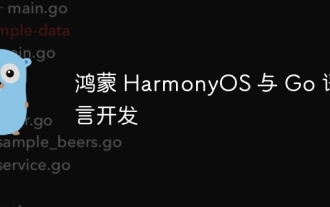 Hongmeng HarmonyOS and Go language development
Apr 08, 2024 pm 04:48 PM
Hongmeng HarmonyOS and Go language development
Apr 08, 2024 pm 04:48 PM
Introduction to HarmonyOS and Go language development HarmonyOS is a distributed operating system developed by Huawei, and Go is a modern programming language. The combination of the two provides a powerful solution for developing distributed applications. This article will introduce how to use Go language for development in HarmonyOS, and deepen understanding through practical cases. Installation and Setup To use Go language to develop HarmonyOS applications, you need to install GoSDK and HarmonyOSSDK first. The specific steps are as follows: #Install GoSDKgogetgithub.com/golang/go#Set PATH
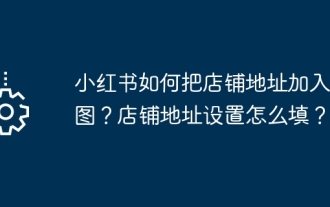 How to add store address to Xiaohongshu map? How to fill in the store address setting?
Mar 29, 2024 am 09:41 AM
How to add store address to Xiaohongshu map? How to fill in the store address setting?
Mar 29, 2024 am 09:41 AM
As Xiaohongshu becomes more and more popular among young people, more and more people choose to open stores on Xiaohongshu. Many novice sellers encounter difficulties when setting up their store address and do not know how to add the store address to the map. 1. How to add the store address to the map in Xiaohongshu? 1. First, make sure your store has a registered account on Xiaohongshu and has successfully opened a store. 2. Log in to your Xiaohongshu account, enter the store backend, and find the "Store Settings" option. 3. On the store settings page, find the "Store Address" column and click "Add Address". 4. In the address adding page that pops up, fill in the detailed address information of the store, including province, city, district, county, street, house number, etc. 5. After filling in, click the "Confirm Add" button. Xiaohongshu will provide you with the address
 PHP Tips: Quickly Implement Return to Previous Page Function
Mar 09, 2024 am 08:21 AM
PHP Tips: Quickly Implement Return to Previous Page Function
Mar 09, 2024 am 08:21 AM
PHP Tips: Quickly implement the function of returning to the previous page. In web development, we often encounter the need to implement the function of returning to the previous page. Such operations can improve the user experience and make it easier for users to navigate between web pages. In PHP, we can achieve this function through some simple code. This article will introduce how to quickly implement the function of returning to the previous page and provide specific PHP code examples. In PHP, we can use $_SERVER['HTTP_REFERER'] to get the URL of the previous page
 What is the event-driven mechanism of C++ functions in concurrent programming?
Apr 26, 2024 pm 02:15 PM
What is the event-driven mechanism of C++ functions in concurrent programming?
Apr 26, 2024 pm 02:15 PM
The event-driven mechanism in concurrent programming responds to external events by executing callback functions when events occur. In C++, the event-driven mechanism can be implemented with function pointers: function pointers can register callback functions to be executed when events occur. Lambda expressions can also implement event callbacks, allowing the creation of anonymous function objects. The actual case uses function pointers to implement GUI button click events, calling the callback function and printing messages when the event occurs.



