 Backend Development
Backend Development
 Python Tutorial
Python Tutorial
 How to use django modules for web development in Python 3.x
How to use django modules for web development in Python 3.x
How to use django modules for web development in Python 3.x
How to use the django module for Web development in Python 3.x
With the rapid development of the Internet, Web development has become increasingly important. As a powerful and popular programming language, Python has a rich web development framework. Among them, django, as one of the most popular web frameworks in Python, provides a fast and flexible way to build web applications. This article will introduce you to how to use the django module in Python 3.x for web development and give some code examples.
First, let us understand the basic concepts of django. Django is a web framework based on the MVC (Model-View-Controller) design pattern. It divides the application into three parts: Model, View and Template. The model is used to define the data model and database structure, the view is responsible for processing requests and returning responses, and the template is used to render data and generate the final HTML page. The core concept of Django is "never reinvent the wheel". It provides many reusable modules and tools, which greatly improves development efficiency.
Next, we will use django to create a simple blog application. First, we need to install the django module. Use the following command to install the latest version of django:
pip install django
After the installation is complete, we can use the following command to create a new django project:
django-admin startproject myblog
This will create a new django project named A new project for "myblog". Go into the project directory and run the following command to create a new application:
cd myblog python manage.py startapp blog
This will create a new application named "blog" in the project directory. Now, we can start writing code.
First, we need to define the data model. In the "blog/models.py" file, add the following code:
from django.db import models
class Post(models.Model):
title = models.CharField(max_length=200)
content = models.TextField()
created_at = models.DateTimeField(auto_now_add=True)
def __str__(self):
return self.titleThis code defines a model named "Post", which has a title (title) and body content (content), and also There is a creation time (created_at). We use the models module provided by django to define the data model. Next, we need to generate the database table. Run the following command:
python manage.py makemigrations python manage.py migrate
This will generate the corresponding database table based on the model we defined.
Next, we need to write the view function. In the "blog/views.py" file, add the following code:
from django.shortcuts import render
from django.http import HttpResponse
from .models import Post
def index(request):
posts = Post.objects.all()
return render(request, 'blog/index.html', {'posts': posts})
def detail(request, post_id):
post = Post.objects.get(id=post_id)
return render(request, 'blog/detail.html', {'post': post})This code defines two view functions, one for displaying the list of all blog posts (index function), and the other for displaying Detailed content of a single article (detail function). We used the render function provided by Django to render the template and return the HTML response.
Next, we need to create the template file. Create a file named "index.html" in the "blog/templates/blog" directory and add the following code:
{% for post in posts %}
<h2>{{ post.title }}</h2>
<p>{{ post.content }}</p>
{% endfor %}This code defines a simple HTML template for displaying blog posts. Title and content. Similarly, in the "detail.html" file, add the following code:
<h2>{{ post.title }}</h2>
<p>{{ post.content }}</p>
<p>Created at: {{ post.created_at }}</p>This code defines the HTML template of the detailed content page.
Finally, we need to define the URL route. In the "myblog/urls.py" file, add the following code:
from django.urls import path
from blog import views
urlpatterns = [
path('', views.index, name='index'),
path('detail/<int:post_id>/', views.detail, name='detail'),
]This code defines two URL routes, corresponding to the index view and detail view respectively. We use the path function provided by django to define URL routing.
Now we can run the development server and access our blog application. Use the following command in the project directory:
python manage.py runserver
Open the browser and visit "http://localhost:8000/", you will see the list page of blog posts. Click on any article to jump to the detailed content page.
The above is the basic introduction and sample code for web development using the django module in Python 3.x. Through learning and practice, you will be able to quickly build powerful web applications using Django. Happy writing!
The above is the detailed content of How to use django modules for web development in Python 3.x. For more information, please follow other related articles on the PHP Chinese website!

Hot AI Tools

Undresser.AI Undress
AI-powered app for creating realistic nude photos

AI Clothes Remover
Online AI tool for removing clothes from photos.

Undress AI Tool
Undress images for free

Clothoff.io
AI clothes remover

AI Hentai Generator
Generate AI Hentai for free.

Hot Article

Hot Tools

Notepad++7.3.1
Easy-to-use and free code editor

SublimeText3 Chinese version
Chinese version, very easy to use

Zend Studio 13.0.1
Powerful PHP integrated development environment

Dreamweaver CS6
Visual web development tools

SublimeText3 Mac version
God-level code editing software (SublimeText3)

Hot Topics
 1371
1371
 52
52
 Django vs. Flask: A comparative analysis of Python web frameworks
Jan 19, 2024 am 08:36 AM
Django vs. Flask: A comparative analysis of Python web frameworks
Jan 19, 2024 am 08:36 AM
Django and Flask are both leaders in Python Web frameworks, and they both have their own advantages and applicable scenarios. This article will conduct a comparative analysis of these two frameworks and provide specific code examples. Development Introduction Django is a full-featured Web framework, its main purpose is to quickly develop complex Web applications. Django provides many built-in functions, such as ORM (Object Relational Mapping), forms, authentication, management backend, etc. These features allow Django to handle large
 Django Framework Pros and Cons: Everything You Need to Know
Jan 19, 2024 am 09:09 AM
Django Framework Pros and Cons: Everything You Need to Know
Jan 19, 2024 am 09:09 AM
Django is a complete development framework that covers all aspects of the web development life cycle. Currently, this framework is one of the most popular web frameworks worldwide. If you plan to use Django to build your own web applications, then you need to understand the advantages and disadvantages of the Django framework. Here's everything you need to know, including specific code examples. Django advantages: 1. Rapid development-Djang can quickly develop web applications. It provides a rich library and internal
 How to upgrade Django version: steps and considerations
Jan 19, 2024 am 10:16 AM
How to upgrade Django version: steps and considerations
Jan 19, 2024 am 10:16 AM
How to upgrade Django version: steps and considerations, specific code examples required Introduction: Django is a powerful Python Web framework that is continuously updated and upgraded to provide better performance and more features. However, for developers using older versions of Django, upgrading Django may face some challenges. This article will introduce the steps and precautions on how to upgrade the Django version, and provide specific code examples. 1. Back up project files before upgrading Djan
 Is Django front-end or back-end? check it out!
Jan 19, 2024 am 08:37 AM
Is Django front-end or back-end? check it out!
Jan 19, 2024 am 08:37 AM
Django is a web application framework written in Python that emphasizes rapid development and clean methods. Although Django is a web framework, to answer the question whether Django is a front-end or a back-end, you need to have a deep understanding of the concepts of front-end and back-end. The front end refers to the interface that users directly interact with, and the back end refers to server-side programs. They interact with data through the HTTP protocol. When the front-end and back-end are separated, the front-end and back-end programs can be developed independently to implement business logic and interactive effects respectively, and data exchange.
 How to use the Django framework to create a project in PyCharm
Feb 19, 2024 am 08:56 AM
How to use the Django framework to create a project in PyCharm
Feb 19, 2024 am 08:56 AM
Tips on how to create projects using the Django framework in PyCharm, requiring specific code examples. Django is a powerful Python Web framework that provides a series of tools and functions for quickly developing Web applications. PyCharm is an integrated development environment (IDE) developed in Python, which provides a series of convenient functions and tools to increase development efficiency. Combining Django and PyCharm makes it faster and more convenient to create projects
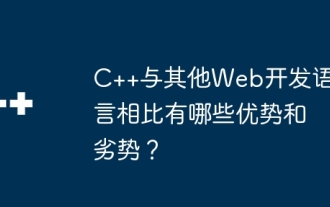 What are the advantages and disadvantages of C++ compared to other web development languages?
Jun 03, 2024 pm 12:11 PM
What are the advantages and disadvantages of C++ compared to other web development languages?
Jun 03, 2024 pm 12:11 PM
The advantages of C++ in web development include speed, performance, and low-level access, while limitations include a steep learning curve and memory management requirements. When choosing a web development language, developers should consider the advantages and limitations of C++ based on application needs.
 Django version evolution: from 1.x to 3.x, learn about new features and improvements
Jan 19, 2024 am 09:46 AM
Django version evolution: from 1.x to 3.x, learn about new features and improvements
Jan 19, 2024 am 09:46 AM
Django is a web framework written in Python. Its main features are fast development, easy expansion, high reusability, etc. Since its first launch in 2005, Django has grown into a powerful web development framework. As time goes by, Django versions are constantly updated. This article will provide an in-depth understanding of Django version evolution, changes from 1.x to 3.x, introduce new features, improvements, and changes that need attention, and provide detailed code examples. Djang
 Deep dive: What is the Django framework?
Jan 19, 2024 am 09:23 AM
Deep dive: What is the Django framework?
Jan 19, 2024 am 09:23 AM
The Django framework is a Python framework for web applications that provides a simple and powerful way to create web applications. In fact, Django has become one of the most popular Python web development frameworks and has become the first choice for many companies, including Instagram and Pinterest. This article will delve into what the Django framework is, including basic concepts and important components, as well as specific code examples. Django basic conceptsDjan



