 Java
Java
 javaTutorial
javaTutorial
 What is the method to write code in Java to draw a pie chart on the map through Baidu Map API?
What is the method to write code in Java to draw a pie chart on the map through Baidu Map API?
What is the method to write code in Java to draw a pie chart on the map through Baidu Map API?
What is the method to write code in Java to draw a pie chart on the map through Baidu Map API?
With the development of the Internet, the application of maps is becoming more and more widespread. As one of the most popular map service providers in China, Baidu Maps provides a wealth of APIs that developers can use to implement various functions. This article will introduce how to write code in Java and draw a pie chart on the map through Baidu Map API.
First, we need to obtain the developer key of Baidu Maps. You can apply by visiting Baidu Map Open Platform (https://lbsyun.baidu.com/). Once we have the key, we can start writing code.
The basic idea of code implementation is: use the JavaScript API provided by Baidu Maps to create a custom overlay on the map, and then draw a pie chart in the custom overlay. The specific steps are as follows:
- Create an HTML file and introduce the JavaScript API of Baidu Maps. The code is as follows:
<!DOCTYPE html>
<html>
<head>
<meta charset="utf-8">
<title>绘制饼图</title>
</head>
<body>
<div id="map" style="width: 100%; height: 100%;"></div>
<script type="text/javascript" src="http://api.map.baidu.com/api?v=2.0&ak=your_ak"></script>
<script src="https://code.jquery.com/jquery-3.6.0.min.js"></script>
</body>
</html> You need to pay attention to replacing your_ak with your own Baidu Map developer key.
- Create a Java class that generates a JSON string containing pie chart data. The code is as follows:
import java.util.HashMap;
import java.util.Map;
public class PieChartDataGenerator {
public static String generateJsonData() {
Map<String, Integer> data = new HashMap<>();
data.put("A", 10);
data.put("B", 20);
data.put("C", 30);
StringBuilder sb = new StringBuilder();
sb.append("[");
boolean isFirst = true;
for (Map.Entry<String, Integer> entry : data.entrySet()) {
if (!isFirst) {
sb.append(",");
}
sb.append("{"name":"")
.append(entry.getKey())
.append("","value":")
.append(entry.getValue())
.append("}");
isFirst = false;
}
sb.append("]");
return sb.toString();
}
}This class will generate a JSON string containing pie chart data, where the key is the pie chart sector name and the value is the value of the pie chart sector.
- Create a Java class to handle HTTP requests and return the generated HTML file. The code is as follows:
import java.io.File;
import java.io.IOException;
import java.nio.file.Files;
import java.util.stream.Collectors;
public class HttpRequestHandler {
public static String handleRequest() throws IOException {
String jsonData = PieChartDataGenerator.generateJsonData();
String htmlTemplate = Files.lines(new File("path_to_html_template_file").toPath())
.collect(Collectors.joining(System.lineSeparator()));
return htmlTemplate.replace("${json_data}", jsonData);
}
}You need to replace path_to_html_template_file with the path to the file containing the HTML template.
- Create a Java class to start an HTTP server and handle HTTP requests. The code is as follows:
import com.sun.net.httpserver.HttpExchange;
import com.sun.net.httpserver.HttpHandler;
import com.sun.net.httpserver.HttpServer;
import java.io.IOException;
import java.io.OutputStream;
import java.net.InetSocketAddress;
public class HttpServerLauncher {
public static void main(String[] args) throws IOException {
HttpServer server = HttpServer.create(new InetSocketAddress(8080), 0);
server.createContext("/", new HttpHandler() {
@Override
public void handle(HttpExchange exchange) throws IOException {
String response = HttpRequestHandler.handleRequest();
exchange.sendResponseHeaders(200, response.length());
OutputStream os = exchange.getResponseBody();
os.write(response.getBytes());
os.close();
}
});
server.setExecutor(null);
server.start();
}
}This class will start an HTTP server, listen to the local 8080 port, and when receiving an HTTP request, call HttpRequestHandler to process the request and return the corresponding HTML file.
- Run the
HttpServerLauncherclass, and then visithttp://localhost:8080in the browser to see the pie chart drawn on the map .
Through the above steps, we have successfully implemented the method of drawing a pie chart on the map through Baidu Map API. In actual applications, you can modify the code as needed and customize the data and style of the pie chart to achieve richer functions.
The above is the detailed content of What is the method to write code in Java to draw a pie chart on the map through Baidu Map API?. For more information, please follow other related articles on the PHP Chinese website!

Hot AI Tools

Undresser.AI Undress
AI-powered app for creating realistic nude photos

AI Clothes Remover
Online AI tool for removing clothes from photos.

Undress AI Tool
Undress images for free

Clothoff.io
AI clothes remover

AI Hentai Generator
Generate AI Hentai for free.

Hot Article

Hot Tools

Notepad++7.3.1
Easy-to-use and free code editor

SublimeText3 Chinese version
Chinese version, very easy to use

Zend Studio 13.0.1
Powerful PHP integrated development environment

Dreamweaver CS6
Visual web development tools

SublimeText3 Mac version
God-level code editing software (SublimeText3)

Hot Topics
 1378
1378
 52
52
 How to use map and location functions in uniapp
Oct 16, 2023 am 08:01 AM
How to use map and location functions in uniapp
Oct 16, 2023 am 08:01 AM
How to use map and positioning functions in uniapp 1. Background introduction With the popularity of mobile applications and the rapid development of positioning technology, map and positioning functions have become an indispensable part of modern mobile applications. uniapp is a cross-platform application development framework developed based on Vue.js, which can facilitate developers to share code on multiple platforms. This article will introduce how to use maps and positioning functions in uniapp and provide specific code examples. 2. Use the uniapp-amap component to implement the map function
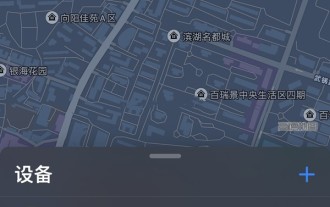 How to locate Apple wireless earphones if they are lost_How to locate Apple wireless earphones
Mar 23, 2024 am 08:21 AM
How to locate Apple wireless earphones if they are lost_How to locate Apple wireless earphones
Mar 23, 2024 am 08:21 AM
1. First, we open the [Search] App on the mobile phone and select the device in the list on the device interface. 2. Then, you can check the location and click on the route to navigate there.
 How to use a WordPress plugin to implement instant location functionality
Sep 05, 2023 pm 04:51 PM
How to use a WordPress plugin to implement instant location functionality
Sep 05, 2023 pm 04:51 PM
How to use WordPress plug-ins to achieve instant location functionality With the popularity of mobile devices, more and more websites are beginning to provide geolocation-based services. In WordPress websites, we can use plug-ins to implement instant positioning functions and provide visitors with services related to their geographical location. 1. Choose the right plug-in. There are many plug-ins that provide geolocation services in the WordPress plug-in library to choose from. Depending on the needs and requirements, choosing the right plug-in is the key to achieving instant positioning functionality. Here are a few
 How to locate the other party's mobile phone location on Amap - How to locate the other party's mobile phone location on Amap
Apr 01, 2024 pm 02:11 PM
How to locate the other party's mobile phone location on Amap - How to locate the other party's mobile phone location on Amap
Apr 01, 2024 pm 02:11 PM
1. Click to enter the Amap map software on your mobile phone. 2. Click My in the lower right corner. 3. Click to enter the family map. 4. Click Create My Family Map. 5. After the creation is successful, an invitation code will appear and can be shared with another mobile phone.
 Methods to solve the problem of memory leak location in Go language development
Jul 01, 2023 pm 12:33 PM
Methods to solve the problem of memory leak location in Go language development
Jul 01, 2023 pm 12:33 PM
Methods to solve the problem of memory leak location in Go language development: Memory leak is one of the common problems in program development. In Go language development, due to the existence of its automatic garbage collection mechanism, memory leak problems may be less than other languages. However, when we face large and complex applications, memory leaks may still occur. This article will introduce some common methods to locate and solve memory leak problems in Go language development. First, we need to understand what a memory leak is. Simply put, a memory leak refers to the
 How to change the location information and how to modify the address
Mar 12, 2024 pm 09:52 PM
How to change the location information and how to modify the address
Mar 12, 2024 pm 09:52 PM
We all know very clearly that Taku APP is a very reliable chat and social platform. Now it allows everyone to make friends online. Some of the forms of making friends here mainly allow people to make friends by location. Oh, it's so simple and direct. After all, it can automatically locate your current location information for you, and better match you with some friends in the same city who are close to each other, so that everyone can chat more easily and feel special. Happy, many times, in order to get to know more friends in other places, everyone has the idea of modifying their address, but they don’t know how to modify their location information, which is very difficult. troubled, so the editor of this site also collected some specific
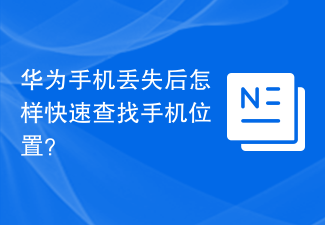 How to quickly find the location of a Huawei phone after it is lost?
Mar 24, 2024 am 08:48 AM
How to quickly find the location of a Huawei phone after it is lost?
Mar 24, 2024 am 08:48 AM
In today's society, mobile phones have become an indispensable part of our lives. As a well-known smartphone brand, Huawei mobile phones are deeply loved by users. However, with the popularity of mobile phones and the increase in frequency of use, mobile phones are often lost. Once our phone is lost, we tend to feel anxious and confused. So, if you unfortunately lose your Huawei phone, how can you quickly find its location? Step 1: Use the mobile phone positioning function. Huawei mobile phones have built-in powerful positioning functions. Users can use the "Security" option in the mobile phone settings.
 Introduction to how to delete a page of content in Word
Mar 26, 2024 am 10:06 AM
Introduction to how to delete a page of content in Word
Mar 26, 2024 am 10:06 AM
Title: Introduction to how to delete a page of content in Word When editing a document using Microsoft Word, you may sometimes encounter a situation where you need to delete the content of a certain page. You may want to delete a blank page or unnecessary content on a certain page in the document. In response to this situation, we can take some methods to quickly and effectively delete a page of content. Next, some methods to delete a page of content in Microsoft Word will be introduced. Method 1: Delete a page of content First, open the Word document that needs to be edited. Certainly



