What are the database migration and merging tips for learning MySQL?
What are the database migration and merging techniques for learning MySQL?
As a commonly used database management system, MySQL is often used in software development and data management. As business develops and needs change, databases sometimes need to be migrated and merged. This article will introduce several common MySQL database migration and merging techniques and provide corresponding code examples.
- Database migration
1.1 Use the mysqldump tool to export the database
mysqldump is MySQL’s own tool for exporting the database. The entire database or a specified table can be exported to a .sql file through mysqldump, and then imported through the mysql tool on another server.
The sample code is as follows:
# 导出整个数据库 mysqldump -u用户名 -p密码 数据库名 > 导出的文件路径 # 导出指定表 mysqldump -u用户名 -p密码 数据库名 表名 > 导出的文件路径
1.2 Use MySQL Replication to implement database migration
MySQL Replication is a data replication mechanism provided by MySQL, which can replicate the data of a database in real time into another database. By configuring the relationship between the master and slave servers, write operations can be performed on the master database, and the slave database will automatically synchronize data.
The sample code is as follows:
First, configure on the master database:
# 开启二进制日志 vi /etc/my.cnf 在[mysqld]段中添加:log-bin=mysql-bin 重启MySQL服务:service mysql restart # 创建一个用于复制的账户 GRANT REPLICATION SLAVE ON *.* TO 'slave_user'@'从服务器IP' IDENTIFIED BY '密码';
Then, configure on the slave database:
# 配置主从关系 CHANGE MASTER TO MASTER_HOST='主服务器IP', MASTER_USER='slave_user', MASTER_PASSWORD='密码', MASTER_LOG_FILE='主服务器上的二进制日志文件名', MASTER_LOG_POS=主服务器上的二进制日志位置; # 启动复制过程 START SLAVE;
1.3 Use MySQL data import and export commands
In addition to using the mysqldump tool to export the database, MySQL also provides other data import and export commands, such as SELECT INTO OUTFILE and LOAD DATA INFILE.
The sample code is as follows:
Export the query results to a file:
SELECT * INTO OUTFILE '导出的文件路径' FROM 数据库名.表名;
Import the file data into the table:
LOAD DATA INFILE '导入的文件路径' INTO TABLE 数据库名.表名;
- Database merge
2.1 Use the INSERT INTO statement
If you merge multiple databases into one database, you can use the INSERT INTO statement to insert data into the table of the target database.
The sample code is as follows:
INSERT INTO 目标数据库名.目标表名 SELECT * FROM 源数据库名.源表名;
2.2 Using the UNION statement
If you merge data from multiple databases into one query result, you can use the UNION statement.
The sample code is as follows:
SELECT 列名 FROM 数据库名.表名1 UNION SELECT 列名 FROM 数据库名.表名2;
2.3 Use external tools for data merging
In addition to using MySQL’s own statements for data merging, you can also use external tools, such as DataGrip , Navicat, etc. for data merging operations.
To sum up, there are many ways to learn MySQL database migration and merging skills. This article describes several common techniques and provides corresponding code examples. Based on actual needs, you can choose a suitable method for database migration and merge operations. I hope this article will be helpful for learning MySQL database migration and merging skills.
The above is the detailed content of What are the database migration and merging tips for learning MySQL?. For more information, please follow other related articles on the PHP Chinese website!

Hot AI Tools

Undresser.AI Undress
AI-powered app for creating realistic nude photos

AI Clothes Remover
Online AI tool for removing clothes from photos.

Undress AI Tool
Undress images for free

Clothoff.io
AI clothes remover

AI Hentai Generator
Generate AI Hentai for free.

Hot Article

Hot Tools

Notepad++7.3.1
Easy-to-use and free code editor

SublimeText3 Chinese version
Chinese version, very easy to use

Zend Studio 13.0.1
Powerful PHP integrated development environment

Dreamweaver CS6
Visual web development tools

SublimeText3 Mac version
God-level code editing software (SublimeText3)

Hot Topics
 1378
1378
 52
52
 Easy to do! Data migration guide for new and old Huawei mobile phones
Mar 23, 2024 pm 01:54 PM
Easy to do! Data migration guide for new and old Huawei mobile phones
Mar 23, 2024 pm 01:54 PM
In today's society, mobile phones have become an indispensable part of people's lives, and with the rapid development of technology, mobile phone updates are becoming more and more frequent. When we buy a new Huawei mobile phone, one of the most vexing issues is how to smoothly migrate important data from the old phone to the new phone. As a leading domestic communications equipment manufacturer, Huawei's own data migration tools can solve this problem. This article will introduce in detail how to use the data migration tool officially provided by Huawei mobile phones to easily migrate old and new phones.
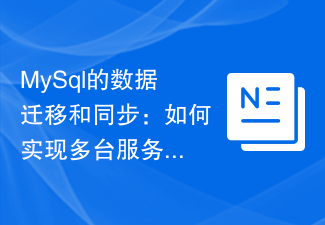 MySql data migration and synchronization: How to achieve MySQL data migration and synchronization between multiple servers
Jun 15, 2023 pm 07:48 PM
MySql data migration and synchronization: How to achieve MySQL data migration and synchronization between multiple servers
Jun 15, 2023 pm 07:48 PM
MySQL is a very popular open source relational database management system that is widely used in various web applications, enterprise systems, etc. In modern business application scenarios, most MySQL databases need to be deployed on multiple servers to provide higher availability and performance, which requires MySQL data migration and synchronization. This article will introduce how to implement MySQL data migration and synchronization between multiple servers. 1. MySQL data migration MySQL data migration refers to the data migration in the MySQL server.
 Data Migration and Population with Laravel: Flexibly Manage Database Structure
Aug 26, 2023 am 09:28 AM
Data Migration and Population with Laravel: Flexibly Manage Database Structure
Aug 26, 2023 am 09:28 AM
Using Laravel for data migration and filling: Flexible management of database structure Summary: Laravel is a very popular PHP framework that provides a convenient way to manage database structure, including data migration and data filling. In this article, we'll cover how to use Laravel's migrate and populate features to flexibly manage your database structure. 1. Data migration Data migration is a tool used to manage changes in database structure. It allows you to use PHP code to define and modify database tables, columns, indexes, constraints, etc.
 Microservice data synchronization and data migration tool written in Java
Aug 09, 2023 pm 05:15 PM
Microservice data synchronization and data migration tool written in Java
Aug 09, 2023 pm 05:15 PM
Microservice data synchronization and data migration tools written in Java In today's Internet era, microservice architecture has become a widely used design pattern. In a microservices architecture, data synchronization and migration between services has become a critical task. In order to solve this problem, we can use Java to write a simple and powerful microservice data synchronization and data migration tool. In this article, I will detail how to write this tool in Java and provide some code examples. Preparation work First, we need to prepare some
 Data migration library in PHP8.0: Phinx
May 14, 2023 am 10:40 AM
Data migration library in PHP8.0: Phinx
May 14, 2023 am 10:40 AM
With the development of Internet technology and the continuous expansion of its application scope, data migration has become more and more common and important. Data migration refers to the process of moving existing database structures and data to a different environment or new system. The process of data migration can include from one database engine to another database engine, from one database version to another database version, different database instances, or from one server to another server. In the field of PHP development, Phinx is a widely used data migration library. Phinx support number
 How to switch from PC to Mac and migrate data from Windows to macOS
May 10, 2023 pm 04:28 PM
How to switch from PC to Mac and migrate data from Windows to macOS
May 10, 2023 pm 04:28 PM
For people who are unfamiliar with Apple's operating system, macOS, moving from Windows to Mac can be a great but intimidating idea. Here's everything potential PC to Mac switchers should consider when making the platform jump. People switch platforms for many different reasons, from frustration with their existing environment to a need to move for work or simple curiosity. In some cases, the switch may be forced on unsuspecting users, such as if a family member gave them a Mac. Whatever your reasons for moving from Windows to Mac, the decision to do so is only the first step. Next, you must migrate your computing environment from Windows to a new and unfamiliar environment. it seems
 How to quickly import old phone data to Huawei mobile phones?
Mar 23, 2024 pm 10:30 PM
How to quickly import old phone data to Huawei mobile phones?
Mar 23, 2024 pm 10:30 PM
How to quickly import old phone data to Huawei mobile phones? In today's information society, mobile phones have become an indispensable part of people's lives. With the development of technology and people's increasing demand for mobile phone functions, replacing mobile phones has become a common phenomenon. And when we upgrade to a new Huawei phone, how to quickly and effectively migrate the data from the old phone to the new phone becomes a problem that needs to be solved. For many users who use old mobile phones, they store a large number of contacts, text messages, photos, music, and videos.
 How to transfer data from old computer to new computer
Dec 27, 2023 am 09:11 AM
How to transfer data from old computer to new computer
Dec 27, 2023 am 09:11 AM
Many times we need to migrate some data when changing computers. If sometimes we have too much data, we can refer to the following methods to perform some simple data migration operations. How to transfer data from old computer to new computer in Windows 10. Method 1: Directly copy data 1. It is recommended to use direct copying to transfer data. 2. Use various external storage devices such as USB flash drives, mobile hard disks, memory cards or SD cards as media. 3. These devices can become your right-hand man to quickly complete data migration work with their convenient and practical features. Method 2: Migrate data with social tools 1. For example, QQ software, WeChat applications, email services and network cloud disk tools, etc. 2. These all have minimalist operation modes and convenient




