 Backend Development
Backend Development
 PHP Tutorial
PHP Tutorial
 How to use Doctrine ORM for database operations in Symfony framework
How to use Doctrine ORM for database operations in Symfony framework
How to use Doctrine ORM for database operations in Symfony framework
How to use Doctrine ORM in Symfony framework for database operations
Introduction:
Symfony framework is a popular PHP framework that provides many powerful tools and components for quickly and easily Build web applications. One of the key components is Doctrine ORM, which provides an elegant way to handle database operations.
This article will introduce in detail how to use Doctrine ORM to perform database operations in the Symfony framework. We will cover the following topics:
- Configuring Doctrine ORM
- Entity classes and database mapping
- Performing CRUD operations
- Query builder and DQL queries
1. Configure Doctrine ORM
To use Doctrine ORM in Symfony, we first need to install Doctrine Bundle. Run the following command in the terminal:
composer require doctrine/doctrine-bundle
After the installation is complete, we need to configure Doctrine’s connection information. Add the following to the .env file:
DATABASE_URL=mysql://username:password@127.0.0.1:3306/db_name
Replace username, password, and db_name with your own database connection information.
Then, open the config/packages/doctrine.yaml file and add the following configuration:
doctrine:
dbal:
url: '%env(resolve:DATABASE_URL)%'
driver: 'pdo_mysql'
charset: utf8mb4
orm:
auto_generate_proxy_classes: true
naming_strategy: doctrine.orm.naming_strategy.underscore
auto_mapping: true2. Entity classes and database mapping
Doctrine ORM uses entity classes to represent tables in the database. We need to create an entity class for each table and map it with the database.
First, create a directory named src/Entity. Create a file called User.php in that directory and add the following content:
namespace AppEntity;
use DoctrineORMMapping as ORM;
/**
* @ORMEntity
* @ORMTable(name="users")
*/
class User
{
/**
* @ORMId
* @ORMGeneratedValue(strategy="AUTO")
* @ORMColumn(type="integer")
*/
private $id;
/**
* @ORMColumn(type="string")
*/
private $name;
// 添加其他属性和方法...
// Getter和Setter方法...
// 其他业务逻辑...
} In the above example, we created a file called User's entity class and maps it to the users table. The id attribute is defined as an automatically generated primary key, and the name attribute is a string.
3. Perform CRUD operations
Doctrine ORM provides many simple methods to perform CRUD (create, read, update, and delete) operations.
Create new entity:
public function create()
{
$entityManager = $this->getDoctrine()->getManager();
$user = new User();
$user->setName('John Doe');
$entityManager->persist($user);
$entityManager->flush();
return new Response('User created!');
}Read entity:
public function read($id)
{
$entityManager = $this->getDoctrine()->getManager();
$user = $entityManager->getRepository(User::class)->find($id);
if (!$user) {
throw $this->createNotFoundException('User not found!');
}
return new Response('User name: ' . $user->getName());
}Update entity:
public function update($id)
{
$entityManager = $this->getDoctrine()->getManager();
$user = $entityManager->getRepository(User::class)->find($id);
if (!$user) {
throw $this->createNotFoundException('User not found!');
}
$user->setName('Jane Doe');
$entityManager->flush();
return new Response('User updated!');
}Delete entity:
public function delete($id)
{
$entityManager = $this->getDoctrine()->getManager();
$user = $entityManager->getRepository(User::class)->find($id);
if (!$user) {
throw $this->createNotFoundException('User not found!');
}
$entityManager->remove($user);
$entityManager->flush();
return new Response('User deleted!');
} IV. Query builder and DQL query
In addition to basic CRUD operations, we can also use query builder and DQL (Doctrine Query Language) to perform complex queries.
Query builder example:
public function findByName($name)
{
$entityManager = $this->getDoctrine()->getManager();
$queryBuilder = $entityManager->createQueryBuilder();
$queryBuilder->select('u')
->from(User::class, 'u')
->where('u.name = :name')
->setParameter('name', $name);
$users = $queryBuilder->getQuery()->getResult();
return new Response('Users found: ' . count($users));
}DQL query example:
public function findByAge($age)
{
$entityManager = $this->getDoctrine()->getManager();
$query = $entityManager->createQuery(
'SELECT u FROM AppEntityUser u WHERE u.age > :age'
)->setParameter('age', $age);
$users = $query->getResult();
return new Response('Users found: ' . count($users));
}Conclusion:
Using Doctrine ORM in Symfony framework for database operations is very simple and efficient . This article explains how to configure Doctrine ORM, create entity classes, perform CRUD operations, and use query builders and DQL queries. I hope this article can help you better use Symfony and Doctrine ORM to develop high-quality web applications.
The above is the detailed content of How to use Doctrine ORM for database operations in Symfony framework. For more information, please follow other related articles on the PHP Chinese website!

Hot AI Tools

Undresser.AI Undress
AI-powered app for creating realistic nude photos

AI Clothes Remover
Online AI tool for removing clothes from photos.

Undress AI Tool
Undress images for free

Clothoff.io
AI clothes remover

AI Hentai Generator
Generate AI Hentai for free.

Hot Article

Hot Tools

Notepad++7.3.1
Easy-to-use and free code editor

SublimeText3 Chinese version
Chinese version, very easy to use

Zend Studio 13.0.1
Powerful PHP integrated development environment

Dreamweaver CS6
Visual web development tools

SublimeText3 Mac version
God-level code editing software (SublimeText3)

Hot Topics
 1376
1376
 52
52
 How to use the Symfony framework in PHP
Jun 27, 2023 am 11:16 AM
How to use the Symfony framework in PHP
Jun 27, 2023 am 11:16 AM
Symfony is a high-performance, reusable web application framework based on the PHP language. It is used to build high-quality web applications and services and provides a variety of features and tools to simplify the development process. Symfony's goal is to make web development more usable, reusable, and efficient, and is an open source framework that follows the best software engineering practices. For PHP developers, the Symfony framework is a very good choice because it provides rich and powerful flexibility to
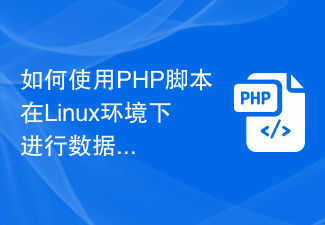 How to use PHP scripts to perform database operations in Linux environment
Oct 05, 2023 pm 03:48 PM
How to use PHP scripts to perform database operations in Linux environment
Oct 05, 2023 pm 03:48 PM
How to use PHP to perform database operations in a Linux environment. In modern web applications, the database is an essential component. PHP is a popular server-side scripting language that can interact with various databases. This article will introduce how to use PHP scripts for database operations in a Linux environment and provide some specific code examples. Step 1: Install the Necessary Software and Dependencies Before starting, we need to ensure that PHP and related dependencies are installed in the Linux environment. usually
 Develop an efficient CRM system using the PHP framework Symfony
Jun 27, 2023 pm 04:17 PM
Develop an efficient CRM system using the PHP framework Symfony
Jun 27, 2023 pm 04:17 PM
With the rapid development of information technology, enterprise management systems are becoming more and more popular. Among them, customer relationship management system (CRM) is a very popular enterprise management system. One of the biggest challenges facing businesses today is how to effectively manage customer relationships. Developing an efficient CRM system has become the core task of developing an enterprise. This article will introduce how to use the PHP framework Symfony, combined with its rich functions and documentation, to develop an efficient CRM system. 1. Understand the Symfony framework Symfony is a
 How to use Pagoda Panel for MySQL management
Jun 21, 2023 am 09:44 AM
How to use Pagoda Panel for MySQL management
Jun 21, 2023 am 09:44 AM
Pagoda Panel is a powerful panel software that can help us quickly deploy, manage and monitor servers, especially small businesses or individual users who often need to build websites, database management and server maintenance. Among these tasks, MySQL database management is an important job in many cases. So how to use the Pagoda panel for MySQL management? Next, we will introduce it step by step. Step 1: Install Pagoda Panel. Before starting to use Pagoda Panel for MySQL management, you first need to install Pagoda Panel.
 Steps to implement user rights management using Symfony framework
Jul 29, 2023 pm 11:33 PM
Steps to implement user rights management using Symfony framework
Jul 29, 2023 pm 11:33 PM
Steps to implement user rights management using Symfony framework Symfony framework is a powerful PHP development framework, which can be used to quickly develop high-quality Web applications. When developing web applications, user rights management is an important part that cannot be ignored. This article will introduce the steps to implement user rights management using the Symfony framework, with code examples. Step 1: Install the Symfony framework First, we need to install the Symfony framework in the local environment. able to pass
 Deploy Symfony with Docker: Get started developing quickly
Oct 20, 2023 pm 12:19 PM
Deploy Symfony with Docker: Get started developing quickly
Oct 20, 2023 pm 12:19 PM
Deploy Symfony using Docker: Start development quickly Introduction: With the rapid development of cloud computing and containerization technology, Docker has become one of the preferred tools for developers to deploy and manage applications. Symfony, as a popular PHP framework, can also be deployed through Docker, which greatly simplifies the development and deployment process. This article will introduce how to use Docker to deploy Symfony applications and provide specific code examples. Step 1: Install Docke
 An advanced guide to PHP MVC architecture: unlocking advanced features
Mar 03, 2024 am 09:23 AM
An advanced guide to PHP MVC architecture: unlocking advanced features
Mar 03, 2024 am 09:23 AM
The MVC architecture (Model-View-Controller) is one of the most popular patterns in PHP development because it provides a clear structure for organizing code and simplifying the development of WEB applications. While basic MVC principles are sufficient for most web applications, it has some limitations for applications that need to handle complex data or implement advanced functionality. Separating the model layer Separating the model layer is a common technique in advanced MVC architecture. It involves breaking down a model class into smaller subclasses, each focusing on a specific functionality. For example, for an e-commerce application, you might break down the main model class into an order model, a product model, and a customer model. This separation helps improve code maintainability and reusability. Use dependency injection
 Symfony framework middleware: provides error handling and exception management functions
Jul 28, 2023 pm 01:45 PM
Symfony framework middleware: provides error handling and exception management functions
Jul 28, 2023 pm 01:45 PM
Symfony framework middleware: Provides error handling and exception management functions When we develop applications, we often encounter errors and exceptions. In order to optimize user experience and provide better developer tools, the Symfony framework provides powerful error handling and exception management functions. In this article, we will introduce the use of Symfony framework middleware and sample code. The error handling and exception management functions in the Symfony framework are mainly implemented through middleware. Middleware is a special functional component used in



