 Backend Development
Backend Development
 PHP Tutorial
PHP Tutorial
 CodeIgniter middleware: simplifying form validation and data filtering
CodeIgniter middleware: simplifying form validation and data filtering
CodeIgniter middleware: simplifying form validation and data filtering
CodeIgniter Middleware: Simplifying form validation and data filtering
When developing web applications, form validation and data filtering are essential steps. As a popular PHP framework, CodeIgniter provides a set of flexible validation tools that allow developers to easily handle form validation and data filtering tasks. By using middleware, we can further simplify and optimize these tasks.
Middleware is a powerful feature of the CodeIgniter framework, which can execute certain code before or after the controller method. This allows us to handle common tasks in middleware without having to repeat validation and filtering in every controller method.
Below, we will introduce how to use middleware to simplify form validation and data filtering.
First, we need to create a custom middleware class. In CodeIgniter, middleware classes can be placed in the application/Middleware directory. We create a file named FormValidationMiddleware.php and write the following code:
<?php
// application/Middleware/FormValidationMiddleware.php
namespace AppMiddleware;
use CodeIgniterExceptionsPageNotFoundException;
use ConfigServices;
class FormValidationMiddleware
{
public function before(RequestInterface $request, $arguments = null)
{
$config = config('Validation');
$validation = Services::validation($config);
if (!$validation->run($request->getPost())) {
throw PageNotFoundException::forInvalidRequest();
}
// 可以在这里进行数据过滤
return $request;
}
public function after(RequestInterface $request, ResponseInterface $response, $arguments = null)
{
return $response;
}
}In the above code, we use the Validation class of CodeIgniter for form validation. First, we loaded the configuration file Validation and created a verification instance based on the configuration file. We then use the validation instance to validate the POST request data. If verification fails, we can choose to throw a PageNotFoundException, indicating that the request is invalid. If the verification passes, we can add data filtering code in the before method.
Next, we need to register the middleware class in the config/Events.php file. Find the following code:
$events->on('pre_system', function () {
// Code...
});In this code block, we can start registering the middleware class. The code is as follows:
$events->on('pre_system', function () {
// 注册表单验证中间件
$middlewares = [
AppMiddlewareFormValidationMiddleware::class,
];
Services::middlewares()
->attach($middlewares)
->setPriority(0)
->setAsGlobal();
});In the above code, we created a $middlewares array and added the middleware class FormValidationMiddleware to the array. Then, we use CodeIgniter’s Services class to register the middleware. We set the middleware's priority to 0, which means that this middleware will execute before all other middleware. Finally, use the setAsGlobal() method to make the middleware global so that it takes effect in requests throughout the application.
Now, we have successfully created a middleware class and registered it. Below, we will demonstrate how to use middleware in the controller for form validation and data filtering.
Suppose we have a controller named UserController, which has a method named register() to handle form submission for user registration. We added the middleware annotation @middleware on the method to reference the middleware we just created:
<?php
// application/Controllers/UserController.php
namespace AppControllers;
use CodeIgniterController;
use CodeIgniterValidationRules;
class UserController extends Controller
{
/**
* @middleware(AppMiddlewareFormValidationMiddleware)
*/
public function register()
{
// 其他处理逻辑...
// 如果代码执行到这里,说明表单验证和数据过滤已经完成
}
}As shown above, by adding the @middleware annotation on the method and specifying the complete namespace of the middleware class , we can apply middleware to specific methods.
In the above example, we only used the form validation function, but according to your own needs, you can add other required data filtering logic in the before method of the middleware.
Using middleware for form validation and data filtering can greatly simplify development tasks. It helps us reduce duplicate code in each controller method, making the code more streamlined and readable. At the same time, middleware also provides a decoupled way to handle requests, making our applications more modular and maintainable.
I hope this article can help you better understand and use CodeIgniter middleware to simplify the tasks of form validation and data filtering.
The above is the detailed content of CodeIgniter middleware: simplifying form validation and data filtering. For more information, please follow other related articles on the PHP Chinese website!

Hot AI Tools

Undresser.AI Undress
AI-powered app for creating realistic nude photos

AI Clothes Remover
Online AI tool for removing clothes from photos.

Undress AI Tool
Undress images for free

Clothoff.io
AI clothes remover

Video Face Swap
Swap faces in any video effortlessly with our completely free AI face swap tool!

Hot Article

Hot Tools

Notepad++7.3.1
Easy-to-use and free code editor

SublimeText3 Chinese version
Chinese version, very easy to use

Zend Studio 13.0.1
Powerful PHP integrated development environment

Dreamweaver CS6
Visual web development tools

SublimeText3 Mac version
God-level code editing software (SublimeText3)

Hot Topics
 1387
1387
 52
52
 What is the principle of tomcat middleware
Dec 27, 2023 pm 04:40 PM
What is the principle of tomcat middleware
Dec 27, 2023 pm 04:40 PM
The principle of tomcat middleware is implemented based on Java Servlet and Java EE specifications. As a Servlet container, Tomcat is responsible for processing HTTP requests and responses and providing the running environment for Web applications. The principles of Tomcat middleware mainly involve: 1. Container model; 2. Component architecture; 3. Servlet processing mechanism; 4. Event listening and filters; 5. Configuration management; 6. Security; 7. Clustering and load balancing; 8. Connector technology; 9. Embedded mode, etc.
 How to handle form validation using middleware in Laravel
Nov 02, 2023 pm 03:57 PM
How to handle form validation using middleware in Laravel
Nov 02, 2023 pm 03:57 PM
How to use middleware to handle form validation in Laravel, specific code examples are required Introduction: Form validation is a very common task in Laravel. In order to ensure the validity and security of the data entered by users, we usually verify the data submitted in the form. Laravel provides a convenient form validation function and also supports the use of middleware to handle form validation. This article will introduce in detail how to use middleware to handle form validation in Laravel and provide specific code examples.
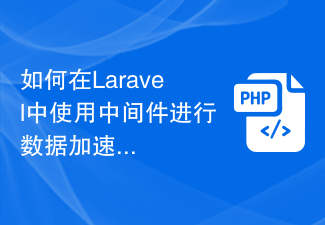 How to use middleware for data acceleration in Laravel
Nov 02, 2023 am 09:40 AM
How to use middleware for data acceleration in Laravel
Nov 02, 2023 am 09:40 AM
How to use middleware for data acceleration in Laravel Introduction: When developing web applications using the Laravel framework, data acceleration is the key to improving application performance. Middleware is an important feature provided by Laravel that handles requests before they reach the controller or before the response is returned. This article will focus on how to use middleware to achieve data acceleration in Laravel and provide specific code examples. 1. What is middleware? Middleware is a mechanism in the Laravel framework. It is used
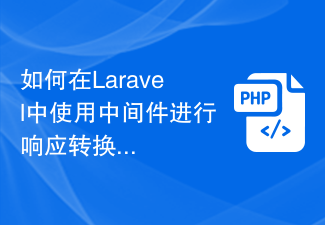 How to use middleware for response transformation in Laravel
Nov 03, 2023 am 09:57 AM
How to use middleware for response transformation in Laravel
Nov 03, 2023 am 09:57 AM
How to use middleware for response conversion in Laravel Middleware is one of the very powerful and practical features in the Laravel framework. It allows us to process requests and responses before the request enters the controller or before the response is sent to the client. In this article, I will demonstrate how to use middleware for response transformation in Laravel. Before starting, make sure you have Laravel installed and a new project created. Now we will follow these steps: Create a new middleware Open
 Summary of frequently asked questions about importing Excel data into Mysql: How to deal with duplicate data during the import process?
Sep 09, 2023 pm 04:22 PM
Summary of frequently asked questions about importing Excel data into Mysql: How to deal with duplicate data during the import process?
Sep 09, 2023 pm 04:22 PM
Summary of frequently asked questions about importing Excel data into Mysql: How to deal with duplicate data during the import process? In the process of data processing, we often encounter the need to import Excel data into the Mysql database. However, due to the huge amount of data, it is easy to duplicate data, which requires us to handle it accordingly during the import process. In this article, we discuss how to handle duplicate data during import and provide corresponding code examples. Before performing repeated data processing, you first need to ensure that there are unique
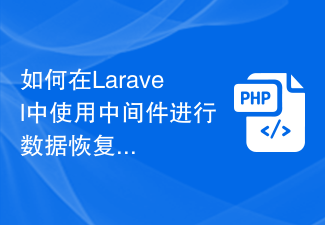 How to use middleware for data recovery in Laravel
Nov 02, 2023 pm 02:12 PM
How to use middleware for data recovery in Laravel
Nov 02, 2023 pm 02:12 PM
Laravel is a popular PHP web application framework that provides many fast and easy ways to build efficient, secure and scalable web applications. When developing Laravel applications, we often need to consider the issue of data recovery, that is, how to recover data and ensure the normal operation of the application in the event of data loss or damage. In this article, we will introduce how to use Laravel middleware to implement data recovery functions and provide specific code examples. 1. What is Lara?
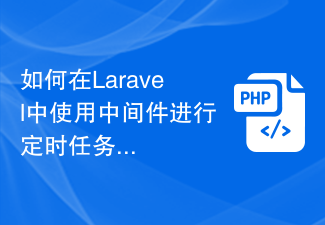 How to use middleware for scheduled task scheduling in Laravel
Nov 02, 2023 pm 02:26 PM
How to use middleware for scheduled task scheduling in Laravel
Nov 02, 2023 pm 02:26 PM
How to use middleware for scheduled task scheduling in Laravel Introduction: Laravel is a popular PHP open source framework that provides convenient and powerful tools to develop web applications. One of the important features is scheduled tasks, which allows developers to run specific tasks at specified intervals. In this article, we will introduce how to use middleware to implement Laravel's scheduled task scheduling, and provide specific code examples. Environment Preparation Before starting, we need to make sure
 How to filter and search data in React Query?
Sep 27, 2023 pm 05:05 PM
How to filter and search data in React Query?
Sep 27, 2023 pm 05:05 PM
How to do data filtering and searching in ReactQuery? In the process of using ReactQuery for data management, we often encounter the need to filter and search data. These features can help us find and display data under specific conditions more easily. This article will introduce how to use filtering and search functions in ReactQuery and provide specific code examples. ReactQuery is a tool for querying data in React applications



