How to use PDO for data filtering and validation
How to use PDO for data filtering and verification
When performing database operations, data filtering and verification are very important steps. Through filtering and validation, we can ensure that the data entered is as expected, preventing potential security breaches and data errors. This article will introduce how to use PDO (PHP Data Objects) for data filtering and validation, and provide corresponding code examples.
1. What is PDO?
PDO is an extension module in PHP used to access databases. It provides a unified interface to perform database operations without relying on specific database types. Using PDO can achieve better database interaction and avoid the limitations of directly operating databases such as MySQL.
2. Why is data filtering and verification needed?
When processing user input data, we cannot fully trust the data provided by the user. User input data may contain malicious code (such as SQL injection) or may not conform to the expected data format. Through data filtering and verification, you can ensure that the entered data is valid and safe.
3. Use PDO to filter data
When filtering data, we can use PDO's prepare and bindParam methods to preprocess and bind parameters to filter the input data.
// 示例代码:过滤数据
$pdo = new PDO("mysql:host=localhost;dbname=test", "username", "password");
$sql = "SELECT * FROM users WHERE username = :username";
$stmt = $pdo->prepare($sql);
$stmt->bindParam(':username', $username, PDO::PARAM_STR);
$stmt->execute();
$results = $stmt->fetchAll(PDO::FETCH_ASSOC);In the above code, PDO's prepare method is used to preprocess the SQL statement, and the bindParam method is used to bind parameters. The third parameter of bindParam, PDO::PARAM_STR, specifies the parameter type as a string, and the parameter type can be adjusted as needed.
4. Use PDO to verify data
When verifying data, we can use PDO's fetch and rowCount methods to check the return results to verify whether the input data meets expectations.
// 示例代码:验证数据
$pdo = new PDO("mysql:host=localhost;dbname=test", "username", "password");
$sql = "SELECT COUNT(*) FROM users WHERE username = :username";
$stmt = $pdo->prepare($sql);
$stmt->bindParam(':username', $username, PDO::PARAM_STR);
$stmt->execute();
$count = $stmt->fetchColumn(0);
if ($count > 0) {
// 用户名已存在,执行相应操作
} else {
// 用户名不存在,执行相应操作
}In the above code, use PDO's fetchColumn method to obtain the value of the returned result, and verify it by comparing the result value.
5. Comprehensive Application
The following is an example of a comprehensive application that demonstrates how to use PDO for data filtering and verification.
// 示例代码:数据过滤和验证
$pdo = new PDO("mysql:host=localhost;dbname=test", "username", "password");
// 过滤数据
$username = filter_input(INPUT_POST, 'username', FILTER_SANITIZE_STRING);
$password = filter_input(INPUT_POST, 'password', FILTER_SANITIZE_STRING);
// 验证数据
$sql = "SELECT COUNT(*) FROM users WHERE username = :username AND password = :password";
$stmt = $pdo->prepare($sql);
$stmt->bindParam(':username', $username, PDO::PARAM_STR);
$stmt->bindParam(':password', $password, PDO::PARAM_STR);
$stmt->execute();
$count = $stmt->fetchColumn(0);
if ($count > 0) {
echo "登录成功!";
} else {
echo "用户名或密码错误!";
}In this example, the filter_input function is first used to filter the entered user name and password. Then, use PDO for data validation, checking that the username and password match the records in the database. Perform corresponding operations based on the verification results.
6. Summary
Using PDO for data filtering and verification is an important step to ensure safe and effective database operations. By preprocessing and binding parameters, security vulnerabilities such as SQL injection can be prevented. By checking the returned results, you can verify that the entered data is as expected. I hope this article can help you better understand how to use PDO for data filtering and validation, and apply it in actual development.
The above is the detailed content of How to use PDO for data filtering and validation. For more information, please follow other related articles on the PHP Chinese website!

Hot AI Tools

Undresser.AI Undress
AI-powered app for creating realistic nude photos

AI Clothes Remover
Online AI tool for removing clothes from photos.

Undress AI Tool
Undress images for free

Clothoff.io
AI clothes remover

AI Hentai Generator
Generate AI Hentai for free.

Hot Article

Hot Tools

Notepad++7.3.1
Easy-to-use and free code editor

SublimeText3 Chinese version
Chinese version, very easy to use

Zend Studio 13.0.1
Powerful PHP integrated development environment

Dreamweaver CS6
Visual web development tools

SublimeText3 Mac version
God-level code editing software (SublimeText3)

Hot Topics
 1378
1378
 52
52
 PHP PDO vs. mysqli: compare and contrast
Feb 19, 2024 pm 12:24 PM
PHP PDO vs. mysqli: compare and contrast
Feb 19, 2024 pm 12:24 PM
PDOPDO is an object-oriented database access abstraction layer that provides a unified interface for PHP, allowing you to use the same code to interact with different databases (such as Mysql, postgresql, oracle). PDO hides the complexity of underlying database connections and simplifies database operations. Advantages and Disadvantages Advantages: Unified interface, supports multiple databases, simplifies database operations, reduces development difficulty, provides prepared statements, improves security, supports transaction processing Disadvantages: performance may be slightly lower than native extensions, relies on external libraries, may increase overhead, demo code uses PDO Connect to mysql database: $db=newPDO("mysql:host=localhost;dbnam
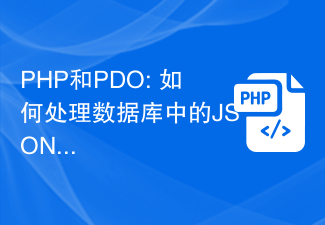 PHP and PDO: How to handle JSON data in a database
Jul 29, 2023 pm 05:17 PM
PHP and PDO: How to handle JSON data in a database
Jul 29, 2023 pm 05:17 PM
PHP and PDO: How to handle JSON data in databases In modern web development, processing and storing large amounts of data is a very important task. With the popularity of mobile applications and cloud computing, more and more data are stored in databases in JSON (JavaScript Object Notation) format. As a commonly used server-side language, PHP's PDO (PHPDataObject) extension provides a convenient way to process and operate databases. Book
 PHP data filtering: how to handle and prevent incorrect input
Jul 29, 2023 am 10:03 AM
PHP data filtering: how to handle and prevent incorrect input
Jul 29, 2023 am 10:03 AM
PHP data filtering: How to handle and prevent incorrect input In developing web applications, user input data cannot be relied on, so data filtering and verification are very important. PHP provides some functions and methods to help us handle and prevent incorrect input. This article will discuss some common data filtering techniques and provide sample code. String filtering In user input, we often encounter strings that contain HTML tags, special characters or malicious codes. To prevent security vulnerabilities and script injection attacks
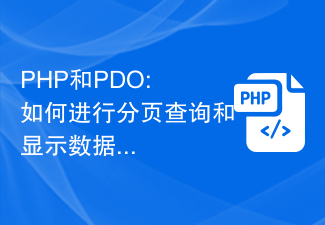 PHP and PDO: How to perform paging queries and display data
Jul 29, 2023 pm 04:10 PM
PHP and PDO: How to perform paging queries and display data
Jul 29, 2023 pm 04:10 PM
PHP and PDO: How to query and display data in pages When developing web applications, querying and displaying data in pages is a very common requirement. Through paging, we can display a certain amount of data at a time, improving page loading speed and user experience. In PHP, the functions of paging query and display of data can be easily realized using the PHP Data Object (PDO) library. This article will introduce how to use PDO in PHP to query and display data by page, and provide corresponding code examples. 1. Create database and data tables
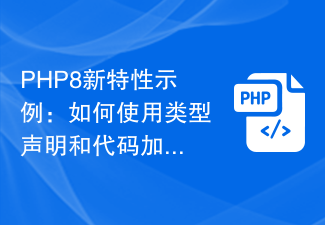 Example of new features in PHP8: How to use type declarations and code to strengthen data validation?
Sep 12, 2023 pm 01:21 PM
Example of new features in PHP8: How to use type declarations and code to strengthen data validation?
Sep 12, 2023 pm 01:21 PM
Example of new features in PHP8: How to use type declarations and code to strengthen data validation? Introduction: With the release of PHP8, developers have welcomed a series of new features and improvements. One of the most exciting is the ability for type declarations and code to enforce data validation. This article will take some practical examples to introduce how to use these new features to strengthen data validation and improve code readability and maintainability. Advantages of type declaration: Before PHP7, the type of variables could be changed at will, which brought great difficulties to data verification.
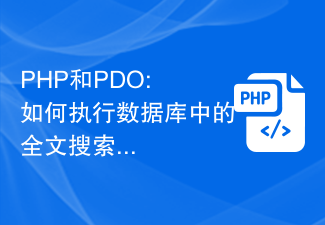 PHP and PDO: How to perform a full-text search in a database
Jul 30, 2023 pm 04:33 PM
PHP and PDO: How to perform a full-text search in a database
Jul 30, 2023 pm 04:33 PM
PHP and PDO: How to perform a full-text search in a database In modern web applications, the database is a very important component. Full-text search is a very useful feature when we need to search for specific information from large amounts of data. PHP and PDO (PHPDataObjects) provide a simple yet powerful way to perform full-text searches in databases. This article will introduce how to use PHP and PDO to implement full-text search, and provide some sample code to demonstrate the process. first
 PHP and PDO: How to perform database backup and restore operations
Jul 29, 2023 pm 06:54 PM
PHP and PDO: How to perform database backup and restore operations
Jul 29, 2023 pm 06:54 PM
PHP and PDO: How to perform database backup and restore operations When developing web applications, database backup and restore are very important tasks. As a popular server-side scripting language, PHP provides a wealth of libraries and extensions, among which PDO (PHP Data Objects) is a powerful database access abstraction layer. This article will introduce how to use PHP and PDO to perform database backup and restore operations. Step 1: Connect to the database Before actual operation, we need to establish a connection to the database. Use PDO pair
 Summary of frequently asked questions about importing Excel data into Mysql: How to deal with duplicate data during the import process?
Sep 09, 2023 pm 04:22 PM
Summary of frequently asked questions about importing Excel data into Mysql: How to deal with duplicate data during the import process?
Sep 09, 2023 pm 04:22 PM
Summary of frequently asked questions about importing Excel data into Mysql: How to deal with duplicate data during the import process? In the process of data processing, we often encounter the need to import Excel data into the Mysql database. However, due to the huge amount of data, it is easy to duplicate data, which requires us to handle it accordingly during the import process. In this article, we discuss how to handle duplicate data during import and provide corresponding code examples. Before performing repeated data processing, you first need to ensure that there are unique




