 Backend Development
Backend Development
 PHP Tutorial
PHP Tutorial
 New feature in PHP 5.4: How to use namespace aliases to simplify class name calls
New feature in PHP 5.4: How to use namespace aliases to simplify class name calls
New feature in PHP 5.4: How to use namespace aliases to simplify class name calls
New features in PHP 5.4: How to use namespace aliases to simplify class name calls
The namespace function introduced in PHP 5.3 provides us with a better way to organize and manage code The way. By organizing related classes, functions and constants into namespaces, naming conflicts between different modules can be effectively avoided. In PHP 5.4 version, the namespace alias function was introduced, which further facilitates our calling and using class names.
Namespace aliases allow us to create a short alias for a long namespace or class name to reduce the workload of writing long namespace or class names in our code. Below we will introduce how to use namespace aliases to simplify calling class names.
First, let’s look at an example of using namespace aliases:
<?php namespace MyNamespaceSubNamespace; use MyNamespaceSubNamespaceSubClass as Sub; use AnotherNamespaceAnotherClass; // 使用命名空间别名来调用MyNamespaceSubNamespaceSubClass $sub = new Sub(); // 使用完整类名来调用AnotherNamespaceAnotherClass $another = new AnotherClass(); ?>
In the above example, we introduced namespace aliases through the use keyword . useThe keyword can be used in two ways, namely to create aliases for class names and to create aliases for namespaces. For class name aliases, we use the as keyword to specify the alias, and for namespace aliases, we directly use use plus the complete namespace path.
In the above example, we created an alias Sub for MyNamespaceSubNamespaceSubClass by use MyNamespaceSubNamespaceSubClass as Sub. Then, we can directly use the alias Sub to create a new object. Similarly, we can also use the complete class name AnotherNamespaceAnotherClass to create another object.
In addition to using classes, we can also use namespace aliases in functions. Here is another example:
<?php
namespace MyNamespaceSubNamespace;
use MyNamespaceSubNamespaceSubClass as Sub;
use AnotherNamespaceAnotherClass;
function createSubClass() {
// 使用命名空间别名来创建对象
$sub = new Sub();
// 返回对象实例
return $sub;
}
// 创建对象
$obj = createSubClass();
?>In the above example, we used a namespace alias in the function createSubClass() to create an object instance. In this way, we can use aliases directly in functions to create objects without having to write long namespace or class names.
It should be noted that the namespace alias is only valid in the current file, it will not affect other files. When we use the same namespace alias in different files, PHP will parse it according to different files to avoid conflicts.
Using namespace aliases allows us to write simpler and more readable code, while also improving development efficiency. In a project, when we need to frequently use a long namespace or class name, by using aliases, we can greatly reduce the number of keystrokes and improve the efficiency of code writing.
To sum up, the namespace alias function introduced in PHP 5.4 version provides us with a way to simplify class name calling. By creating aliases for namespaces or class names, we can reduce the writing of lengthy namespaces or class names in the code, improving development efficiency and code readability.
The above is the detailed content of New feature in PHP 5.4: How to use namespace aliases to simplify class name calls. For more information, please follow other related articles on the PHP Chinese website!

Hot AI Tools

Undresser.AI Undress
AI-powered app for creating realistic nude photos

AI Clothes Remover
Online AI tool for removing clothes from photos.

Undress AI Tool
Undress images for free

Clothoff.io
AI clothes remover

AI Hentai Generator
Generate AI Hentai for free.

Hot Article

Hot Tools

Notepad++7.3.1
Easy-to-use and free code editor

SublimeText3 Chinese version
Chinese version, very easy to use

Zend Studio 13.0.1
Powerful PHP integrated development environment

Dreamweaver CS6
Visual web development tools

SublimeText3 Mac version
God-level code editing software (SublimeText3)

Hot Topics
 1382
1382
 52
52
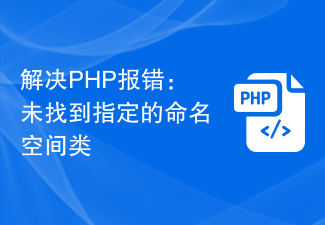 Solve PHP error: The specified namespace class was not found
Aug 18, 2023 pm 11:28 PM
Solve PHP error: The specified namespace class was not found
Aug 18, 2023 pm 11:28 PM
Solve PHP error: The specified namespace class was not found. When developing using PHP, we often encounter various error messages. One of the common errors is "The specified namespace class was not found". This error is usually caused by the imported class file not being properly namespace referenced. This article explains how to solve this problem and provides some code examples. First, let’s take a look at an example of a common error message: Fatalerror:UncaughtError:C
 How to use namespace in F3 framework?
Jun 03, 2023 am 08:02 AM
How to use namespace in F3 framework?
Jun 03, 2023 am 08:02 AM
The F3 framework is a simple, easy-to-use, flexible and scalable PHPWeb framework. Its namespace (Namespace) mechanism provides us with a more standardized, more readable, and clearer code structure. In this article, we will explore how to use namespaces in the F3 framework. 1. What is a namespace? Namespaces are often used to solve the problem of naming conflicts in PHP. It can encapsulate one or more classes, functions or constants in a namespace, which is equivalent to adding a prefix to them. example
 Design ideas and implementation methods of Redis namespace and expiration mechanism
May 11, 2023 am 10:40 AM
Design ideas and implementation methods of Redis namespace and expiration mechanism
May 11, 2023 am 10:40 AM
Redis is an open source, high-performance key-value storage database. When using Redis for data storage, we need to consider the design of the key namespace and expiration mechanism to maintain Redis performance and data integrity. This article will introduce the design ideas and implementation methods of Redis' namespace and expiration mechanism. 1. Redis namespace design ideas In Redis, keys can be set arbitrarily. In order to facilitate the management and distinction of different data types, Redis introduces the concept of namespace. Life
 C++ syntax error: undefined namespace used, how to deal with it?
Aug 21, 2023 pm 09:49 PM
C++ syntax error: undefined namespace used, how to deal with it?
Aug 21, 2023 pm 09:49 PM
C++ is a widely used high-level programming language. It has high flexibility and scalability, but it also requires developers to strictly master its grammatical rules to avoid errors. One of the common errors is "use of undefined namespace". This article explains what this error means, why it occurs, and how to fix it. 1. What is the use of undefined namespace? In C++, namespaces are a way of organizing reusable code in order to keep it modular and readable. You can use namespaces to make functions with the same name
 Example of new features in PHP8: How to use namespaces and codes to better organize the code structure?
Sep 11, 2023 pm 12:22 PM
Example of new features in PHP8: How to use namespaces and codes to better organize the code structure?
Sep 11, 2023 pm 12:22 PM
Example of new features in PHP8: How to use namespaces and codes to better organize the code structure? Introduction: PHP8 is an important version of the PHP programming language, which introduces many exciting new features and improvements. One of the most important new features is namespaces. Namespaces are a way to organize your code into a better structure that avoids conflicts between classes, functions, and constants with the same name. In this article, we’ll look at how to leverage namespaces and codes to better structure your PHP8 code
 Namespace configuration and application examples in PHP
Jun 25, 2023 am 08:32 AM
Namespace configuration and application examples in PHP
Jun 25, 2023 am 08:32 AM
PHP is a highly flexible programming language with a wide range of applications. In PHP development, in order to avoid naming conflicts and improve the readability and maintainability of code, PHP introduces the concept of namespace. Namespaces help developers use the same class or function name in the same project without conflict. This article will introduce how to configure namespaces in PHP and common application examples. 1. How to configure the PHP namespace. Declare the namespace in PHP by using namespa at the top of the file.
 PHP 5.3 new feature: How to use namespaces to resolve class name conflicts
Jul 30, 2023 pm 12:25 PM
PHP 5.3 new feature: How to use namespaces to resolve class name conflicts
Jul 30, 2023 pm 12:25 PM
New features of PHP5.3: How to use namespaces to solve class name conflicts Introduction: During the development of PHP, as projects become larger and more complex, class name conflicts also arise. In order to solve this problem, PHP5.3 version introduced the concept of namespace. Namespaces provide a way to organize related classes, functions, and constants together to avoid naming conflicts. This article will introduce in detail the concept of PHP namespaces and how to use namespaces to solve class name conflicts, with code examples.
 Methods to solve PHP namespace errors and generate corresponding error prompts
Aug 07, 2023 pm 05:16 PM
Methods to solve PHP namespace errors and generate corresponding error prompts
Aug 07, 2023 pm 05:16 PM
How to resolve PHP namespace errors and generate corresponding error messages. PHP is a widely used server-side scripting language that is used to develop web applications. In PHP, namespace (Namespace) is a mechanism for managing and organizing code, which can avoid naming conflicts and improve code readability and maintainability. However, the complexity of namespace definition and use sometimes leads to errors. This article will introduce some methods to solve PHP namespace errors and generate corresponding error prompts. 1. Name space



