 Backend Development
Backend Development
 Python Tutorial
Python Tutorial
 How to use the write() function to write content to a file in Python 2.x
How to use the write() function to write content to a file in Python 2.x
How to use the write() function to write content to a file in Python 2.x
How to use the write() function to write content to a file in Python 2.x
In Python 2.x, we can use the write() function to write content to a file. The write() function is one of the methods of the file object and can be used to write string or binary data to the file. In this article, I will detail how to use the write() function and some common use cases.
- Open a file
Before writing to a file using the write() function, we need to open a file first. You can use the open() function to open a file and operate by specifying the file name and opening mode. The filename can be an absolute or relative path, and the opening mode can be "r" (read-only mode) or "w" (write mode).
# 打开文件
file = open("example.txt", "w")In the above code, we use the open() function to open a file named "example.txt" and specify the opening mode as "w", which is the write mode. If the file does not exist, Python will automatically create a new file. If the file already exists, the original content will be overwritten.
- Use the write() function to write the content
Once the file is open, we can use the write() function to write the content. The write() function accepts a string as a parameter and writes it to the file. The write() function can be called multiple times in succession to write content to different locations in the file.
# 写入内容
file.write("Hello, World!
")
file.write("This is an example.")In the above code, we called the write() function twice in succession to write the strings "Hello, World!
" and "This is an example." into the file. It should be noted that the write() function does not automatically add a newline character at the end of each line, it needs to be added manually.
- Close the file
After completing the file writing operation, we should close the file in time to release resources and ensure data preservation. Files can be closed using the close() function.
# 关闭文件 file.close()
After closing the file, trying to write to the file again will cause an exception. Therefore, it is important to ensure that the file is closed after the write operation is complete.
- Full Example
The following is a complete example that demonstrates how to use the write() function to write content to a file.
# 打开文件
file = open("example.txt", "w")
# 写入内容
file.write("Hello, World!
")
file.write("This is an example.")
# 关闭文件
file.close()In the above example, we opened a file named "example.txt" and wrote two lines to it. After completing the write operation, the file is closed.
Summary
Use the write() function to easily write content to a file. We just need to open the file, use the write() function to write the required content, and finally close the file. When using the write() function, you need to pay attention to adding newlines and closing the file in time to ensure that the written content is saved correctly. By mastering the use of the write() function, we can easily perform file writing operations.
The above is the detailed content of How to use the write() function to write content to a file in Python 2.x. For more information, please follow other related articles on the PHP Chinese website!

Hot AI Tools

Undresser.AI Undress
AI-powered app for creating realistic nude photos

AI Clothes Remover
Online AI tool for removing clothes from photos.

Undress AI Tool
Undress images for free

Clothoff.io
AI clothes remover

AI Hentai Generator
Generate AI Hentai for free.

Hot Article

Hot Tools

Notepad++7.3.1
Easy-to-use and free code editor

SublimeText3 Chinese version
Chinese version, very easy to use

Zend Studio 13.0.1
Powerful PHP integrated development environment

Dreamweaver CS6
Visual web development tools

SublimeText3 Mac version
God-level code editing software (SublimeText3)

Hot Topics
 1377
1377
 52
52
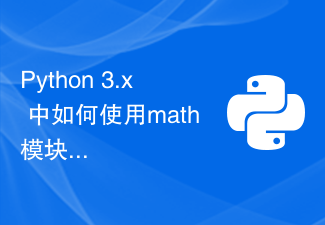 How to use the math module to perform mathematical operations in Python 3.x
Aug 01, 2023 pm 03:15 PM
How to use the math module to perform mathematical operations in Python 3.x
Aug 01, 2023 pm 03:15 PM
How to use the math module to perform mathematical operations in Python 3.x Introduction: In Python programming, performing mathematical operations is a common requirement. In order to facilitate processing of mathematical operations, Python provides the math library, which contains many functions and constants for mathematical calculations and mathematical functions. This article will introduce how to use the math module to perform common mathematical operations and provide corresponding code examples. 1. Basic mathematical operation addition is performed using the function math.add() in the math module.
 How to use the urllib.parse.unquote() function to decode URLs in Python 3.x
Aug 02, 2023 pm 02:25 PM
How to use the urllib.parse.unquote() function to decode URLs in Python 3.x
Aug 02, 2023 pm 02:25 PM
How to use the urllib.parse.unquote() function to decode URLs in Python 3.x. In Python's urllib library, the urllib.parse module provides a series of tool functions for URL encoding and decoding, among which urllib.parse.unquote() Functions can be used to decode URLs. This article will introduce how to use urllib.parse.un
 How to use Pattern Matching for type pattern matching in Java 14
Jul 31, 2023 pm 12:01 PM
How to use Pattern Matching for type pattern matching in Java 14
Jul 31, 2023 pm 12:01 PM
How to use PatternMatching for type pattern matching in Java14 Introduction: Java14 introduces a new feature, PatternMatching, which is a powerful tool that can be used for type pattern matching at compile time. This article will introduce how to use PatternMatching for type pattern matching in Java14 and provide code examples. Understand the concept of PatternMatchingPattern
 How to use the join() function in Python 2.x to merge a list of strings into one string
Jul 30, 2023 am 08:36 AM
How to use the join() function in Python 2.x to merge a list of strings into one string
Jul 30, 2023 am 08:36 AM
How to use the join() function in Python2.x to merge a list of strings into one string. In Python, we often need to merge multiple strings into one string. Python provides a variety of ways to achieve this goal, one of the common ways is to use the join() function. The join() function can concatenate a list of strings into a string, and can specify the delimiter when concatenating. The basic syntax for using the join() function is as follows: &
 How to use the os module to execute system commands in Python 3.x
Jul 31, 2023 pm 12:19 PM
How to use the os module to execute system commands in Python 3.x
Jul 31, 2023 pm 12:19 PM
How to use the os module to execute system commands in Python3.x In the standard library of Python3.x, the os module provides a series of methods for executing system commands. In this article, we will learn how to use the os module to execute system commands and give corresponding code examples. The os module in Python is an interface for interacting with the operating system. It provides methods such as executing system commands, accessing files and directories, etc. The following are some commonly used os module methods, which can be used to execute system commands.
 How to use the write() function to write content to a file in Python 2.x
Jul 30, 2023 am 08:37 AM
How to use the write() function to write content to a file in Python 2.x
Jul 30, 2023 am 08:37 AM
How to use the write() function to write content to a file in Python2.x In Python2.x, we can use the write() function to write content to a file. The write() function is one of the methods of the file object and can be used to write string or binary data to the file. In this article, I will explain in detail how to use the write() function and some common use cases. Open the file Before writing to the file using the write() function, I
 PHP file operation guide: How to use the file_put_contents function to write file contents
Jul 31, 2023 pm 08:28 PM
PHP file operation guide: How to use the file_put_contents function to write file contents
Jul 31, 2023 pm 08:28 PM
PHP File Operation Guide: How to use the file_put_contents function to write file contents. During the PHP development process, it is often necessary to write some data to files, which is very common in scenarios such as logging and cache storage. PHP provides a wealth of file operation functions, among which the file_put_contents function is a very practical and convenient function that can write files in one line of code. This article will introduce the use of file_put_contents function
 How to use the urllib.quote() function to encode URLs in Python 2.x
Jul 31, 2023 pm 08:37 PM
How to use the urllib.quote() function to encode URLs in Python 2.x
Jul 31, 2023 pm 08:37 PM
How to use the urllib.quote() function to encode URLs in Python 2.x. URLs contain a variety of characters, including letters, numbers, special characters, etc. In order for the URL to be transmitted and parsed correctly, we need to encode the special characters in it. In Python2.x, you can use the urllib.quote() function to encode the URL. Let's introduce its usage in detail below. urllib.quote



