 Backend Development
Backend Development
 PHP Tutorial
PHP Tutorial
 PHP camera call example: the secret to making time lapse movies
PHP camera call example: the secret to making time lapse movies
PHP camera call example: the secret to making time lapse movies
PHP camera call example: The secret of making time lapse videos
Photography is the art of recording the passage of time, and time lapse videos can solidify time and let us feel the flow of time and life. changes. In the past, making a time lapse movie required professional equipment and complex post-processing, but now, with the development of technology, we can use PHP language to call the camera and use code to create a time lapse movie. This article will introduce some tips for making time lapse movies and provide you with example code for PHP camera calls.
First of all, we need to clarify the principle of time lapse film. Time lapse movies create the effect of continuous changes in time of an object or scene by continuously taking photos of the same location and playing back the photos at certain time intervals. When making this type of video, we need to consider the following key points:
- Camera calling and image collection
In PHP, we can use extension libraries or APIs to call the camera, And obtain the camera image in real time. Commonly used libraries include OpenCV and VideoCapture, etc., so that we can directly control the camera switch, parameter adjustment, image capture, etc. through code.
The following is an example of PHP code that uses the VideoCapture library to call the camera and capture images:
<?php $video = new VideoCapture(0); // 0表示调用电脑默认摄像头 $photo = $video->read(); // 从摄像头读取一张照片 imagejpeg($photo, 'capture.jpg'); // 将照片保存到本地 imagedestroy($photo); // 销毁照片对象 ?>
- Image processing and saving
After obtaining the image from the camera, We also need to perform some processing on the image, such as adjusting brightness, contrast, color and other parameters, as well as cropping, scaling, filters and other operations. These processes can be implemented through various image processing libraries or functions, such as GD library, ImageMagick, etc.
The following is an example of PHP code that uses the GD library to adjust the brightness and contrast of an image:
<?php
$image = imagecreatefromjpeg('capture.jpg'); // 从文件读取照片
imagefilter($image, IMG_FILTER_BRIGHTNESS, 50); // 调整亮度
imagefilter($image, IMG_FILTER_CONTRAST, -30); // 调整对比度
imagejpeg($image, 'processed.jpg'); // 将处理后的照片保存到本地
imagedestroy($image); // 销毁照片对象
?>- Generation and playback of movies
After processing the image, We can then splice the processed images at certain time intervals to generate a time lapse movie. There are many ways to generate a movie. You can use tools such as FFmpeg to combine a series of images into a video file, or you can use the HTML5 Video tag to play a series of images.
The following is an example of PHP code that uses FFmpeg to combine a series of images into a movie:
<?php
$imageFiles = ['processed1.jpg', 'processed2.jpg', 'processed3.jpg']; // 图像文件列表
$outputFile = 'timelapse.mp4'; // 输出影片文件
$cmd = "ffmpeg -y -framerate 25 -i %s -c:v libx264 -r 25 -pix_fmt yuv420p %s";
$cmd = sprintf($cmd, implode(' -f image2 -vcodec mjpeg -i ', $imageFiles), $outputFile);
exec($cmd); // 执行命令生成影片
?>The above are some key steps and sample code for making a time lapse movie, by calling the camera , process images and generate movies, we can easily create beautiful time lapse movies. Of course, in actual applications, we can also add more functions and effects as needed, such as adding audio, adding special effects, etc. I hope this article will be helpful to everyone in implementing time lapse movies in PHP.
The above is the detailed content of PHP camera call example: the secret to making time lapse movies. For more information, please follow other related articles on the PHP Chinese website!

Hot AI Tools

Undresser.AI Undress
AI-powered app for creating realistic nude photos

AI Clothes Remover
Online AI tool for removing clothes from photos.

Undress AI Tool
Undress images for free

Clothoff.io
AI clothes remover

AI Hentai Generator
Generate AI Hentai for free.

Hot Article

Hot Tools

Notepad++7.3.1
Easy-to-use and free code editor

SublimeText3 Chinese version
Chinese version, very easy to use

Zend Studio 13.0.1
Powerful PHP integrated development environment

Dreamweaver CS6
Visual web development tools

SublimeText3 Mac version
God-level code editing software (SublimeText3)

Hot Topics
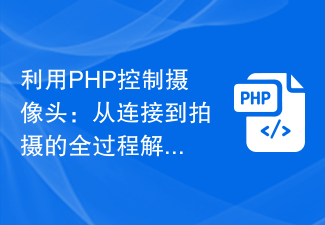 Using PHP to control the camera: analysis of the entire process from connection to shooting
Jul 30, 2023 pm 03:21 PM
Using PHP to control the camera: analysis of the entire process from connection to shooting
Jul 30, 2023 pm 03:21 PM
Use PHP to control the camera: Analyze the entire process from connection to shooting. Camera applications are becoming more and more widespread, such as video calls, surveillance systems, etc. In web applications, we often need to control and operate cameras through PHP. This article will introduce how to use PHP to realize the entire process from camera connection to shooting. Confirm the connection status of the camera. Before starting to operate the camera, we first need to confirm the connection status of the camera. PHP provides an extension library video to operate the camera. We can pass the following code
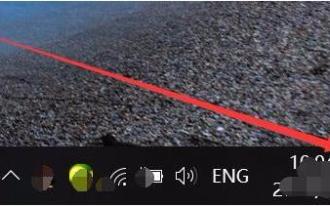 How to fix Windows Hello unsupported camera issue
Jan 05, 2024 pm 05:38 PM
How to fix Windows Hello unsupported camera issue
Jan 05, 2024 pm 05:38 PM
When using Windows Shello, a supported camera cannot be found. The common reasons are that the camera used does not support face recognition and the camera driver is not installed correctly. So let's take a look at how to set it up. Windowshello cannot find a supported camera tutorial: Reason 1: The camera driver is not installed correctly 1. Generally speaking, the Win10 system can automatically install drivers for most cameras, as follows, there will be a notification after plugging in the camera; 2. At this time, we open the device Check the manager to see if the camera driver is installed. If not, you need to do it manually. WIN+X, then select Device Manager; 3. In the Device Manager window, expand the camera option, and the camera driver model will be displayed.
 What does it mean if the camera is offline?
Dec 07, 2023 pm 04:05 PM
What does it mean if the camera is offline?
Dec 07, 2023 pm 04:05 PM
The camera is offline means that the camera can no longer perform normal video transmission, that is, it cannot be monitored in real time. This is usually due to the connection between the camera and the host being lost, or the camera itself is malfunctioning. Reasons that may cause the camera to go offline: 1. Network problems; 2. Power problems; 3. Signal line problems; 4. Camera failure; 5. Software problems. If the camera is offline, you need to check the network connection, power supply, signal line, software, etc. to find the cause and solve it. At the same time, you need to pay attention to the protection of personal privacy and data security.
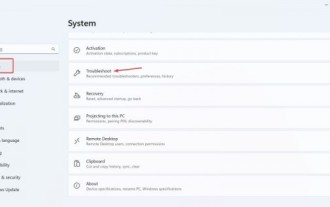 Win11 Camera Problem Solutions: Four Ways to Fix Win11 Camera Not Working
Jan 29, 2024 pm 12:03 PM
Win11 Camera Problem Solutions: Four Ways to Fix Win11 Camera Not Working
Jan 29, 2024 pm 12:03 PM
The camera is a tool that can help us conduct video chats when using computers, but many users find that their cameras cannot be used when using the win11 system. So what is going on? Users can go into the troubleshooter to set up or check the camera permissions to operate. Let this site carefully introduce to users four solutions to the problem that the Win11 camera cannot be used. Four solutions to the Win11 camera not working Solution 1. Use the built-in troubleshooter 1. Press + to open settings, and then click Troubleshooting in the system tab. Windows I4, follow the on-screen instructions to complete the troubleshooting process and make the recommended changes. 5. Use
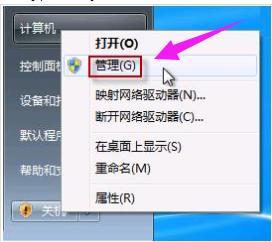 How to open the camera. Teach you how to open the Win7 camera.
Jan 11, 2024 pm 07:48 PM
How to open the camera. Teach you how to open the Win7 camera.
Jan 11, 2024 pm 07:48 PM
I believe some users have encountered such a problem. The Win7 system cannot find the camera shortcut. They can only call up the camera function from the program. People who don’t know the inside story think that the camera driver is not installed, so I will give it to those who need it. Win7 users have caused a lot of trouble when using the camera. Next, the editor will bring you a tutorial on how to open the Win7 camera. Users who use laptops all know that laptops have built-in camera functions. Unlike desktop computers that need to connect the camera, you can directly open the camera in the laptop win7 system and use it, which is very convenient. However, some users usually do not try to explore it, and try many methods but still fail. Now, the editor will tell you how to open the Win7 camera.
 How to open the camera and take pictures in win10
Jan 16, 2024 pm 10:06 PM
How to open the camera and take pictures in win10
Jan 16, 2024 pm 10:06 PM
If we don’t have a mobile phone at hand and only have a computer, but we need to take pictures, we can use the camera that comes with the computer to take pictures. So how do we open the Win10 camera to take pictures? In fact, we only need to download a camera app. How to open the Win10 camera to take pictures: 1. First, we use the shortcut key "Win+i" to open the settings. 2. After opening it, enter the "Privacy" settings. 3. Then turn on the access permission under the "Camera" application permissions. 4. After opening, we only need to open the "Camera" application. (If not, you can go to the Microsoft store to download one.) 5. After opening it, you can take pictures if the computer has a built-in camera or an external camera is installed. (We can't demonstrate because we don't have a camera installed)
 win10 test camera
Feb 12, 2024 pm 08:45 PM
win10 test camera
Feb 12, 2024 pm 08:45 PM
1. First check whether the camera permission is turned on. The "wini" shortcut key opens the settings window, click on the privacy entry to view the camera below. Find the camera in the left column, and it says access is turned off on the right. Click Change to Open. Enter camera in the Cortana search box, and then open the computer camera. You can also right-click and pin to the Start screen or taskbar. The editor has not installed a camera and cannot display this interface. If the camera is installed but not showing up, the driver may be missing. If the camera is not installed, the imaging device will not be found in Device Manager. In this case, you can use the network card device as a demonstration. Follow these steps: Right-click This PC, select Manage, and then expand Device Manager. Find net in list
 How to open photos from surveillance camera in Windows 10
Jul 10, 2023 pm 09:41 PM
How to open photos from surveillance camera in Windows 10
Jul 10, 2023 pm 09:41 PM
If we don’t have a mobile phone at hand, only a computer, but we have to take pictures, we can use the computer’s built-in surveillance camera to take pictures, so how to turn on the win10 surveillance camera, in fact, we only need to download a camera application. The specific method to open the win10 surveillance camera. How to open photos from win10 surveillance camera: 1. First, use the disk shortcut key Win+i to open settings. 2. After opening, enter the personal privacy settings. 3. Then turn on access restrictions under camera phone permissions. 4. Once opened, you just need to open the camera application software. (If not, you can go to the Microsoft store to download one) 5. After opening, if the computer has a built-in surveillance camera or an external surveillance camera is assembled, you can take pictures. (Because people don’t have cameras installed





