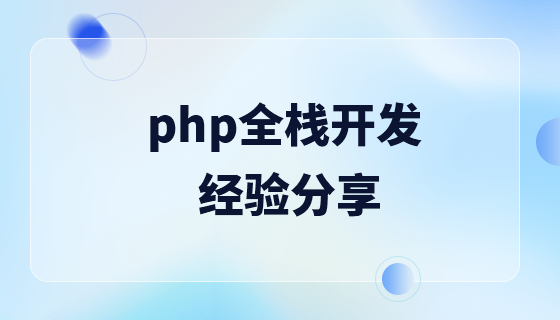Complete tutorial: How to use the PHP extension SimpleXML to process XML data
Introduction:
In web development, processing XML data is a common task. PHP provides many built-in XML processing tools, the most commonly used of which is the SimpleXML extension. SimpleXML provides a simple and intuitive way to parse and manipulate XML data. This tutorial will show you how to use the SimpleXML extension to process XML data, including parsing XML, accessing and modifying nodes, and converting XML data to array or JSON format.
extension_loaded function in your code: if (extension_loaded('SimpleXML')) {
echo "SimpleXML扩展已加载!";
} else {
echo "SimpleXML扩展未加载!";
}If the extension is not loaded, enable the SimpleXML extension in the php.ini file and restart the web server.
simplexml_load_file function and pass in the XML file path. Here is a simple example: $xml = simplexml_load_file('data.xml');This allows you to load data from an XML file into a SimpleXMLElement object. Next, you can use this object to access the XML node.
<book>
<title>PHP入门教程</title>
<author>John Doe</author>
</book>You can access the nodes using the following code:
// 访问title节点 $title = $xml->title; echo $title; // 输出:PHP入门教程 // 访问author节点 $author = $xml->author; echo $author; // 输出:John Doe
$xml->title = "PHP高级教程"; echo $xml->title; // 输出:PHP高级教程
<books>
<book>
<title>PHP入门教程</title>
</book>
<book>
<title>JavaScript入门教程</title>
</book>
<book>
<title>Python入门教程</title>
</book>
</books>You can use the following code to iterate and traverse all book nodes:
foreach ($xml->book as $book) {
echo $book->title . "<br>";
}Output results:
PHP入门教程 JavaScript入门教程 Python入门教程
json_encode function to convert a SimpleXML object into a JSON string: $json = json_encode($xml); echo $json;
At the same time, use the simplexml_load_string function to convert a JSON or XML string is a SimpleXMLElement object.
Summary:
Use the SimpleXML extension to easily process XML data. This tutorial shows you how to install the SimpleXML extension, parse XML files, access and modify nodes, and convert XML data to array or JSON format. I hope this tutorial helps you understand and use SimpleXML.
The above is the detailed content of Complete Tutorial: How to use PHP extension SimpleXML to process XML data. For more information, please follow other related articles on the PHP Chinese website!