 Java
Java
 javaTutorial
javaTutorial
 Amap API Documentation: Introduction to the Java Method of Implementing Reverse Geocoding
Amap API Documentation: Introduction to the Java Method of Implementing Reverse Geocoding
Amap API Documentation: Introduction to the Java Method of Implementing Reverse Geocoding
Amap API Documentation: Introduction to the Java Method of Implementing Reverse Geocoding
First of all, we need to understand what reverse geocoding is. Reverse geocoding is the process of converting latitude and longitude coordinates into specific address information. In development, reverse geocoding is a very useful function. It can help us obtain specific location information based on longitude and latitude, such as the province, city, street, etc., which facilitates us to process other businesses.
In this article, we will introduce how to use the Amap API in Java to implement the reverse geocoding function.
First of all, we need to apply for an Amap developer account and create a new application to obtain the API Key required for development. After obtaining the API Key, we can start writing reverse geocoding code.
The following is a simple Java example that demonstrates how to use Amap's reverse geocoding API to obtain address information.
import org.json.JSONObject;
import java.io.BufferedReader;
import java.io.InputStreamReader;
import java.net.HttpURLConnection;
import java.net.URL;
public class ReGeocodeExample {
public static void main(String[] args) {
// 填写你的API Key
String apiKey = "YOUR_API_KEY";
// 填写需要逆地理编码的经纬度
double latitude = 39.908729;
double longitude = 116.397496;
try {
// 创建URL对象
URL url = new URL("https://restapi.amap.com/v3/geocode/regeo?key=" + apiKey + "&location=" + longitude + "," + latitude);
// 打开连接
HttpURLConnection connection = (HttpURLConnection) url.openConnection();
connection.setRequestMethod("GET");
// 获取请求结果
int statusCode = connection.getResponseCode();
if (statusCode == 200) {
// 读取请求结果
BufferedReader reader = new BufferedReader(new InputStreamReader(connection.getInputStream()));
String line;
StringBuilder result = new StringBuilder();
while ((line = reader.readLine()) != null) {
result.append(line);
}
reader.close();
// 解析结果
JSONObject jsonResult = new JSONObject(result.toString());
JSONObject regeocode = jsonResult.getJSONObject("regeocode");
JSONObject addressComponent = regeocode.getJSONObject("addressComponent");
String formattedAddress = addressComponent.getString("formatted_address");
String province = addressComponent.getString("province");
String city = addressComponent.getString("city");
String district = addressComponent.getString("district");
String street = addressComponent.getString("street");
// 输出结果
System.out.println("Formatted Address: " + formattedAddress);
System.out.println("Province: " + province);
System.out.println("City: " + city);
System.out.println("District: " + district);
System.out.println("Street: " + street);
} else {
System.out.println("Request failed with code: " + statusCode);
}
} catch (Exception e) {
e.printStackTrace();
}
}
}In the above code, we first filled in the applied API Key and specified the latitude and longitude coordinates that need to be reverse geocoded. Then, we use HttpURLConnection in Java to send and receive requests and obtain the return results of the API. Next, we parse the JSON characters of the returned result and extract the required address information, including formatted address, province, city, district and street information, and output it to the console.
In actual development, you can perform specific processing and use according to your own needs. You can save the reverse geocoding results to the database, perform other business logic processing, etc.
To summarize, in this article, we introduced how to use the Amap API in Java to implement the reverse geocoding function. Although the above code is just a simple example, it can help you understand how to use the API of Amap to obtain specific address information. If you encounter problems during actual development, you can refer to the official API documentation of Amap, or conduct more specific problem analysis and debugging. Hope this article can be helpful to you!
The above is the detailed content of Amap API Documentation: Introduction to the Java Method of Implementing Reverse Geocoding. For more information, please follow other related articles on the PHP Chinese website!

Hot AI Tools

Undresser.AI Undress
AI-powered app for creating realistic nude photos

AI Clothes Remover
Online AI tool for removing clothes from photos.

Undress AI Tool
Undress images for free

Clothoff.io
AI clothes remover

Video Face Swap
Swap faces in any video effortlessly with our completely free AI face swap tool!

Hot Article

Hot Tools

Notepad++7.3.1
Easy-to-use and free code editor

SublimeText3 Chinese version
Chinese version, very easy to use

Zend Studio 13.0.1
Powerful PHP integrated development environment

Dreamweaver CS6
Visual web development tools

SublimeText3 Mac version
God-level code editing software (SublimeText3)

Hot Topics
 1386
1386
 52
52
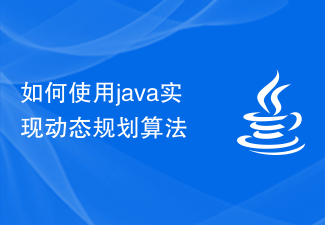 How to implement dynamic programming algorithm using java
Sep 19, 2023 am 11:16 AM
How to implement dynamic programming algorithm using java
Sep 19, 2023 am 11:16 AM
How to use Java to implement dynamic programming algorithm Dynamic programming is an optimization method for solving multi-stage decision-making problems. It decomposes the problem into multiple stages. Each stage makes a decision based on known information and records the results of each decision so that used in subsequent stages. In practical applications, dynamic programming is usually used to solve optimization problems, such as shortest path, maximum subsequence sum, knapsack problem, etc. This article will introduce how to use Java language to implement dynamic programming algorithms and provide specific code examples. 1. Basic principles of dynamic programming algorithms
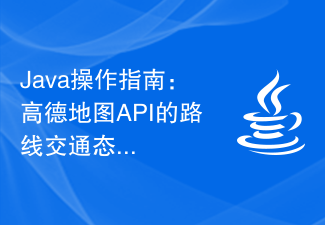 Java Operation Guide: Detailed explanation of route traffic situation query function of Amap API
Jul 29, 2023 pm 02:46 PM
Java Operation Guide: Detailed explanation of route traffic situation query function of Amap API
Jul 29, 2023 pm 02:46 PM
Java Operation Guide: Detailed explanation of the route traffic situation query function of Amap API Introduction: With the continuous development of urban transportation, our demand for real-time traffic conditions is becoming more and more important. As an excellent geographical information service platform, Amap provides a rich map API interface, including route and traffic situation query functions. This article will introduce in detail how to use Java language to operate the Amap API, and combine it with code examples to demonstrate the specific implementation of route traffic situation query. 1. Register and obtain the Key of AMAP API at
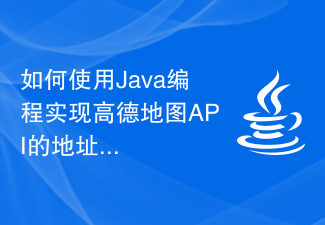 How to use Java programming to implement the address location search of the Amap API
Jul 30, 2023 pm 07:41 PM
How to use Java programming to implement the address location search of the Amap API
Jul 30, 2023 pm 07:41 PM
How to use Java programming to implement the address location search of the Amap API Introduction: Amap is a very popular map service and is widely used in various applications. Among them, the search function near the address location provides the ability to search for nearby POI (Point of Interest, points of interest). This article will explain in detail how to use Java programming to implement the address location search function of the Amap API, and use code examples to help readers understand and master related technologies. 1. Apply for Amap development
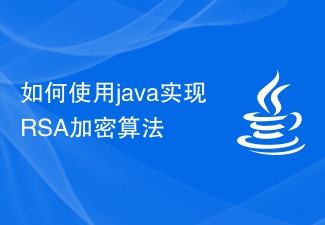 How to implement RSA encryption algorithm using java
Sep 20, 2023 pm 02:33 PM
How to implement RSA encryption algorithm using java
Sep 20, 2023 pm 02:33 PM
How to use Java to implement the RSA encryption algorithm RSA (Rivest-Shamir-Adleman) is an asymmetric encryption algorithm, which is one of the most commonly used encryption algorithms currently. This article will introduce how to use Java language to implement the RSA encryption algorithm and provide specific code examples. Generate a key pair First, we need to generate a pair of RSA keys, which consists of a public key and a private key. The public key can be used to encrypt data and the private key can be used to decrypt data. The following is a code example to generate an RSA key pair: import
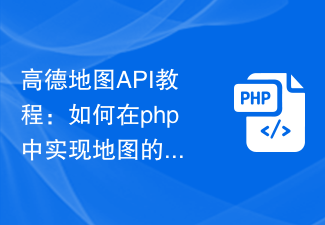 Amap API Tutorial: How to implement map path planning navigation in php
Jul 30, 2023 pm 05:18 PM
Amap API Tutorial: How to implement map path planning navigation in php
Jul 30, 2023 pm 05:18 PM
Amap API Tutorial: How to implement map path planning and navigation in PHP Map path planning and navigation is an important function in travel and navigation applications. In this tutorial, we will introduce how to use the Amap API to implement map route planning navigation in PHP. We will use the route planning interface provided by the Amap API to obtain the route planning results through HTTP requests and display them on the front-end map. Next, we will introduce it in detail step by step. Register an AutoNavi developer account and create an application. First, I
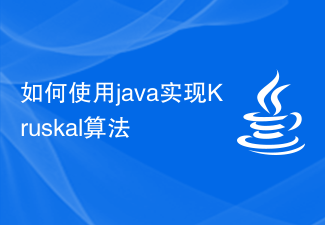 How to implement Kruskal algorithm using java
Sep 19, 2023 am 11:39 AM
How to implement Kruskal algorithm using java
Sep 19, 2023 am 11:39 AM
How to use Java to implement Kruskal's algorithm Kruskal's algorithm is an algorithm commonly used to solve the minimum spanning tree problem. It uses edges as the entry point to gradually build a minimum spanning tree. In this article, we will detail how to implement Kruskal's algorithm using Java and provide specific code examples. Algorithm Principle The basic principle of Kruskal's algorithm is to sort all edges in order of weight from small to large, and then select edges in order of weight from small to large, but cannot form a cycle. The specific implementation steps are as follows:
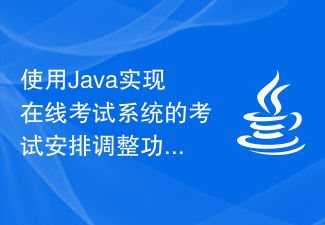 Using Java to implement the examination arrangement adjustment function of the online examination system
Sep 25, 2023 am 08:45 AM
Using Java to implement the examination arrangement adjustment function of the online examination system
Sep 25, 2023 am 08:45 AM
Java implementation of the examination arrangement adjustment function of the online examination system Introduction: With the development of Internet technology, more and more schools and training institutions choose to use online examination systems for examinations and assessments. Examination schedule adjustment is an important function in the online examination system, which can help administrators flexibly adjust examination time and examination-related information according to the actual situation. This article will introduce in detail how to use Java programming to implement the examination schedule adjustment function of the online examination system, and give specific code examples. Database design exam arrangement adjustment function needs
 How to use Amap API in php to implement fuzzy search of place names
Jul 31, 2023 pm 02:13 PM
How to use Amap API in php to implement fuzzy search of place names
Jul 31, 2023 pm 02:13 PM
Overview of how to use the Amap API in PHP to implement fuzzy search of place names: When developing an application based on geographical location, sometimes it is necessary to perform a fuzzy search based on the place name entered by the user and return the search results. Amap provides a rich set of APIs that can easily implement this function. This article will introduce how to use the Amap API in PHP to implement fuzzy search of place names and provide you with code examples. Steps: Obtain the developer key of the Amap API. First, you need to open the Amap open platform



