How to implement distributed task queue using Redis and PHP
How to use Redis and PHP to implement distributed task queue
Introduction:
In modern application development, task queue is a very common technical means. By enqueuing tasks, applications can process them asynchronously, improving system performance and scalability. In distributed systems, the implementation of task queues is more complicated. This article will introduce how to use Redis and PHP to implement distributed task queues, and will use a simple sample code to illustrate the specific implementation process.
1. Install the Redis extension of Redis and PHP
Before we begin, we need to ensure that Redis and the Redis extension of PHP have been installed correctly. In a Linux environment, you can install Redis through the following command:
sudo apt-get update sudo apt-get install redis-server
Next, you need to install the PHP Redis extension. You can install it through PECL:
pecl install redis
or use source code compilation to install it:
wget http://pecl.php.net/get/redis-5.2.2.tgz tar -zxvf redis-5.2.2.tgz cd redis-5.2.2 phpize ./configure make make install
2. Create a Redis connection
In PHP, we can use the Redis extension to connect to Redis server. The following is a simple sample code:
<?php
$redis = new Redis();
$redis->connect('127.0.0.1', 6379);The above code will create a Redis object and connect to the local Redis server. If your Redis server runs on another address or port, please modify the connection string according to the actual situation.
3. Add tasks to the queue
In the distributed task queue, we implement asynchronous processing of tasks by adding tasks to the queue. Redis's List data structure is very suitable as the underlying implementation of task queue. The following is a sample code that adds a task to the queue:
<?php
$task = array('task_id' => 1, 'task_name' => 'example_task');
$json_task = json_encode($task);
$redis->lPush('task_queue', $json_task);The above code will create a sample task and add the task to the queue named "task_queue" after encoding it in JSON format. You can define your own task format according to actual needs and add tasks to the specified queue.
4. Remove tasks from the queue and process them
In a distributed task queue, we need multiple worker nodes to process tasks in the queue. The following is a simple sample code for taking tasks out of the queue and processing them:
<?php
while (true) {
$json_task = $redis->rPop('task_queue');
if ($json_task === null) {
// 当队列为空时,等待一段时间后再进行下一次处理
sleep(10);
continue;
}
$task = json_decode($json_task, true);
// 处理任务的逻辑代码
echo "Processing task: {$task['task_name']}
";
// ...
}The above code will loop out tasks from the queue named "task_queue" and process them. If the queue is empty, the code will wait for a while before polling again. You can adjust the waiting time according to the actual situation.
Conclusion:
Through the above sample code, we can see how to use Redis and PHP to implement distributed task queues. Task queues can be used to process tasks asynchronously, improving application performance and scalability. Of course, the above is just a simple example, and there are many details to consider in actual applications, such as task failure retry, task completion confirmation, etc. I hope this article can help you understand the implementation of distributed task queues, and can also help you better use Redis and PHP to build distributed systems in practical applications.
The above is the detailed content of How to implement distributed task queue using Redis and PHP. For more information, please follow other related articles on the PHP Chinese website!

Hot AI Tools

Undresser.AI Undress
AI-powered app for creating realistic nude photos

AI Clothes Remover
Online AI tool for removing clothes from photos.

Undress AI Tool
Undress images for free

Clothoff.io
AI clothes remover

AI Hentai Generator
Generate AI Hentai for free.

Hot Article

Hot Tools

Notepad++7.3.1
Easy-to-use and free code editor

SublimeText3 Chinese version
Chinese version, very easy to use

Zend Studio 13.0.1
Powerful PHP integrated development environment

Dreamweaver CS6
Visual web development tools

SublimeText3 Mac version
God-level code editing software (SublimeText3)

Hot Topics
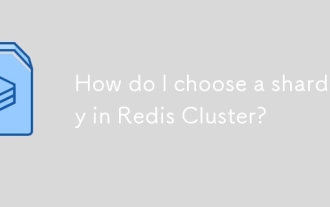 How do I choose a shard key in Redis Cluster?
Mar 17, 2025 pm 06:55 PM
How do I choose a shard key in Redis Cluster?
Mar 17, 2025 pm 06:55 PM
The article discusses choosing shard keys in Redis Cluster, emphasizing their impact on performance, scalability, and data distribution. Key issues include ensuring even data distribution, aligning with access patterns, and avoiding common mistakes l
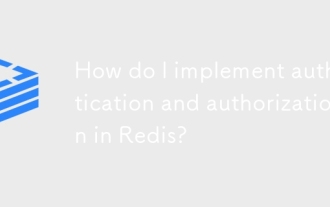 How do I implement authentication and authorization in Redis?
Mar 17, 2025 pm 06:57 PM
How do I implement authentication and authorization in Redis?
Mar 17, 2025 pm 06:57 PM
The article discusses implementing authentication and authorization in Redis, focusing on enabling authentication, using ACLs, and best practices for securing Redis. It also covers managing user permissions and tools to enhance Redis security.
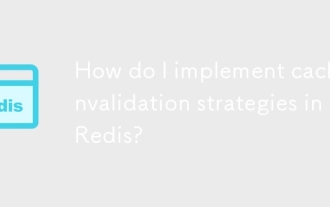 How do I implement cache invalidation strategies in Redis?
Mar 17, 2025 pm 06:46 PM
How do I implement cache invalidation strategies in Redis?
Mar 17, 2025 pm 06:46 PM
The article discusses strategies for implementing and managing cache invalidation in Redis, including time-based expiration, event-driven methods, and versioning. It also covers best practices for cache expiration and tools for monitoring and automat
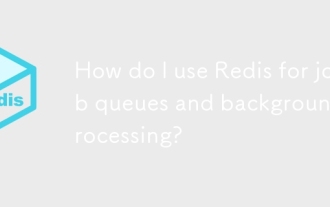 How do I use Redis for job queues and background processing?
Mar 17, 2025 pm 06:51 PM
How do I use Redis for job queues and background processing?
Mar 17, 2025 pm 06:51 PM
The article discusses using Redis for job queues and background processing, detailing setup, job definition, and execution. It covers best practices like atomic operations and job prioritization, and explains how Redis enhances processing efficiency.
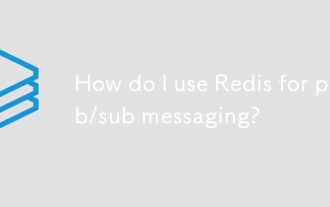 How do I use Redis for pub/sub messaging?
Mar 17, 2025 pm 06:48 PM
How do I use Redis for pub/sub messaging?
Mar 17, 2025 pm 06:48 PM
The article explains how to use Redis for pub/sub messaging, covering setup, best practices, ensuring message reliability, and monitoring performance.
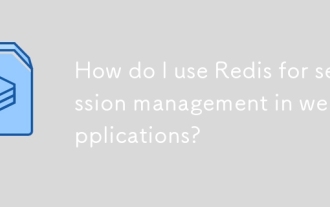 How do I use Redis for session management in web applications?
Mar 17, 2025 pm 06:47 PM
How do I use Redis for session management in web applications?
Mar 17, 2025 pm 06:47 PM
The article discusses using Redis for session management in web applications, detailing setup, benefits like scalability and performance, and security measures.
 How do I monitor the performance of a Redis Cluster?
Mar 17, 2025 pm 06:56 PM
How do I monitor the performance of a Redis Cluster?
Mar 17, 2025 pm 06:56 PM
Article discusses monitoring Redis Cluster performance and health using tools like Redis CLI, Redis Insight, and third-party solutions like Datadog and Prometheus.
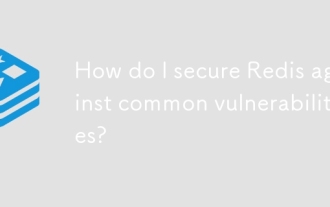 How do I secure Redis against common vulnerabilities?
Mar 17, 2025 pm 06:57 PM
How do I secure Redis against common vulnerabilities?
Mar 17, 2025 pm 06:57 PM
Article discusses securing Redis against vulnerabilities, focusing on strong passwords, network binding, command disabling, authentication, encryption, updates, and monitoring.






