 Operation and Maintenance
Operation and Maintenance
 Linux Operation and Maintenance
Linux Operation and Maintenance
 Log analysis and cloud security in Linux environment
Log analysis and cloud security in Linux environment
Log analysis and cloud security in Linux environment
Log analysis and cloud security in Linux environment
Cloud computing has become an important part of modern enterprises, providing enterprises with flexibility and scalability. However, with the popularity of cloud computing, cloud security issues have gradually emerged. Security threats such as malicious attacks, data breaches, and intrusions pose significant risks to enterprise cloud environments. In order to better protect the security of the cloud environment, log analysis has begun to receive widespread attention as an important security monitoring method.
In the Linux environment, logs are an important source for monitoring and tracking system operations. By analyzing logs, abnormal behaviors, potential threats, and signs of intrusion can be discovered. Therefore, mastering efficient log analysis technology is crucial to protecting the security of the cloud environment. The following will introduce how to perform log analysis in the Linux environment, and combine it with code examples to implement basic log analysis functions.
First, we need to collect system logs. In a Linux environment, logs are generally stored in the /var/log directory. Common system log files include:
- /var/log/auth.log: records user authentication related information.
- /var/log/syslog: Record system running status and error information.
- /var/log/messages: Record information and errors of various components of the system.
- /var/log/secure: Record security-related information.
- /var/log/nginx/access.log: Record Nginx server access log.
In order to facilitate log analysis, we can use tools such as syslog-ng or rsyslog to centrally manage log files.
Next, we use Python to write code to analyze the logs. The following is a sample code for counting the number of logs at each level in /var/log/syslog:
import re
log_file = '/var/log/syslog'
log_level_count = {}
with open(log_file, 'r') as f:
for line in f:
result = re.findall(r'(w+):s', line)
if result:
log_level = result[0]
if log_level in log_level_count:
log_level_count[log_level] += 1
else:
log_level_count[log_level] = 1
for log_level, count in log_level_count.items():
print(log_level, count)After running the above code, the number of different log levels will be output. By analyzing the distribution of log levels, we can better understand the operating status and abnormal conditions of the system.
In addition to counting the number of logs, we can also detect potential security threats by analyzing log content. For example, we can write code to find potentially risky keywords. The following is a sample code for finding lines containing the keyword "Failed" in /var/log/auth.log:
log_file = '/var/log/auth.log'
key_word = 'Failed'
with open(log_file, 'r') as f:
for line in f:
if key_word in line:
print(line)By analyzing the lines containing the "Failed" keyword, we can find out in time In the event of login failure, take timely measures to prevent potential intrusions.
In addition, we can also use powerful log analysis tools such as ELK (Elasticsearch, Logstash, Kibana) to further improve the efficiency and accuracy of log analysis. ELK is a popular log analysis platform with powerful data processing and visualization capabilities. Using ELK, we can import log data into Elasticsearch, and then use Kibana for data analysis and visualization.
To sum up, log analysis in the Linux environment is crucial to protecting the security of the cloud environment. By properly collecting, managing and analyzing logs, we can quickly discover and resolve potential security threats. Using code examples combined with powerful log analysis tools such as ELK can further improve the efficiency and accuracy of log analysis. Through continuous learning and practice, we can better cope with security challenges in the cloud environment and ensure the cloud security of enterprises.
The above is the detailed content of Log analysis and cloud security in Linux environment. For more information, please follow other related articles on the PHP Chinese website!

Hot AI Tools

Undresser.AI Undress
AI-powered app for creating realistic nude photos

AI Clothes Remover
Online AI tool for removing clothes from photos.

Undress AI Tool
Undress images for free

Clothoff.io
AI clothes remover

AI Hentai Generator
Generate AI Hentai for free.

Hot Article

Hot Tools

Notepad++7.3.1
Easy-to-use and free code editor

SublimeText3 Chinese version
Chinese version, very easy to use

Zend Studio 13.0.1
Powerful PHP integrated development environment

Dreamweaver CS6
Visual web development tools

SublimeText3 Mac version
God-level code editing software (SublimeText3)

Hot Topics
 1371
1371
 52
52
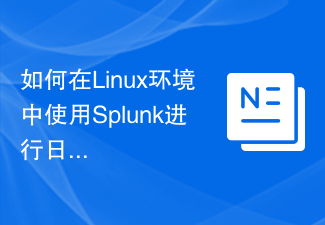 How to use Splunk for log analysis in Linux environment?
Jul 29, 2023 pm 05:45 PM
How to use Splunk for log analysis in Linux environment?
Jul 29, 2023 pm 05:45 PM
How to use Splunk for log analysis in Linux environment? Overview: Splunk is a powerful log analysis tool that can help us search, analyze and extract valuable information in real time from massive log data. This article will introduce how to install and configure Splunk in a Linux environment, and use it for log analysis. Install Splunk: First, we need to download and install Splunk on the Linux system. The specific operations are as follows: Open the Splunk official website (www.
 How to perform log analysis and fault diagnosis on Linux systems
Nov 07, 2023 am 11:42 AM
How to perform log analysis and fault diagnosis on Linux systems
Nov 07, 2023 am 11:42 AM
How to perform log analysis and fault diagnosis of Linux systems requires specific code examples. In Linux systems, logs are very important. They record the running status of the system and the occurrence of various events. By analyzing and diagnosing system logs, we can help us find the cause of system failure and solve the problem in time. This article will introduce some commonly used Linux log analysis and fault diagnosis methods, and give corresponding code examples. The location and format of log files. In Linux systems, log files are generally stored in /var/lo
 Log analysis and monitoring of Nginx Proxy Manager
Sep 26, 2023 am 09:21 AM
Log analysis and monitoring of Nginx Proxy Manager
Sep 26, 2023 am 09:21 AM
Log analysis and monitoring of NginxProxyManager requires specific code examples. Introduction: NginxProxyManager is a proxy server management tool based on Nginx. It provides a simple and effective method to manage and monitor proxy servers. In actual operation, we often need to analyze and monitor the logs of NginxProxyManager in order to discover potential problems or optimize performance in time. This article will introduce how to use some commonly used
 Nginx log analysis and security detection
Jun 10, 2023 am 09:43 AM
Nginx log analysis and security detection
Jun 10, 2023 am 09:43 AM
With the development of the Internet, the number of various websites and servers is also growing rapidly, and these websites and servers not only need to ensure the stability and reliability of services, but also need to ensure security. However, with the continuous development of hacker technology, the security of websites and servers is also facing increasing challenges. In order to ensure the security of the server, we need to analyze and detect the server logs, and take corresponding measures for abnormal situations in the logs, so as to ensure the security and stable operation of the server. Nginx is an open source high-performance
 Building a log analysis system using Python and Redis: How to monitor system health in real time
Jul 29, 2023 pm 04:09 PM
Building a log analysis system using Python and Redis: How to monitor system health in real time
Jul 29, 2023 pm 04:09 PM
Building a log analysis system using Python and Redis: How to monitor system health in real time Introduction: When developing and maintaining a system, it is very important to monitor the health of the system. A good monitoring system allows us to understand the status of the system in real time, discover and solve problems in time, and improve the stability and performance of the system. This article will introduce how to use Python and Redis to build a simple but practical log analysis system to monitor the running status of the system in real time. Set up the environment: First, we need to set up Python and
 How to use grep command for log analysis in Linux?
Jul 29, 2023 pm 02:12 PM
How to use grep command for log analysis in Linux?
Jul 29, 2023 pm 02:12 PM
How to use grep command for log analysis in Linux? Introduction: Logs are important records generated during system operation. For system operation, maintenance and troubleshooting, log analysis is an essential task. In the Linux operating system, the grep command is a powerful text search tool that is very suitable for log analysis. This article will introduce how to use the grep command commonly used for log analysis and provide specific code examples. 1. Introduction to grep command grep is a file in Linux system
 Analyze and study fields in Linux log files
Feb 26, 2024 pm 03:18 PM
Analyze and study fields in Linux log files
Feb 26, 2024 pm 03:18 PM
"Analysis and Research on the Number of Columns in Linux Log Files" In Linux systems, log files are a very important source of information, which can help system administrators monitor system operation, troubleshoot problems, and record key events. In a log file, each row usually contains multiple columns (fields), and different log files may have different column numbers and formats. It is necessary for system administrators to understand how to effectively parse and analyze the number of columns in log files. This article will explore how to achieve this using Linux commands and code examples.
 How to use Nginx Proxy Manager to collect and analyze website access logs
Sep 26, 2023 am 08:15 AM
How to use Nginx Proxy Manager to collect and analyze website access logs
Sep 26, 2023 am 08:15 AM
How to use NginxProxyManager to collect and analyze website access logs Introduction: With the rapid development of the Internet, website log analysis has become an important part. By collecting and analyzing website access logs, we can understand users' behavioral habits, optimize website performance, and improve user experience. This article will introduce how to use NginxProxyManager to collect and analyze website access logs, including configuring NginxProxyManager, collecting



