 Backend Development
Backend Development
 Python Tutorial
Python Tutorial
 How to use the configparser module for configuration file operations in Python 3.x
How to use the configparser module for configuration file operations in Python 3.x
How to use the configparser module for configuration file operations in Python 3.x
Python is a high-level programming language that is widely used in web development, data processing, artificial intelligence and other fields. In the third version of Python (3.x), there are many useful modules and libraries that can help developers improve their work efficiency. Among them, the configparser module is a simple and powerful tool for reading and writing configuration files. This article will introduce how to use the configparser module for configuration file operations, and attach code examples.
- Import the configparser module
Before using the configparser module, you first need to import it. The configparser module can be imported into the current Python script using the following code:
import configparser
- Creating a ConfigParser object
After importing the configparser module, a ConfigParser object can be created. ConfigParser is a class provided by the configparser module for parsing and manipulating configuration files. You can use the following code to create a ConfigParser object:
config = configparser.ConfigParser()
- Read the configuration file
Use the ConfigParser object to read the configuration file, you can use read()method. You can use the path of the configuration file to be read as a parameter. The sample code is as follows:
config.read('config.ini') # 读取config.ini文件- Get the value of the configuration item
After reading the configuration file, you can use the ConfigParser object The get() method obtains the value of the specified configuration item. This method has two parameters: section and option. section is a partition in the configuration file, and option is an option in the partition. The sample code is as follows:
database_username = config.get('database', 'username') # 获取'database'分区中的'username'选项的值- Set the value of the configuration item
Use the ConfigParser object to set the value of the configuration item. You can use the set() method. This method has three parameters: section, option and value. The sample code is as follows:
config.set('database', 'username', 'admin') # 设置'database'分区中的'username'选项的值为'admin'- Write the configuration file
After completing the setting of the configuration items, you can use the write() method of ConfigParser to The modified configuration is written to the file. The sample code is as follows:
with open('config.ini', 'w') as config_file:
config.write(config_file) # 将配置写入到config.ini文件The complete sample code is as follows:
import configparser
config = configparser.ConfigParser()
config.read('config.ini')
database_username = config.get('database', 'username')
print(database_username)
config.set('database', 'username', 'admin')
with open('config.ini', 'w') as config_file:
config.write(config_file)This article introduces how to use the configparser module in Python 3.x to perform configuration file operations, including reading configuration files and obtaining configurations The value of the item, setting the value of the configuration item and writing the configuration file. The configparser module provides a simple and powerful way to manage and operate configuration files, making program setting parameters more flexible and easier to maintain. I hope this article will help you understand and use the configparser module.
The above is the detailed content of How to use the configparser module for configuration file operations in Python 3.x. For more information, please follow other related articles on the PHP Chinese website!

Hot AI Tools

Undresser.AI Undress
AI-powered app for creating realistic nude photos

AI Clothes Remover
Online AI tool for removing clothes from photos.

Undress AI Tool
Undress images for free

Clothoff.io
AI clothes remover

Video Face Swap
Swap faces in any video effortlessly with our completely free AI face swap tool!

Hot Article

Hot Tools

Notepad++7.3.1
Easy-to-use and free code editor

SublimeText3 Chinese version
Chinese version, very easy to use

Zend Studio 13.0.1
Powerful PHP integrated development environment

Dreamweaver CS6
Visual web development tools

SublimeText3 Mac version
God-level code editing software (SublimeText3)

Hot Topics
 1389
1389
 52
52
 How to use the urllib.parse.unquote() function to decode URLs in Python 3.x
Aug 02, 2023 pm 02:25 PM
How to use the urllib.parse.unquote() function to decode URLs in Python 3.x
Aug 02, 2023 pm 02:25 PM
How to use the urllib.parse.unquote() function to decode URLs in Python 3.x. In Python's urllib library, the urllib.parse module provides a series of tool functions for URL encoding and decoding, among which urllib.parse.unquote() Functions can be used to decode URLs. This article will introduce how to use urllib.parse.un
 How to use the join() function in Python 2.x to merge a list of strings into one string
Jul 30, 2023 am 08:36 AM
How to use the join() function in Python 2.x to merge a list of strings into one string
Jul 30, 2023 am 08:36 AM
How to use the join() function in Python2.x to merge a list of strings into one string. In Python, we often need to merge multiple strings into one string. Python provides a variety of ways to achieve this goal, one of the common ways is to use the join() function. The join() function can concatenate a list of strings into a string, and can specify the delimiter when concatenating. The basic syntax for using the join() function is as follows: &
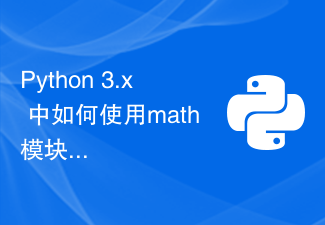 How to use the math module to perform mathematical operations in Python 3.x
Aug 01, 2023 pm 03:15 PM
How to use the math module to perform mathematical operations in Python 3.x
Aug 01, 2023 pm 03:15 PM
How to use the math module to perform mathematical operations in Python 3.x Introduction: In Python programming, performing mathematical operations is a common requirement. In order to facilitate processing of mathematical operations, Python provides the math library, which contains many functions and constants for mathematical calculations and mathematical functions. This article will introduce how to use the math module to perform common mathematical operations and provide corresponding code examples. 1. Basic mathematical operation addition is performed using the function math.add() in the math module.
 How to use Pattern Matching for type pattern matching in Java 14
Jul 31, 2023 pm 12:01 PM
How to use Pattern Matching for type pattern matching in Java 14
Jul 31, 2023 pm 12:01 PM
How to use PatternMatching for type pattern matching in Java14 Introduction: Java14 introduces a new feature, PatternMatching, which is a powerful tool that can be used for type pattern matching at compile time. This article will introduce how to use PatternMatching for type pattern matching in Java14 and provide code examples. Understand the concept of PatternMatchingPattern
 How to use the os module to execute system commands in Python 3.x
Jul 31, 2023 pm 12:19 PM
How to use the os module to execute system commands in Python 3.x
Jul 31, 2023 pm 12:19 PM
How to use the os module to execute system commands in Python3.x In the standard library of Python3.x, the os module provides a series of methods for executing system commands. In this article, we will learn how to use the os module to execute system commands and give corresponding code examples. The os module in Python is an interface for interacting with the operating system. It provides methods such as executing system commands, accessing files and directories, etc. The following are some commonly used os module methods, which can be used to execute system commands.
 How to use the write() function to write content to a file in Python 2.x
Jul 30, 2023 am 08:37 AM
How to use the write() function to write content to a file in Python 2.x
Jul 30, 2023 am 08:37 AM
How to use the write() function to write content to a file in Python2.x In Python2.x, we can use the write() function to write content to a file. The write() function is one of the methods of the file object and can be used to write string or binary data to the file. In this article, I will explain in detail how to use the write() function and some common use cases. Open the file Before writing to the file using the write() function, I
 How to use the urllib.quote() function to encode URLs in Python 2.x
Jul 31, 2023 pm 08:37 PM
How to use the urllib.quote() function to encode URLs in Python 2.x
Jul 31, 2023 pm 08:37 PM
How to use the urllib.quote() function to encode URLs in Python 2.x. URLs contain a variety of characters, including letters, numbers, special characters, etc. In order for the URL to be transmitted and parsed correctly, we need to encode the special characters in it. In Python2.x, you can use the urllib.quote() function to encode the URL. Let's introduce its usage in detail below. urllib.quote
 How to use hashlib module for hash algorithm calculation in Python 2.x
Jul 29, 2023 pm 05:16 PM
How to use hashlib module for hash algorithm calculation in Python 2.x
Jul 29, 2023 pm 05:16 PM
How to use the hashlib module for hash algorithm calculation in Python 2.x. In Python programming, the hash algorithm is a commonly used algorithm used to generate a unique identification of data. Python provides the hashlib module to perform hash algorithm calculations. This article will introduce how to use the hashlib module to perform hash algorithm calculations and give some sample codes. The hashlib module is part of the Python standard library and provides a variety of common hash algorithms, such as MD5, SH



