 Backend Development
Backend Development
 Python Tutorial
Python Tutorial
 How to use the datetime module to calculate the difference between date and time in Python 2.x
How to use the datetime module to calculate the difference between date and time in Python 2.x
How to use the datetime module to calculate the difference between date and time in Python 2.x
How to use the datetime module to calculate the difference between date and time in Python 2.x
As time goes by, we often need to calculate the difference between date and time. In Python 2.x, the datetime module provides rich functionality to easily handle dates and times. In this article, we will learn how to calculate the difference between dates and times using the datetime module.
First, we need to import the datetime module, which contains functions and classes for various date and time operations.
import datetime
Calculating the difference between dates
To calculate the difference between two dates, we can use the __sub__ method of the date class. Here is an example:
date1 = datetime.date(2020, 7, 1) date2 = datetime.date(2020, 7, 10) delta = date2 - date1 print(delta.days) # 输出结果为 9
In the above code, we first create two date objects and then calculate the difference between them using the subtraction operator. What is returned here is a datetime.timedelta object. We can get the number of days difference between the two dates through the days attribute.
Calculating the difference in time
To calculate the difference between two times, we can use the __sub__ method of the time class. Here is an example:
time1 = datetime.time(10, 30) time2 = datetime.time(12, 0) delta = time2 - time1 print(delta.seconds) # 输出结果为 5400
In the above code, we first create two time objects and then calculate the difference between them using the subtraction operator. What is returned here is a datetime.timedelta object. We can get the difference in seconds between the two times through the seconds attribute.
Calculating the difference between dates and times
To calculate the difference between two dates and times, we can use the __sub__ method of the datetime class. Here is an example:
dt1 = datetime.datetime(2020, 7, 1, 10, 30) dt2 = datetime.datetime(2020, 7, 1, 12, 0) delta = dt2 - dt1 print(delta.total_seconds()) # 输出结果为 5400.0
In the above code, we first create two datetime objects and then calculate the difference between them using the subtraction operator. What is returned here is a datetime.timedelta object. We can get the total seconds difference between two dates and times through the total_seconds method.
Summary
This article introduces how to use the datetime module in Python 2.x to calculate the difference between dates and times. We learned how to calculate the difference between dates, calculate the difference between times, and calculate the difference between dates and times. By having this knowledge, we can better handle dates and times to suit our needs. Hope this article is helpful to you!
The above is the detailed content of How to use the datetime module to calculate the difference between date and time in Python 2.x. For more information, please follow other related articles on the PHP Chinese website!

Hot AI Tools

Undresser.AI Undress
AI-powered app for creating realistic nude photos

AI Clothes Remover
Online AI tool for removing clothes from photos.

Undress AI Tool
Undress images for free

Clothoff.io
AI clothes remover

AI Hentai Generator
Generate AI Hentai for free.

Hot Article

Hot Tools

Notepad++7.3.1
Easy-to-use and free code editor

SublimeText3 Chinese version
Chinese version, very easy to use

Zend Studio 13.0.1
Powerful PHP integrated development environment

Dreamweaver CS6
Visual web development tools

SublimeText3 Mac version
God-level code editing software (SublimeText3)

Hot Topics
 1378
1378
 52
52
 Calculate the number of days difference between dates in php
Apr 09, 2024 pm 01:06 PM
Calculate the number of days difference between dates in php
Apr 09, 2024 pm 01:06 PM
How to calculate the number of days between dates in PHP: Use the date_diff() function to obtain the DateInterval object. Extract the days property in the diff array from the DateInterval object. This property contains the number of days between two dates.
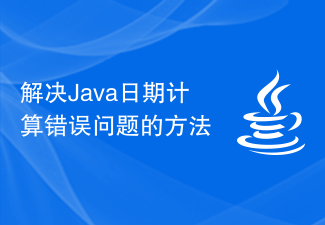 How to solve Java date calculation error problem
Jun 30, 2023 am 11:30 AM
How to solve Java date calculation error problem
Jun 30, 2023 am 11:30 AM
How to solve date calculation errors in Java development Date calculation is a common requirement in Java development, but some errors may occur when dealing with date calculations. This article will introduce some common date calculation errors and their solutions to help Java developers handle date calculations correctly. Problem 1: Incorrect calculation results occur when adding dates. In Java, you can use the Calendar or Date class to perform date addition and subtraction operations. But when using these classes for date addition, an error may occur
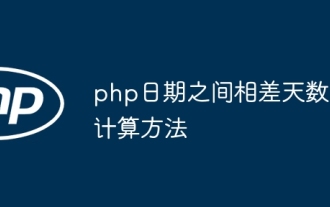 How to calculate the number of days difference between dates in php
Apr 09, 2024 pm 03:39 PM
How to calculate the number of days difference between dates in php
Apr 09, 2024 pm 03:39 PM
There are two ways to calculate date differences in PHP: 1. Using the DateInterval class, 2. Using the strtotime and date_diff functions. The specific implementation methods are: 1. Use the diff method to obtain the difference between two dates in the DateInterval object, and then obtain the difference in days; 2. Convert the date into a timestamp, use the date_diff function to obtain the date difference, and then convert the difference in days into an integer.
 How to use the datetime module for date and time processing in Python 3.x
Jul 29, 2023 pm 09:53 PM
How to use the datetime module for date and time processing in Python 3.x
Jul 29, 2023 pm 09:53 PM
How to use the datetime module for date and time processing in Python3.x In Python programming, it is often necessary to process dates and times. Python's datetime module provides some powerful functions for working with date and time objects. This article will introduce how to use the datetime module for date and time processing, and give some practical code examples. To import the datetime module, use the datetime module
 Java date calculation error solution
Jun 30, 2023 am 09:53 AM
Java date calculation error solution
Jun 30, 2023 am 09:53 AM
How to solve the date calculation error problem in Java development In Java development, date calculation is a very common task. However, due to the complex nature of dates and times, it is easy for errors to occur in the calculations. These errors may lead to erroneous results, affecting the correctness and reliability of the system. Therefore, it is very important to solve the date calculation error problem. In the following articles, we will discuss some common date calculation error problems and provide some solutions. Time Zone Issues: Time zone is a very important issue when calculating dates
 How to use date and time functions for date calculation and formatting in Java
Oct 20, 2023 am 11:24 AM
How to use date and time functions for date calculation and formatting in Java
Oct 20, 2023 am 11:24 AM
How to use date and time functions in Java for date calculation and formatting In Java, date and time are very common and important data types. In order to facilitate the processing of dates and times, Java provides a wealth of date and time functions that can perform date calculation, formatting and other operations. Below is a detailed introduction to how to use date and time functions in Java, along with code examples. 1. Date calculation to obtain the current date. Use the java.time.LocalDate class to obtain the current date. Example code
 Solution to solve Java date calculation exception (DateCalculationException)
Aug 26, 2023 am 08:54 AM
Solution to solve Java date calculation exception (DateCalculationException)
Aug 26, 2023 am 08:54 AM
Solution to Java Date Calculation Exception (DateCalculationException) When using Java for date calculation, you may encounter various exceptions. One of the common exceptions is DateCalculationException, which is thrown when an error occurs during date calculation. This exception may cause instability of the program, so we need some solutions to handle it. 1. Analysis of abnormal causes DateCalculat
 How to use the datetime module to get the current date and time in Python 2.x
Jul 31, 2023 pm 09:36 PM
How to use the datetime module to get the current date and time in Python 2.x
Jul 31, 2023 pm 09:36 PM
How to use the datetime module to obtain the current date and time in Python 2.x. Python provides the datetime module for processing date and time related operations. In Python 2.x versions, you can use this module to get the current date and time. The following will introduce how to use the datetime module in Python2.x to obtain the current date and time, and provide relevant code examples. To use datetim



