 Backend Development
Backend Development
 Python Tutorial
Python Tutorial
 How to use the beautifulsoup module to parse web pages in Python 2.x
How to use the beautifulsoup module to parse web pages in Python 2.x
How to use the beautifulsoup module to parse web pages in Python 2.x
How to use the beautifulsoup module to parse web pages in Python 2.x
Overview:
In web development and data crawling, we often need to parse web pages and extract specific information. Python is a convenient and fast programming language, and its beautifulsoup module can help us achieve the task of web page parsing. This article will introduce how to use the beautifulsoup module to parse web pages in Python 2.x version, and provide some code examples.
1. Install the beautifulsoup module:
First, we need to install the beautifulsoup module in the Python environment. You can use the following command to install through pip:
pip install beautifulsoup4
After the installation is completed, we can start using beautifulsoup to parse web pages.
2. Import necessary modules:
Before starting to use beautifulsoup, we need to import some necessary modules. In Python, we usually use the urllib or requests module to obtain the HTML code of the web page. In this article, we will use the urllib module to make web page requests, and import the BeautifulSoup class to use the beautifulsoup module.
from urllib import urlopen from bs4 import BeautifulSoup
3. Web page parsing:
We can use the BeautifulSoup class of the beautifulsoup module to parse web pages. First, we need to get the HTML code of the web page. The following code example shows how to use the urllib module to obtain the HTML code of a web page and parse it using the BeautifulSoup class.
# 获取网页HTML代码 url = "http://example.com" html = urlopen(url).read() # 创建BeautifulSoup对象 soup = BeautifulSoup(html, "html.parser")
In the above code, we first use the urlopen function to obtain the HTML code of the web page, and then pass the obtained HTML code to the constructor of the BeautifulSoup class to create a BeautifulSoup object.
4. Extract the content of the web page:
Once we create the BeautifulSoup object, we can use the methods it provides to extract the content of the web page. The code example below shows how to use the beautifulsoup module to extract the web page title and the text of all links.
# 提取网页标题
title = soup.title.string
print("网页标题:", title)
# 提取所有链接的文本
links = soup.find_all('a')
for link in links:
print(link.text)In the above code, soup.title.string is used to extract the title text of the web page, soup.find_all('a') is used to find the web page all links in and print the text of the links one by one using a loop.
5. Use CSS selectors:
BeautifulSoup also provides a method to use CSS selectors to extract web page elements. The code example below shows how to use CSS selectors to extract elements from a web page.
# 使用CSS选择器提取所有段落文本
paragraphs = soup.select('p')
for paragraph in paragraphs:
print(paragraph.text)
# 使用CSS选择器提取id为"content"的元素文本
content = soup.select('#content')
print(content[0].text)In the above code, soup.select('p') is used to extract all paragraph text, soup.select('#content') is used To extract the text of the element with id "content". It should be noted that the returned result is a list, and we can get the first element in the list through [0].
Summary:
This article introduces how to use the beautifulsoup module to parse web pages in Python 2.x version. By importing necessary modules, parsing web pages, extracting web page content and other steps, we can easily realize the task of web page parsing. By using the beautifulsoup module, we can process web page data more efficiently. In practical applications, we can use appropriate methods and techniques to extract the required information according to needs.
The above is the detailed content of How to use the beautifulsoup module to parse web pages in Python 2.x. For more information, please follow other related articles on the PHP Chinese website!

Hot AI Tools

Undresser.AI Undress
AI-powered app for creating realistic nude photos

AI Clothes Remover
Online AI tool for removing clothes from photos.

Undress AI Tool
Undress images for free

Clothoff.io
AI clothes remover

Video Face Swap
Swap faces in any video effortlessly with our completely free AI face swap tool!

Hot Article

Hot Tools

Notepad++7.3.1
Easy-to-use and free code editor

SublimeText3 Chinese version
Chinese version, very easy to use

Zend Studio 13.0.1
Powerful PHP integrated development environment

Dreamweaver CS6
Visual web development tools

SublimeText3 Mac version
God-level code editing software (SublimeText3)

Hot Topics
 1387
1387
 52
52
 Download PDF files using Python's Requests and BeautifulSoup
Aug 30, 2023 pm 03:25 PM
Download PDF files using Python's Requests and BeautifulSoup
Aug 30, 2023 pm 03:25 PM
Request and BeautifulSoup are Python libraries that can download any file or PDF online. The requests library is used to send HTTP requests and receive responses. BeautifulSoup library is used to parse the HTML received in the response and get the downloadable pdf link. In this article, we will learn how to download PDF using Request and BeautifulSoup in Python. Install dependencies Before using BeautifulSoup and Request libraries in Python, we need to install these libraries in the system using the pip command. To install request and the BeautifulSoup and Request libraries,
 How to use the urllib.parse.unquote() function to decode URLs in Python 3.x
Aug 02, 2023 pm 02:25 PM
How to use the urllib.parse.unquote() function to decode URLs in Python 3.x
Aug 02, 2023 pm 02:25 PM
How to use the urllib.parse.unquote() function to decode URLs in Python 3.x. In Python's urllib library, the urllib.parse module provides a series of tool functions for URL encoding and decoding, among which urllib.parse.unquote() Functions can be used to decode URLs. This article will introduce how to use urllib.parse.un
 How to use the join() function in Python 2.x to merge a list of strings into one string
Jul 30, 2023 am 08:36 AM
How to use the join() function in Python 2.x to merge a list of strings into one string
Jul 30, 2023 am 08:36 AM
How to use the join() function in Python2.x to merge a list of strings into one string. In Python, we often need to merge multiple strings into one string. Python provides a variety of ways to achieve this goal, one of the common ways is to use the join() function. The join() function can concatenate a list of strings into a string, and can specify the delimiter when concatenating. The basic syntax for using the join() function is as follows: &
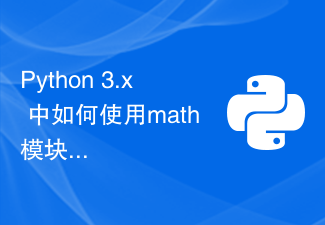 How to use the math module to perform mathematical operations in Python 3.x
Aug 01, 2023 pm 03:15 PM
How to use the math module to perform mathematical operations in Python 3.x
Aug 01, 2023 pm 03:15 PM
How to use the math module to perform mathematical operations in Python 3.x Introduction: In Python programming, performing mathematical operations is a common requirement. In order to facilitate processing of mathematical operations, Python provides the math library, which contains many functions and constants for mathematical calculations and mathematical functions. This article will introduce how to use the math module to perform common mathematical operations and provide corresponding code examples. 1. Basic mathematical operation addition is performed using the function math.add() in the math module.
 How to use Pattern Matching for type pattern matching in Java 14
Jul 31, 2023 pm 12:01 PM
How to use Pattern Matching for type pattern matching in Java 14
Jul 31, 2023 pm 12:01 PM
How to use PatternMatching for type pattern matching in Java14 Introduction: Java14 introduces a new feature, PatternMatching, which is a powerful tool that can be used for type pattern matching at compile time. This article will introduce how to use PatternMatching for type pattern matching in Java14 and provide code examples. Understand the concept of PatternMatchingPattern
 How to use the os module to execute system commands in Python 3.x
Jul 31, 2023 pm 12:19 PM
How to use the os module to execute system commands in Python 3.x
Jul 31, 2023 pm 12:19 PM
How to use the os module to execute system commands in Python3.x In the standard library of Python3.x, the os module provides a series of methods for executing system commands. In this article, we will learn how to use the os module to execute system commands and give corresponding code examples. The os module in Python is an interface for interacting with the operating system. It provides methods such as executing system commands, accessing files and directories, etc. The following are some commonly used os module methods, which can be used to execute system commands.
 How to use the write() function to write content to a file in Python 2.x
Jul 30, 2023 am 08:37 AM
How to use the write() function to write content to a file in Python 2.x
Jul 30, 2023 am 08:37 AM
How to use the write() function to write content to a file in Python2.x In Python2.x, we can use the write() function to write content to a file. The write() function is one of the methods of the file object and can be used to write string or binary data to the file. In this article, I will explain in detail how to use the write() function and some common use cases. Open the file Before writing to the file using the write() function, I
 How to use the urllib.quote() function to encode URLs in Python 2.x
Jul 31, 2023 pm 08:37 PM
How to use the urllib.quote() function to encode URLs in Python 2.x
Jul 31, 2023 pm 08:37 PM
How to use the urllib.quote() function to encode URLs in Python 2.x. URLs contain a variety of characters, including letters, numbers, special characters, etc. In order for the URL to be transmitted and parsed correctly, we need to encode the special characters in it. In Python2.x, you can use the urllib.quote() function to encode the URL. Let's introduce its usage in detail below. urllib.quote



