 Java
Java
 javaTutorial
javaTutorial
 Java Operation Guide: Detailed explanation of the IP positioning function of Amap Map API
Java Operation Guide: Detailed explanation of the IP positioning function of Amap Map API
Java Operation Guide: Detailed explanation of the IP positioning function of Amap Map API
Java Operation Guide: Detailed explanation of the IP positioning function of Amap API
With the rapid development of the Internet and mobile Internet, the application of geographical location information has become more and more widespread. As a common positioning method, IP positioning is widely used in various fields. Amap is a leading map service provider that provides a wealth of map and positioning APIs for developers to use. This article will introduce in detail how to use the IP positioning function of Amap API in Java development, and attach code examples.
- Register a Gaode Map developer account and obtain an API key
First, we need to register a Gaode Map developer account and create an application in the account , get the API key. The API key is a required parameter for calling the Amap API and is used to identify the developer and authorize access.
- Import related Java library files
Before starting to use the Amap API, we need to import the relevant Java library files into the project. Amap provides Java SDK, which can be downloaded from its official website.
- Create IP positioning request
To use the Amap API for IP positioning, you first need to construct an IP positioning request object. The request object contains the required parameters, such as the API key and the IP address to be located.
IpAddressRequest ipRequest = new IpAddressRequest();
ipRequest.setKey("your_api_key");
ipRequest.setIp("192.168.0.1");- Send an IP positioning request and get the return result
After constructing the IP positioning request object, we can use the services provided by the Amap API to send the request. and get the returned results. The returned result is an object containing positioning information from which we can extract the required information.
IpAddressResult ipResult = new IpAddressService().execute(ipRequest);
if (ipResult.isSuccess()) {
System.out.println("IP定位成功!");
System.out.println("定位结果:经度" + ipResult.getRectangle().getCenter().getLongitude() +
",纬度" + ipResult.getRectangle().getCenter().getLatitude());
} else {
System.out.println("IP定位失败!");
}- Analyzing positioning results
IP positioning results contain a wealth of information, and we can extract the longitude, latitude, city and other information as needed. The following is a sample code for parsing positioning results:
String city = ipResult.getRectangle().getCity(); String province = ipResult.getRectangle().getProvince(); String district = ipResult.getRectangle().getDistrict(); String street = ipResult.getRectangle().getStreet(); String address = ipResult.getRectangle().getAddress();
- Error handling and exception handling
In practical applications, we also need to do error handling and exception handling. The Amap API provides a wealth of error codes and exception types, and developers can handle them according to specific situations.
IpError error = ipResult.getError();
if (error != null) {
int errorCode = error.getCode();
String errorMsg = error.getInfo();
System.out.println("IP定位失败,错误码:" + errorCode + ",错误信息:" + errorMsg);
} else {
// IP定位成功,进行后续操作
}- Complete sample code
The following is a complete sample code that demonstrates how to use the IP positioning function of the Amap API:
import com.amap.api.ip.IpAddressRequest;
import com.amap.api.ip.IpAddressResult;
import com.amap.api.ip.IpAddressService;
import com.amap.api.ip.error.IpError;
public class IpLocationDemo {
public static void main(String[] args) {
// 创建IP定位请求
IpAddressRequest ipRequest = new IpAddressRequest();
ipRequest.setKey("your_api_key");
ipRequest.setIp("192.168.0.1");
// 发送IP定位请求,并获取返回结果
IpAddressResult ipResult = new IpAddressService().execute(ipRequest);
if (ipResult.isSuccess()) {
System.out.println("IP定位成功!");
System.out.println("定位结果:经度" + ipResult.getRectangle().getCenter().getLongitude() +
",纬度" + ipResult.getRectangle().getCenter().getLatitude());
} else {
System.out.println("IP定位失败!");
IpError error = ipResult.getError();
if (error != null) {
int errorCode = error.getCode();
String errorMsg = error.getInfo();
System.out.println("错误码:" + errorCode + ",错误信息:" + errorMsg);
}
}
}
}Above It is the detailed steps and sample code for using Java to operate the IP positioning function of the Amap API. By using the Amap API, we can easily implement the IP positioning function and provide more precise geographical location information for our applications. I hope this article can be helpful to everyone in the process of using Amap API for IP positioning in Java development.
The above is the detailed content of Java Operation Guide: Detailed explanation of the IP positioning function of Amap Map API. For more information, please follow other related articles on the PHP Chinese website!

Hot AI Tools

Undresser.AI Undress
AI-powered app for creating realistic nude photos

AI Clothes Remover
Online AI tool for removing clothes from photos.

Undress AI Tool
Undress images for free

Clothoff.io
AI clothes remover

Video Face Swap
Swap faces in any video effortlessly with our completely free AI face swap tool!

Hot Article

Hot Tools

Notepad++7.3.1
Easy-to-use and free code editor

SublimeText3 Chinese version
Chinese version, very easy to use

Zend Studio 13.0.1
Powerful PHP integrated development environment

Dreamweaver CS6
Visual web development tools

SublimeText3 Mac version
God-level code editing software (SublimeText3)

Hot Topics
 1386
1386
 52
52
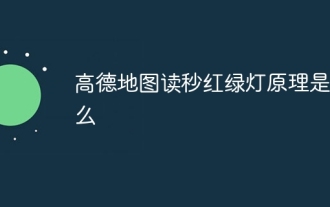 What is the principle of Amap's countdown traffic lights?
Jul 28, 2023 pm 02:16 PM
What is the principle of Amap's countdown traffic lights?
Jul 28, 2023 pm 02:16 PM
The principle of AutoNavi Map's countdown traffic lights is: 1. Realized through the real-time traffic data of AutoNavi Map; 2. Using its powerful algorithm and artificial intelligence technology to process and analyze the collected traffic data; 3. Based on the traffic of vehicles at the intersection Traffic flow, traffic congestion and other factors are predicted and calculated to provide more accurate remaining traffic light time; 4. Calculate the user's route based on the user's location and destination information.
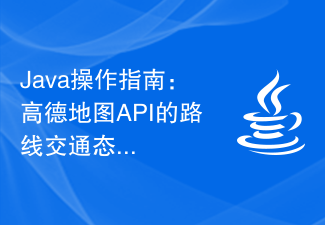 Java Operation Guide: Detailed explanation of route traffic situation query function of Amap API
Jul 29, 2023 pm 02:46 PM
Java Operation Guide: Detailed explanation of route traffic situation query function of Amap API
Jul 29, 2023 pm 02:46 PM
Java Operation Guide: Detailed explanation of the route traffic situation query function of Amap API Introduction: With the continuous development of urban transportation, our demand for real-time traffic conditions is becoming more and more important. As an excellent geographical information service platform, Amap provides a rich map API interface, including route and traffic situation query functions. This article will introduce in detail how to use Java language to operate the Amap API, and combine it with code examples to demonstrate the specific implementation of route traffic situation query. 1. Register and obtain the Key of AMAP API at
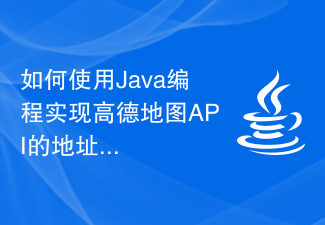 How to use Java programming to implement the address location search of the Amap API
Jul 30, 2023 pm 07:41 PM
How to use Java programming to implement the address location search of the Amap API
Jul 30, 2023 pm 07:41 PM
How to use Java programming to implement the address location search of the Amap API Introduction: Amap is a very popular map service and is widely used in various applications. Among them, the search function near the address location provides the ability to search for nearby POI (Point of Interest, points of interest). This article will explain in detail how to use Java programming to implement the address location search function of the Amap API, and use code examples to help readers understand and master related technologies. 1. Apply for Amap development
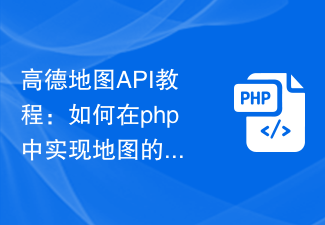 Amap API Tutorial: How to implement map path planning navigation in php
Jul 30, 2023 pm 05:18 PM
Amap API Tutorial: How to implement map path planning navigation in php
Jul 30, 2023 pm 05:18 PM
Amap API Tutorial: How to implement map path planning and navigation in PHP Map path planning and navigation is an important function in travel and navigation applications. In this tutorial, we will introduce how to use the Amap API to implement map route planning navigation in PHP. We will use the route planning interface provided by the Amap API to obtain the route planning results through HTTP requests and display them on the front-end map. Next, we will introduce it in detail step by step. Register an AutoNavi developer account and create an application. First, I
 How to use Amap API in php to implement fuzzy search of place names
Jul 31, 2023 pm 02:13 PM
How to use Amap API in php to implement fuzzy search of place names
Jul 31, 2023 pm 02:13 PM
Overview of how to use the Amap API in PHP to implement fuzzy search of place names: When developing an application based on geographical location, sometimes it is necessary to perform a fuzzy search based on the place name entered by the user and return the search results. Amap provides a rich set of APIs that can easily implement this function. This article will introduce how to use the Amap API in PHP to implement fuzzy search of place names and provide you with code examples. Steps: Obtain the developer key of the Amap API. First, you need to open the Amap open platform
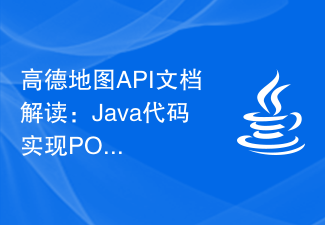 Interpretation of Amap API documentation: Java code implements POI search function
Jul 29, 2023 pm 01:15 PM
Interpretation of Amap API documentation: Java code implements POI search function
Jul 29, 2023 pm 01:15 PM
Interpretation of Amap API documentation: Java code implements POI search function With the development of the mobile Internet, map applications have become an indispensable part of our daily lives. As the leading map application provider in China, Amap's API documentation has become a must-have reference for many developers. This article will interpret the Amap API documentation and give Java code examples to implement the POI (Point of Interest) search function. First, we need to apply for API on the Amap open platform
 How to call Amap API through Java code to implement path distance calculation
Jul 29, 2023 pm 01:17 PM
How to call Amap API through Java code to implement path distance calculation
Jul 29, 2023 pm 01:17 PM
How to call the Amap API through Java code to implement path distance calculation. As people's demand for real-time traffic conditions and navigation increases, map route planning becomes more and more important. As the leading map service provider in China, Amap's route planning function is favored by the majority of developers. This article will introduce how to call the Amap API through Java code to implement path distance calculation. Amap API provides a series of rich interfaces, including geocoding, reverse geocoding, route planning and other functions. In this article, we will focus on
 Interpretation of Amap API documentation: Java code to implement real-time bus arrival information query
Jul 31, 2023 pm 12:30 PM
Interpretation of Amap API documentation: Java code to implement real-time bus arrival information query
Jul 31, 2023 pm 12:30 PM
Interpretation of Amap API documentation: Java code implements real-time bus arrival information query. With the popularity of smartphones and the development of urban transportation, bus travel has become an indispensable part of modern urban life. As a leading map service provider in China, Amap provides very powerful bus information functions, which can enable real-time query of bus arrival information. This article will introduce how to implement this function by interpreting the Amap API documentation and providing Java code examples. First, we need to understand the Amap API



