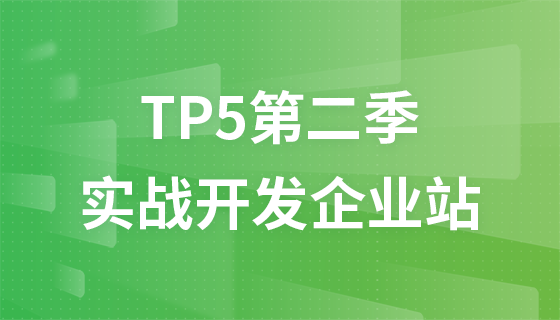Use PHP and Xunsearch to improve the keyword search effect of forum websites
Abstract:
For a forum website, an efficient keyword search system is very important. This article will introduce how to use PHP and Xunsearch to improve the keyword search effect of forum websites. We will use Xunsearch as the full-text indexing engine and use PHP for related development work. The article will give relevant code examples to help readers better understand and implement this process.
Keywords: PHP, Xunsearch, full-text index
Introduction:
For forum websites, keyword search is one of the important needs of users. Traditional database search methods are often inefficient and cannot meet users' speed and accuracy requirements. Xunsearch is a powerful full-text indexing engine that can provide high-speed and accurate search services through its efficient search algorithm and data structure. Combined with PHP, we can easily implement a powerful keyword search system to improve the user experience of the forum website.
Implementation process:
First, we need to install and configure Xunsearch. Xunsearch provides rich documentation and examples. We can complete the installation and configuration according to the documentation guidelines. After installation, we need to create a database and create a full-text index for it. Xunsearch provides a command line tool, we can complete this step through the command line.
Next, we need to integrate Xunsearch in the PHP code. First, we need to introduce the Xunsearch class file into PHP so that we can use the functions provided by Xunsearch. It can be introduced through composer, etc., or you can directly download the relevant files and introduce them.
Code example 1:
require_once '{Xunsearch安装目录}/sdk/php/lib/XS.php';
$xs = new XS('论坛索引'); //指定数据库名称
$search = $xs->search; //获取搜索对象
$keyword = $_GET['keyword']; //从URL参数中获取关键词
$search->setQueryString($keyword); //设置查询关键词
$search->setLimit(10, 0); //设置搜索结果的数量和起始位置
$search->setSort('relevance'); //按相关性排序
$result = $search->search(); //执行搜索
foreach ($result as $item) {
echo $item->title . '<br>';
echo $item->content . '<br>';
}The above code implements a simple keyword search function. First, we created a Xunsearch instance and specified the database name. Then, we perform the search operation by getting the $search object. Next, we get the keywords from the URL parameters and set the query keywords through the setQueryString method. We can also set the number and starting position of search results through setLimit, and set the sorting method through setSort. Finally, we iterate through the search results through a foreach loop and output the results to the page.
Through the above code example, we can implement a simple keyword search function. Using this function in the forum website can greatly improve the search effect and user experience of the forum.
Conclusion:
Using PHP and Xunsearch can quickly implement an efficient keyword search system and improve the user experience of the forum website. By using Xunsearch's full-text indexing function, we can achieve high-speed and accurate search and perform related development work through PHP. I hope the content of this article is helpful to readers and can play a role in actual development.
The above is the detailed content of Use PHP and Xunsearch to improve the keyword search effect of forum websites. For more information, please follow other related articles on the PHP Chinese website!