 Java
Java
 javaTutorial
javaTutorial
 Interpretation of Amap API documentation: Java code to implement indoor map POI data query
Interpretation of Amap API documentation: Java code to implement indoor map POI data query
Interpretation of Amap API documentation: Java code to implement indoor map POI data query
Interpretation of the Amap API document: Java code to implement indoor map POI data query
In modern society, people's demand for indoor maps is increasing. For example, in indoor places such as shopping malls, airports, and large office buildings, people often need to quickly find the destination or service point they need. In order to meet this demand, Amap provides a wealth of API services, one of which is indoor map POI data query.
The Amap API documentation provides detailed guidelines and examples to help developers use Java code to implement indoor map POI data query. Let's explain how to use this API.
First of all, we need to introduce the relevant dependencies of the Amap Map API into the Java project. You can use build tools such as Maven or Gradle to automatically download dependency packages. The following is an example built with Gradle:
dependencies {
implementation 'com.amap.api:maps:7.8.0'
}Next, we need to initialize the Amap API in code and obtain a map object:
import com.amap.api.maps.AMap;
import com.amap.api.maps.MapView;
import com.amap.api.maps.model.LatLng;
import com.amap.api.maps.model.MarkerOptions;
public class IndoorMapPOIQueryExample {
public static void main(String[] args) {
// 初始化高德地图API
MapView mapView = new MapView();
AMap aMap = mapView.getMap();
// 设置地图中心点位置
LatLng centerPoint = new LatLng(39.984154, 116.307490);
aMap.moveCamera(com.amap.api.maps.CameraUpdateFactory.newLatLngZoom(centerPoint, 15));
// 在地图上添加一个POI标记
MarkerOptions markerOptions = new MarkerOptions();
markerOptions.position(centerPoint);
aMap.addMarker(markerOptions);
}
} In the above example code, We first created a map view object MapView, and then obtained the map object AMap through the getMap() method. Next, we set the center point location of the map and use the moveCamera() method to position the map to that location. Finally, we create a POI marker using MarkerOptions and add it to the map via the addMarker() method. This completes a simple example of indoor map POI data query.
It is worth mentioning that the API for indoor map POI data query of Amap also provides settings for other parameters such as search keywords and query range. Detailed introductions are provided in the specific API documents, and corresponding configurations can be made according to actual needs.
To sum up, by reading the Amap API document, we can learn how to use Java code to implement indoor map POI data query. By initializing the map object, setting the map center point position, and adding POI markers, we can realize the function of displaying POI data on the indoor map. With the growing demand for indoor navigation, this API service provided by Amap provides a good solution for developers. We can use these APIs to develop more map applications with rich functions and better user experience through continuous exploration and learning.
The above is the detailed content of Interpretation of Amap API documentation: Java code to implement indoor map POI data query. For more information, please follow other related articles on the PHP Chinese website!

Hot AI Tools

Undresser.AI Undress
AI-powered app for creating realistic nude photos

AI Clothes Remover
Online AI tool for removing clothes from photos.

Undress AI Tool
Undress images for free

Clothoff.io
AI clothes remover

Video Face Swap
Swap faces in any video effortlessly with our completely free AI face swap tool!

Hot Article

Hot Tools

Notepad++7.3.1
Easy-to-use and free code editor

SublimeText3 Chinese version
Chinese version, very easy to use

Zend Studio 13.0.1
Powerful PHP integrated development environment

Dreamweaver CS6
Visual web development tools

SublimeText3 Mac version
God-level code editing software (SublimeText3)

Hot Topics
 1386
1386
 52
52
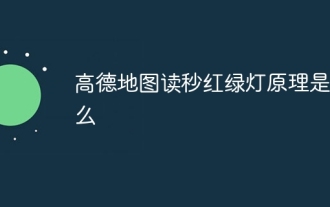 What is the principle of Amap's countdown traffic lights?
Jul 28, 2023 pm 02:16 PM
What is the principle of Amap's countdown traffic lights?
Jul 28, 2023 pm 02:16 PM
The principle of AutoNavi Map's countdown traffic lights is: 1. Realized through the real-time traffic data of AutoNavi Map; 2. Using its powerful algorithm and artificial intelligence technology to process and analyze the collected traffic data; 3. Based on the traffic of vehicles at the intersection Traffic flow, traffic congestion and other factors are predicted and calculated to provide more accurate remaining traffic light time; 4. Calculate the user's route based on the user's location and destination information.
 Use Java to write code to implement love animation
Dec 23, 2023 pm 12:09 PM
Use Java to write code to implement love animation
Dec 23, 2023 pm 12:09 PM
Realizing love animation effects through Java code In the field of programming, animation effects are very common and popular. Various animation effects can be achieved through Java code, one of which is the heart animation effect. This article will introduce how to use Java code to achieve this effect and give specific code examples. The key to realizing the heart animation effect is to draw the heart-shaped pattern and achieve the animation effect by changing the position and color of the heart shape. Here is the code for a simple example: importjavax.swing.
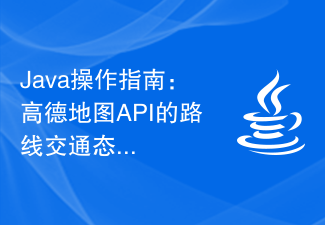 Java Operation Guide: Detailed explanation of route traffic situation query function of Amap API
Jul 29, 2023 pm 02:46 PM
Java Operation Guide: Detailed explanation of route traffic situation query function of Amap API
Jul 29, 2023 pm 02:46 PM
Java Operation Guide: Detailed explanation of the route traffic situation query function of Amap API Introduction: With the continuous development of urban transportation, our demand for real-time traffic conditions is becoming more and more important. As an excellent geographical information service platform, Amap provides a rich map API interface, including route and traffic situation query functions. This article will introduce in detail how to use Java language to operate the Amap API, and combine it with code examples to demonstrate the specific implementation of route traffic situation query. 1. Register and obtain the Key of AMAP API at
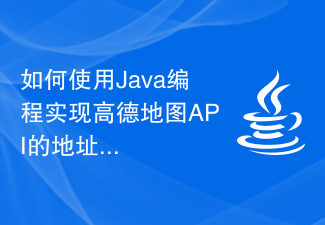 How to use Java programming to implement the address location search of the Amap API
Jul 30, 2023 pm 07:41 PM
How to use Java programming to implement the address location search of the Amap API
Jul 30, 2023 pm 07:41 PM
How to use Java programming to implement the address location search of the Amap API Introduction: Amap is a very popular map service and is widely used in various applications. Among them, the search function near the address location provides the ability to search for nearby POI (Point of Interest, points of interest). This article will explain in detail how to use Java programming to implement the address location search function of the Amap API, and use code examples to help readers understand and master related technologies. 1. Apply for Amap development
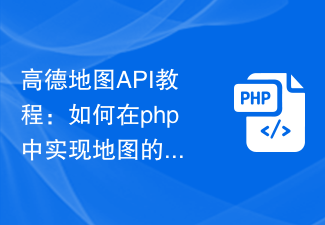 Amap API Tutorial: How to implement map path planning navigation in php
Jul 30, 2023 pm 05:18 PM
Amap API Tutorial: How to implement map path planning navigation in php
Jul 30, 2023 pm 05:18 PM
Amap API Tutorial: How to implement map path planning and navigation in PHP Map path planning and navigation is an important function in travel and navigation applications. In this tutorial, we will introduce how to use the Amap API to implement map route planning navigation in PHP. We will use the route planning interface provided by the Amap API to obtain the route planning results through HTTP requests and display them on the front-end map. Next, we will introduce it in detail step by step. Register an AutoNavi developer account and create an application. First, I
 How to use Amap API in php to implement fuzzy search of place names
Jul 31, 2023 pm 02:13 PM
How to use Amap API in php to implement fuzzy search of place names
Jul 31, 2023 pm 02:13 PM
Overview of how to use the Amap API in PHP to implement fuzzy search of place names: When developing an application based on geographical location, sometimes it is necessary to perform a fuzzy search based on the place name entered by the user and return the search results. Amap provides a rich set of APIs that can easily implement this function. This article will introduce how to use the Amap API in PHP to implement fuzzy search of place names and provide you with code examples. Steps: Obtain the developer key of the Amap API. First, you need to open the Amap open platform
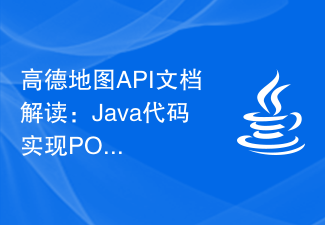 Interpretation of Amap API documentation: Java code implements POI search function
Jul 29, 2023 pm 01:15 PM
Interpretation of Amap API documentation: Java code implements POI search function
Jul 29, 2023 pm 01:15 PM
Interpretation of Amap API documentation: Java code implements POI search function With the development of the mobile Internet, map applications have become an indispensable part of our daily lives. As the leading map application provider in China, Amap's API documentation has become a must-have reference for many developers. This article will interpret the Amap API documentation and give Java code examples to implement the POI (Point of Interest) search function. First, we need to apply for API on the Amap open platform
 How to call Amap API through Java code to implement path distance calculation
Jul 29, 2023 pm 01:17 PM
How to call Amap API through Java code to implement path distance calculation
Jul 29, 2023 pm 01:17 PM
How to call the Amap API through Java code to implement path distance calculation. As people's demand for real-time traffic conditions and navigation increases, map route planning becomes more and more important. As the leading map service provider in China, Amap's route planning function is favored by the majority of developers. This article will introduce how to call the Amap API through Java code to implement path distance calculation. Amap API provides a series of rich interfaces, including geocoding, reverse geocoding, route planning and other functions. In this article, we will focus on



