 Backend Development
Backend Development
 Python Tutorial
Python Tutorial
 How to use the os module to make system calls in Python 2.x
How to use the os module to make system calls in Python 2.x
How to use the os module to make system calls in Python 2.x
How to use the os module to make system calls in Python 2.x
Introduction:
The os module is an important module in Python used to interact with the operating system. It contains many functions that can execute system calls, allowing us to conveniently process files and directories, execute external commands, and obtain and set the system environment in Python. This article will introduce how to use the os module in Python 2.x to make system calls and give code examples.
1. File and directory operations
- Get the current working directory
The os.getcwd() function is used to get the path of the current working directory. For example, we can use the following code to get the current working directory and print it out:
import os
# 获取当前工作目录
current_dir = os.getcwd()
print("当前工作目录:{}".format(current_dir))- Switch directory
os.chdir(path) function can be used to switch the working directory to the specified path . For example, we can use the following code to switch the working directory to "/home/user/Documents":
import os
# 切换工作目录至 "/home/user/Documents"
os.chdir("/home/user/Documents")- Create Directory
os.mkdir(path) function can be used to specify Path creates a new directory. For example, we can use the following code to create a new directory named "test" in the current working directory:
import os
# 在当前工作目录下创建名为 "test" 的目录
os.mkdir("test")- Delete directory
os.rmdir(path) function can be used To delete the directory at the specified path. Note that this function can only delete empty directories. For example, we can use the following code to delete the directory named "test" in the current working directory:
import os
# 删除当前工作目录下的名为 "test" 的目录
os.rmdir("test")- List all files and subdirectories in the directory
os.listdir(path ) function can be used to list all files and subdirectories under a specified path. For example, we can use the following code to list all files and subdirectories in the current working directory:
import os
# 列出当前工作目录下的所有文件和子目录
files = os.listdir(".")
for file in files:
print(file)2. Execute external commands
The os module also provides some functions to execute external Order.
- Execute command
os.system(command) function can be used to execute specified external commands. For example, we can use the following code to execute the "ls" command on the command line:
import os
# 执行 "ls" 命令
os.system("ls")- Get command output
os.popen(command) function can be used to execute the specified external command and can get the output of the command. For example, we can use the following code to execute the "ls" command and obtain the output:
import os
# 执行 "ls" 命令,并获取输出
output = os.popen("ls").read()
print(output)3. Obtain and set the system environment
The os module also provides some functions for obtaining and Set system environment variables.
- Get environment variables
The os.environ.get(variable) function can be used to obtain the value of the specified environment variable. For example, we can use the following code to get the value of the "PATH" environment variable:
import os
# 获取 "PATH" 环境变量的值
path = os.environ.get("PATH")
print(path)- Set environment variables
os.environ[variable] = value can be used to set the specified environment variable value. For example, we can use the following code to set the value of the "CUSTOM_VAR" environment variable to "custom_value":
import os # 设置 "CUSTOM_VAR" 环境变量的值为 "custom_value" os.environ["CUSTOM_VAR"] = "custom_value"
Conclusion:
The os module is a module in Python used to make system calls Important modules. Through the os module, we can easily perform file and directory operations, execute external commands, and obtain and set the system environment. In this article, we introduce some common functions of the os module and give relevant code examples. By learning and using the os module, we can better handle and control the operation of the operating system.
The above is the detailed content of How to use the os module to make system calls in Python 2.x. For more information, please follow other related articles on the PHP Chinese website!

Hot AI Tools

Undresser.AI Undress
AI-powered app for creating realistic nude photos

AI Clothes Remover
Online AI tool for removing clothes from photos.

Undress AI Tool
Undress images for free

Clothoff.io
AI clothes remover

Video Face Swap
Swap faces in any video effortlessly with our completely free AI face swap tool!

Hot Article

Hot Tools

Notepad++7.3.1
Easy-to-use and free code editor

SublimeText3 Chinese version
Chinese version, very easy to use

Zend Studio 13.0.1
Powerful PHP integrated development environment

Dreamweaver CS6
Visual web development tools

SublimeText3 Mac version
God-level code editing software (SublimeText3)

Hot Topics
 1387
1387
 52
52
 How to use the urllib.parse.unquote() function to decode URLs in Python 3.x
Aug 02, 2023 pm 02:25 PM
How to use the urllib.parse.unquote() function to decode URLs in Python 3.x
Aug 02, 2023 pm 02:25 PM
How to use the urllib.parse.unquote() function to decode URLs in Python 3.x. In Python's urllib library, the urllib.parse module provides a series of tool functions for URL encoding and decoding, among which urllib.parse.unquote() Functions can be used to decode URLs. This article will introduce how to use urllib.parse.un
 How to use the join() function in Python 2.x to merge a list of strings into one string
Jul 30, 2023 am 08:36 AM
How to use the join() function in Python 2.x to merge a list of strings into one string
Jul 30, 2023 am 08:36 AM
How to use the join() function in Python2.x to merge a list of strings into one string. In Python, we often need to merge multiple strings into one string. Python provides a variety of ways to achieve this goal, one of the common ways is to use the join() function. The join() function can concatenate a list of strings into a string, and can specify the delimiter when concatenating. The basic syntax for using the join() function is as follows: &
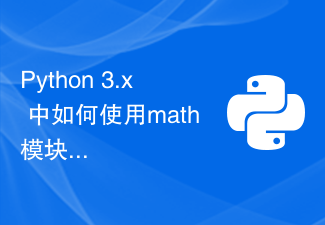 How to use the math module to perform mathematical operations in Python 3.x
Aug 01, 2023 pm 03:15 PM
How to use the math module to perform mathematical operations in Python 3.x
Aug 01, 2023 pm 03:15 PM
How to use the math module to perform mathematical operations in Python 3.x Introduction: In Python programming, performing mathematical operations is a common requirement. In order to facilitate processing of mathematical operations, Python provides the math library, which contains many functions and constants for mathematical calculations and mathematical functions. This article will introduce how to use the math module to perform common mathematical operations and provide corresponding code examples. 1. Basic mathematical operation addition is performed using the function math.add() in the math module.
 How to use Pattern Matching for type pattern matching in Java 14
Jul 31, 2023 pm 12:01 PM
How to use Pattern Matching for type pattern matching in Java 14
Jul 31, 2023 pm 12:01 PM
How to use PatternMatching for type pattern matching in Java14 Introduction: Java14 introduces a new feature, PatternMatching, which is a powerful tool that can be used for type pattern matching at compile time. This article will introduce how to use PatternMatching for type pattern matching in Java14 and provide code examples. Understand the concept of PatternMatchingPattern
 How to use the os module to execute system commands in Python 3.x
Jul 31, 2023 pm 12:19 PM
How to use the os module to execute system commands in Python 3.x
Jul 31, 2023 pm 12:19 PM
How to use the os module to execute system commands in Python3.x In the standard library of Python3.x, the os module provides a series of methods for executing system commands. In this article, we will learn how to use the os module to execute system commands and give corresponding code examples. The os module in Python is an interface for interacting with the operating system. It provides methods such as executing system commands, accessing files and directories, etc. The following are some commonly used os module methods, which can be used to execute system commands.
 How to use the write() function to write content to a file in Python 2.x
Jul 30, 2023 am 08:37 AM
How to use the write() function to write content to a file in Python 2.x
Jul 30, 2023 am 08:37 AM
How to use the write() function to write content to a file in Python2.x In Python2.x, we can use the write() function to write content to a file. The write() function is one of the methods of the file object and can be used to write string or binary data to the file. In this article, I will explain in detail how to use the write() function and some common use cases. Open the file Before writing to the file using the write() function, I
 Application skills of system calls and file system operations of Golang functions
May 17, 2023 am 08:08 AM
Application skills of system calls and file system operations of Golang functions
May 17, 2023 am 08:08 AM
With the continuous development of computer technology, various languages have also emerged. Among them, Golang (also known as GO language) has become more and more popular among developers in recent years because of its efficiency, simplicity, and ease of learning. In Golang, function system calls and file system operations are common application techniques. This article will introduce the application methods of these techniques in detail to help everyone better master Golang development skills. 1. Function system call 1. What is system call? System calls are services provided by the operating system kernel
 How to use the urllib.quote() function to encode URLs in Python 2.x
Jul 31, 2023 pm 08:37 PM
How to use the urllib.quote() function to encode URLs in Python 2.x
Jul 31, 2023 pm 08:37 PM
How to use the urllib.quote() function to encode URLs in Python 2.x. URLs contain a variety of characters, including letters, numbers, special characters, etc. In order for the URL to be transmitted and parsed correctly, we need to encode the special characters in it. In Python2.x, you can use the urllib.quote() function to encode the URL. Let's introduce its usage in detail below. urllib.quote



