PHP 修复未正常关闭的HTML标签实现代码(支持嵌套和就近闭合)_PHP
fixHtmlTag
version 0.2
这个版本解决了上次遗留的问题,即就近闭合和嵌套闭合问题。具体可以看代码的注释。
复制代码 代码如下:
/**
* fixHtmlTag
*
* HTML标签修复函数,此函数可以修复未正确闭合的 HTML 标签
*
* 由于不确定性因素太多,暂时提供两种模式“嵌套闭合模式”和
* “就近闭合模式”,应该够用了。
*
* 这两种模式是我为了解释清楚此函数的实现而创造的两个名词,
* 只需明白什么意思就行。
* 1,嵌套闭合模式,NEST,为默认的闭合方式。即 "
* 这样的 html 代码会被修改为 "
* 2,就近闭合模式,CLOSE,这种模式会将形如 "
你好
为什么没有
* 闭合呢" 的代码修改为 "
你好
为什么没有闭合呢
"*
* 在嵌套闭合模式(默认,无需特殊传参)下,可以传入需要就近闭合的
* 标签名,通过这种方式将类似 "
你好
我也好" 转换为
* "
你好
我也好
"的形式。* 传参时索引需要按照如下方式写,不需要修改的设置可以省略
*
* $param = array(
* 'html' => '', //必填
* 'options' => array(
* 'tagArray' => array();
* 'type' => 'NEST',
* 'length' => null,
* 'lowerTag' => TRUE,
* 'XHtmlFix' => TRUE,
* )
* );
* fixHtmlTag($param);
*
* 上面索引对应的值含义如下
* string $html 需要修改的 html 代码
* array $tagArray 当为嵌套模式时,需要就近闭合的标签数组
* string $type 模式名,目前支持 NEST 和 CLOSE 两种模式,如果设置为 CLOSE,将会忽略参数 $tagArray 的设置,而全部就近闭合所有标签
* ini $length 如果希望截断一定长度,可以在此赋值,此长度指的是字符串长度
* bool $lowerTag 是否将代码中的标签全部转换为小写,默认为 TRUE
* bool $XHtmlFix 是否处理不符合 XHTML 规范的标签,即将
转换为
*
* @author IT不倒翁
* @version 0.2
* @link http://yungbo.com IT不倒翁
* @link http://enenba.com/?post=19 某某
* @param array $param 数组参数,需要赋予特定的索引
* @return string $result 经过处理后的 html 代码
* @since 2012-04-14
*/
function fixHtmlTag($param = array()) {
//参数的默认值
$html = '';
$tagArray = array();
$type = 'NEST';
$length = null;
$lowerTag = TRUE;
$XHtmlFix = TRUE;
//首先获取一维数组,即 $html 和 $options (如果提供了参数)
extract($param);
//如果存在 options,提取相关变量
if (isset($options)) {
extract($options);
}
$result = ''; //最终要返回的 html 代码
$tagStack = array(); //标签栈,用 array_push() 和 array_pop() 模拟实现
$contents = array(); //用来存放 html 标签
$len = 0; //字符串的初始长度
//设置闭合标记 $isClosed,默认为 TRUE, 如果需要就近闭合,成功匹配开始标签后其值为 false,成功闭合后为 true
$isClosed = true;
//将要处理的标签全部转为小写
$tagArray = array_map('strtolower', $tagArray);
//“合法”的单闭合标签
$singleTagArray = array(
'''
'
''
//校验匹配模式 $type,默认为 NEST 模式
$type = strtoupper($type);
if (!in_array($type, array('NEST', 'CLOSE'))) {
$type = 'NEST';
}
//以一对 为分隔符,将原 html 标签和标签内的字符串放到数组中
$contents = preg_split("/(]+?>)/si", $html, -1, PREG_SPLIT_NO_EMPTY | PREG_SPLIT_DELIM_CAPTURE);
foreach ($contents as $tag) {
if ('' == trim($tag)) {
$result .= $tag;
continue;
}
//匹配标准的单闭合标签,如
if (preg_match("/]*?\/>/si", $tag)) {
$result .= $tag;
continue;
}
//匹配开始标签,如果是单标签则出栈
else if (preg_match("/]*?>/si", $tag, $match)) {
//如果上一个标签没有闭合,并且上一个标签属于就近闭合类型
//则闭合之,上一个标签出栈
//如果标签未闭合
if (false === $isClosed) {
//就近闭合模式,直接就近闭合所有的标签
if ('CLOSE' == $type) {
$result .= '' . end($tagStack) . '>';
array_pop($tagStack);
}
//默认的嵌套模式,就近闭合参数提供的标签
else {
if (in_array(end($tagStack), $tagArray)) {
$result .= '' . end($tagStack) . '>';
array_pop($tagStack);
}
}
}
//如果参数 $lowerTag 为 TRUE 则将标签名转为小写
$matchLower = $lowerTag == TRUE ? strtolower($match[1]) : $match[1];
$tag = str_replace('//开始新的标签组合
$result .= $tag;
array_push($tagStack, $matchLower);
//如果属于约定的的单标签,则闭合之并出栈
foreach ($singleTagArray as $singleTag) {
if (stripos($tag, $singleTag) !== false) {
if ($XHtmlFix == TRUE) {
$tag = str_replace('>', ' />', $tag);
}
array_pop($tagStack);
}
}
//就近闭合模式,状态变为未闭合
if ('CLOSE' == $type) {
$isClosed = false;
}
//默认的嵌套模式,如果标签位于提供的 $tagArray 里,状态改为未闭合
else {
if (in_array($matchLower, $tagArray)) {
$isClosed = false;
}
}
unset($matchLower);
}
//匹配闭合标签,如果合适则出栈
else if (preg_match("/]*?>/si", $tag, $match)) {
//如果参数 $lowerTag 为 TRUE 则将标签名转为小写
$matchLower = $lowerTag == TRUE ? strtolower($match[1]) : $match[1];
if (end($tagStack) == $matchLower) {
$isClosed = true; //匹配完成,标签闭合
$tag = str_replace('' . $match[1], '' . $matchLower, $tag);
$result .= $tag;
array_pop($tagStack);
}
unset($matchLower);
}
//匹配注释,直接连接 $result
else if (preg_match("//si", $tag)) {
$result .= $tag;
}
//将字符串放入 $result ,顺便做下截断操作
else {
if (is_null($length) || $len + mb_strlen($tag) $result .= $tag;
$len += mb_strlen($tag);
} else {
$str = mb_substr($tag, 0, $length - $len + 1);
$result .= $str;
break;
}
}
}
//如果还有将栈内的未闭合的标签连接到 $result
while (!empty($tagStack)) {
$result .= '' . array_pop($tagStack) . '>';
}
return $result;
}

Hot AI Tools

Undresser.AI Undress
AI-powered app for creating realistic nude photos

AI Clothes Remover
Online AI tool for removing clothes from photos.

Undress AI Tool
Undress images for free

Clothoff.io
AI clothes remover

AI Hentai Generator
Generate AI Hentai for free.

Hot Article

Hot Tools

Notepad++7.3.1
Easy-to-use and free code editor

SublimeText3 Chinese version
Chinese version, very easy to use

Zend Studio 13.0.1
Powerful PHP integrated development environment

Dreamweaver CS6
Visual web development tools

SublimeText3 Mac version
God-level code editing software (SublimeText3)

Hot Topics
 1359
1359
 52
52
 How to extract HTML tag content using regular expressions in Go language
Jul 14, 2023 pm 01:18 PM
How to extract HTML tag content using regular expressions in Go language
Jul 14, 2023 pm 01:18 PM
How to use regular expressions to extract HTML tag content in Go language Introduction: Regular expression is a powerful text matching tool, and it is also widely used in Go language. In the scenario of processing HTML tags, regular expressions can help us quickly extract the required content. This article will introduce how to use regular expressions to extract the content of HTML tags in Go language, and give relevant code examples. 1. Introduce related packages First, we need to import related packages: regexp and fmt. regexp package provides
 How to remove HTML tags using Python regular expressions
Jun 22, 2023 am 08:44 AM
How to remove HTML tags using Python regular expressions
Jun 22, 2023 am 08:44 AM
HTML (HyperTextMarkupLanguage) is a standard language for creating Web pages. It uses tags and attributes to describe various elements on the page, such as text, images, tables, links, etc. However, when processing HTML text, it is difficult to quickly extract the text content for subsequent processing. At this time, we can use regular expressions in Python to remove HTML tags to quickly extract plain text. In Python, regular tables
 How to remove HTML tags from string in PHP?
Mar 23, 2024 pm 09:03 PM
How to remove HTML tags from string in PHP?
Mar 23, 2024 pm 09:03 PM
PHP is a commonly used server-side scripting language that is widely used in website development and back-end application development. When developing a website or application, you often encounter situations where you need to process HTML tags in strings. This article will introduce how to use PHP to remove HTML tags from strings and provide specific code examples. Why do you need to remove HTML tags? HTML tags are often included when processing user input or text obtained from a database. Sometimes we want to remove these HTML tags when displaying text
 How to escape html tags in php
Feb 24, 2021 pm 06:00 PM
How to escape html tags in php
Feb 24, 2021 pm 06:00 PM
In PHP, you can use the htmlentities() function to escape html, which can convert characters into HTML entities. The syntax is "htmlentities(string,flags,character-set,double_encode)". You can also use the html_entity_decode() function in PHP to de-escape html and convert HTML entities into characters.
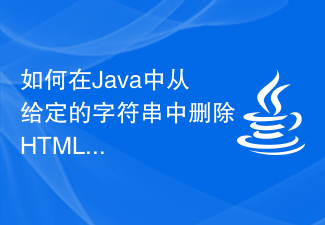 How to remove HTML tags from given string in Java?
Aug 29, 2023 pm 06:05 PM
How to remove HTML tags from given string in Java?
Aug 29, 2023 pm 06:05 PM
String is a final class in Java, it is immutable, which means we cannot change the object itself, but we can change the reference of the object. HTML tags can be removed from a given string using the replaceAll() method of String class. We can remove HTML tags from a given string using regular expressions. After removing the HTML tags from the string, it returns a string as normal text. Syntax publicStringreplaceAll(Stringregex,Stringreplacement) example publicclassRemoveHTMLTagsTest{&nbs
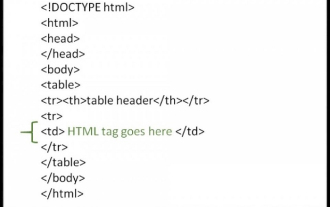 How to use HTML tags in HTML tables?
Sep 08, 2023 pm 06:13 PM
How to use HTML tags in HTML tables?
Sep 08, 2023 pm 06:13 PM
We can easily add HTML tags in the table. HTML tags should be placed inside <td> tags. For example, add paragraph <p>…</p> tags or other available tags inside the <td> tag. Syntax The following is the syntax for using HTMl tags in HTML tables. <td><p>Paragraphofthecontext</p><td>Example 1 An example of using HTML tags in an HTML table is given below. <!DOCTYPEhtml><html><head&g
 PHP regular expression method to verify basic HTML tags
Jun 24, 2023 am 08:07 AM
PHP regular expression method to verify basic HTML tags
Jun 24, 2023 am 08:07 AM
PHP is an efficient web development language that supports regular expression functions and can quickly verify the validity of input data. In web development, HTML is a common markup language, and validating HTML tags is a very important method for web form validation. This article will introduce basic HTML tag verification methods and how to use PHP regular expressions for verification. 1. Basic structure of HTML tags HTML tags consist of element names and attributes surrounded by angle brackets. Common tags include p, a, div
 Complete collection of HTML tags
Nov 27, 2023 am 10:05 AM
Complete collection of HTML tags
Nov 27, 2023 am 10:05 AM
HTML标签有<!DOCTYPE>、<html>、<head>、<title>、<meta>、<link>、<style>、<script>、<body>、<h1> - <h6>、<p>、<a>、<img>、<div>、<span>、<input>、<button>、<form




