 Database
Database
 Mysql Tutorial
Mysql Tutorial
 How to implement data enhancement and data migration operations in MySQL?
How to implement data enhancement and data migration operations in MySQL?
How to implement data enhancement and data migration operations in MySQL?
How to implement data enhancement and data migration operations in MySQL?
In the MySQL database, data enhancement and data migration are common requirements. This article will introduce how to use MySQL's related functions and sample code to achieve these two operations.
1. Data enhancement
- Add new columns
When you need to add new columns to an existing data table, you can use the ALTER TABLE statement. The following is a sample code:
ALTER TABLE 表名 ADD COLUMN 列名 数据类型;
For example, suppose we have a data table named "users" and now need to add a new column "email" to store the user's email address. You can execute The following SQL statement:
ALTER TABLE users ADD COLUMN email VARCHAR(255);
- Modify the data type of the column
Sometimes you need to change the data type of the column, you can use the MODIFY clause in the ALTER TABLE statement to achieve this. The following is a sample code:
ALTER TABLE 表名 MODIFY COLUMN 列名 新的数据类型;
For example, assuming we need to change the data type of the "age" column in the "users" table from INT to VARCHAR(50), we can execute the following SQL statement:
ALTER TABLE users MODIFY COLUMN age VARCHAR(50);
- Enhancement of constraints
Adding and modifying constraints is part of data enhancement. This is achieved through the ADD CONSTRAINT and MODIFY CONSTRAINT clauses in the ALTER TABLE statement. The following is a sample code:
ALTER TABLE 表名 ADD CONSTRAINT 约束名 约束类型 (列名);
ALTER TABLE 表名 MODIFY CONSTRAINT 约束名 新的约束类型 (列名);
For example, suppose we have a data table named "orders", and now we need to add a foreign key constraint named "fk_users_id" to constrain "orders" The relationship between the "user_id" column of the table and the "id" column of the "users" table can be executed by executing the following SQL statement:
ALTER TABLE orders ADD CONSTRAINT fk_users_id FOREIGN KEY (user_id) REFERENCES users(id);
2. Data migration
- Import and export Data
Use the tools provided by MySQL such as the mysqldump command line tool to export data to a file and then import it into another MySQL database. The following is a sample code:
Export data to file:
mysqldump -u 用户名 -p 数据库名 > 导出文件路径
Import data file to database:
mysql -u 用户名 -p 数据库名 < 导入文件路径
- Copy and insert data
Data can be copied and inserted using the INSERT INTO SELECT statement. The following is a sample code:
INSERT INTO 目标表 (列1, 列2, 列3, ...) SELECT 列1, 列2, 列3, ... FROM 源表;
For example, assuming we need to copy the data of the "source_table" table to the "target_table" table, we can execute the following SQL statement:
INSERT INTO target_table (column1, column2, column3, ...) SELECT column1, column2, column3, ... FROM source_table;
Summary :
MySQL provides a variety of methods to achieve data enhancement and data migration operations. You can add new columns, modify column data types, and enhance constraints through the ALTER TABLE statement. Data migration can be done by importing and exporting data to files, or using the INSERT INTO SELECT statement to copy and insert data. The above sample code can help you better understand and apply these operations.
The above is the detailed content of How to implement data enhancement and data migration operations in MySQL?. For more information, please follow other related articles on the PHP Chinese website!

Hot AI Tools

Undresser.AI Undress
AI-powered app for creating realistic nude photos

AI Clothes Remover
Online AI tool for removing clothes from photos.

Undress AI Tool
Undress images for free

Clothoff.io
AI clothes remover

AI Hentai Generator
Generate AI Hentai for free.

Hot Article

Hot Tools

Notepad++7.3.1
Easy-to-use and free code editor

SublimeText3 Chinese version
Chinese version, very easy to use

Zend Studio 13.0.1
Powerful PHP integrated development environment

Dreamweaver CS6
Visual web development tools

SublimeText3 Mac version
God-level code editing software (SublimeText3)

Hot Topics
 1377
1377
 52
52
 How to fix Blizzard Battle.net update stuck at 45%?
Mar 16, 2024 pm 06:52 PM
How to fix Blizzard Battle.net update stuck at 45%?
Mar 16, 2024 pm 06:52 PM
Blizzard Battle.net update keeps stuck at 45%, how to solve it? Recently, many people have been stuck at the 45% progress bar when updating software. They will still get stuck after restarting multiple times. So how to solve this situation? We can reinstall the client, switch regions, and delete files. To deal with it, this software tutorial will share the operation steps, hoping to help more people. Blizzard Battle.net update keeps stuck at 45%, how to solve it? 1. Client 1. First, you need to confirm that your client is the official version downloaded from the official website. 2. If not, users can enter the Asian server website to download. 3. After entering, click Download in the upper right corner. Note: Be sure not to select Simplified Chinese when installing.
 Epic Seven's February 22nd update: The second week of Miracle Maid Kingdom begins
Feb 21, 2024 pm 05:52 PM
Epic Seven's February 22nd update: The second week of Miracle Maid Kingdom begins
Feb 21, 2024 pm 05:52 PM
Epic Seven has been confirmed to be updated non-stop at 11 noon on February 22. This update will bring us a lot of new activities and content, including an increase in the limited summoning rate of Leia and Sweet Miracle, an update to the mysterious card pool, The second week of the special side story Miracle Maid Kingdom has begun. Let’s take a look at this update. Mobile game update schedule: The Seventh Epic will be updated on February 22nd: The Miracle Maid Kingdom will open for the second week ※The chance of limited summoning of "Leia" & "Sweet Miracle" is up! ■Limited Summoning Chance Up Time: -2024/02/22 (Thursday) 11:00 ~ 2024/03/07 (Thursday) 10:59 ■Character Attributes & Occupations: Natural Attributes, Warrior ■Character Introduction: Four-person Band The sub-vocalist of "Miracle Maid Kingdom" and Bei
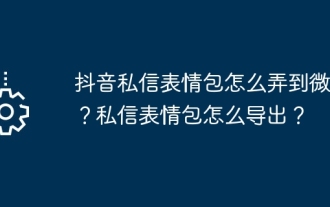 How to get Douyin private message emoticons on WeChat? How to export the private message emoticon package?
Mar 21, 2024 pm 10:01 PM
How to get Douyin private message emoticons on WeChat? How to export the private message emoticon package?
Mar 21, 2024 pm 10:01 PM
With the continuous rise of social media, Douyin, as a popular short video platform, has attracted a large number of users. On Douyin, users can not only show their lives but also interact with other users. In this interaction, emoticons have gradually become an important way for users to express their emotions. 1. How to get Douyin private message emoticons on WeChat? First of all, to get private message emoticons on the Douyin platform, you need to log in to your Douyin account, then browse and select the emoticons you like. You can choose to send them to friends or collect them yourself. After receiving the emoticon package on Douyin, you can long press the emoticon package through the private message interface, and then select the "Add to Emoticon" function. In this way, you can add this emoticon package to Douyin’s emoticon library. 3. Next, we need to add the words in the Douyin emoticon library
 How to install Angular on Ubuntu 24.04
Mar 23, 2024 pm 12:20 PM
How to install Angular on Ubuntu 24.04
Mar 23, 2024 pm 12:20 PM
Angular.js is a freely accessible JavaScript platform for creating dynamic applications. It allows you to express various aspects of your application quickly and clearly by extending the syntax of HTML as a template language. Angular.js provides a range of tools to help you write, update and test your code. Additionally, it provides many features such as routing and form management. This guide will discuss how to install Angular on Ubuntu24. First, you need to install Node.js. Node.js is a JavaScript running environment based on the ChromeV8 engine that allows you to run JavaScript code on the server side. To be in Ub
 How to export xmind files to pdf files
Mar 20, 2024 am 10:30 AM
How to export xmind files to pdf files
Mar 20, 2024 am 10:30 AM
xmind is a very practical mind mapping software. It is a map form made using people's thinking and inspiration. After we create the xmind file, we usually convert it into a pdf file format to facilitate everyone's dissemination and use. Then How to export xmind files to pdf files? Below are the specific steps for your reference. 1. First, let’s demonstrate how to export the mind map to a PDF document. Select the [File]-[Export] function button. 2. Select [PDF document] in the newly appeared interface and click the [Next] button. 3. Select settings in the export interface: paper size, orientation, resolution and document storage location. After completing the settings, click the [Finish] button. 4. If you click the [Finish] button
 How to export the cross-section diagram in Kujiale_How to export the cross-section diagram in Kujiale
Apr 02, 2024 pm 06:01 PM
How to export the cross-section diagram in Kujiale_How to export the cross-section diagram in Kujiale
Apr 02, 2024 pm 06:01 PM
1. First, open the design plan to be processed in Kujiale and click on the construction drawings under the drawing list above. 2. Then click to select the full-color floor plan. 3. Then hide the unnecessary furniture in the drawing, leaving only the furniture that needs to be exported. 4. Finally, click Download.
 Lantern and Dungeon updated on February 29: Remastered version ╳ 'Legend of Nezha' linkage
Feb 28, 2024 am 08:13 AM
Lantern and Dungeon updated on February 29: Remastered version ╳ 'Legend of Nezha' linkage
Feb 28, 2024 am 08:13 AM
Lantern and Dungeons has been confirmed to be updated on February 29th. After the update, the remastered version of Lantern and Dungeons will be launched, and the remastered version will also be linked to the Legend of Nezha. The remastered version will also bring a new profession, and players can directly Job changes, dungeon content will also be expanded, new dungeon areas will be opened, etc. Mobile game update schedule Lantern and Dungeon updated on February 29th: Remastered version ╳ "Legend of Nezha" linkage version key content New profession, why are you invited to change jobs? Lamplighters can actually change jobs? Such cool equipment is really It makes people greedy. I heard that after changing jobs, the lantern holder can also learn many cool skills. Goro exclaimed: Thai pants are hot! The Legend of Nezha is coming together! Stepping on the hot wheel, holding the circle of heaven and earth in hand ♫ ~ The little heroes with both wisdom and courage: Nezha and Little Dragon Girl are about to come
 Windows cannot access the specified device, path, or file
Jun 18, 2024 pm 04:49 PM
Windows cannot access the specified device, path, or file
Jun 18, 2024 pm 04:49 PM
A friend's computer has such a fault. When opening "This PC" and the C drive file, it will prompt "Explorer.EXE Windows cannot access the specified device, path or file. You may not have the appropriate permissions to access the project." Including folders, files, This computer, Recycle Bin, etc., double-clicking will pop up such a window, and right-clicking to open it is normal. This is caused by a system update. If you also encounter this situation, the editor below will teach you how to solve it. 1. Open the registry editor Win+R and enter regedit, or right-click the start menu to run and enter regedit; 2. Locate the registry "Computer\HKEY_CLASSES_ROOT\PackagedCom\ClassInd"



