How to use JavaFX to build responsive UI interfaces in Java 9
How to use JavaFX to build a responsive UI interface in Java 9
Introduction:
In the development process of computer applications, the user interface (UI) is a very important part. A good UI can improve the user experience and make the application more attractive. JavaFX is a graphical user interface (GUI) framework on the Java platform. It provides a rich set of tools and APIs to quickly build interactive UI interfaces. In Java 9, JavaFX has become a part of Java SE, so it is more convenient and easier to use. This article will introduce how to use JavaFX to build a responsive UI interface in Java 9, with corresponding code examples.
- Install JavaFX:
First, we need to make sure that we have Java 9 installed and that JavaFX is included in Java SE. The installation of JavaFX is included in the Java SDK, so we only need to download and install the latest version of Java SE. - Create a JavaFX project:
With the help of Java IDE (such as Eclipse, IntelliJ IDEA, etc.), we can easily create a JavaFX project. Choose to create a new JavaFX project and give it a name. - Add the JavaFX library to the project:
In the JavaFX project, we need to add the JavaFX library to the project's classpath. In the project's configuration menu, find the build path or dependencies and add the JavaFX library. - Create a responsive UI interface:
JavaFX provides a rich set of UI components and layout managers that can help us build a responsive UI interface. Here is a simple JavaFX application example that demonstrates how to create a UI interface with a responsive layout:
import javafx.application.Application;
import javafx.geometry.Insets;
import javafx.scene.Scene;
import javafx.scene.control.Label;
import javafx.scene.layout.VBox;
import javafx.stage.Stage;
public class HelloWorld extends Application {
public static void main(String[] args) {
launch(args);
}
@Override
public void start(Stage primaryStage) {
primaryStage.setTitle("Hello World");
// 创建Label组件
Label label = new Label("Hello World!");
// 创建VBox布局管理器
VBox vbox = new VBox();
vbox.setPadding(new Insets(10));
vbox.getChildren().add(label);
// 创建Scene对象
Scene scene = new Scene(vbox, 200, 100);
// 将Scene设置到Stage上
primaryStage.setScene(scene);
// 显示Stage
primaryStage.show();
}
}- Run the JavaFX application:
Run in the Java IDE JavaFX applications are very simple. We only need to click the run button to view and interact with the UI interface in the application.
Conclusion:
JavaFX provides a simple and powerful way to build responsive UI interfaces. In Java 9, JavaFX has become part of Java SE, making it very convenient to use and integrate JavaFX. This article introduces how to use JavaFX to build a responsive UI interface in Java 9, and demonstrates the basic UI interface building process through a simple code example. I hope readers can understand and master the use of JavaFX through this article, thereby creating a better user interface.
The above is the detailed content of How to use JavaFX to build responsive UI interfaces in Java 9. For more information, please follow other related articles on the PHP Chinese website!

Hot AI Tools

Undresser.AI Undress
AI-powered app for creating realistic nude photos

AI Clothes Remover
Online AI tool for removing clothes from photos.

Undress AI Tool
Undress images for free

Clothoff.io
AI clothes remover

AI Hentai Generator
Generate AI Hentai for free.

Hot Article

Hot Tools

Notepad++7.3.1
Easy-to-use and free code editor

SublimeText3 Chinese version
Chinese version, very easy to use

Zend Studio 13.0.1
Powerful PHP integrated development environment

Dreamweaver CS6
Visual web development tools

SublimeText3 Mac version
God-level code editing software (SublimeText3)

Hot Topics
 1378
1378
 52
52
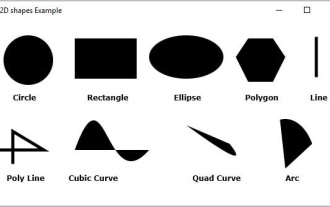 What are the various 2D shapes provided by JavaFX?
Sep 03, 2023 pm 09:41 PM
What are the various 2D shapes provided by JavaFX?
Sep 03, 2023 pm 09:41 PM
Below are the various geometric shapes you can draw using JavaFX Lines - A line is a geometric structure that connects two points. javafx.scene.shape. The Line class represents a line in the XY plane. Rectangle - A rectangle is a four-sided polygon with two pairs of parallel and concurrent sides, and all interior angles are right angles. javafx.scene. The Rectangle class represents a rectangle in the XY plane. Circle - A circle is a line forming a closed loop, with each point on it being a fixed distance from the center point. javafx.scene. The Circle class represents a circle in the XY plane. Ellipse - An ellipse is defined by two points, each point is called a focus. If you take any point on the ellipse, the sum of the distances to the focus
 Display web content using the new JavaFX WebView component in Java 13
Aug 01, 2023 pm 01:09 PM
Display web content using the new JavaFX WebView component in Java 13
Aug 01, 2023 pm 01:09 PM
Use the new JavaFXWebView component in Java13 to display web content. With the continuous development of Java, JavaFX has become one of the main tools for building cross-platform graphical interfaces. JavaFX provides a wealth of graphics libraries and components, allowing developers to easily create a variety of user interfaces. Among them, the JavaFXWebView component is a very useful component that allows us to display web content in JavaFX applications. In Java13, J
 Tutorial on using CSS to implement responsive image automatic carousel effect
Nov 21, 2023 am 08:37 AM
Tutorial on using CSS to implement responsive image automatic carousel effect
Nov 21, 2023 am 08:37 AM
With the popularity of mobile devices, web design needs to take into account factors such as device resolution and screen size of different terminals to achieve a good user experience. When implementing responsive design of a website, it is often necessary to use the image carousel effect to display the content of multiple images in a limited visual window, and at the same time, it can also enhance the visual effect of the website. This article will introduce how to use CSS to achieve a responsive image automatic carousel effect, and provide code examples and analysis. Implementation ideas The implementation of responsive image carousel can be implemented through CSS flex layout. exist
 Tutorial on implementing responsive sliding menu using CSS
Nov 21, 2023 am 08:08 AM
Tutorial on implementing responsive sliding menu using CSS
Nov 21, 2023 am 08:08 AM
A tutorial on using CSS to implement a responsive sliding menu requires specific code examples. In modern web design, responsive design has become an essential skill. To accommodate different devices and screen sizes, we need to add a responsive menu to the website. Today, we will use CSS to implement a responsive sliding menu and provide you with specific code examples. First, let's take a look at the implementation. We will create a navigation bar that automatically collapses when the screen width is smaller than a certain threshold and expands by clicking the menu button.
 How to create a responsive tag cloud using HTML, CSS and jQuery
Oct 27, 2023 am 10:46 AM
How to create a responsive tag cloud using HTML, CSS and jQuery
Oct 27, 2023 am 10:46 AM
How to use HTML, CSS and jQuery to create a responsive tag cloud. A tag cloud is a common web element used to display various keywords or tags. It usually displays the importance of keywords in different font sizes or colors. In this article, we will introduce how to use HTML, CSS and jQuery to create a responsive tag cloud, and give specific code examples. Creating the HTML Structure First, we need to create the basic structure of the tag cloud in HTML. You can use an unordered list to represent tags
 How to create a responsive carousel layout using HTML and CSS
Oct 20, 2023 pm 04:24 PM
How to create a responsive carousel layout using HTML and CSS
Oct 20, 2023 pm 04:24 PM
How to create a responsive carousel layout using HTML and CSS Carousels are a common element in modern web design. It can attract the user's attention, display multiple contents or images, and switch automatically. In this article, we will introduce how to create a responsive carousel layout using HTML and CSS. First, we need to create a basic HTML structure and add the required CSS styles. The following is a simple HTML structure: <!DOCTYPEhtml&g
 How to create a responsive scrolling notification bar using HTML, CSS and jQuery
Oct 26, 2023 pm 12:12 PM
How to create a responsive scrolling notification bar using HTML, CSS and jQuery
Oct 26, 2023 pm 12:12 PM
How to use HTML, CSS and jQuery to create a responsive scrolling notification bar. With the popularity of mobile devices and the increase in user requirements for website access experience, designing a responsive scrolling notification bar has become more and more important. Responsive design ensures that the website displays properly on different devices and that users can easily view notification content. This article will introduce how to use HTML, CSS and jQuery to create a responsive scrolling notification bar, and provide specific code examples. First we need to create the HTM
 Tips for Responsive Website Development with Webman
Aug 14, 2023 pm 12:27 PM
Tips for Responsive Website Development with Webman
Aug 14, 2023 pm 12:27 PM
Tips for Responsive Website Development with Webman In today’s digital age, people are increasingly relying on mobile devices to access the Internet. In order to provide a better user experience and adapt to different screen sizes, responsive website development has become an important trend. As a powerful framework, Webman provides us with many tools and technologies to realize the development of responsive websites. In this article, we will share some tips for using Webman for responsive website development, including how to set up media queries,




