How to call Amap API through Java code to implement path planning function
How to call the Amap API through Java code to implement the path planning function
Map navigation has become one of the indispensable functions in our daily lives. In modern mobile applications, many applications have integrated route planning functions to help users easily find the optimal driving, walking or public transportation route. Amap API provides rich interfaces and functions to facilitate developers to easily implement map navigation functions. This article will introduce how to call the Amap API through Java code to implement the route planning function.
First, we need to register an AutoNavi open platform account and create an application to obtain the API Key. Then, the Java SDK of Amap Map API is introduced. The SDK provides a rich class library and methods to facilitate us to call the map API interface.
Next, we need to implement the path planning function through the API interface. Amap API provides three route planning functions: driving, walking and public transportation. We can choose the appropriate interface to call according to our needs. The calling methods of these three path planning are introduced below.
1. Driving route planning
Driving route planning can help users find the optimal driving route. The following is a Java code example for driving route planning through the Amap API:
import com.amap.api.maps.model.LatLng;
import com.amap.api.services.core.LatLonPoint;
import com.amap.api.services.route.DriveRouteResult;
import com.amap.api.services.route.RouteSearch;
import com.amap.api.services.route.RouteSearch.DriveRouteQuery;
import com.amap.api.services.route.RouteSearch.FromAndTo;
import com.amap.api.services.route.RouteSearch.OnRouteSearchListener;
import com.amap.api.services.route.RouteSearch.WalkRouteQuery;
...
// 创建路径规划查询对象
RouteSearch routeSearch = new RouteSearch(context);
// 设置路径规划查询结果回调
routeSearch.setRouteSearchListener(new OnRouteSearchListener() {
@Override
public void onDriveRouteSearched(DriveRouteResult result, int errorCode) {
// 处理驾车路径规划结果
}
...
});
// 设置起点和终点
FromAndTo fromAndTo = new FromAndTo(new LatLonPoint(startLat, startLng), new LatLonPoint(endLat, endLng));
// 创建驾车路径规划查询对象
DriveRouteQuery query = new DriveRouteQuery(fromAndTo, mode, null, null, "");
// 发起驾车路径规划查询
routeSearch.calculateDriveRouteAsyn(query); In the above code, we first create a RouteSearch object to perform route planning query, and then set the route planning the starting point and the ending point. Initiate a driving route planning query by calling the calculateDriveRouteAsyn method. When the query is completed, the driving route planning results will be returned through the callback onDriveRouteSearched method. We can process the results in this method.
2. Walking path planning
Walking path planning can help users find the shortest walking route. The following is a Java code example for walking route planning through the Amap API:
import com.amap.api.maps.model.LatLng;
import com.amap.api.services.core.LatLonPoint;
import com.amap.api.services.route.RouteSearch;
import com.amap.api.services.route.RouteSearch.FromAndTo;
import com.amap.api.services.route.RouteSearch.OnRouteSearchListener;
import com.amap.api.services.route.WalkRouteResult;
import com.amap.api.services.route.WalkRouteQuery;
...
// 创建路径规划查询对象
RouteSearch routeSearch = new RouteSearch(context);
// 设置路径规划查询结果回调
routeSearch.setRouteSearchListener(new OnRouteSearchListener() {
@Override
public void onWalkRouteSearched(WalkRouteResult result, int errorCode) {
// 处理步行路径规划结果
}
...
});
// 设置起点和终点
FromAndTo fromAndTo = new FromAndTo(new LatLonPoint(startLat, startLng), new LatLonPoint(endLat, endLng));
// 创建步行路径规划查询对象
WalkRouteQuery query = new WalkRouteQuery(fromAndTo);
// 发起步行路径规划查询
routeSearch.calculateWalkRouteAsyn(query);Similar to driving route planning, we set the starting point and end point and create a WalkRouteQuery object to perform route planning queries . Finally, the walking route planning query is initiated by calling the calculateWalkRouteAsyn method, and the query results will be returned through the callback onWalkRouteSearched method.
3. Bus route planning
Bus route planning can help users find the optimal bus route. The following is a Java code example for bus route planning through the Amap API:
import com.amap.api.maps.model.LatLng;
import com.amap.api.services.core.LatLonPoint;
import com.amap.api.services.route.BusRouteResult;
import com.amap.api.services.route.RouteSearch;
import com.amap.api.services.route.RouteSearch.FromAndTo;
import com.amap.api.services.route.RouteSearch.OnRouteSearchListener;
import com.amap.api.services.route.RouteSearch.BusRouteQuery;
...
// 创建路径规划查询对象
RouteSearch routeSearch = new RouteSearch(context);
// 设置路径规划查询结果回调
routeSearch.setRouteSearchListener(new OnRouteSearchListener() {
@Override
public void onBusRouteSearched(BusRouteResult result, int errorCode) {
// 处理公交路径规划结果
}
...
});
// 设置起点和终点
FromAndTo fromAndTo = new FromAndTo(new LatLonPoint(startLat, startLng), new LatLonPoint(endLat, endLng));
// 创建公交路径规划查询对象
BusRouteQuery query = new BusRouteQuery(fromAndTo, mode, city, 0);
// 发起公交路径规划查询
routeSearch.calculateBusRouteAsyn(query);Similar to the first two route planning, we set the starting point and end point and create a BusRouteQuery object to perform the route Planning queries. Finally, the bus route planning query is initiated by calling the calculateBusRouteAsyn method, and the query results will be returned through the callback onBusRouteSearched method.
Summary
Through the above sample code, we can implement driving, walking and bus route planning functions by calling the Java SDK of the Amap API. Select the appropriate path planning interface as needed, set the starting point and end point, and then initiate a query. Amap API provides rich functions and flexible parameter settings to meet various route planning needs. Developers can process query results according to actual conditions to achieve more personalized and customized path planning functions.
The above is the detailed content of How to call Amap API through Java code to implement path planning function. For more information, please follow other related articles on the PHP Chinese website!

Hot AI Tools

Undresser.AI Undress
AI-powered app for creating realistic nude photos

AI Clothes Remover
Online AI tool for removing clothes from photos.

Undress AI Tool
Undress images for free

Clothoff.io
AI clothes remover

AI Hentai Generator
Generate AI Hentai for free.

Hot Article

Hot Tools

Notepad++7.3.1
Easy-to-use and free code editor

SublimeText3 Chinese version
Chinese version, very easy to use

Zend Studio 13.0.1
Powerful PHP integrated development environment

Dreamweaver CS6
Visual web development tools

SublimeText3 Mac version
God-level code editing software (SublimeText3)

Hot Topics
 1371
1371
 52
52
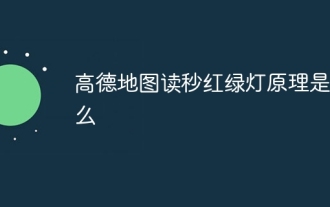 What is the principle of Amap's countdown traffic lights?
Jul 28, 2023 pm 02:16 PM
What is the principle of Amap's countdown traffic lights?
Jul 28, 2023 pm 02:16 PM
The principle of AutoNavi Map's countdown traffic lights is: 1. Realized through the real-time traffic data of AutoNavi Map; 2. Using its powerful algorithm and artificial intelligence technology to process and analyze the collected traffic data; 3. Based on the traffic of vehicles at the intersection Traffic flow, traffic congestion and other factors are predicted and calculated to provide more accurate remaining traffic light time; 4. Calculate the user's route based on the user's location and destination information.
 Use Java to write code to implement love animation
Dec 23, 2023 pm 12:09 PM
Use Java to write code to implement love animation
Dec 23, 2023 pm 12:09 PM
Realizing love animation effects through Java code In the field of programming, animation effects are very common and popular. Various animation effects can be achieved through Java code, one of which is the heart animation effect. This article will introduce how to use Java code to achieve this effect and give specific code examples. The key to realizing the heart animation effect is to draw the heart-shaped pattern and achieve the animation effect by changing the position and color of the heart shape. Here is the code for a simple example: importjavax.swing.
 Python programming tutorial: Using Baidu Map API to implement comprehensive functions of route planning and traffic situation
Jul 30, 2023 pm 01:41 PM
Python programming tutorial: Using Baidu Map API to implement comprehensive functions of route planning and traffic situation
Jul 30, 2023 pm 01:41 PM
Python programming tutorial: Using Baidu Map API to implement comprehensive functions of path planning and traffic situation Introduction: With the rapid development of intelligent transportation, our demand for path planning and traffic situation is getting higher and higher. The API interface provided by Baidu Map provides convenience for us to implement these functions. This tutorial will lead you to use the Python programming language to realize the comprehensive functions of route planning and traffic situation by calling Baidu Map API. Preface: Before we start writing code, we need to prepare some necessary tools. first
 Using JavaScript and Tencent Maps to implement map path planning function
Nov 21, 2023 pm 01:58 PM
Using JavaScript and Tencent Maps to implement map path planning function
Nov 21, 2023 pm 01:58 PM
Using JavaScript and Tencent Maps to implement map route planning functions. In recent years, with the rapid development of the Internet, map navigation functions have become an essential tool for people to travel. In our daily lives, we often encounter situations where we need to plan the best route, such as travel, driving, delivery, etc. This article will introduce how to use JavaScript and Tencent Map API to implement the map route planning function, and provide relevant code examples. First, we need to introduce the API of Tencent Maps and implement it through the following code: &
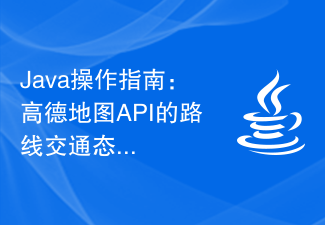 Java Operation Guide: Detailed explanation of route traffic situation query function of Amap API
Jul 29, 2023 pm 02:46 PM
Java Operation Guide: Detailed explanation of route traffic situation query function of Amap API
Jul 29, 2023 pm 02:46 PM
Java Operation Guide: Detailed explanation of the route traffic situation query function of Amap API Introduction: With the continuous development of urban transportation, our demand for real-time traffic conditions is becoming more and more important. As an excellent geographical information service platform, Amap provides a rich map API interface, including route and traffic situation query functions. This article will introduce in detail how to use Java language to operate the Amap API, and combine it with code examples to demonstrate the specific implementation of route traffic situation query. 1. Register and obtain the Key of AMAP API at
 Detailed steps to implement route planning and real-time traffic query functions using Python and Baidu Map API
Aug 01, 2023 pm 01:49 PM
Detailed steps to implement route planning and real-time traffic query functions using Python and Baidu Map API
Aug 01, 2023 pm 01:49 PM
Detailed steps for using Python and Baidu Map API to implement route planning and real-time traffic query functions 1. Introduction With the development of cities, traffic is becoming increasingly congested. People need to plan their routes reasonably to avoid congested sections when traveling, and they also hope to obtain real-time traffic information. Traffic information. Baidu Maps provides a powerful route planning and real-time traffic query API, which we can call using the Python programming language to implement route planning and real-time traffic query functions. This article will introduce in detail how to use Python and Baidu Map A
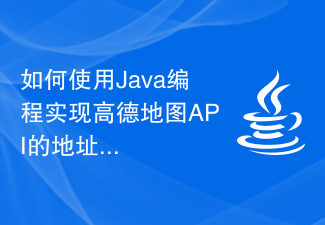 How to use Java programming to implement the address location search of the Amap API
Jul 30, 2023 pm 07:41 PM
How to use Java programming to implement the address location search of the Amap API
Jul 30, 2023 pm 07:41 PM
How to use Java programming to implement the address location search of the Amap API Introduction: Amap is a very popular map service and is widely used in various applications. Among them, the search function near the address location provides the ability to search for nearby POI (Point of Interest, points of interest). This article will explain in detail how to use Java programming to implement the address location search function of the Amap API, and use code examples to help readers understand and master related technologies. 1. Apply for Amap development
 Overview of path planning: based on sampling, search, and optimization, all done!
Jun 01, 2024 pm 08:12 PM
Overview of path planning: based on sampling, search, and optimization, all done!
Jun 01, 2024 pm 08:12 PM
1 Overview of decision control and motion planning Current decision control methods can be divided into three categories: sequential planning, behavior-aware planning, and end-to-end planning. Sequential planning: The most traditional method, the three parts of perception, decision-making and control are relatively clear; behavior-aware planning: Compared with the first method, the highlight is the introduction of human-machine co-driving, vehicle-road collaboration and vehicle risk estimation of the external dynamic environment; End-to-end planning: DL and DRL technologies use a large amount of data training to obtain sensory information such as images, steering wheel angles, etc.




