 Backend Development
Backend Development
 Python Tutorial
Python Tutorial
 How to use the input() function to obtain user input in Python 3.x
How to use the input() function to obtain user input in Python 3.x
How to use the input() function to obtain user input in Python 3.x
How to use the input() function to obtain user input in Python 3.x
Python is a simple and easy-to-learn programming language that provides powerful functions and a rich standard library. When writing Python code, you often need to get input data from the user. Python provides the input() function, which can be used to obtain user input.
The basic usage of the input() function is to pass in a string in parentheses as the prompt information, then wait for the user to enter data, and return the data entered by the user as a string. Here is a simple example:
name = input("请输入您的姓名:")
print("您好," + name + "!欢迎使用 Python。")In this example, when the code runs to the input() function, the program will pause and wait for user input. The content entered by the user will be saved in the variable name. The program then prints a welcome message in which the name variable is replaced with what the user entered.
It should be noted that the input() function returns a string. If the user needs to enter a numeric value, the int() or float() function can be used to convert the string to the corresponding numeric type. Here is an example:
age = int(input("请输入您的年龄:"))
print("您的年龄是:" + str(age))In this example, the string returned by the input() function is passed to the int() function to convert it to an integer type. The program then prints the age entered by the user.
When the user enters an illegal value, such as entering a non-numeric character, the int() or float() function will throw a ValueError exception. In order to avoid program crashes, you can use exception handling mechanisms in your code to catch and handle exceptions. Here is an example:
try:
age = int(input("请输入您的年龄:"))
print("您的年龄是:" + str(age))
except ValueError:
print("输入的年龄无效,请重新输入一个整数。")In this example, the code in the try block attempts to convert the user's input to an integer, and if the conversion fails, a ValueError exception is thrown. Inside the except block, we print out an error message using the print() function.
In addition to obtaining user input, the input() function can also accept an optional parameter as a prompt message. This prompt message will be displayed on the screen while waiting for user input. The following is an example:
age = int(input("请输入您的年龄:"))In this example, while waiting for the user to enter their age, the prompt message "Please enter your age:" will be displayed on the screen.
When using the input() function to obtain user input, we can also combine other Python functions to achieve more complex functions. For example, we can use conditional statements to execute different blocks of code based on user input. Here is an example:
choice = input("请选择您的性别(输入 '男' 或 '女'):")
if choice == "男":
print("您选择的是男性。")
elif choice == "女":
print("您选择的是女性。")
else:
print("您的输入无效,请重新输入。")In this example, based on the gender entered by the user, the program will print the corresponding information.
To summarize, the input() function in Python 3.x can easily obtain user input. We can use the input() function to obtain different types of input such as strings and values, and execute corresponding code based on user input. When handling user input, you need to pay attention to exception handling to avoid program crashes. By making reasonable use of the input() function, we can write highly interactive Python programs.
(Note: This article uses Python 3.x version as an example. The input() function behavior of Python 2.x version is slightly different. Readers can choose to use it according to the actual situation.)
The above is the detailed content of How to use the input() function to obtain user input in Python 3.x. For more information, please follow other related articles on the PHP Chinese website!

Hot AI Tools

Undresser.AI Undress
AI-powered app for creating realistic nude photos

AI Clothes Remover
Online AI tool for removing clothes from photos.

Undress AI Tool
Undress images for free

Clothoff.io
AI clothes remover

AI Hentai Generator
Generate AI Hentai for free.

Hot Article

Hot Tools

Notepad++7.3.1
Easy-to-use and free code editor

SublimeText3 Chinese version
Chinese version, very easy to use

Zend Studio 13.0.1
Powerful PHP integrated development environment

Dreamweaver CS6
Visual web development tools

SublimeText3 Mac version
God-level code editing software (SublimeText3)

Hot Topics
 How to use the urllib.parse.unquote() function to decode URLs in Python 3.x
Aug 02, 2023 pm 02:25 PM
How to use the urllib.parse.unquote() function to decode URLs in Python 3.x
Aug 02, 2023 pm 02:25 PM
How to use the urllib.parse.unquote() function to decode URLs in Python 3.x. In Python's urllib library, the urllib.parse module provides a series of tool functions for URL encoding and decoding, among which urllib.parse.unquote() Functions can be used to decode URLs. This article will introduce how to use urllib.parse.un
 How to use Pattern Matching for type pattern matching in Java 14
Jul 31, 2023 pm 12:01 PM
How to use Pattern Matching for type pattern matching in Java 14
Jul 31, 2023 pm 12:01 PM
How to use PatternMatching for type pattern matching in Java14 Introduction: Java14 introduces a new feature, PatternMatching, which is a powerful tool that can be used for type pattern matching at compile time. This article will introduce how to use PatternMatching for type pattern matching in Java14 and provide code examples. Understand the concept of PatternMatchingPattern
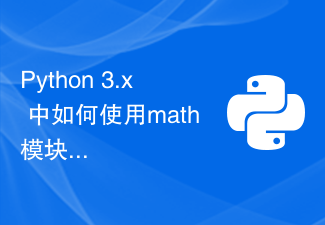 How to use the math module to perform mathematical operations in Python 3.x
Aug 01, 2023 pm 03:15 PM
How to use the math module to perform mathematical operations in Python 3.x
Aug 01, 2023 pm 03:15 PM
How to use the math module to perform mathematical operations in Python 3.x Introduction: In Python programming, performing mathematical operations is a common requirement. In order to facilitate processing of mathematical operations, Python provides the math library, which contains many functions and constants for mathematical calculations and mathematical functions. This article will introduce how to use the math module to perform common mathematical operations and provide corresponding code examples. 1. Basic mathematical operation addition is performed using the function math.add() in the math module.
 How to use the write() function to write content to a file in Python 2.x
Jul 30, 2023 am 08:37 AM
How to use the write() function to write content to a file in Python 2.x
Jul 30, 2023 am 08:37 AM
How to use the write() function to write content to a file in Python2.x In Python2.x, we can use the write() function to write content to a file. The write() function is one of the methods of the file object and can be used to write string or binary data to the file. In this article, I will explain in detail how to use the write() function and some common use cases. Open the file Before writing to the file using the write() function, I
 How to use the join() function in Python 2.x to merge a list of strings into one string
Jul 30, 2023 am 08:36 AM
How to use the join() function in Python 2.x to merge a list of strings into one string
Jul 30, 2023 am 08:36 AM
How to use the join() function in Python2.x to merge a list of strings into one string. In Python, we often need to merge multiple strings into one string. Python provides a variety of ways to achieve this goal, one of the common ways is to use the join() function. The join() function can concatenate a list of strings into a string, and can specify the delimiter when concatenating. The basic syntax for using the join() function is as follows: &
 How to use the os module to execute system commands in Python 3.x
Jul 31, 2023 pm 12:19 PM
How to use the os module to execute system commands in Python 3.x
Jul 31, 2023 pm 12:19 PM
How to use the os module to execute system commands in Python3.x In the standard library of Python3.x, the os module provides a series of methods for executing system commands. In this article, we will learn how to use the os module to execute system commands and give corresponding code examples. The os module in Python is an interface for interacting with the operating system. It provides methods such as executing system commands, accessing files and directories, etc. The following are some commonly used os module methods, which can be used to execute system commands.
 How to use the urllib.quote() function to encode URLs in Python 2.x
Jul 31, 2023 pm 08:37 PM
How to use the urllib.quote() function to encode URLs in Python 2.x
Jul 31, 2023 pm 08:37 PM
How to use the urllib.quote() function to encode URLs in Python 2.x. URLs contain a variety of characters, including letters, numbers, special characters, etc. In order for the URL to be transmitted and parsed correctly, we need to encode the special characters in it. In Python2.x, you can use the urllib.quote() function to encode the URL. Let's introduce its usage in detail below. urllib.quote
 How to use hashlib module for hash algorithm calculation in Python 2.x
Jul 29, 2023 pm 05:16 PM
How to use hashlib module for hash algorithm calculation in Python 2.x
Jul 29, 2023 pm 05:16 PM
How to use the hashlib module for hash algorithm calculation in Python 2.x. In Python programming, the hash algorithm is a commonly used algorithm used to generate a unique identification of data. Python provides the hashlib module to perform hash algorithm calculations. This article will introduce how to use the hashlib module to perform hash algorithm calculations and give some sample codes. The hashlib module is part of the Python standard library and provides a variety of common hash algorithms, such as MD5, SH





