 Backend Development
Backend Development
 Golang
Golang
 How to use the time function in Go language to generate a schedule calendar and export it to a PDF file?
How to use the time function in Go language to generate a schedule calendar and export it to a PDF file?
How to use the time function in Go language to generate a schedule calendar and export it to a PDF file?
How to use the time function in Go language to generate a schedule calendar and export it to a PDF file?
In daily life and work, we often need to arrange and manage schedules, and an important task is to generate a schedule calendar. As a concise and efficient programming language, Go language provides a wealth of time functions that can easily operate date and time. This article will introduce how to use the time function in the Go language to generate a schedule calendar and export it to a PDF file.
First, we need to create a schedule calendar data structure. Assume that our schedule calendar contains two fields: date and event, which can be represented by a structure:
type Event struct {
Date time.Time
Title string
}Next, we need to generate a series of events and store them in a slice. In this example, we randomly generate some events and set their dates to the current date plus a random number of days:
func generateEvents(num int) []Event {
events := make([]Event, num)
now := time.Now()
rand.Seed(time.Now().UnixNano())
for i := 0; i < num; i++ {
event := Event{
Date: now.AddDate(0, 0, rand.Intn(30)),
Title: fmt.Sprintf("Event %d", i+1),
}
events[i] = event
}
return events
}Next, we need to sort the events by date. This can be achieved using the Sort function in the sort package of the Go language:
type ByDate []Event
func (b ByDate) Len() int { return len(b) }
func (b ByDate) Less(i, j int) bool { return b[i].Date.Before(b[j].Date) }
func (b ByDate) Swap(i, j int) { b[i], b[j] = b[j], b[i] }
func sortEvents(events []Event) {
sort.Sort(ByDate(events))
}With the sorted event slices, we can display them in a calendar grid. We can use the third-party package github.com/jung-kurt/gofpdf to operate PDF files and draw calendar grids.
const (
pdfWidth = 210
pdfHeight = 297
cellWidth = pdfWidth / 7
cellHeight = 15
)
func drawCalendar(events []Event) {
pdf := gofpdf.New("P", "mm", "A4", "")
pdf.AddPage()
pdf.SetFont("Arial", "", 12)
// Draw header
pdf.CellFormat(pdfWidth, cellHeight, "Calendar", "0", 1, "CM")
// Draw days of the week
weekdays := []string{"Sun", "Mon", "Tue", "Wed", "Thu", "Fri", "Sat"}
for _, day := range weekdays {
pdf.CellFormat(cellWidth, cellHeight, day, "1", 0, "CM", false, 0, "")
}
pdf.Ln(-1)
// Draw events
for _, event := range events {
day := event.Date.Weekday()
x := float64(day) * cellWidth
y := pdf.GetY()
pdf.SetX(x)
pdf.SetY(y)
pdf.CellFormat(cellWidth, cellHeight, event.Title, "1", 0, "CM", false, 0, "")
pdf.Ln(-1)
}
pdf.OutputFileAndClose("calendar.pdf")
}Finally, we combine the above functions, call and generate the schedule calendar in the main function:
func main() {
events := generateEvents(10)
sortEvents(events)
drawCalendar(events)
}The above is to use the time function in the Go language to generate the schedule calendar and export it to a PDF file Complete example. Please make sure your machine has the required third-party packages installed and use go mod to manage package dependencies. Through this example, you can use the powerful time function in the Go language to easily generate a customized schedule and export it as a PDF file for better schedule management and arrangement.
The complete code for this article can be found at the following link: [Github link](https://github.com/your-repo/calender-generator). Have fun using Go language to generate schedules and calendars!
The above is the detailed content of How to use the time function in Go language to generate a schedule calendar and export it to a PDF file?. For more information, please follow other related articles on the PHP Chinese website!

Hot AI Tools

Undresser.AI Undress
AI-powered app for creating realistic nude photos

AI Clothes Remover
Online AI tool for removing clothes from photos.

Undress AI Tool
Undress images for free

Clothoff.io
AI clothes remover

AI Hentai Generator
Generate AI Hentai for free.

Hot Article

Hot Tools

Notepad++7.3.1
Easy-to-use and free code editor

SublimeText3 Chinese version
Chinese version, very easy to use

Zend Studio 13.0.1
Powerful PHP integrated development environment

Dreamweaver CS6
Visual web development tools

SublimeText3 Mac version
God-level code editing software (SublimeText3)

Hot Topics
 1359
1359
 52
52
 Use Python and WebDriver to capture web pages and save them as PDF files
Jul 08, 2023 pm 10:55 PM
Use Python and WebDriver to capture web pages and save them as PDF files
Jul 08, 2023 pm 10:55 PM
Use Python and WebDriver to screenshot web pages and save them as PDF files Summary: During web development and testing, it is often necessary to screenshot web pages for analysis, recording, and reporting. This article will introduce how to use Python and WebDriver to take screenshots of web pages and save the screenshots as PDF files for easy sharing and archiving. 1. Install and configure SeleniumWebDriver: Install Python: Visit the Python official website (https:
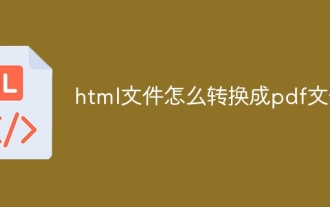 How to convert html files into pdf files
Apr 02, 2024 pm 02:02 PM
How to convert html files into pdf files
Apr 02, 2024 pm 02:02 PM
Conversion method: 1. Online conversion tools, such as pdfcrowd and online2pdf, can quickly convert HTML files to PDF without installation. 2. Browser plug-ins, such as Chrome's HTML to PDF plug-in, allow conversion to be performed directly in the browser. 3. Professional software, such as Adobe Acrobat and Foxit PhantomPDF, provide more comprehensive functions and support fast batch conversion and advanced output options.
 How to use the time function in Go language to generate a schedule calendar and generate SMS reminders?
Jul 30, 2023 pm 03:49 PM
How to use the time function in Go language to generate a schedule calendar and generate SMS reminders?
Jul 30, 2023 pm 03:49 PM
How to use the time function in Go language to generate a schedule calendar and generate SMS reminders? In today's fast-paced life, people often need an effective way to manage and remind themselves of their schedules. Using the time function in the Go language can easily generate a schedule calendar, and use the SMS reminder function to remind users in time. This article will introduce how to use the time function in the Go language to generate a schedule calendar, and use code examples to explain how to generate SMS reminders. First, we need to import the time package, which provides time-related functions and
 How to generate PDF files using PHP
May 11, 2023 pm 03:55 PM
How to generate PDF files using PHP
May 11, 2023 pm 03:55 PM
In the application of modern Internet technology, PDF files are widely used as a cross-platform standard document format. As one of the most popular server-side programming languages, PHP is also very practical for processing PDF files. This article will introduce how to use PHP to generate PDF files. 1. Installing relevant extensions to generate PDF files requires the use of the PDF library, which can be achieved by installing PDF-related extensions. Commonly used PDF extensions include the following: TCPDF extension TCPDF is a tool used to generate P
 How to use time function in Go language to generate calendar and output to HTML file?
Jul 29, 2023 pm 06:46 PM
How to use time function in Go language to generate calendar and output to HTML file?
Jul 29, 2023 pm 06:46 PM
How to use time function in Go language to generate calendar and output to HTML file? With the development of the Internet, many traditional tools and applications have gradually migrated to electronic devices. Calendar, as an important time management tool, is no exception. Using the time function in the Go language, we can easily generate a calendar and output it as an HTML file, which is convenient for us to view and use on a computer or mobile phone. To complete this task, we first need to understand the time function of the Go language, which can help us deal with date and time related
 PHP time function example: comparison of time
Jun 20, 2023 pm 09:04 PM
PHP time function example: comparison of time
Jun 20, 2023 pm 09:04 PM
In web development, dealing with time is a very common task. PHP provides many built-in functions to handle time and date, which make handling time and date in PHP easier and more efficient. In this article, we will explore an example of PHP time function, how to compare two times. How PHP compares time PHP provides several functions that can be used to compare two times. The following is a brief introduction to these functions: strtotime()strtotime() function
 How to use the time function in Go language to generate a schedule calendar and generate WeChat and email reminders?
Jul 30, 2023 pm 08:21 PM
How to use the time function in Go language to generate a schedule calendar and generate WeChat and email reminders?
Jul 30, 2023 pm 08:21 PM
How to use the time function in Go language to generate a schedule calendar and generate WeChat and email reminders? In modern society, time management has become increasingly important. In order to handle our schedule efficiently, using a schedule calendar tool is essential. In this information age, WeChat and email have become the most commonly used communication methods for people. Therefore, being able to automatically send schedule reminders to WeChat and email will improve our life efficiency to a certain extent. As a powerful back-end development language, Go language provides many functions for processing time and date.
 How to annotate PDF files in Edge browser?
Mar 14, 2024 pm 04:00 PM
How to annotate PDF files in Edge browser?
Mar 14, 2024 pm 04:00 PM
How to annotate PDF files in Edge browser? This browser has this function, but many people don’t know where the annotation function is or how to use it. We can directly select the PDF opening method, and then we will enter the annotation interface. In order to facilitate the operation of the majority of users, today’s software tutorial content is Come and share the operation steps with the majority of users. Friends who are interested can follow the editor's steps to learn about it. Introduction to the method of annotating PDF files in Edge browser: 1. Select the PDF file that needs to be annotated, right-click and select the "Microsoft Edge" option in "Open with". 2. In the opened interface, click above



