 Backend Development
Backend Development
 PHP Tutorial
PHP Tutorial
 Zend Framework middleware: Provides secure session management functions
Zend Framework middleware: Provides secure session management functions
Zend Framework middleware: Provides secure session management functions
Zend Framework middleware: providing secure session management functions
Introduction:
In today's Internet era, providing secure and reliable session management functions is crucial for websites and applications. Zend Framework is a powerful PHP framework that provides many powerful middleware to help developers write secure applications. One of the important middleware is session management middleware, which can effectively manage user sessions and provide a series of security measures to prevent session hijacking and other security threats.
Importance of Session Management:
Session management plays a vital role in web applications. It can track the user's status and activities on the website and provide users with a personalized experience. However, incorrect session management may lead to a series of security threats, such as session hijacking, session fixation attacks, etc.
Zend Framework’s session management middleware:
Zend Framework provides a powerful set of session management middleware that can be easily integrated into developers’ applications and provides a series of security measures to Protect the user's session. Below is a simple sample code that shows how to use Zend Framework's session management middleware.
Install Zend Framework's session management middleware:
First, we need to install Zend Framework's session management middleware through composer. You can use the following command to install it:
composer require zendframework/zend-session
Configure session management Middleware:
Next, we need to configure the session management middleware in the application's configuration file. Typically, we store sessions in a database or file system. The following is an example configuration file:
// config.php
return [
'session' => [
'storage' => [
'type' => 'database', // 使用数据库存储会话
'table' => 'sessions', // 会话表名
'adapter' => [
'driver' => 'pdo_mysql',
'host' => 'localhost',
'username' => 'username',
'password' => 'password',
'dbname' => 'database'
]
],
'validators' => [
'IpAddress', // 验证IP地址
'HttpUserAgent' // 验证用户代理
]
]
];Using session management middleware:
In the application's entry file, we need to instantiate the session management middleware and register it with the application. The following is an example entry file:
// index.php use ZendSessionSessionManager; use ZendSessionSaveHandlerDbTableGateway; use ZendSessionConfigStandardConfig; $config = require 'config.php'; $sessionConfig = new StandardConfig($config['session']); $sessionStorage = $sessionConfig->getStorage(); $sessionSaveHandler = new DbTableGateway($sessionStorage); $sessionManager = new SessionManager(null, $config['session']); $sessionManager->setSaveHandler($sessionSaveHandler); $sessionManager->start(); // 将会话管理器注册到应用程序 $app->middleware($sessionManager);
In the above code, we use ZendSessionSessionManager to instantiate the session management middleware and store the session in the database through ZendSessionSaveHandlerDbTableGateway. We then register the session manager with the application to ensure that the session is valid on every request.
Conclusion:
Session management is an integral part of developing secure applications. By using Zend Framework's session management middleware, we can easily add secure session management functionality to our applications. I hope this article can help you understand Zend Framework's session management middleware and make your applications more secure and reliable.
The above is the detailed content of Zend Framework middleware: Provides secure session management functions. For more information, please follow other related articles on the PHP Chinese website!

Hot AI Tools

Undresser.AI Undress
AI-powered app for creating realistic nude photos

AI Clothes Remover
Online AI tool for removing clothes from photos.

Undress AI Tool
Undress images for free

Clothoff.io
AI clothes remover

AI Hentai Generator
Generate AI Hentai for free.

Hot Article

Hot Tools

Notepad++7.3.1
Easy-to-use and free code editor

SublimeText3 Chinese version
Chinese version, very easy to use

Zend Studio 13.0.1
Powerful PHP integrated development environment

Dreamweaver CS6
Visual web development tools

SublimeText3 Mac version
God-level code editing software (SublimeText3)

Hot Topics
 How to use Redis to implement distributed transaction management
Nov 07, 2023 pm 12:07 PM
How to use Redis to implement distributed transaction management
Nov 07, 2023 pm 12:07 PM
How to use Redis to implement distributed transaction management Introduction: With the rapid development of the Internet, the use of distributed systems is becoming more and more widespread. In distributed systems, transaction management is an important challenge. Traditional transaction management methods are difficult to implement in distributed systems and are inefficient. Using the characteristics of Redis, we can easily implement distributed transaction management and improve the performance and reliability of the system. 1. Introduction to Redis Redis is a memory-based data storage system with efficient read and write performance and rich data
 How to implement student performance management function in Java?
Nov 04, 2023 pm 12:00 PM
How to implement student performance management function in Java?
Nov 04, 2023 pm 12:00 PM
How to implement student performance management function in Java? In the modern education system, student performance management is a very important task. By managing student performance, schools can better monitor students' learning progress, understand their weaknesses and strengths, and make more targeted teaching plans based on this information. In this article, we will discuss how to use Java programming language to implement student performance management functions. First, we need to determine the data structure of student grades. Typically, student grades can be represented as a
 What is the principle of tomcat middleware
Dec 27, 2023 pm 04:40 PM
What is the principle of tomcat middleware
Dec 27, 2023 pm 04:40 PM
The principle of tomcat middleware is implemented based on Java Servlet and Java EE specifications. As a Servlet container, Tomcat is responsible for processing HTTP requests and responses and providing the running environment for Web applications. The principles of Tomcat middleware mainly involve: 1. Container model; 2. Component architecture; 3. Servlet processing mechanism; 4. Event listening and filters; 5. Configuration management; 6. Security; 7. Clustering and load balancing; 8. Connector technology; 9. Embedded mode, etc.
 What to do if the right-click menu management cannot be opened in Windows 10
Jan 04, 2024 pm 07:07 PM
What to do if the right-click menu management cannot be opened in Windows 10
Jan 04, 2024 pm 07:07 PM
When we use the win10 system, when we use the mouse to right-click the desktop or the right-click menu, we find that the menu cannot be opened and we cannot use the computer normally. At this time, we need to restore the system to solve the problem. Win10 right-click menu management cannot be opened: 1. First open our control panel, and then click. 2. Then click under Security and Maintenance. 3. Click on the right to restore the system. 4. If it still cannot be used, check whether there is something wrong with the mouse itself. 5. If you are sure there is no problem with the mouse, press + and enter. 6. After the execution is completed, restart the computer.
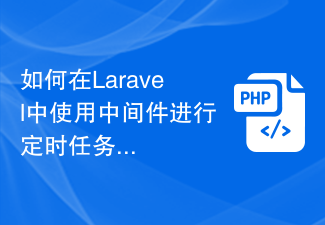 How to use middleware for scheduled task scheduling in Laravel
Nov 02, 2023 pm 02:26 PM
How to use middleware for scheduled task scheduling in Laravel
Nov 02, 2023 pm 02:26 PM
How to use middleware for scheduled task scheduling in Laravel Introduction: Laravel is a popular PHP open source framework that provides convenient and powerful tools to develop web applications. One of the important features is scheduled tasks, which allows developers to run specific tasks at specified intervals. In this article, we will introduce how to use middleware to implement Laravel's scheduled task scheduling, and provide specific code examples. Environment Preparation Before starting, we need to make sure
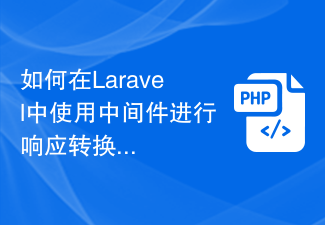 How to use middleware for response transformation in Laravel
Nov 03, 2023 am 09:57 AM
How to use middleware for response transformation in Laravel
Nov 03, 2023 am 09:57 AM
How to use middleware for response conversion in Laravel Middleware is one of the very powerful and practical features in the Laravel framework. It allows us to process requests and responses before the request enters the controller or before the response is sent to the client. In this article, I will demonstrate how to use middleware for response transformation in Laravel. Before starting, make sure you have Laravel installed and a new project created. Now we will follow these steps: Create a new middleware Open
 How to handle form validation using middleware in Laravel
Nov 02, 2023 pm 03:57 PM
How to handle form validation using middleware in Laravel
Nov 02, 2023 pm 03:57 PM
How to use middleware to handle form validation in Laravel, specific code examples are required Introduction: Form validation is a very common task in Laravel. In order to ensure the validity and security of the data entered by users, we usually verify the data submitted in the form. Laravel provides a convenient form validation function and also supports the use of middleware to handle form validation. This article will introduce in detail how to use middleware to handle form validation in Laravel and provide specific code examples.
 Learn to use pipenv: Create and manage virtual environments
Jan 16, 2024 am 09:34 AM
Learn to use pipenv: Create and manage virtual environments
Jan 16, 2024 am 09:34 AM
pipenv tutorial: Create and manage virtual environments, specific code examples are required Introduction: With the popularity of Python, the number of project development is also increasing. In order to effectively manage the Python packages used in projects, virtual environments have become an essential tool. In this article, we'll cover how to use pipenv to create and manage virtual environments, and provide practical code examples. What is pipenv? pipenv is a virtual environment management tool widely used by the Python community. It integrates p





