php中通过curl smtp发送邮件_PHP
先google了一下,发现很多问相关问题的但没有相关的解答,在phpclasses里也没有找到相关的类于是自己边看stmp的相关协议边开始尝试curl
SMTP协议
这个在网上可以找到多相关的例子,可以自己实验一下使用telnet去连接mail服务器
复制代码 代码如下:
$ telnet 邮箱SMTP服务地址 25
Trying 邮箱服务IP地址...
Connected to 邮箱SMTP服务地址.
Escape character is '^]'.
exchange邮箱服务器地址 Microsoft ESMTP MAIL Service ready at Sat, 2 Jun 2012 15:02:12 +0800
EHLO 127.0.0.1
-exchange邮箱服务器地址 Hello [邮箱服务IP地址]
-SIZE
-PIPELINING
-DSN
-ENHANCEDSTATUSCODES
-X-ANONYMOUSTLS
-AUTH NTLM LOGIN
-X-EXPS GSSAPI NTLM
-8BITMIME
-BINARYMIME
-CHUNKING
-XEXCH50
XRDST
AUTH LOGIN
VXNlcm5hbWU6
用户名(base64_encode)
UGFzc3dvcmQ6
密码(base64_encode)
2.7.0 Authentication successful
MAIL FROM:发件箱地址
2.1.0 Sender OK
RCPT TO:收件箱地址
2.1.5 Recipient OK
DATA
Start mail input; end with
要发送的内容(这里的相关的规范有很多)
.
2.6.0 Queued mail for delivery
QUIT
2.0.0 Service closing transmission channel
Connection closed by foreign host.
php测试代码:
复制代码 代码如下:
header("content-type:text/html;charset=utf-8");
$smtp = array(
"url" => "邮箱SMTP服务器地址",
"port" => "邮箱SMTP服务器端口", // 一般为25
"username" => "用户名",
"password" => "密码",
"from" => "发件地址",
"to" => "收件地址",
"subject" => "测试一下标题",
"body" => "测试一下内容"
);
$CRLF = "\r\n";
$test = "";
$curl = curl_init();
curl_setopt($curl, CURLOPT_URL, $smtp['url']);
curl_setopt($curl, CURLOPT_PORT, $smtp['port']);
curl_setopt($curl, CURLOPT_TIMEOUT,10);
function inlineCode($str){
$str = trim($str);
return $str?'=?UTF-8?B?'.base64_encode($str).'?= ':'';
}
function buildHeader($headers){
$ret = '';
foreach($headers as $k=>$v){
$ret.=$k.': '.$v."\n";
}
return $ret;
}
//
$header = array(
'Return-path'=>'',
'Date'=>date('r'),
'From'=> '',
'MIME-Version'=>'1.0',
'Subject'=>inlineCode($smtp['subject']),
'To'=>$smtp['to'],
'Content-Type'=>'text/html; charset=UTF-8; format=flowed',
'Content-Transfer-Encoding'=>'base64'
);
$data = buildHeader($header).$CRLF.chunk_split(base64_encode($smtp['body']));
$content = "EHLO ".$smtp["url"].$CRLF; // 先得hello一下
$content .= "AUTH LOGIN".$CRLF.base64_encode($smtp["username"]).$CRLF.base64_encode($smtp["password"]).$CRLF; // 验证登陆
$content .= "MAIL FROM:".$smtp["from"].$CRLF; // 发件地址
$content .= "RCPT TO:".$smtp["to"].$CRLF; // 收件地址
$content .= "DATA".$CRLF.$data.$CRLF.".".$CRLF; // 发送内容
$content .= "QUIT".$CRLF; // 退出
curl_setopt($curl, CURLOPT_RETURNTRANSFER, true); // curl接收返回数据
curl_setopt($curl, CURLOPT_CUSTOMREQUEST, $content);
$test = curl_exec($curl);
var_dump($test);
echo "
\r\n";
var_dump($content);
// 结束
curl_close($curl);
以上只是测试的php
包测试+修改花了近6个小时让产品的代码兼容了fsockopen和curl
以后有空写个兼容fsockopen和curl简单发送邮件的smtp类

Hot AI Tools

Undresser.AI Undress
AI-powered app for creating realistic nude photos

AI Clothes Remover
Online AI tool for removing clothes from photos.

Undress AI Tool
Undress images for free

Clothoff.io
AI clothes remover

Video Face Swap
Swap faces in any video effortlessly with our completely free AI face swap tool!

Hot Article

Hot Tools

Notepad++7.3.1
Easy-to-use and free code editor

SublimeText3 Chinese version
Chinese version, very easy to use

Zend Studio 13.0.1
Powerful PHP integrated development environment

Dreamweaver CS6
Visual web development tools

SublimeText3 Mac version
God-level code editing software (SublimeText3)

Hot Topics
 1390
1390
 52
52
 Outlook emails lost from control panel in Windows 11
Feb 29, 2024 pm 03:16 PM
Outlook emails lost from control panel in Windows 11
Feb 29, 2024 pm 03:16 PM
Is the Outlook mail icon missing from Windows 11's Control Panel? This unexpected situation has caused confusion and concern among some individuals who rely on OutlookMail for their communication needs. Why don't my Outlook emails show up in Control Panel? There may be several possible reasons why there are no Outlook mail icons in Control Panel: Outlook is not installed correctly. Installing Office applications from the Microsoft Store does not add the Mail applet to Control Panel. The location of the mlcfg32.cpl file in Control Panel is missing. The path to the mlcfg32.cpl file in the registry is incorrect. The operating system is not currently configured to run this application
 How to realize the mutual conversion between CURL and python requests in python
May 03, 2023 pm 12:49 PM
How to realize the mutual conversion between CURL and python requests in python
May 03, 2023 pm 12:49 PM
Both curl and Pythonrequests are powerful tools for sending HTTP requests. While curl is a command-line tool that allows you to send requests directly from the terminal, Python's requests library provides a more programmatic way to send requests from Python code. The basic syntax for converting curl to Pythonrequestscurl command is as follows: curl[OPTIONS]URL When converting curl command to Python request, we need to convert the options and URL into Python code. Here is an example curlPOST command: curl-XPOST https://example.com/api
 Word mail merge prints blank page
Feb 19, 2024 pm 04:51 PM
Word mail merge prints blank page
Feb 19, 2024 pm 04:51 PM
If you find that blank pages appear when printing a mail merge document using Word, this article will help you. Mail merge is a convenient feature that allows you to easily create personalized documents and send them to multiple recipients. In Microsoft Word, the mail merge feature is highly regarded because it helps users save time manually copying the same content for each recipient. In order to print the mail merge document, you can go to the Mailings tab. But some Word users have reported that when trying to print a mail merge document, the printer prints a blank page or doesn't print at all. This may be due to incorrect formatting or printer settings. Try checking the document and printer settings and make sure to preview the document before printing to ensure the content is correct. if
 Tutorial on updating curl version under Linux!
Mar 07, 2024 am 08:30 AM
Tutorial on updating curl version under Linux!
Mar 07, 2024 am 08:30 AM
To update the curl version under Linux, you can follow the steps below: Check the current curl version: First, you need to determine the curl version installed in the current system. Open a terminal and execute the following command: curl --version This command will display the current curl version information. Confirm available curl version: Before updating curl, you need to confirm the latest version available. You can visit curl's official website (curl.haxx.se) or related software sources to find the latest version of curl. Download the curl source code: Using curl or a browser, download the source code file for the curl version of your choice (usually .tar.gz or .tar.bz2
 From start to finish: How to use php extension cURL to make HTTP requests
Jul 29, 2023 pm 05:07 PM
From start to finish: How to use php extension cURL to make HTTP requests
Jul 29, 2023 pm 05:07 PM
From start to finish: How to use php extension cURL for HTTP requests Introduction: In web development, it is often necessary to communicate with third-party APIs or other remote servers. Using cURL to make HTTP requests is a common and powerful way. This article will introduce how to use PHP to extend cURL to perform HTTP requests, and provide some practical code examples. 1. Preparation First, make sure that php has the cURL extension installed. You can execute php-m|grepcurl on the command line to check
 PHP8.1 released: Introducing curl for concurrent processing of multiple requests
Jul 08, 2023 pm 09:13 PM
PHP8.1 released: Introducing curl for concurrent processing of multiple requests
Jul 08, 2023 pm 09:13 PM
PHP8.1 released: Introducing curl for concurrent processing of multiple requests. Recently, PHP officially released the latest version of PHP8.1, which introduced an important feature: curl for concurrent processing of multiple requests. This new feature provides developers with a more efficient and flexible way to handle multiple HTTP requests, greatly improving performance and user experience. In previous versions, handling multiple requests often required creating multiple curl resources and using loops to send and receive data respectively. Although this method can achieve the purpose
 PHP sends emails asynchronously: avoid long waits for emails to be sent.
Sep 19, 2023 am 09:10 AM
PHP sends emails asynchronously: avoid long waits for emails to be sent.
Sep 19, 2023 am 09:10 AM
PHP sends emails asynchronously: avoid long waits for emails to be sent. Introduction: In web development, sending emails is one of the common functions. However, since sending emails requires communication with the server, it often causes users to wait for a long time while waiting for the email to be sent. In order to solve this problem, we can use PHP to send emails asynchronously to optimize the user experience. This article will introduce how to implement PHP to send emails asynchronously through specific code examples and avoid long waits. 1. Understanding sending emails asynchronously
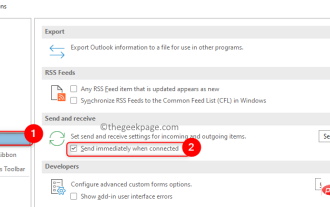 How to Fix Outlook Email Stuck in Outbox Issue
May 01, 2023 am 10:01 AM
How to Fix Outlook Email Stuck in Outbox Issue
May 01, 2023 am 10:01 AM
Recently, many users have reported the issue of Outlook emails getting stuck in the outbox. Even after several attempts to send the email, the issue was not resolved. When you see this issue and check your outbox folder, the message will be stuck there. Possible reasons for emails getting stuck in Outlook outbox: The attachments in the email exceed the size limit, which slows down the sending process. Outlook account authentication issues with mail server Incorrect send/receive settings in Outlook or mail server offline Outlook. Outlook data files are being used by some other software. Antivirus software scans outgoing emails. If this problem has been bothering you and you are unable to send an email




