How to call the camera for object detection through PHP
How to call the camera for object detection through PHP
Cameras have become very common in modern life. We can use cameras to perform various operations, one of which is object detection. This article will introduce how to use PHP language to call the camera and perform object detection.
Before we start, we need to make sure that PHP is installed and the camera can be used. The following are the steps to use PHP for object detection:
- Install related libraries
To use PHP for object detection, we first need to install some necessary libraries. Here we will use OpenCV and php-facedetect library. These libraries can be installed through the following command:
1 2 3 4 5 6 |
|
- Write PHP code
Next, we can write PHP code to call the camera and perform object detection. The following is a sample code, assuming we want to detect faces:
1 2 3 4 5 6 7 8 9 10 11 12 13 14 15 16 17 18 19 20 21 22 23 24 25 26 27 28 29 30 31 32 33 34 35 36 37 38 39 40 41 42 43 44 45 46 47 48 49 50 51 52 |
|
The above code first calls the camera to obtain the image and saves it as image.jpg. Then, crop the central area of the image through OpenCV and save it as cropped.jpg. Next, call the pico face detection program in the php-facedetect library, take the processed image as input, and save the face detection results to face.txt. Finally, the face detection results are parsed, the face frame is drawn on the original image, and the results are displayed.
- Run the code
Save the above code asdetection.php, and then run the following command in the terminal:
1 |
|
If everything runs normally , you will be able to see the image captured by the camera and draw green boxes on the faces detected in the image.
Summary
Calling the camera for object detection through PHP is an interesting function. In this article, we introduce how to use OpenCV and the php-facedetect library to achieve this functionality, and provide a sample code to demonstrate how to detect faces. You can modify the code to detect other objects as needed.
Please note that this sample code is not complete and is for demonstration purposes only. In actual projects, you may need more logic and algorithms to complete accurate object detection. I hope this article can inspire you, and I wish you success!
The above is the detailed content of How to call the camera for object detection through PHP. For more information, please follow other related articles on the PHP Chinese website!

Hot AI Tools

Undresser.AI Undress
AI-powered app for creating realistic nude photos

AI Clothes Remover
Online AI tool for removing clothes from photos.

Undress AI Tool
Undress images for free

Clothoff.io
AI clothes remover

Video Face Swap
Swap faces in any video effortlessly with our completely free AI face swap tool!

Hot Article

Hot Tools

Notepad++7.3.1
Easy-to-use and free code editor

SublimeText3 Chinese version
Chinese version, very easy to use

Zend Studio 13.0.1
Powerful PHP integrated development environment

Dreamweaver CS6
Visual web development tools

SublimeText3 Mac version
God-level code editing software (SublimeText3)

Hot Topics
 1386
1386
 52
52
 PHP calls the camera to take photos and add real-time filters: Quick Start Guide
Jul 31, 2023 pm 09:27 PM
PHP calls the camera to take photos and add real-time filters: Quick Start Guide
Jul 31, 2023 pm 09:27 PM
PHP calls the camera to take photos and adds real-time filters: Quick Start Guide Photography technology has been constantly innovating and developing, and now, we can use the PHP language to call the camera and add real-time filter effects to add more fun to our photos. This article will provide you with a quick start guide to teach you how to use PHP to call the camera to take photos and add the desired real-time filter effects. 1. Install the necessary components and libraries First, we need to install some necessary components and libraries to implement this function. We need to install the following
 How to call the camera for object detection through PHP
Jul 30, 2023 pm 11:21 PM
How to call the camera for object detection through PHP
Jul 30, 2023 pm 11:21 PM
How to call the camera for object detection through PHP Cameras have become very common in modern life. We can use cameras to perform various operations, one of which is object detection. This article will introduce how to use PHP language to call the camera and perform object detection. Before we begin, we need to make sure that PHP is installed and the camera is available. Following are the steps to use PHP for object detection: Install relevant libraries To use PHP for object detection, we first need to install some necessary libraries. Here we will make
 PHP calls the camera for real-time video encoding: practice from input to output
Aug 03, 2023 am 08:10 AM
PHP calls the camera for real-time video encoding: practice from input to output
Aug 03, 2023 am 08:10 AM
PHP calls the camera for real-time video encoding: Practical summary from input to output: This article will introduce how to use PHP to call the camera for real-time video encoding. We will achieve this by using PHP's FFI extension and calling the ffmpeg library. Keywords: PHP, camera, video encoding, FFI, ffmpeg Introduction With the advancement of modern technology, more and more applications require real-time video processing. As a language widely used in web development, PHP often hopes to use PHP
 PHP calls the camera for real-time video processing: practice from encoding to decoding
Aug 01, 2023 pm 12:21 PM
PHP calls the camera for real-time video processing: practice from encoding to decoding
Aug 01, 2023 pm 12:21 PM
PHP calls the camera for real-time video processing: Practice from encoding to decoding Real-time video processing of cameras is very common in Internet applications, especially in scenarios such as video conferencing, online education, and live broadcasts. This article will introduce how to use PHP to call the camera for real-time video processing, including practical steps from encoding to decoding, and attach code examples. 1. Environment setup Before processing camera video, we need to ensure that the PHP environment has been set up and the relevant dependent libraries and extensions have been installed. Consider using OpenC
 How to use PHP to call the camera for video recording
Aug 03, 2023 pm 01:05 PM
How to use PHP to call the camera for video recording
Aug 03, 2023 pm 01:05 PM
How to use PHP to call the camera for video recording. With the advancement of technology, cameras have become one of the necessary devices in people's daily lives. In the field of Internet applications, cameras are increasingly used. This article will introduce how to use PHP to call the camera for video recording, and provide corresponding code examples, hoping to be helpful to developers. In PHP, we can operate the camera by calling system commands. First, we need to confirm whether the corresponding camera driver has been installed in the system. Next
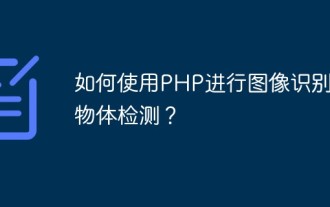 How to use PHP for image recognition and object detection?
May 23, 2023 am 08:36 AM
How to use PHP for image recognition and object detection?
May 23, 2023 am 08:36 AM
With the continuous development of artificial intelligence technology, image recognition and object detection have become popular research directions. In practice, PHP, as a popular scripting language, can also be used for image recognition and object detection. This article will introduce how to use PHP for image recognition and object detection. 1. PHP image processing library Before using PHP for image recognition and object detection, you need to prepare some basic tools. Among them, the PHP image processing library is an indispensable tool. The main function of the PHP image processing library is to provide some basic graphics
 PHP calls the camera for face recognition: Exploration from basics to application
Jul 31, 2023 pm 08:17 PM
PHP calls the camera for face recognition: Exploration from basics to application
Jul 31, 2023 pm 08:17 PM
PHP calls the camera for face recognition: Exploration from basics to application Abstract: With the development of artificial intelligence technology, face recognition has become an important application. This article will introduce how to use PHP to call the camera for face recognition and provide relevant code examples. Introduction: Face recognition is an identity recognition technology based on facial biometrics, which can be widely used in security monitoring, face payment, face access control and other fields. With the popularity of smartphones and smart devices, facial recognition technology has begun to develop rapidly in the mobile field. This article will introduce
 How to call the camera and perform face recognition in PHP
Jul 29, 2023 pm 05:14 PM
How to call the camera and perform face recognition in PHP
Jul 29, 2023 pm 05:14 PM
How to call the camera and perform face recognition in PHP In today's digital era, face recognition has become a very popular technology. It is widely used in security access control systems, face payment, face unlocking and other fields. This article will introduce how to call the camera and perform face recognition through PHP language. First, we need to make sure that the camera and the corresponding camera driver have been installed in the computer. Next, we need to use the PHP extension library to implement the camera call and face recognition functions. In PHP,




