 Java
Java
 javaTutorial
javaTutorial
 How to use thread pool to implement task completion notification and callback in Java 7
How to use thread pool to implement task completion notification and callback in Java 7
How to use thread pool to implement task completion notification and callback in Java 7
How to use thread pool in Java 7 to implement task completion notification and callback
In Java development, thread pool is an important multi-thread processing mechanism, which can manage and reuse threads. Effectively improve program efficiency and performance. In addition to being able to execute tasks concurrently, the thread pool can also implement task completion notification and callback functions, providing us with more flexibility and control.
The benefits of using a thread pool are obvious. It can limit the number of threads, reuse threads, and reduce the overhead of thread creation and destruction. Each thread in the thread pool can obtain and execute tasks from the shared task queue. When the task execution is completed, the thread will automatically return to the thread pool and wait for the execution of the next task.
In Java 7, task completion notification and callback can be implemented through the ExecutorService interface. This interface defines the submit() method, which can receive a Callable or Runnable instance as a parameter and return a Future object. Future is an interface that represents the result of an asynchronous operation. By calling the get() method of Future, you can block the execution of the task and obtain the result.
Below we use a simple example to demonstrate how to use thread pools and task completion notifications and callbacks.
import java.util.concurrent.ExecutorService;
import java.util.concurrent.Executors;
import java.util.concurrent.Future;
public class ThreadPoolExample {
public static void main(String[] args) {
// 创建一个固定大小的线程池
ExecutorService executor = Executors.newFixedThreadPool(5);
// 提交任务,并获取Future对象
Future<String> futureResult = executor.submit(() -> {
// 在线程池中执行的任务
try {
Thread.sleep(2000); // 模拟任务耗时
} catch (InterruptedException e) {
e.printStackTrace();
}
return "任务执行完成";
});
// 其他的操作可以在任务执行完成后进行
// 可以通过isDone()方法判断任务是否执行完毕
if (futureResult.isDone()) {
try {
// 获取任务执行的结果
String result = futureResult.get();
System.out.println(result);
} catch (Exception e) {
e.printStackTrace();
}
}
// 关闭线程池
executor.shutdown();
}
}In the above sample code, we first created a fixed-size thread pool, and then submitted a task through the submit() method. This task is a Lambda expression, which simulates a time-consuming After the task is completed, a string will be returned. We get this string result by calling Future's get() method and output it to the console.
It should be noted that the get() method of Future is blocking, which means that the program will pause execution when calling this method until the task execution is completed and the result is returned. If the task has not been completed, the get() method will block until the task is completed before returning the result.
In addition, we can also determine whether the task is completed by calling Future's isDone() method to perform other operations.
In actual development, thread pools and task completion notifications and callbacks can help us better handle complex concurrency issues. We can manage and schedule the execution of tasks through the thread pool, and obtain the results of task execution through task completion notifications and callbacks for further processing. This can improve the efficiency and reliability of the program, making our development more efficient and convenient.
To sum up, the use of thread pool in Java 7 has been very convenient and flexible. By rationally utilizing the thread pool and task completion notification and callback mechanisms, we can better handle concurrent tasks and improve program performance and stability. This is very important for building efficient and reliable multi-threaded applications.
(Note: This article uses Java 7 as an example, but it is also applicable to Java 8 and above. Some code examples come from Oracle official documents)
The above is the detailed content of How to use thread pool to implement task completion notification and callback in Java 7. For more information, please follow other related articles on the PHP Chinese website!

Hot AI Tools

Undresser.AI Undress
AI-powered app for creating realistic nude photos

AI Clothes Remover
Online AI tool for removing clothes from photos.

Undress AI Tool
Undress images for free

Clothoff.io
AI clothes remover

AI Hentai Generator
Generate AI Hentai for free.

Hot Article

Hot Tools

Notepad++7.3.1
Easy-to-use and free code editor

SublimeText3 Chinese version
Chinese version, very easy to use

Zend Studio 13.0.1
Powerful PHP integrated development environment

Dreamweaver CS6
Visual web development tools

SublimeText3 Mac version
God-level code editing software (SublimeText3)

Hot Topics
 1378
1378
 52
52
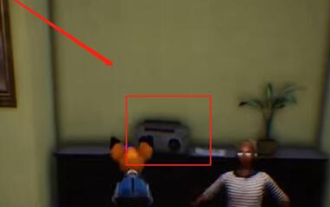 How to complete the horror corridor mission in Goat Simulator 3
Feb 25, 2024 pm 03:40 PM
How to complete the horror corridor mission in Goat Simulator 3
Feb 25, 2024 pm 03:40 PM
The Terror Corridor is a mission in Goat Simulator 3. How can you complete this mission? Master the detailed clearance methods and corresponding processes, and be able to complete the corresponding challenges of this mission. The following will bring you Goat Simulator. 3 Horror Corridor Guide to learn related information. Goat Simulator 3 Terror Corridor Guide 1. First, players need to go to Silent Hill in the upper left corner of the map. 2. Here you can see a house with RESTSTOP written on the roof. Players need to operate the goat to enter this house. 3. After entering the room, we first go straight forward, and then turn right. There is a door at the end here, and we go in directly from here. 4. After entering, we also need to walk forward first and then turn right. When we reach the door here, the door will be closed. We need to turn back and find it.
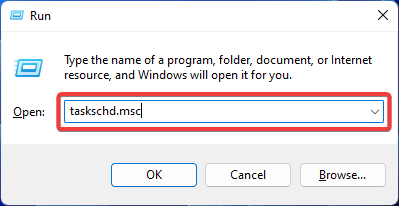 Fix: Operator denied request error in Windows Task Scheduler
Aug 01, 2023 pm 08:43 PM
Fix: Operator denied request error in Windows Task Scheduler
Aug 01, 2023 pm 08:43 PM
To automate tasks and manage multiple systems, mission planning software is a valuable tool in your arsenal, especially as a system administrator. Windows Task Scheduler does the job perfectly, but lately many people have reported operator rejected request errors. This problem exists in all iterations of the operating system, and even though it has been widely reported and covered, there is no effective solution. Keep reading to find out what might actually work for other people! What is the request in Task Scheduler 0x800710e0 that was denied by the operator or administrator? Task Scheduler allows automating various tasks and applications without user input. You can use it to schedule and organize specific applications, configure automatic notifications, help deliver messages, and more. it
 How to pass the Imperial Tomb mission in Goat Simulator 3
Mar 11, 2024 pm 01:10 PM
How to pass the Imperial Tomb mission in Goat Simulator 3
Mar 11, 2024 pm 01:10 PM
Goat Simulator 3 is a game with classic simulation gameplay, allowing players to fully experience the fun of casual action simulation. The game also has many exciting special tasks. Among them, the Goat Simulator 3 Imperial Tomb task requires players to find the bell tower. Some players are not sure how to operate the three clocks at the same time. Here is the guide to the Tomb of the Tomb mission in Goat Simulator 3! The guide to the Tomb of the Tomb mission in Goat Simulator 3 is to ring the bells in order. Detailed step expansion 1. First, players need to open the map and go to Wuqiu Cemetery. 2. Then go up to the bell tower. There will be three bells inside. 3. Then, in order from largest to smallest, follow the familiarity of 222312312. 4. After completing the knocking, you can complete the mission and open the door to get the lightsaber.
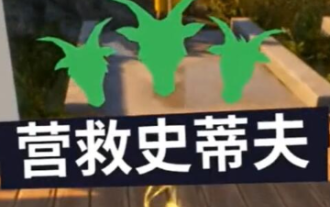 How to do the rescue Steve mission in Goat Simulator 3
Feb 25, 2024 pm 03:34 PM
How to do the rescue Steve mission in Goat Simulator 3
Feb 25, 2024 pm 03:34 PM
Rescue Steve is a unique task in Goat Simulator 3. What exactly needs to be done to complete it? This task is relatively simple, but we need to be careful not to misunderstand the meaning. Here we will bring you the rescue of Steve in Goat Simulator 3 Task strategies can help you better complete related tasks. Goat Simulator 3 Rescue Steve Mission Strategy 1. First come to the hot spring in the lower right corner of the map. 2. After arriving at the hot spring, you can trigger the task of rescuing Steve. 3. Note that there is a man in the hot spring. Although his name is Steve, he is not the target of this mission. 4. Find a fish named Steve in this hot spring and bring it ashore to complete this task.
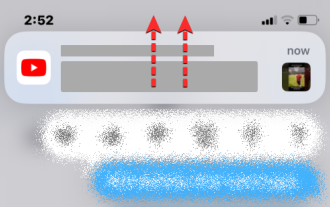 How to clear notifications on iPhone
Feb 15, 2024 pm 06:10 PM
How to clear notifications on iPhone
Feb 15, 2024 pm 06:10 PM
While notifications aren't the strongest suite on the iPhone, in recent iOS updates, Apple has fine-tuned how they appear. The new iOS version minimizes the visibility of alerts through Notification Center to ensure users have a better experience. In this article, we will help you clear notifications on iPhone in various different ways. How to turn off incoming notification banners on iPhone When you are on the Home screen or actively using an app, all notifications will appear as banners at the top unless you disable this feature. If you want to check the notification later without interrupting your current task, simply swipe the banner up to dismiss it. This will move the notifications you receive to Notification Center so you can
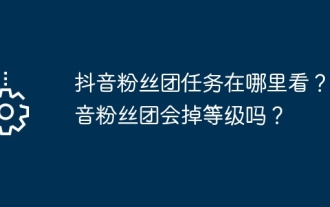 Where can I find Douyin fan group tasks? Will the Douyin fan club lose level?
Mar 07, 2024 pm 05:25 PM
Where can I find Douyin fan group tasks? Will the Douyin fan club lose level?
Mar 07, 2024 pm 05:25 PM
TikTok, as one of the most popular social media platforms at the moment, has attracted a large number of users to participate. On Douyin, there are many fan group tasks that users can complete to obtain certain rewards and benefits. So where can I find Douyin fan club tasks? 1. Where can I view Douyin fan club tasks? In order to find Douyin fan group tasks, you need to visit Douyin's personal homepage. On the homepage, you will see an option called "Fan Club." Click this option and you can browse the fan groups you have joined and related tasks. In the fan club task column, you will see various types of tasks, such as likes, comments, sharing, forwarding, etc. Each task has corresponding rewards and requirements. Generally speaking, after completing the task, you will receive a certain amount of gold coins or experience points.
 Windows 11 User Guide: How to disable ad pop-ups
Sep 22, 2023 pm 07:21 PM
Windows 11 User Guide: How to disable ad pop-ups
Sep 22, 2023 pm 07:21 PM
Microsoft's Windows 11 operating system may periodically display suggestions as pop-ups on your computer using the notification system. The suggestions system, originally intended to provide users with tips and suggestions for improving their Windows 11 workflows, has almost completely transformed into an advertising system to promote Microsoft services and products. Suggestion pop-ups might advertise a Microsoft 365 subscription to users, suggest linking an Android phone to the device, or set up a backup solution. If these pop-ups annoy you, you can tweak your system to disable them entirely. The following guide provides recommendations on disabling pop-ups on devices running Microsoft’s Windows 11 operating system.
 How to turn off Apple TV keyboard reminders on iPhone
Nov 30, 2023 pm 11:41 PM
How to turn off Apple TV keyboard reminders on iPhone
Nov 30, 2023 pm 11:41 PM
On AppleTV, if you don't want to use AppleTV Remote to enter text, you can type using a nearby iPhone or iPad. Whenever a text field appears on AppleTV, a notification will appear on your iPhone or iPad. After tapping the notification, you can use the on-screen keyboard on your iOS device to enter text on AppleTV. If you find these notifications annoying, you can disable them on your iPhone or iPad (if you have a few AppleTVs and kids at home, you'll know what we mean). If you're running iOS/iPadOS 15.1 or later, here's how to disable them. Launch on iPhone or iPad



