How to build responsive mobile apps using Vue.js and Swift
How to build responsive mobile applications using Vue.js and Swift language
With the continuous development of mobile applications, developers are paying more and more attention to building responsive applications. Vue.js, as a popular JavaScript framework, can help us build responsive front-end applications. The Swift language is the main development language on the iOS platform, which provides powerful functions and performance. This article will introduce how to use Vue.js and Swift language to build responsive mobile applications, and provide code examples.
- Vue.js Basics
Vue.js is a lightweight yet powerful JavaScript framework for building user interfaces. The following is a basic Vue.js example:
<!DOCTYPE html>
<html>
<head>
<title>Vue.js Example</title>
<script src="https://cdn.jsdelivr.net/npm/vue/dist/vue.js"></script>
</head>
<body>
<div id="app">
<h1>{{ message }}</h1>
<button v-on:click="changeMessage">Change Message</button>
</div>
<script>
var app = new Vue({
el: '#app',
data: {
message: 'Hello, Vue.js!'
},
methods: {
changeMessage: function() {
this.message = 'New Message';
}
}
});
</script>
</body>
</html>In the above example, we used Vue.js directives to bind data and events. Data binding is implemented through {{ message }}, and event binding is implemented through the v-on:click instruction.
- Swift Language Basics
Swift is a modern programming language developed by Apple and used for development on iOS, macOS, and other Apple platforms. The following is the simplest Swift example:
import UIKit
class ViewController: UIViewController {
@IBOutlet weak var label: UILabel!
@IBAction func buttonClicked(_ sender: UIButton) {
label.text = "Button Clicked"
}
}In the above example, we use the IBOutlet and IBAction of the Swift language to bind interface elements and events. Set the text through label.text, and respond to the button click event through the buttonClicked function.
- Combining Vue.js and Swift
Now, we will use Vue.js and Swift language together to build a responsive mobile application. We first need to create a new Xcode project and add the dependency of Vue.js.
In Xcode, we can use WKWebView to load Vue.js HTML files. The following is an HTML template using Vue.js:
<!DOCTYPE html>
<html>
<head>
<title>Vue.js Template</title>
<script src="https://cdn.jsdelivr.net/npm/vue/dist/vue.js"></script>
</head>
<body>
<div id="app">
<h1>{{ message }}</h1>
<button v-on:click="changeMessage">Change Message</button>
</div>
<script>
var app = new Vue({
el: '#app',
data: {
message: 'Hello, Vue.js!'
},
methods: {
changeMessage: function() {
this.message = 'New Message';
}
}
});
</script>
</body>
</html>In Swift code, we can use WKWebView to load the above HTML template. The following is a simple Swift example:
import UIKit
import WebKit
class ViewController: UIViewController, WKNavigationDelegate {
var webView: WKWebView!
override func viewDidLoad() {
super.viewDidLoad()
let url = Bundle.main.url(forResource: "vuejs-template", withExtension: "html")!
webView.loadFileURL(url, allowingReadAccessTo: url)
let request = URLRequest(url: url)
webView.load(request)
}
override func loadView() {
webView = WKWebView()
webView.navigationDelegate = self
view = webView
}
}In the above example, we used WKWebView to load the HTML template file and loaded it in the viewDidLoad function. We also need to create and set up the webView in the loadView function.
Through the above example, we successfully used Vue.js and Swift language to build responsive mobile applications. We can define data binding and event response in the HTML template of Vue.js, and then use Swift language to load and display the HTML template.
Conclusion
Through the introduction of this article, we have learned how to use Vue.js and Swift language to build responsive mobile applications. We started with the basics of Vue.js and the Swift language, and provided corresponding code examples. As we become more proficient in these two technologies, we can better build responsive mobile applications and provide users with a better experience.
The above is the detailed content of How to build responsive mobile apps using Vue.js and Swift. For more information, please follow other related articles on the PHP Chinese website!

Hot AI Tools

Undresser.AI Undress
AI-powered app for creating realistic nude photos

AI Clothes Remover
Online AI tool for removing clothes from photos.

Undress AI Tool
Undress images for free

Clothoff.io
AI clothes remover

AI Hentai Generator
Generate AI Hentai for free.

Hot Article

Hot Tools

Notepad++7.3.1
Easy-to-use and free code editor

SublimeText3 Chinese version
Chinese version, very easy to use

Zend Studio 13.0.1
Powerful PHP integrated development environment

Dreamweaver CS6
Visual web development tools

SublimeText3 Mac version
God-level code editing software (SublimeText3)

Hot Topics
 1384
1384
 52
52
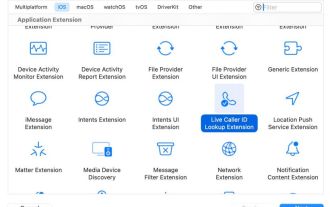 Apple releases open source Swift package for homomorphic encryption, deployed in iOS 18
Jul 31, 2024 pm 01:10 PM
Apple releases open source Swift package for homomorphic encryption, deployed in iOS 18
Jul 31, 2024 pm 01:10 PM
According to news on July 31, Apple issued a press release yesterday (July 30), announcing the launch of a new open source Swift package (swift-homomorphic-encryption) for enabling homomorphic encryption in the Swift programming language. Note: Homomorphic Encryption (HE) refers to an encryption algorithm that satisfies the homomorphic operation properties of ciphertext. That is, after the data is homomorphically encrypted, specific calculations are performed on the ciphertext, and the obtained ciphertext calculation results are processed at the same time. The plaintext after state decryption is equivalent to directly performing the same calculation on the plaintext data, achieving the "invisibility" of the data. Homomorphic encryption technology can calculate encrypted data without leaking the underlying unencrypted data to the operation process.
 Tutorial on using CSS to implement responsive image automatic carousel effect
Nov 21, 2023 am 08:37 AM
Tutorial on using CSS to implement responsive image automatic carousel effect
Nov 21, 2023 am 08:37 AM
With the popularity of mobile devices, web design needs to take into account factors such as device resolution and screen size of different terminals to achieve a good user experience. When implementing responsive design of a website, it is often necessary to use the image carousel effect to display the content of multiple images in a limited visual window, and at the same time, it can also enhance the visual effect of the website. This article will introduce how to use CSS to achieve a responsive image automatic carousel effect, and provide code examples and analysis. Implementation ideas The implementation of responsive image carousel can be implemented through CSS flex layout. exist
 How to create a responsive tag cloud using HTML, CSS and jQuery
Oct 27, 2023 am 10:46 AM
How to create a responsive tag cloud using HTML, CSS and jQuery
Oct 27, 2023 am 10:46 AM
How to use HTML, CSS and jQuery to create a responsive tag cloud. A tag cloud is a common web element used to display various keywords or tags. It usually displays the importance of keywords in different font sizes or colors. In this article, we will introduce how to use HTML, CSS and jQuery to create a responsive tag cloud, and give specific code examples. Creating the HTML Structure First, we need to create the basic structure of the tag cloud in HTML. You can use an unordered list to represent tags
 Tutorial on implementing responsive sliding menu using CSS
Nov 21, 2023 am 08:08 AM
Tutorial on implementing responsive sliding menu using CSS
Nov 21, 2023 am 08:08 AM
A tutorial on using CSS to implement a responsive sliding menu requires specific code examples. In modern web design, responsive design has become an essential skill. To accommodate different devices and screen sizes, we need to add a responsive menu to the website. Today, we will use CSS to implement a responsive sliding menu and provide you with specific code examples. First, let's take a look at the implementation. We will create a navigation bar that automatically collapses when the screen width is smaller than a certain threshold and expands by clicking the menu button.
 How to create a responsive carousel layout using HTML and CSS
Oct 20, 2023 pm 04:24 PM
How to create a responsive carousel layout using HTML and CSS
Oct 20, 2023 pm 04:24 PM
How to create a responsive carousel layout using HTML and CSS Carousels are a common element in modern web design. It can attract the user's attention, display multiple contents or images, and switch automatically. In this article, we will introduce how to create a responsive carousel layout using HTML and CSS. First, we need to create a basic HTML structure and add the required CSS styles. The following is a simple HTML structure: <!DOCTYPEhtml&g
 How to create a responsive scrolling notification bar using HTML, CSS and jQuery
Oct 26, 2023 pm 12:12 PM
How to create a responsive scrolling notification bar using HTML, CSS and jQuery
Oct 26, 2023 pm 12:12 PM
How to use HTML, CSS and jQuery to create a responsive scrolling notification bar. With the popularity of mobile devices and the increase in user requirements for website access experience, designing a responsive scrolling notification bar has become more and more important. Responsive design ensures that the website displays properly on different devices and that users can easily view notification content. This article will introduce how to use HTML, CSS and jQuery to create a responsive scrolling notification bar, and provide specific code examples. First we need to create the HTM
 How to use Vue to implement QQ-like chat bubble effects
Sep 20, 2023 pm 02:27 PM
How to use Vue to implement QQ-like chat bubble effects
Sep 20, 2023 pm 02:27 PM
How to use Vue to implement QQ-like chat bubble effects In today’s social era, the chat function has become one of the core functions of mobile applications and web applications. One of the most common elements in the chat interface is the chat bubble, which can clearly distinguish the sender's and receiver's messages, effectively improving the readability of the message. This article will introduce how to use Vue to implement QQ-like chat bubble effects and provide specific code examples. First, we need to create a Vue component to represent the chat bubble. The component consists of two main parts
 How to use Layui to implement responsive calendar functions
Oct 25, 2023 pm 12:06 PM
How to use Layui to implement responsive calendar functions
Oct 25, 2023 pm 12:06 PM
How to use Layui to implement responsive calendar function 1. Introduction In web development, calendar function is one of the common requirements. Layui is an excellent front-end framework that provides a wealth of UI components, including calendar components. This article will introduce how to use Layui to implement a responsive calendar function and give specific code examples. 2. HTML structure In order to implement the calendar function, we first need to create a suitable HTML structure. You can use the div element as the outermost container, and then within it




