How to use Redis and Python to implement distributed database functions
How to use Redis and Python to implement distributed database functions
With the continuous growth of data volume and the continuous evolution of business needs, traditional stand-alone databases can no longer meet the requirements of modern applications. To efficiently store and access large-scale data, distributed databases have become a common solution. In this article, we will introduce how to use Redis and Python to build a simple distributed database system.
Redis is an open source in-memory database that provides fast and reliable key-value storage. Through the distributed nature of Redis, we can distribute data across multiple nodes to improve database performance and capacity.
Before we start, we need to install the related libraries of Redis and Python. It can be installed through the official website or package management tool.
First, we need to use the Redis library in Python to connect to the Redis database. You can use the following code:
import redis # 连接Redis数据库 redis_db = redis.Redis(host='localhost', port=6379, db=0)
Next, we need to define some common functions to operate the distributed database.
- Add data
We can use Redis’s set method to store key-value pairs into the database:
def add_data(key, value):
redis_db.set(key, value)- Get data
Through the get method of Redis, we can get the corresponding value according to the key:
def get_data(key):
value = redis_db.get(key)
return value- Delete data
We can use Redis's delete method to delete the specified key-value pair:
def delete_data(key):
redis_db.delete(key)The above are some simple operation examples. In addition to the above functions, Redis also provides other rich functions to support the use of distributed databases, such as transaction processing, publish and subscribe, etc.
When using a distributed database, it is often necessary to consider data consistency and fault tolerance. Redis ensures the reliability of the database by providing mechanisms such as master-slave replication and failover. We can implement these mechanisms by configuring Redis cluster. The following is an example of using Redis Cluster:
from rediscluster import RedisCluster
# Redis集群节点列表
redis_nodes = [{'host': 'localhost', 'port': '7000'},
{'host': 'localhost', 'port': '7001'},
{'host': 'localhost', 'port': '7002'}]
# 连接Redis数据库集群
redis_cluster = RedisCluster(startup_nodes=redis_nodes, decode_responses=True)When using Redis Cluster, we can use the same functions as the Redis library to operate the database. At the same time, Redis cluster also provides some additional functions, such as read-write separation and data sharding.
To summarize, by using Redis and Python, we can easily build a distributed database system. Using the distributed nature of Redis, we can achieve efficient data storage and access. In addition, Redis Cluster also provides some additional features to enhance the reliability and performance of the database.
The above is an introduction to how to use Redis and Python to implement distributed database functions. I hope it will be helpful to everyone. Of course, in order to build a complete, high-performance distributed database system, many other factors need to be considered, such as data sharding strategy, load balancing, etc. However, the approach provided in this article can serve as a good starting point to explore and understand the basic concepts and operations of distributed databases.
The above is the detailed content of How to use Redis and Python to implement distributed database functions. For more information, please follow other related articles on the PHP Chinese website!

Hot AI Tools

Undresser.AI Undress
AI-powered app for creating realistic nude photos

AI Clothes Remover
Online AI tool for removing clothes from photos.

Undress AI Tool
Undress images for free

Clothoff.io
AI clothes remover

Video Face Swap
Swap faces in any video effortlessly with our completely free AI face swap tool!

Hot Article

Hot Tools

Notepad++7.3.1
Easy-to-use and free code editor

SublimeText3 Chinese version
Chinese version, very easy to use

Zend Studio 13.0.1
Powerful PHP integrated development environment

Dreamweaver CS6
Visual web development tools

SublimeText3 Mac version
God-level code editing software (SublimeText3)

Hot Topics
 1386
1386
 52
52
 Can visual studio code be used in python
Apr 15, 2025 pm 08:18 PM
Can visual studio code be used in python
Apr 15, 2025 pm 08:18 PM
VS Code can be used to write Python and provides many features that make it an ideal tool for developing Python applications. It allows users to: install Python extensions to get functions such as code completion, syntax highlighting, and debugging. Use the debugger to track code step by step, find and fix errors. Integrate Git for version control. Use code formatting tools to maintain code consistency. Use the Linting tool to spot potential problems ahead of time.
 Python: Automation, Scripting, and Task Management
Apr 16, 2025 am 12:14 AM
Python: Automation, Scripting, and Task Management
Apr 16, 2025 am 12:14 AM
Python excels in automation, scripting, and task management. 1) Automation: File backup is realized through standard libraries such as os and shutil. 2) Script writing: Use the psutil library to monitor system resources. 3) Task management: Use the schedule library to schedule tasks. Python's ease of use and rich library support makes it the preferred tool in these areas.
 Can visual studio code run python
Apr 15, 2025 pm 08:00 PM
Can visual studio code run python
Apr 15, 2025 pm 08:00 PM
VS Code not only can run Python, but also provides powerful functions, including: automatically identifying Python files after installing Python extensions, providing functions such as code completion, syntax highlighting, and debugging. Relying on the installed Python environment, extensions act as bridge connection editing and Python environment. The debugging functions include setting breakpoints, step-by-step debugging, viewing variable values, and improving debugging efficiency. The integrated terminal supports running complex commands such as unit testing and package management. Supports extended configuration and enhances features such as code formatting, analysis and version control.
 Can vs code run python
Apr 15, 2025 pm 08:21 PM
Can vs code run python
Apr 15, 2025 pm 08:21 PM
Yes, VS Code can run Python code. To run Python efficiently in VS Code, complete the following steps: Install the Python interpreter and configure environment variables. Install the Python extension in VS Code. Run Python code in VS Code's terminal via the command line. Use VS Code's debugging capabilities and code formatting to improve development efficiency. Adopt good programming habits and use performance analysis tools to optimize code performance.
 Python vs. JavaScript: The Learning Curve and Ease of Use
Apr 16, 2025 am 12:12 AM
Python vs. JavaScript: The Learning Curve and Ease of Use
Apr 16, 2025 am 12:12 AM
Python is more suitable for beginners, with a smooth learning curve and concise syntax; JavaScript is suitable for front-end development, with a steep learning curve and flexible syntax. 1. Python syntax is intuitive and suitable for data science and back-end development. 2. JavaScript is flexible and widely used in front-end and server-side programming.
 Golang vs. Python: Concurrency and Multithreading
Apr 17, 2025 am 12:20 AM
Golang vs. Python: Concurrency and Multithreading
Apr 17, 2025 am 12:20 AM
Golang is more suitable for high concurrency tasks, while Python has more advantages in flexibility. 1.Golang efficiently handles concurrency through goroutine and channel. 2. Python relies on threading and asyncio, which is affected by GIL, but provides multiple concurrency methods. The choice should be based on specific needs.
 How to use VSCode
Apr 15, 2025 pm 11:21 PM
How to use VSCode
Apr 15, 2025 pm 11:21 PM
Visual Studio Code (VSCode) is a cross-platform, open source and free code editor developed by Microsoft. It is known for its lightweight, scalability and support for a wide range of programming languages. To install VSCode, please visit the official website to download and run the installer. When using VSCode, you can create new projects, edit code, debug code, navigate projects, expand VSCode, and manage settings. VSCode is available for Windows, macOS, and Linux, supports multiple programming languages and provides various extensions through Marketplace. Its advantages include lightweight, scalability, extensive language support, rich features and version
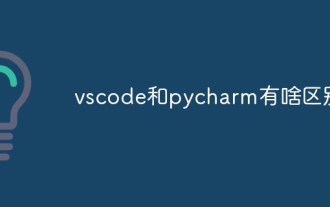 What is the difference between vscode and pycharm
Apr 15, 2025 pm 11:54 PM
What is the difference between vscode and pycharm
Apr 15, 2025 pm 11:54 PM
The main differences between VS Code and PyCharm are: 1. Extensibility: VS Code is highly scalable and has a rich plug-in market, while PyCharm has wider functions by default; 2. Price: VS Code is free and open source, and PyCharm is paid for professional version; 3. User interface: VS Code is modern and friendly, and PyCharm is more complex; 4. Code navigation: VS Code is suitable for small projects, and PyCharm is more suitable for large projects; 5. Debugging: VS Code is basic, and PyCharm is more powerful; 6. Code refactoring: VS Code is basic, and PyCharm is richer; 7. Code




