 Java
Java
 javaTutorial
javaTutorial
 Tutorial: Java development steps to implement the geofence monitoring function of Amap
Tutorial: Java development steps to implement the geofence monitoring function of Amap
Tutorial: Java development steps to implement the geofence monitoring function of Amap
Tutorial: Steps to implement the geofence monitoring function of Amap with Java development
Geofence monitoring is an important function in modern positioning and navigation technology, which can help people monitor and alert specific areas. . In this tutorial, I will introduce how to use Java language to develop the geofence monitoring function of Amap. Below are the implementation steps and sample code.
Step 1: Apply for a Gaode Map developer account
First, we need to register on the official Gaode Map website (https://lbs.amap.com/) and apply for a developer account. After successful registration, we can obtain a developer key (Key) for accessing the API of Amap.
Step 2: Import the necessary dependencies
To use the Amap API in a Java project, we need to import the corresponding dependencies. In this tutorial, we will use AMAP’s Java SDK. You can add the following dependency in the Maven or Gradle configuration file:
<dependency>
<groupId>com.amap.api</groupId>
<artifactId>amap-java-sdk</artifactId>
<version>1.4.0</version>
</dependency>Step 3: Create a geofence
In Amap, we can use the Polygon class to create a polygonal geofence. The following is a sample code:
// 创建地理围栏 Polygon polygon = new Polygon(); polygon.add(new LatLng(39.992806, 116.397238)); polygon.add(new LatLng(39.994439, 116.414496)); polygon.add(new LatLng(39.988628, 116.413819)); polygon.add(new LatLng(39.990234, 116.394844));
In this example, we create a quadrilateral geofence, using the LatLng class to represent the latitude and longitude coordinates.
Step 4: Set up geofence monitoring
In Amap, we can use the GeoFenceClient class to set up the geofence monitoring function. The following is a sample code:
// 创建地理围栏客户端
GeoFenceClient fenceClient = new GeoFenceClient();
fenceClient.setActivateAction(GeoFenceClient.GEOFENCE_IN | GeoFenceClient.GEOFENCE_OUT | GeoFenceClient.GEOFENCE_STAYED);
// 设置地理围栏回调
fenceClient.createPendingIntent("com.example.geofence.ACTION_GEOFENCE");
// 设置监听器
fenceClient.setGeoFenceListener(new GeoFenceListener() {
@Override
public void onGeoFenceCreateFinished(List<GeoFence> geoFenceList, int errorCode, String errorMessage) {
if (errorCode == GeoFence.ADDGEOFENCE_SUCCESS) {
// 地理围栏添加成功
}
}
});
// 添加地理围栏
fenceClient.addGeoFence(polygon, "customId"); In this example, we create a geofence client GeoFenceClient and set the trigger action type for monitoring. Then, we set up the callbacks and listeners for the geofence. Finally, we added the geofence we created earlier.
Step 5: Handle geofence trigger events
When the device enters, leaves, or stays within the geofence, we can handle the trigger event through the callback method. Here is a sample code:
// 创建触发事件广播接收器
BroadcastReceiver fenceReceiver = new BroadcastReceiver() {
@Override
public void onReceive(Context context, Intent intent) {
// 处理地理围栏触发事件
String action = intent.getAction();
if (action.equals("com.example.geofence.ACTION_GEOFENCE")) {
Bundle bundle = intent.getExtras();
List<GeoFence> geoFenceList = bundle.getParcelableArrayList("geoFenceList");
int status = bundle.getInt("status");
// 处理地理围栏触发事件
}
}
};
// 注册触发事件广播接收器
registerReceiver(fenceReceiver, new IntentFilter("com.example.geofence.ACTION_GEOFENCE")); In this example, we create a broadcast receiver fenceReceiver and handle the geofence trigger event. Then, we registered the broadcast receiver.
So far, we have completed the implementation steps of using Java to develop the geofence monitoring function of Amap. Hope this tutorial will be helpful to you. If you have any questions, please feel free to leave a message. Thanks!
The above is the detailed content of Tutorial: Java development steps to implement the geofence monitoring function of Amap. For more information, please follow other related articles on the PHP Chinese website!

Hot AI Tools

Undresser.AI Undress
AI-powered app for creating realistic nude photos

AI Clothes Remover
Online AI tool for removing clothes from photos.

Undress AI Tool
Undress images for free

Clothoff.io
AI clothes remover

AI Hentai Generator
Generate AI Hentai for free.

Hot Article

Hot Tools

Notepad++7.3.1
Easy-to-use and free code editor

SublimeText3 Chinese version
Chinese version, very easy to use

Zend Studio 13.0.1
Powerful PHP integrated development environment

Dreamweaver CS6
Visual web development tools

SublimeText3 Mac version
God-level code editing software (SublimeText3)

Hot Topics
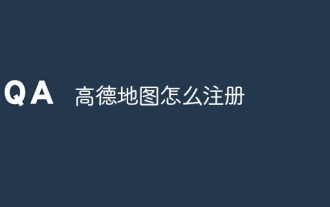 How to register for Amap
Apr 08, 2024 pm 04:39 PM
How to register for Amap
Apr 08, 2024 pm 04:39 PM
1. First install and open the Amap app on your mobile phone, click [My] and select [Login/Register]. 2. Select a mobile phone number, WeChat or Alipay to register as needed, and fill in personal information according to the prompts, including mobile phone number, password, etc. 3. After completing the filling, click [Register] to complete the account registration. 4. Afterwards, use the method selected during registration for login verification. If you register through a mobile phone number, you need to enter your mobile phone number and password to log in.
 Does Amap require mobile phone registration?
May 05, 2024 pm 05:12 PM
Does Amap require mobile phone registration?
May 05, 2024 pm 05:12 PM
Yes, for security, personalized services and account management, Amap requires registration with a mobile phone number. The registration steps include: Open the Amap app, click "My" and "Login/Register", select a mobile phone number to register, enter the mobile phone number to get the verification code, set a password to complete the registration.
 Four recommended AI-assisted programming tools
Apr 22, 2024 pm 05:34 PM
Four recommended AI-assisted programming tools
Apr 22, 2024 pm 05:34 PM
This AI-assisted programming tool has unearthed a large number of useful AI-assisted programming tools in this stage of rapid AI development. AI-assisted programming tools can improve development efficiency, improve code quality, and reduce bug rates. They are important assistants in the modern software development process. Today Dayao will share with you 4 AI-assisted programming tools (and all support C# language). I hope it will be helpful to everyone. https://github.com/YSGStudyHards/DotNetGuide1.GitHubCopilotGitHubCopilot is an AI coding assistant that helps you write code faster and with less effort, so you can focus more on problem solving and collaboration. Git
 Xiaomi CarWith joins hands with Amap to open a new era of lane-level navigation
Apr 16, 2024 pm 08:34 PM
Xiaomi CarWith joins hands with Amap to open a new era of lane-level navigation
Apr 16, 2024 pm 08:34 PM
According to news on April 16, Xiaomi users have recently welcomed a practical new feature - Xiaomi CarWith has officially launched Amap lane navigation. The launch of this service will undoubtedly bring drivers a more accurate and convenient navigation experience. According to the data, the integration of Amap and CarWith has achieved seamless connection, and users can directly experience the precise guidance of lane-level navigation without the need for additional software updates. This improvement is likely to be made on the server side, saving users the tedious update step. Car lane-level navigation is an innovative feature of Amap. It can restore the real road layout to a high degree on the screen, clearly displaying the number of lanes, ground markings, entrances and exits, special lanes and other information on the current road, providing drivers with a more comprehensive ,
 Which AI programmer is the best? Explore the potential of Devin, Tongyi Lingma and SWE-agent
Apr 07, 2024 am 09:10 AM
Which AI programmer is the best? Explore the potential of Devin, Tongyi Lingma and SWE-agent
Apr 07, 2024 am 09:10 AM
On March 3, 2022, less than a month after the birth of the world's first AI programmer Devin, the NLP team of Princeton University developed an open source AI programmer SWE-agent. It leverages the GPT-4 model to automatically resolve issues in GitHub repositories. SWE-agent's performance on the SWE-bench test set is similar to Devin, taking an average of 93 seconds and solving 12.29% of the problems. By interacting with a dedicated terminal, SWE-agent can open and search file contents, use automatic syntax checking, edit specific lines, and write and execute tests. (Note: The above content is a slight adjustment of the original content, but the key information in the original text is retained and does not exceed the specified word limit.) SWE-A
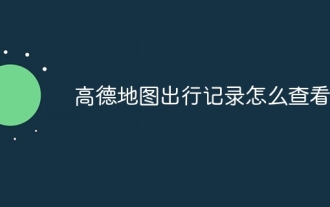 How to view travel records on Amap
May 05, 2024 pm 05:21 PM
How to view travel records on Amap
May 05, 2024 pm 05:21 PM
Steps to view travel records on Amap: 1. Log in to Amap; 2. Enter "My" → "My Travel"; 3. View the list of travel records; 4. Click to view details; 5. Export records (optional) .
 How to use Amap to open family maps and share maps with family members. Methods and steps for sharing maps with family members.
May 04, 2024 pm 03:34 PM
How to use Amap to open family maps and share maps with family members. Methods and steps for sharing maps with family members.
May 04, 2024 pm 03:34 PM
Amap APP is a professional and easy-to-use free map navigation software. Everyone likes it very much. It has a variety of functions, which can bring great convenience to our lives. What? Inquiries about some locations, planning of routes, viewing some street view maps, or inquiries about longitude and latitude can be solved here. The operation is simple and convenient, beyond your imagination. Many times, everyone likes it. Sharing maps and location information here makes people feel more secure, which is very good. Many times, for some children or elderly people at home, it will make people more worried when they go out. , when encountering various situations, you can avoid the situation where everyone will get lost.
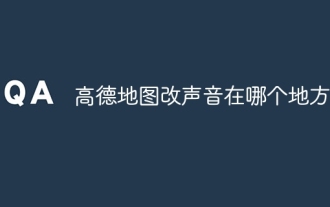 Where to change the sound on Gaode map?
May 05, 2024 pm 05:30 PM
Where to change the sound on Gaode map?
May 05, 2024 pm 05:30 PM
Sound changes for the Amap map can be made directly within the application: Open the Amap map application. Click on the personal center icon. Go to Settings. Find the "Speech" settings. Choose your preferred voice pack. Tip: Amap provides sound packages in multiple languages and genders. After changes, the application needs to be restarted to take effect.





