 Backend Development
Backend Development
 Python Tutorial
Python Tutorial
 How to use the urllib.urlopen() function to send a POST request in Python 2.x
How to use the urllib.urlopen() function to send a POST request in Python 2.x
How to use the urllib.urlopen() function to send a POST request in Python 2.x
How to use the urllib.urlopen() function to send a POST request in Python 2.x
In Python, we often need to interact with the network, such as getting data from a web server or sending data to a server. For sending POST requests, we can use the urlopen() function from the urllib library. This function can send any type of request, including GET, POST, etc.
The following is a sample code that uses the urllib.urlopen() function to send a POST request:
import urllib
# 准备POST请求的数据
data = {
'username': 'john',
'password': 'password123'
}
# 将数据编码成字符串
encoded_data = urllib.urlencode(data)
# 发起POST请求
response = urllib.urlopen(url, encoded_data)
# 读取响应内容
content = response.read()
# 打印响应结果
print(content)In the sample code, a dictionary data containing usernames and passwords is first defined. Then, use urllib.urlencode(data) to encode the data into a string. Next, initiate a POST request by calling the urllib.urlopen() function, passing the data to be sent. Finally, use response.read() to read the response content.
It should be noted that the url variable in the example needs to be replaced with the target URL where you want to send the POST request. In addition, the response content returned by the server can be obtained through the response.read() method and can be processed according to actual needs.
In addition to using the urllib.urlopen() function, you can also use the urlopen() function in the urllib2 library to send POST requests. It provides more features and options such as sending requests with request headers, handling redirects, etc. The following is a sample code that uses the urllib2.urlopen() function to send a POST request:
import urllib2
# 准备POST请求的数据
data = {
'username': 'john',
'password': 'password123'
}
# 将数据编码成字符串
encoded_data = urllib.urlencode(data)
# 创建请求对象
request = urllib2.Request(url, encoded_data)
# 发起POST请求
response = urllib2.urlopen(request)
# 读取响应内容
content = response.read()
# 打印响应结果
print(content)Compared with the previous sample code, when using the urllib2.urlopen() function to send a POST request, you need to create a urllib2.Request object. and pass the request data to it as parameters. This allows more flexibility in controlling the behavior of requests.
To sum up, it is very simple and convenient to use urllib's urlopen() function to send POST requests. Choose appropriate libraries and functions as needed to implement different functions. Whether using urllib or urllib2, the basic steps for sending a POST request are the same: prepare the request data, encode the data into a string, initiate the POST request, and process the returned response content.
Summary
This article introduces how to send POST requests using the urllib and urllib2 libraries in Python 2.x. By calling the urlopen() function, we can send any type of HTTP request to the server, including POST. The sample code shows how to prepare the request data, encode the data into a string, make a POST request, and process the response content returned by the server. Depending on actual needs, you can choose to use urllib or urllib2 to have better control over the behavior of requests. Whether it is getting data or sending data, network interaction is an important task that we often involve in development. Mastering the method of sending POST requests is very necessary for developers.
The above is the detailed content of How to use the urllib.urlopen() function to send a POST request in Python 2.x. For more information, please follow other related articles on the PHP Chinese website!

Hot AI Tools

Undresser.AI Undress
AI-powered app for creating realistic nude photos

AI Clothes Remover
Online AI tool for removing clothes from photos.

Undress AI Tool
Undress images for free

Clothoff.io
AI clothes remover

Video Face Swap
Swap faces in any video effortlessly with our completely free AI face swap tool!

Hot Article

Hot Tools

Notepad++7.3.1
Easy-to-use and free code editor

SublimeText3 Chinese version
Chinese version, very easy to use

Zend Studio 13.0.1
Powerful PHP integrated development environment

Dreamweaver CS6
Visual web development tools

SublimeText3 Mac version
God-level code editing software (SublimeText3)

Hot Topics
 1386
1386
 52
52
 Why NameResolutionError(self.host, self, e) from e and how to solve it
Mar 01, 2024 pm 01:20 PM
Why NameResolutionError(self.host, self, e) from e and how to solve it
Mar 01, 2024 pm 01:20 PM
The reason for the error is NameResolutionError(self.host,self,e)frome, which is an exception type in the urllib3 library. The reason for this error is that DNS resolution failed, that is, the host name or IP address attempted to be resolved cannot be found. This may be caused by the entered URL address being incorrect or the DNS server being temporarily unavailable. How to solve this error There may be several ways to solve this error: Check whether the entered URL address is correct and make sure it is accessible Make sure the DNS server is available, you can try using the "ping" command on the command line to test whether the DNS server is available Try accessing the website using the IP address instead of the hostname if behind a proxy
 Send POST request with form data using http.PostForm function
Jul 25, 2023 pm 10:51 PM
Send POST request with form data using http.PostForm function
Jul 25, 2023 pm 10:51 PM
Use the http.PostForm function to send a POST request with form data. In the http package of the Go language, you can use the http.PostForm function to send a POST request with form data. The prototype of the http.PostForm function is as follows: funcPostForm(urlstring,dataurl.Values)(resp*http.Response,errerror)where, u
 How to use the urllib.request.urlopen() function to send a GET request in Python 3.x
Jul 30, 2023 am 11:28 AM
How to use the urllib.request.urlopen() function to send a GET request in Python 3.x
Jul 30, 2023 am 11:28 AM
How to use the urllib.request.urlopen() function in Python3.x to send a GET request. In network programming, we often need to obtain data from a remote server by sending an HTTP request. In Python, we can use the urllib.request.urlopen() function in the urllib module to send an HTTP request and get the response returned by the server. This article will introduce how to use
 How to use the urllib.request.urlopen() function to send a POST request in Python 3.x
Jul 31, 2023 pm 07:10 PM
How to use the urllib.request.urlopen() function to send a POST request in Python 3.x
Jul 31, 2023 pm 07:10 PM
How to use the urllib.request.urlopen() function in Python3.x to send a POST request. In network programming, it is often necessary to send a POST request through the HTTP protocol to interact with the server. Python provides the urllib.request.urlopen() function to send various HTTP requests, including POST requests. This article will introduce in detail how to use urllib.request.urlop
 How to handle POST request in FastAPI and return JSON response
Jul 29, 2023 pm 03:08 PM
How to handle POST request in FastAPI and return JSON response
Jul 29, 2023 pm 03:08 PM
How to handle POST requests and return JSON responses in FastAPI FastAPI is a modern web framework that is fast (high performance), easy to use, and based on standard Python type hints. It has strong asynchronous support and can easily handle high concurrency situations. In FastAPI, we can use concise code to handle POST requests and return JSON responses. This article will describe how to accomplish this task in FastAPI and provide corresponding code examples. First, we need to create
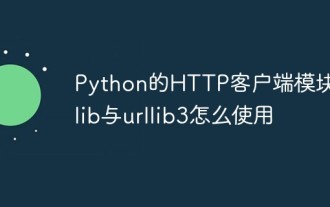 How to use Python's HTTP client modules urllib and urllib3
May 20, 2023 pm 07:58 PM
How to use Python's HTTP client modules urllib and urllib3
May 20, 2023 pm 07:58 PM
1. Overview of urllib: urllib is the official standard library for requesting URL connections in Python. Once you install python, this library can be used directly. It basically covers basic network request functions. In Python2, they are mainly urllib and urllib2, and in Python3, they are integrated into urllib. urllib2 was merged into urllib in Python3.x, and then the package was divided into the following four modules: urllib.request: It is the most basic http request module, used to simulate sending requests urllib.error: Exception handling module, if an error occurs catch these exceptions urllib
 How to send POST request and get response using http.Post function in golang
Nov 18, 2023 am 08:05 AM
How to send POST request and get response using http.Post function in golang
Nov 18, 2023 am 08:05 AM
How to use the http.Post function in golang to send a POST request and get the response. When using golang for network programming, the http package is an important module we often use. Among them, the http.Post function is a very practical function that can easily send POST requests and obtain response results. The following will introduce the specific steps and code examples on how to use the http.Post function to send a POST request and obtain a response. Step 1: Import the http package in the code first
 Solution: urllib3 ProxySchemeUnknown(proxy.scheme)
Feb 29, 2024 pm 07:01 PM
Solution: urllib3 ProxySchemeUnknown(proxy.scheme)
Feb 29, 2024 pm 07:01 PM
The reason for the error is that the ProxySchemeUnknown(proxy.scheme) error of urllib3 is usually caused by the use of an unsupported proxy protocol. In this case, urllib3 does not recognize the proxy server's protocol type and therefore cannot use the proxy for network connections. To resolve this issue, you need to ensure that you are using a supported proxy protocol, such as HTTP or https. How to resolve To resolve this issue, you need to ensure that you are using a supported proxy protocol, such as HTTP or HTTPS. You can solve this problem by setting the proxy parameters of urllib3. If you are using an http proxy, the code example is as follows: importurllib3http



