 Backend Development
Backend Development
 Golang
Golang
 Quick Start: Use Go language functions to implement a simple calculator application
Quick Start: Use Go language functions to implement a simple calculator application
Quick Start: Use Go language functions to implement a simple calculator application
Quick Start: Use Go language functions to implement simple calculator applications
Overview:
Go language is an open source programming language. Its design goal is to make program development simpler and more efficient. and reliable. In this article, we will learn how to use Go language functions to implement a simple calculator application to implement addition, subtraction, multiplication, and division operations.
Step 1: Create a new Go application
First, we need to create a new Go application. Open your command line tool, go to the directory where you want to create the application, and execute the following command:
$ mkdir calculator $ cd calculator $ go mod init calculator
This will create a folder called "calculator" and initialize it in that folder Go module.
Step 2: Create a file named "calculator.go"
Create a file named "calculator.go" in the "calculator" folder and copy the following code into the file :
package main
import (
"fmt"
)
func add(a, b float64) float64 {
return a + b
}
func subtract(a, b float64) float64 {
return a - b
}
func multiply(a, b float64) float64 {
return a * b
}
func divide(a, b float64) (float64, error) {
if b != 0 {
return a / b, nil
} else {
return 0, fmt.Errorf("can't divide by zero")
}
}
func main() {
fmt.Println("Welcome to the calculator app!")
// Perform addition
result := add(5, 3)
fmt.Println("Addition result:", result)
// Perform subtraction
result = subtract(5, 3)
fmt.Println("Subtraction result:", result)
// Perform multiplication
result = multiply(5, 3)
fmt.Println("Multiplication result:", result)
// Perform division
result, err := divide(5, 3)
if err != nil {
fmt.Println("Division error:", err)
} else {
fmt.Println("Division result:", result)
}
}Step 3: Run the application
Save and close the "calculator.go" file, and then return to the command line tool. In the tool, execute the following command to run the application:
$ go run calculator.go
You will see the following output on the command line:
Welcome to the calculator app! Addition result: 8 Subtraction result: 2 Multiplication result: 15 Division result: 1.6666666666666667
This proves that our calculator application is working properly and can Perform basic addition, subtraction, multiplication and division operations.
Summary:
Through the study of this article, we have learned how to use Go language functions to implement a simple calculator application. We created four functions to perform addition, subtraction, multiplication, and division operations and called these functions in the main function to perform the corresponding calculations. This example is just a start, you can extend and optimize this calculator application according to your needs to make it even more powerful and useful.
The above is the detailed content of Quick Start: Use Go language functions to implement a simple calculator application. For more information, please follow other related articles on the PHP Chinese website!

Hot AI Tools

Undresser.AI Undress
AI-powered app for creating realistic nude photos

AI Clothes Remover
Online AI tool for removing clothes from photos.

Undress AI Tool
Undress images for free

Clothoff.io
AI clothes remover

AI Hentai Generator
Generate AI Hentai for free.

Hot Article

Hot Tools

Notepad++7.3.1
Easy-to-use and free code editor

SublimeText3 Chinese version
Chinese version, very easy to use

Zend Studio 13.0.1
Powerful PHP integrated development environment

Dreamweaver CS6
Visual web development tools

SublimeText3 Mac version
God-level code editing software (SublimeText3)

Hot Topics
 What is the problem with Queue thread in Go's crawler Colly?
Apr 02, 2025 pm 02:09 PM
What is the problem with Queue thread in Go's crawler Colly?
Apr 02, 2025 pm 02:09 PM
Queue threading problem in Go crawler Colly explores the problem of using the Colly crawler library in Go language, developers often encounter problems with threads and request queues. �...
 What libraries are used for floating point number operations in Go?
Apr 02, 2025 pm 02:06 PM
What libraries are used for floating point number operations in Go?
Apr 02, 2025 pm 02:06 PM
The library used for floating-point number operation in Go language introduces how to ensure the accuracy is...
 How to solve the problem that custom structure labels in Goland do not take effect?
Apr 02, 2025 pm 12:51 PM
How to solve the problem that custom structure labels in Goland do not take effect?
Apr 02, 2025 pm 12:51 PM
Regarding the problem of custom structure tags in Goland When using Goland for Go language development, you often encounter some configuration problems. One of them is...
 Which libraries in Go are developed by large companies or provided by well-known open source projects?
Apr 02, 2025 pm 04:12 PM
Which libraries in Go are developed by large companies or provided by well-known open source projects?
Apr 02, 2025 pm 04:12 PM
Which libraries in Go are developed by large companies or well-known open source projects? When programming in Go, developers often encounter some common needs, ...
 In Go, why does printing strings with Println and string() functions have different effects?
Apr 02, 2025 pm 02:03 PM
In Go, why does printing strings with Println and string() functions have different effects?
Apr 02, 2025 pm 02:03 PM
The difference between string printing in Go language: The difference in the effect of using Println and string() functions is in Go...
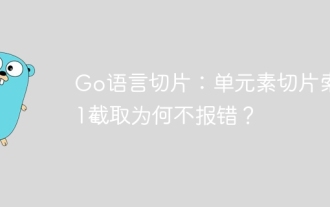 Go language slice: Why does it not report an error when single-element slice index 1 intercept?
Apr 02, 2025 pm 02:24 PM
Go language slice: Why does it not report an error when single-element slice index 1 intercept?
Apr 02, 2025 pm 02:24 PM
Go language slice index: Why does a single-element slice intercept from index 1 without an error? In Go language, slices are a flexible data structure that can refer to the bottom...
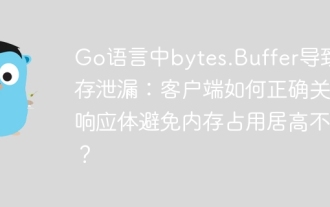 Bytes.Buffer in Go language causes memory leak: How does the client correctly close the response body to avoid memory usage?
Apr 02, 2025 pm 02:27 PM
Bytes.Buffer in Go language causes memory leak: How does the client correctly close the response body to avoid memory usage?
Apr 02, 2025 pm 02:27 PM
Analysis of memory leaks caused by bytes.makeSlice in Go language In Go language development, if the bytes.Buffer is used to splice strings, if the processing is not done properly...
 Why is it necessary to pass pointers when using Go and viper libraries?
Apr 02, 2025 pm 04:00 PM
Why is it necessary to pass pointers when using Go and viper libraries?
Apr 02, 2025 pm 04:00 PM
Go pointer syntax and addressing problems in the use of viper library When programming in Go language, it is crucial to understand the syntax and usage of pointers, especially in...





