 Backend Development
Backend Development
 Python Tutorial
Python Tutorial
 How to use the imaplib module to receive emails in Python 3.x
How to use the imaplib module to receive emails in Python 3.x
How to use the imaplib module to receive emails in Python 3.x
How to use the imaplib module to receive emails in Python 3.x
Introduction:
In modern society, email has become an indispensable part of people's work and life. As developers, we sometimes need to write programs to receive and process incoming emails. Python provides a wealth of libraries to implement this function, among which the imaplib module is a very useful tool. In this article, we will introduce how to use the imaplib module in Python 3.x to receive emails.
Step 1: Install the imaplib module
Before you begin, make sure the imaplib module is installed in your Python environment. If it is not installed, you can install it by running the following command:
pip install imaplib
Step 2: Import the required libraries
Before writing the program, we first need to import the imaplib module and other related libraries.
import imaplib import email from email.header import decode_header
Step 3: Connect to the mail server
To receive mail, we need to connect to the mail server. An encrypted IMAP connection can be established using the IMAP4_SSL function of the imaplib module.
# 设置IMAP服务器地址和端口 imap_server = "imap.example.com" imap_port = 993 # 建立与IMAP服务器的连接 imap_connection = imaplib.IMAP4_SSL(imap_server, imap_port)
Step 4: Log in to the mailbox
After successfully connecting to the IMAP server, we need to log in to our mailbox. Use the login() method of the IMAP object to achieve this.
# 输入邮箱账户和密码
email_address = "your_email@example.com"
password = "your_password"
# 登录到邮箱
try:
imap_connection.login(email_address, password)
except Exception as e:
print("登录失败:", str(e))
exit(1) # 退出程序Step 5: Select the email address to be processed
After successful login, we need to select the email address to receive emails. The select() method of the IMAP object can be used to select a mailbox.
# 选择收件箱
mailbox = "INBOX"
try:
imap_connection.select(mailbox)
except Exception as e:
print("选择邮箱失败:", str(e))
exit(1) # 退出程序Step 6: Search Mail
Once the mailbox is selected, we can use the search() method to search for mail. You can filter the required emails by specifying search criteria.
# 搜索条件
search_criteria = 'ALL'
# 搜索邮件
try:
status, message_ids = imap_connection.search(None, search_criteria)
except Exception as e:
print("搜索邮件失败:", str(e))
exit(1) # 退出程序
# 将邮件ID列表拆分为单独的邮件ID
message_id_list = message_ids[0].split()Step 7: Traverse emails and process
After searching for emails, we can traverse emails and process each email.
# 遍历邮件ID列表并处理每封邮件
for message_id in message_id_list:
try:
status, message_data = imap_connection.fetch(message_id, "(RFC822)")
except Exception as e:
print("获取邮件失败:", str(e))
continue
# 邮件内容
raw_email = message_data[0][1]
email_message = email.message_from_bytes(raw_email)
# 解析邮件头部
subject = decode_header(email_message["Subject"])[0][0]
sender = decode_header(email_message["From"])[0][0]
recipient = decode_header(email_message["To"])[0][0]
# 打印邮件信息
print("邮件主题:", subject)
print("发件人:", sender)
print("收件人:", recipient)
# 如果邮件有附件
if email_message.get_content_maintype() == "multipart":
for part in email_message.walk():
content_type = part.get_content_type()
if "application" in content_type:
save_attachment(part)Step 8: Save the attachment (optional)
If the email has an attachment, we can use the following code to save the attachment.
def save_attachment(part):
filename = part.get_filename()
if filename:
with open(filename, "wb") as f:
f.write(part.get_payload(decode=True))
print("保存附件:", filename)Step 9: Close the connection to the IMAP server
When we finish processing the mail, we should close the connection to the IMAP server.
# 关闭与IMAP服务器的连接
try:
imap_connection.logout()
except Exception as e:
print("退出登录失败:", str(e))
exit(1) # 退出程序Summary:
This article introduces how to use the imaplib module in Python 3.x to receive emails. We complete the task by connecting to the IMAP server, logging into the mailbox, selecting the mailbox, searching for the mail, traversing the mail and processing the mail. The imaplib module provides a wealth of functions and methods to meet various needs for receiving emails. By mastering this knowledge, we can write powerful and efficient mail handling programs.
The above is the detailed content of How to use the imaplib module to receive emails in Python 3.x. For more information, please follow other related articles on the PHP Chinese website!

Hot AI Tools

Undresser.AI Undress
AI-powered app for creating realistic nude photos

AI Clothes Remover
Online AI tool for removing clothes from photos.

Undress AI Tool
Undress images for free

Clothoff.io
AI clothes remover

AI Hentai Generator
Generate AI Hentai for free.

Hot Article

Hot Tools

Notepad++7.3.1
Easy-to-use and free code editor

SublimeText3 Chinese version
Chinese version, very easy to use

Zend Studio 13.0.1
Powerful PHP integrated development environment

Dreamweaver CS6
Visual web development tools

SublimeText3 Mac version
God-level code editing software (SublimeText3)

Hot Topics
 Outlook emails lost from control panel in Windows 11
Feb 29, 2024 pm 03:16 PM
Outlook emails lost from control panel in Windows 11
Feb 29, 2024 pm 03:16 PM
Is the Outlook mail icon missing from Windows 11's Control Panel? This unexpected situation has caused confusion and concern among some individuals who rely on OutlookMail for their communication needs. Why don't my Outlook emails show up in Control Panel? There may be several possible reasons why there are no Outlook mail icons in Control Panel: Outlook is not installed correctly. Installing Office applications from the Microsoft Store does not add the Mail applet to Control Panel. The location of the mlcfg32.cpl file in Control Panel is missing. The path to the mlcfg32.cpl file in the registry is incorrect. The operating system is not currently configured to run this application
 PHP sends emails asynchronously: avoid long waits for emails to be sent.
Sep 19, 2023 am 09:10 AM
PHP sends emails asynchronously: avoid long waits for emails to be sent.
Sep 19, 2023 am 09:10 AM
PHP sends emails asynchronously: avoid long waits for emails to be sent. Introduction: In web development, sending emails is one of the common functions. However, since sending emails requires communication with the server, it often causes users to wait for a long time while waiting for the email to be sent. In order to solve this problem, we can use PHP to send emails asynchronously to optimize the user experience. This article will introduce how to implement PHP to send emails asynchronously through specific code examples and avoid long waits. 1. Understanding sending emails asynchronously
 Word mail merge prints blank page
Feb 19, 2024 pm 04:51 PM
Word mail merge prints blank page
Feb 19, 2024 pm 04:51 PM
If you find that blank pages appear when printing a mail merge document using Word, this article will help you. Mail merge is a convenient feature that allows you to easily create personalized documents and send them to multiple recipients. In Microsoft Word, the mail merge feature is highly regarded because it helps users save time manually copying the same content for each recipient. In order to print the mail merge document, you can go to the Mailings tab. But some Word users have reported that when trying to print a mail merge document, the printer prints a blank page or doesn't print at all. This may be due to incorrect formatting or printer settings. Try checking the document and printer settings and make sure to preview the document before printing to ensure the content is correct. if
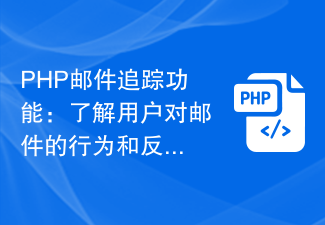 PHP email tracking function: understand user behavior and feedback on emails.
Sep 19, 2023 am 08:51 AM
PHP email tracking function: understand user behavior and feedback on emails.
Sep 19, 2023 am 08:51 AM
PHP email tracking function: understand user behavior and feedback on emails In modern society, email has become an indispensable part of people's daily life and work. For businesses, sending emails is one of the important ways to communicate with customers and promote products or services. However, after an email is sent, how do we know whether it was received, read, or how the user reacted to the content of the email? At this time, the email tracking function becomes particularly important. The email tracking function can help us understand user behavior and feedback on emails
 How to use real-time voicemail transcription on iPhone
Nov 18, 2023 pm 04:03 PM
How to use real-time voicemail transcription on iPhone
Nov 18, 2023 pm 04:03 PM
What is real-time voicemail transcription? Live Voicemail Transcription is an innovative feature introduced in iOS 16 that allows iPhone users to view a live transcription of their voicemail while leaving it. This feature utilizes advanced speech recognition technology to convert spoken words into text, providing a convenient and accessible way to stay up to date on the latest news without having to listen to them entirely. Benefits of Using Live Voicemail Transcription Live Voicemail Transcription offers several advantages to iPhone users: Improved Productivity: By providing real-time transcription, Live Voicemail Transcription saves users time and effort by eliminating the need to listen to the entire voicemail. . This allows users to quickly scan the content of voicemails and prioritize their responses. Accessibility for hearing-impaired users
 Win10 Mail cannot access this account solution
Jan 07, 2024 pm 03:02 PM
Win10 Mail cannot access this account solution
Jan 07, 2024 pm 03:02 PM
Win10 mailbox exists in the system that comes with Win10. Many times the default settings will cause a lot of trouble to users. For example, when using it, you find that you cannot access this account. So how to solve this problem? Let’s take a look below. What to do if Win10 Mail cannot access this account: 1. Press "Win+I" to open "Windows Settings" 2. Click "Privacy" 3. Find "E-mail" on the left taskbar 4. Turn on the option in the picture
 How to use Pattern Matching for type pattern matching in Java 14
Jul 31, 2023 pm 12:01 PM
How to use Pattern Matching for type pattern matching in Java 14
Jul 31, 2023 pm 12:01 PM
How to use PatternMatching for type pattern matching in Java14 Introduction: Java14 introduces a new feature, PatternMatching, which is a powerful tool that can be used for type pattern matching at compile time. This article will introduce how to use PatternMatching for type pattern matching in Java14 and provide code examples. Understand the concept of PatternMatchingPattern
 How to use the write() function to write content to a file in Python 2.x
Jul 30, 2023 am 08:37 AM
How to use the write() function to write content to a file in Python 2.x
Jul 30, 2023 am 08:37 AM
How to use the write() function to write content to a file in Python2.x In Python2.x, we can use the write() function to write content to a file. The write() function is one of the methods of the file object and can be used to write string or binary data to the file. In this article, I will explain in detail how to use the write() function and some common use cases. Open the file Before writing to the file using the write() function, I





